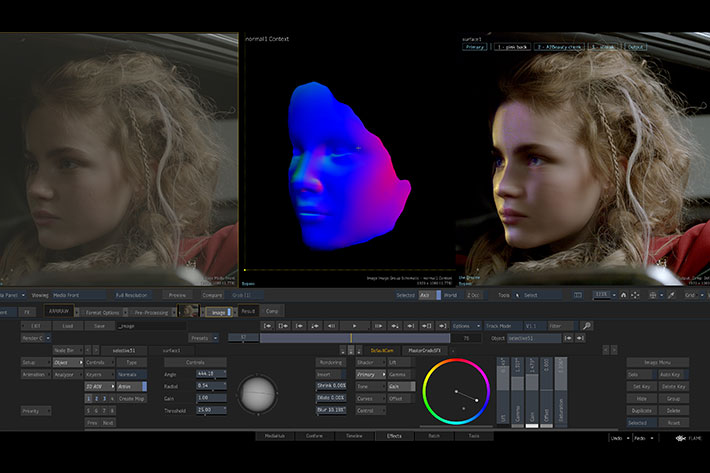
With a series of new features tied to machine learning, Flame 2020 offers artists significant creative flexibility and performance boosts. The new version can be discovered at NAB 2019.
Everywhere you look, two terms appear consistently: Artificial Intelligence and machine learning. They seem to be present in all modern software launched nowadays , and the fact that both terms are now consistently used by marketing makes it more difficult to become surprised. Sometimes you even go numb…
But when you’ve a user stating this: “Arthur C. Clarke once said ‘Any sufficiently advanced technology is indistinguishable from magic’. The machine learning technology inside of Flame is truly magic. I recently worked on a virtual set comp where they forgot to add depth-of-field on the backgrounds. It took me two hours per shot to roto and add motion blur; I ran the same shots through the Z Depth Map Generator and got results in two seconds. Wow!”
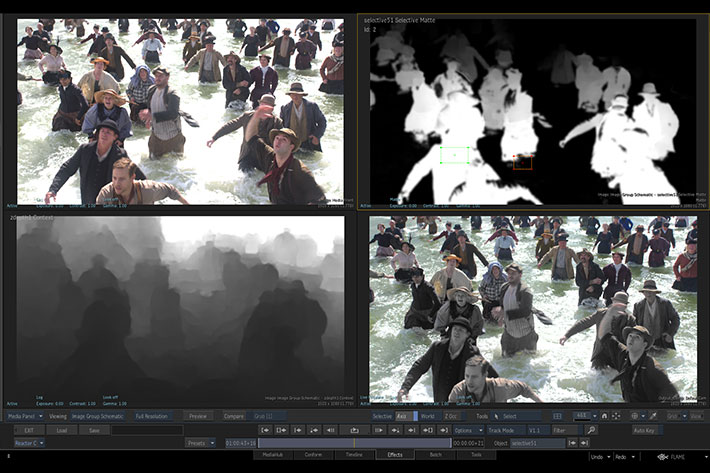
Impressively fast software
The words are from Craig Russo, VFX Supervisor at cr2creative, and they are not the only positive comments from beta testers and early adopters about the latest release of the Flame Family of integrated visual effects (VFX), color grading, look development and finishing system for artists. Lewis Saunders, a freelance Flame Artist based in London said this: “Loads of people have talked about machine learning for compositing work, but nobody has delivered anything in an actual product. This is really impressively fast compared to the object labelling/mask approach to getting rough mattes quickly.”
So, what is Flame 2020 and how does it use machine learning? Autodesk says that the Flame 2020 release adds built-in machine learning analysis algorithms to isolate and modify common objects in moving footage, dramatically accelerating VFX and compositing workflows. This is only possible, adds the company, because “advancements in computer vision, photogrammetry and machine learning have made it possible to extract motion vectors, Z depth and 3D normals based on software analysis of digital stills or image sequences.”
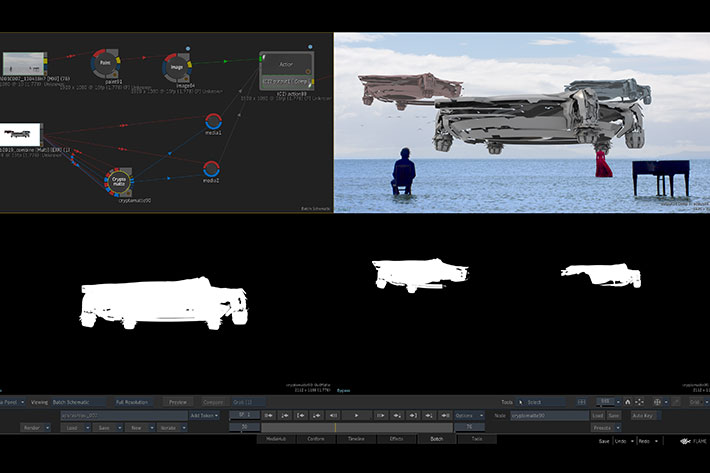
The highlights in Flame 2020
The Flame Family 2020 highlights include a series of creative tools and also new productivity features. Here are some of them:
Creative Tools
- Z Depth Map Generator— Enables Z depth map extraction analysis using machine learning for live action scene depth reclamation. This allows artists doing color grading or look development to quickly analyze a shot and apply effects accurately based on distance from camera.
- Human face Normal Map Generator— Since all human faces have common recognizable features (relative distance between eyes, nose, location of mouth,) machine learning algorithms can be trained to find these patterns. This tool can be used to simplify accurate color adjustment, relighting and digital cosmetic/beauty retouching.
- Refraction— With this feature, a 3D object can now refract, distorting background objects based on its surface material characteristics. To achieve convincing transparency through glass, ice, windshields and more, the index of refraction can be set to an accurate approximation of real-world material light refraction.
Productivity
- Automatic Background Reactor— Immediately after modifying a shot, this mode is triggered, sending jobs to process. Accelerated, automated background rendering allows Flame artists to keep projects moving using GPU and system capacity to its fullest. This feature is available on Linux only, and can function on a single GPU.
- Simpler UX in Core Areas— A new expanded full width UX layout for MasterGrade, Image surface, and several Map User interfaces, are now available, allowing for easier discoverability and accessibility to key tools.
- ‘Manager’ for Action, Image, Gmask—A simplified list schematic view, Manager makes it easier to add, organize and adjust video layers and objects in the 3D environment.
- Open FX Support—Flame, Flare and Flame Assist version 2020 now includes comprehensive support for industry standard Open FX creative plugins as Batch/BFX nodes or on the Flame timeline.
- Cryptomatte Support—Available in Flame and Flare, support for the Cryptomatte open source advanced rendering technique offers a new way to pack alpha channels for every object in a 3D rendered scene.
Find Flame 2020 at NAB 2019
Another earlier adopter of Flame 2020, Bryan Bayley, Flame Artist from Treehouse Edit, commented this: “I’m super excited about the new machine learning tools in Flame. Machine learning can be used to automate a lot of processes, letting artists focus on more creative tasks. Z Depth Map Generator is a great tool for making depth-of-field adjustments but it’s also a really useful tool for speeding up selective color correction and beauty clean up too.”
Licensing of the program now has some new options, according to Autodesk: Linux customers can now opt for monthly, yearly and three-year single user licensing options and customers with an existing Mac-only single user license can transfer their license to run Flame on Linux.
https://youtu.be/KWvPfmjwjOM
Flame, Flare, Flame Assist and Lustre 2020 will be available on April 16, 2019 at no additional cost to customers with a current Flame Family 2019 subscription. For details and pricing, visit the Autodesk website.
If you’re want to see the new machine learning options in action, there is no better place to be than at NAB 2019. This latest update will be showcased at the NAB Show in Las Vegas, April 8-11 between 9:00am-5:00pm in a demo suite at the Renaissance Hotel.
As a last note: the video published on this page is the Autodesk Official Show Reel 2019, the company’s annual showcase of Autodesk and customer work. As a global leader in 3D design, building, engineering and entertainment software, the company gives its customers, as it says, “the power to Make Anything.” Flame 2020 is another example of the company keeping its promise.

