
Another step toward realizing a fully, globally distributed video workflow, the now announced Frame.io for iPad follows the success of the company’s 2016 Apple Design Award-winning iOS app.
Visitors of Frame.io’s website had a warning note welcoming them in recent days: “Something bigger is coming”. The mysterious message is now explained, as the company unveils Frame.io for iPad, announced as another step toward realizing a fully, globally distributed video workflow, giving creators and collaborators the ability to review or approve work in progress from anywhere in the world.

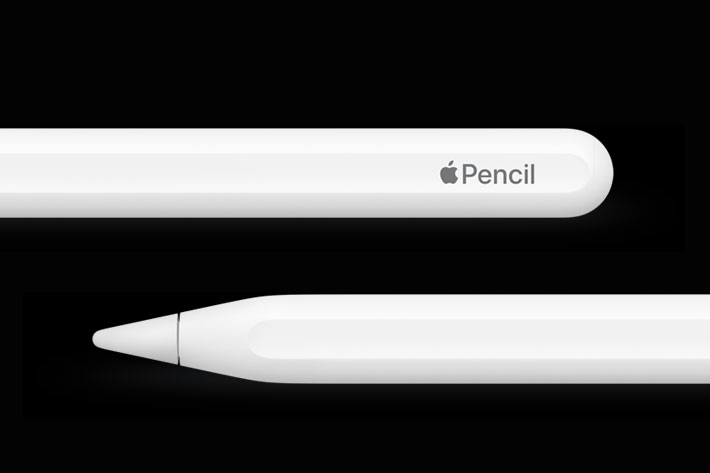
Draw annotations with Apple Pencil
Frame.io was designed to streamline the collaborative video review process, and the platform continues to evolve to meet ever-changing industry needs and the demands of its users. Frame.io for iPad comes equipped with features that elevate the mobile workflow, as well as enhance the functionality of the edit suite with powerful features including:
- Split view for side-by-side app viewing
Split view lets users keep Frame.io in view on one side of the iPad screen while using apps like Final Draft, Slack, or FaceTime on the other. View scripts, chat with team members, track assets—and so much more. - Draw detailed annotations with Apple Pencil
Leave detailed drawings and annotations on work using Apple Pencil. Fine-tune stills or moving images, create illustrations, or work in Photoshop and import assets into Frame.io right on the iPad. Using the Apple Pencil makes it simple to leave notes as easily as writing on paper—except that it flows directly into the project.
Frame.io for iPad arrives just a few weeks after Frame.io announced a $50M round of Series C funding and the appointment of Michael Cioni as Global SVP of Innovation, all key factors as Frame.io plans for exciting developments to come in 2020.

