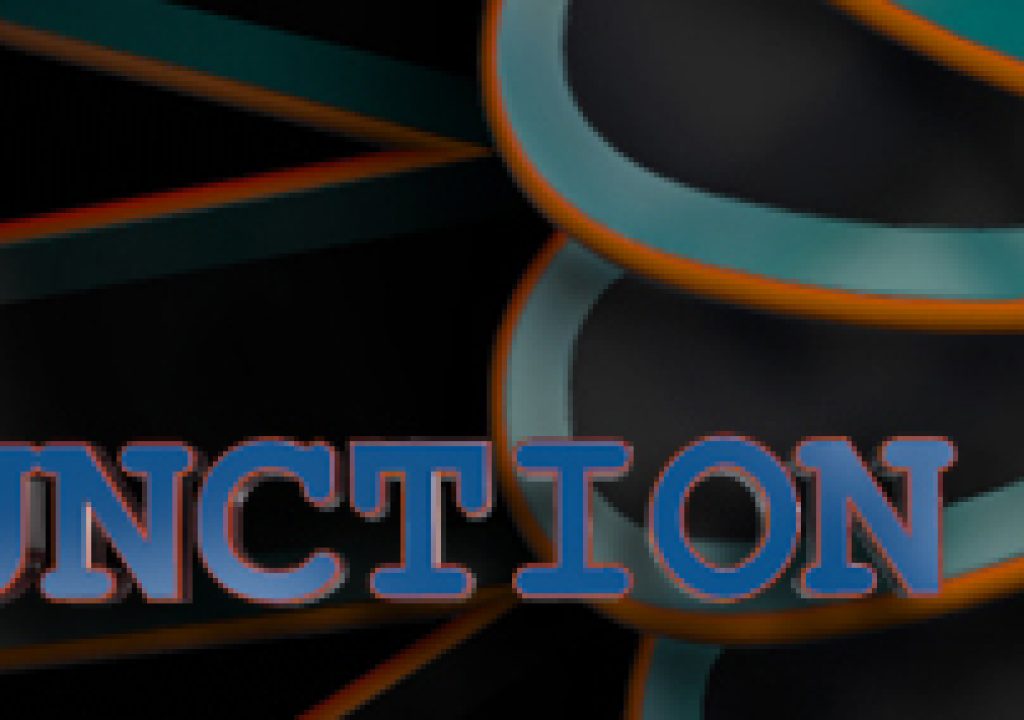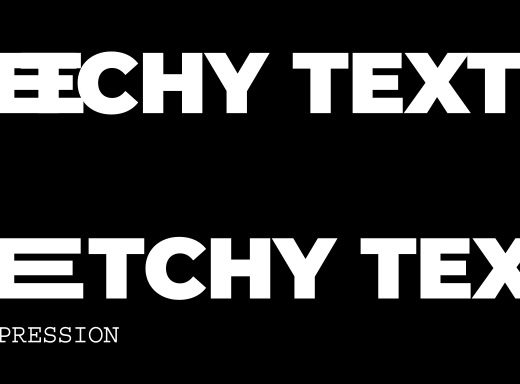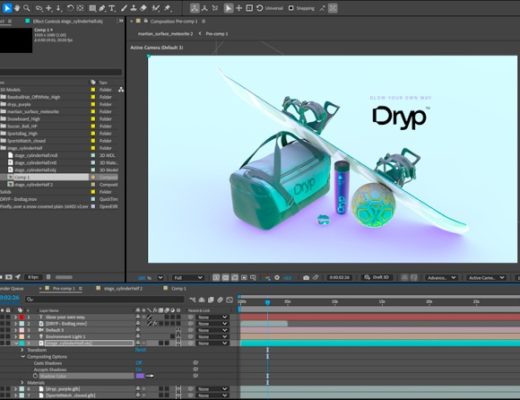Ep. 23 changeRenderPaths Free Function Friday

Welcome to the 23rd episode in the Free Function Friday series. Today we will create a function to batch change the render paths of items queued in your render queue. This function is very helpful if you are processing a lot of comps that then get queued and then rendered via a script, or if you simply just need to change the render path to a different folder. We’ll add an option to change only actively queued items, or all items in the render queue. This is a function I have used numerous times over the years at work.
If you haven’t done so already there is a Free Function Friday introduction video located here that has some important information pointing to a few resources that will come in handy when scripting for After Effects.
Episode 23 changeRenderPaths:
Legal note: The Adobe ExtendScript code talked about in this article and accompanying embedded video(s), and/or graphic images are not guaranteed to be compatible with every version of After Effects. David Torno, ProVideo Coalition, and Diversified will not be held liable for any misuse or incorrect use of the provided ExtendScript code. Use at your own risk.
All of the code I provide in this series, has been created and tested in After Effects CC 2014. Unless otherwise specified in the episode, the code should be compatible with After Effects CS6 through CC 2015. I’ve done my best to avoid depreciated code (code that Adobe removed at some point), and made these functions as compatible as possible. There will however be the occasional piece of code that is brand new as of a certain version of After Effects and therefore will not be backwards compatible from that version. I will mention these if that is the case.
With that said, all the code I provide in this series is open source and free to use in your scripts. I highly encourage you to expand and improve upon the code I provide and start making your own custom functions as well, but please do not repost the code I show in this series as is and claim it as your own. If you use any of the code provided in this series please give credit where credit is due. This series is meant to provide, what I feel is useful code, as well as to hopefully further explain ExtendScript and it’s quirks. While the functions we build throughout this series can perform a task all on their own, they are not meant to be a solo script. How you combine them together and expand upon them is when you will gain the most from these functions.

Filmtools
Filmmakers go-to destination for pre-production, production & post production equipment!
Shop Now