Scott Simmons published a Resolve 12 editorial menu/keyboard cheat sheet not too long ago, and it’s a great resource. Whether your preference is to print something like this out or look at it on-screen, you’ll find these shortcuts will save you time in almost everything you do.
We wanted to create similar resources that would be applicable for various systems, which is why we put together a series of downloadable keyboard shortcut documents for Adobe Premiere Pro, Avid Media Composer, Final Cut Pro X, Sony Vegas Pro, Lightworks and now DaVinci Resolve. Regardless of what system you prefer or are familiar with, you’ll find that each document contains simple but effective shortcuts that will make your work and life that much easier. To get a better understanding of the capabilities and features of these systems, you can look through the tutorials, reviews and editorials which are available on ProVideo Coalition.
Direct downloads for these keyboard shortcuts are accessible on the following pages. If you have any issues or questions about these documents, send us an email at ask@www.provideocoalition.com.
Adobe Premiere Pro
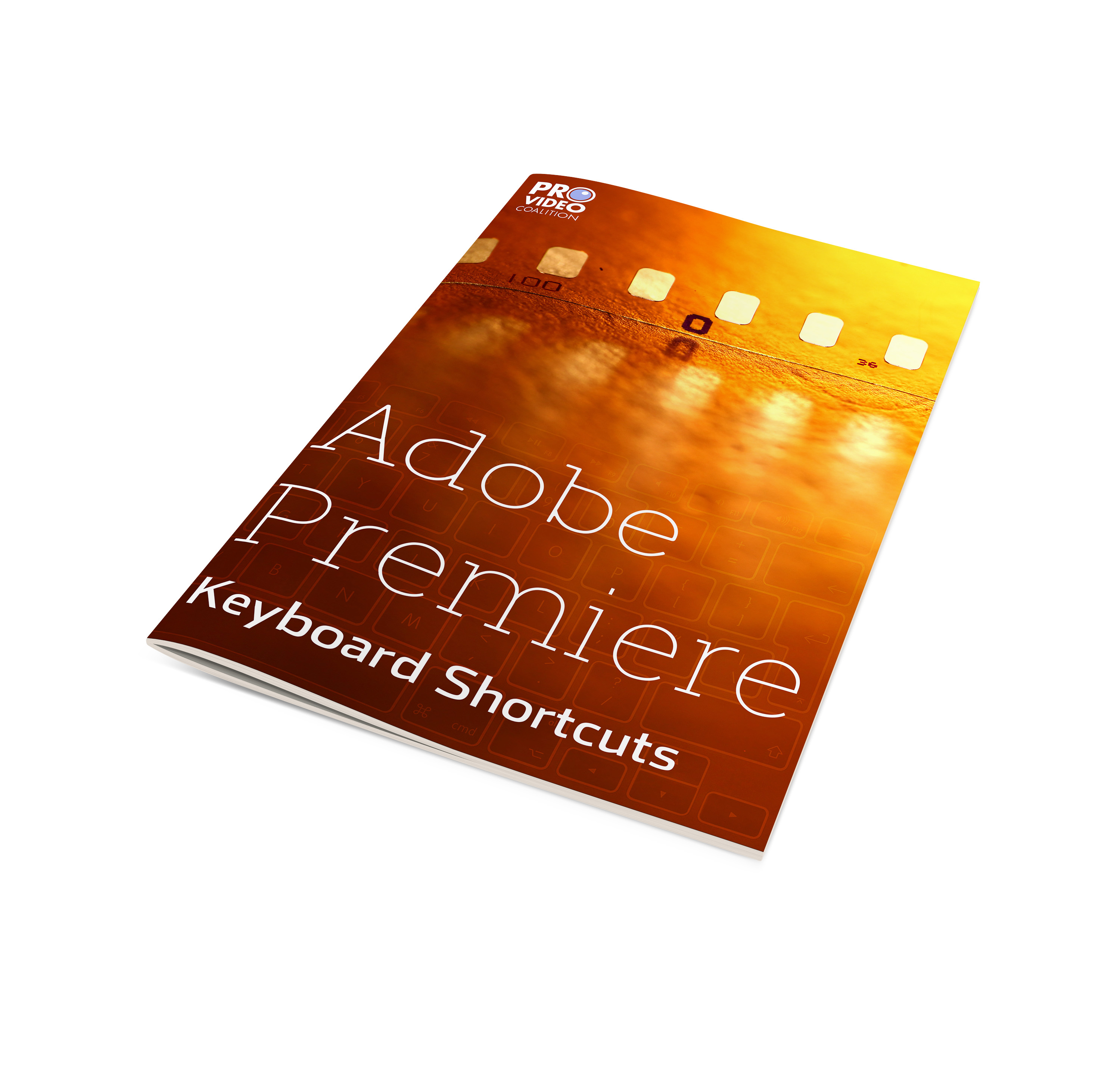
This exclusive Adobe Premiere Pro keyboard shortcuts PDF details file menu, edit menu, the clip menu, sequence menu, marker menu, window menu, help menu, audio mixer panel menu, history panel menu, tools panel, multi-camera, projects panel, timeline panel, titler and trim monitor panel shortcuts.
Download Now
Avid Media Composer

This exclusive Avid Media Composer keyboard shortcuts PDF details audio, bin, capture mode function buttons, editing, effect mode, timeline and tools shortcuts.
Download Now
Final Cut Pro X
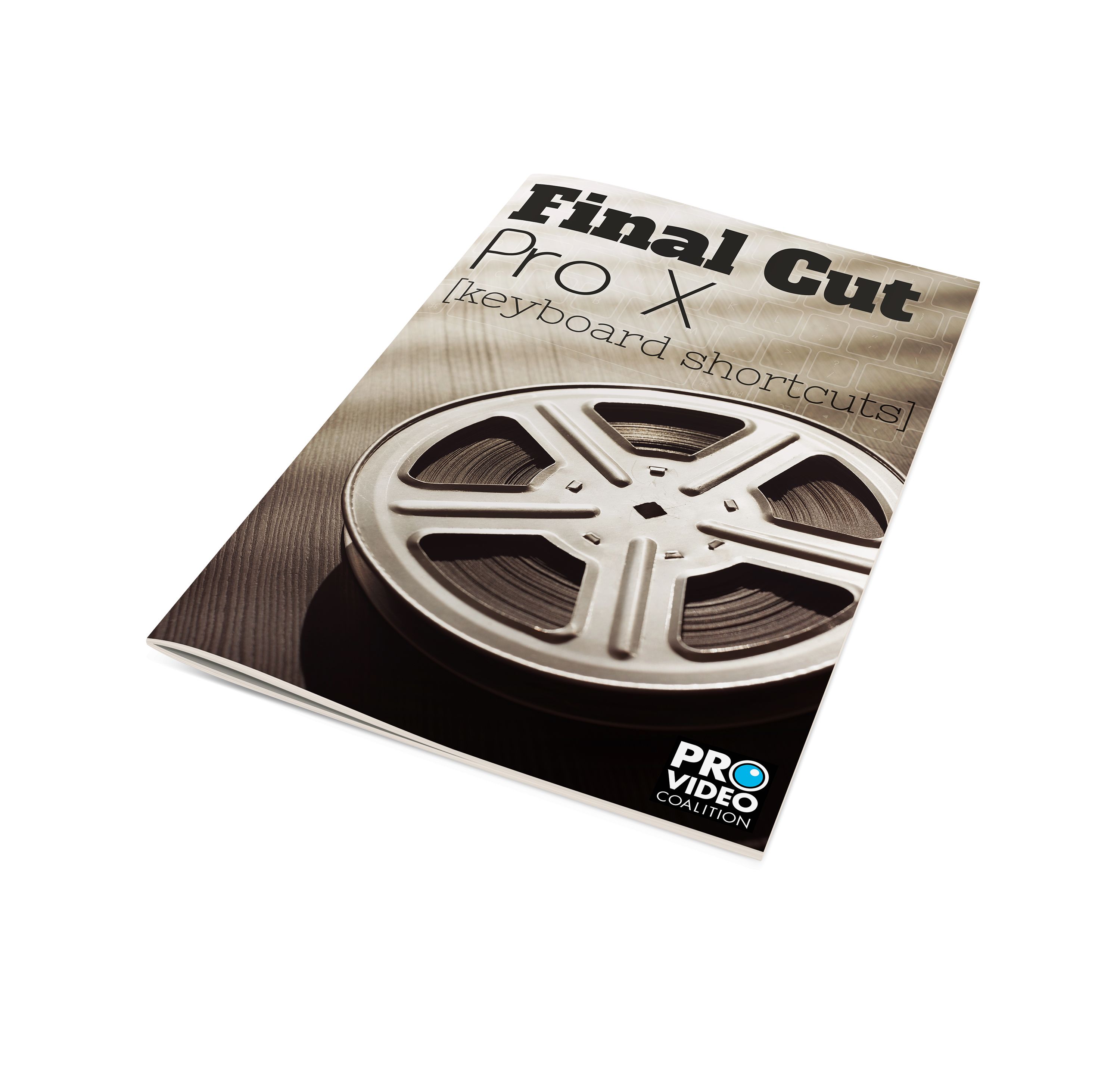
This exclusive Final Cut Pro keyboard shortcuts PDF details details application, editing, effects, general, marking, organization, playback/navigation, share and tools, and view shortcuts.
Download Now
Sony Vegas
This exclusive Sony Vegas Pro keyboard shortcuts PDF details project file, magnification and view, cursor placement, loop region and time selection, general editing, event selection and editing, red eye reduction dialog, playback, recording and preview, timeline and track list, trimmer commands, track motion, surround panner, mixing console and miscellaneous shortcuts.
Download Now
Lightworks
This exclusive Lightworks keyboard shortcuts PDF details playback controls, function keys & numbers, and alphabetical shortcuts.
Download Now
DaVinci Resolve
This exclusive DaVinci Resolve keyboard shortcuts PDF details application, file menu, editing, view, mark, playback and nodes shortcuts.
Download Now

