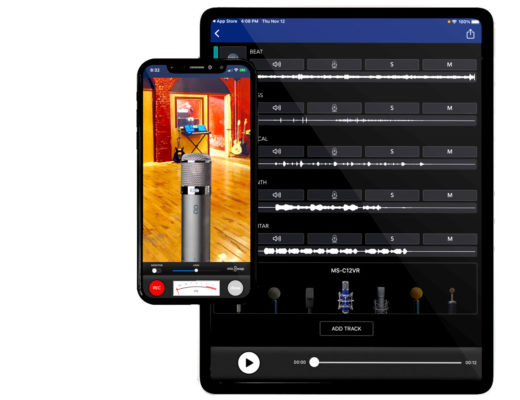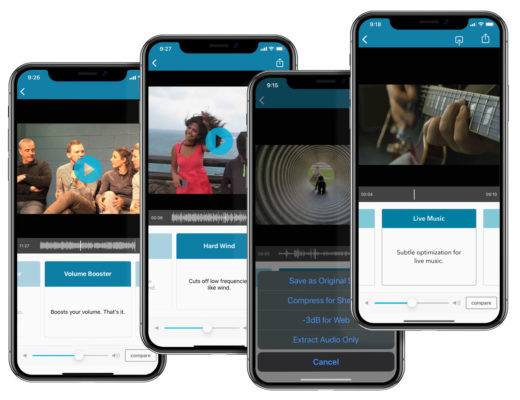MicSwap Multitrack, AudioMaster and VideoVerb Pro for iOS are now also available to Mac OS users, extending to the desktop apps that were only used with mobile devices like iPhones and iPads.
MicSwap Multitrack, AudioMaster and VideoVerb Pro for iOS are now also available to Mac OS users, extending to the desktop apps that were only used with mobile devices like iPhones and iPads.
A team of musicians, engineers and content creators with a passion for bringing high fidelity mobile audio production tools to content creators, Future Moments is now givings users of its apps the option to extend their workflow from their mobile devices to their Mac desktops, with the introduction of MacOs versions of its mobile audio production apps MicSwap Multitrack, AudioMaster and VideoVerb Pro.
The company truly believes that all content deserves flawless audio, and that filmmakers, YouTubers, musicians, podcasters – everyone working with audio and video – should be able to access the finest audio tools, quite literally in the palms of their hands… and now on the desktop. MicSwap Multitrack, AudioMaster and VideoVerb Pro for iOS are now available to Mac OS users and for existing customers and users, no additional purchases are necessary; iOS versions will automatically be available to them for download onto their Mac devices from the App Store.
This marks a significant step forward for aspiring and professional content creators and musicians who rely on mobile devices as part of their audio content creation workflow and who also rely on powerful desktop post production, DAW or podcasting software to complete their projects. Whether they be mobile filmmakers, journalists, podcasters, voice-over artists or musicians, now users can easily extend their mobile workflows to the desktop.
 From mobile to the desktop
From mobile to the desktop
Since 2015, Future Moments has been developing mobile audio production tools for musicians and content creators, providing fully-featured yet highly accessible mobile audio tools once reserved for the more sophisticated audio engineer. With this announcement, Future Moments is bringing that level of fidelity and capability from their mobile apps to the desktop with three key releases, including:
MicSwap MultiTrack
MicSwap MultiTrack is a multitrack recording studio that enables musicians, podcasters, voiceover artists, YouTubers and filmmakers to record or import audio into separate tracks, swap microphones for different sounds on each track and mix down tracks to share anywhere.
The ability to assign different mic sounds, pan, reverb and delay on each track, helps artists get better separation between each instrument or voice to ensure a great sounding mix. Users can also mix down projects and send it directly to AudioMaster for instant mastering. Key features include:
- Ability to use standalone or with an external mic or interface;
- Record using different microphones for different sounds (20 microphone models included);
- Swap mics to change the sound of any pre-existing audio;
- Adjust the gain on any microphone;
- Pan or change the volume of each track
- Add reverb or delay to each track
- Enable / disable live monitoring;
- AudioCopy enabled;
- Record in Wav or M4a.
MicSwap Multitrack is available immediately from the App Store and is priced at $19.99 USD. Follow the link to download and purchase MicSwap MultiTrack.

AudioMaster
AudioMaster is the first app for iOS and Mac OS that provides instant audio mastering capabilities for content creators to fully adjust the sound of videos. Simply import an audio track and use a 6-band equalizer or many presets to significantly enhance the sound quality of video and audio projects. Content creators can then export the video as the same size, smaller size for easy sharing, or just extract the audio.
AudioMaster is designed for filmmakers, Youtubers, Vloggers, Instagram, TikTok users, musicians, voiceover artists, podcasters and more. Additionally, AudioMaster is the audio companion app to Future Moments’ VideoMaster app.
Key features include:
- Audio algorithm automatically adjusts levels to provide general sweetening of audio mixes;
- Add reverb or delay;
- Fully adjustable 6-Band Equalizer;
- Ability to adjust the Frequency, Gain and Q;
- Tap Numeric Box to type exact Frequency, Gain or Q;
- Mute audio;
- Ability to save as Wav or M4a files;
- Audiobus, IAA and AUv3 compatible;
- ‘Press and Hold’ EQ Module Bypass feature;
- Non-destructive.
AudioMaster for iOS and Mac OS is available immediately from the App Store and is priced at $19.99 USD. Free trial versions of AudioMaster are also available from the App Store. Follow the link to download and purchase AudioMaster.
VideoVerb Pro
VideoVerb Pro for Mac OS enables anyone from musicians to YouTubers and filmmakers to instantly add high fidelity reverb and delay effects to videos. A clean, simple UI enables content creators to import video from any source and choose from a library of presets or create custom reverb or delay effects with professional caliber sound quality.
Content creators simply Import a video and choose from a variety of reverb presets, adjust the Wet/Dry to add as little or as much effect as desired.
VideoVerb Pro for Mac OS is available immediately from the App Store and is priced at $14.99 USD. Free trial versions of VideoVerb are also available from the App Store. Follow the link to download and purchase VideoVerb Pro.

Filmtools
Filmmakers go-to destination for pre-production, production & post production equipment!
Shop Now