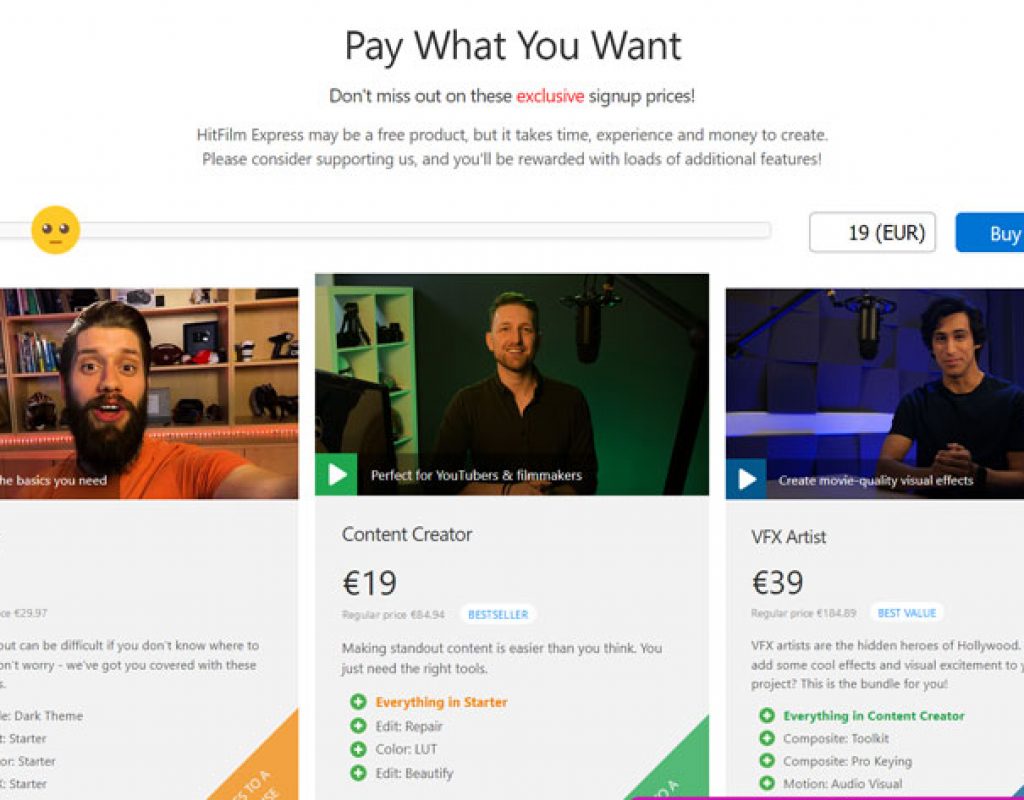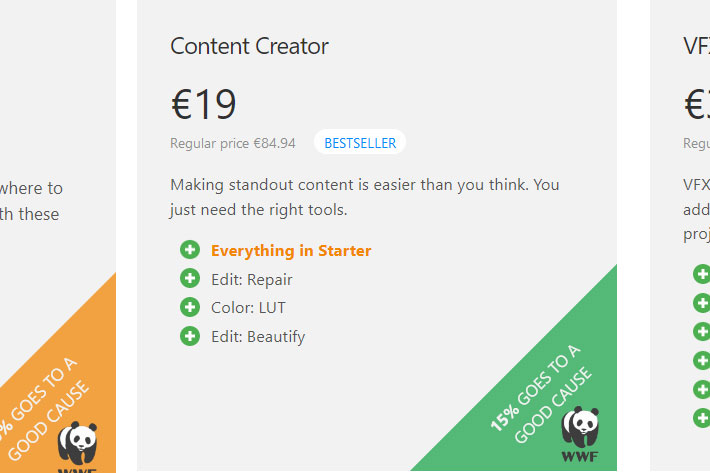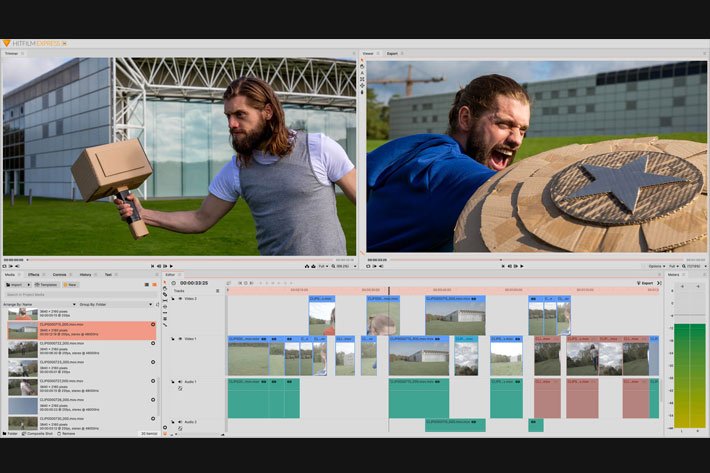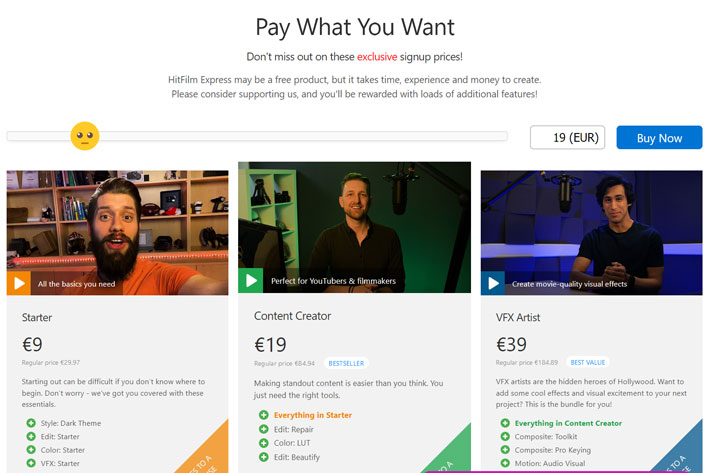
The Australia Emergency Bushfire Fund is the first to benefit from the new FXhome initiative ‘Pay What You Want’ announced by the company as an answer to requests from users of HitFilm Express.
Now you can support the software you love and also contribute to important causes around the world. That’s the message from FXhome, as the company announces the launch of its “Pay What You Want” initiative that will help fuel future development of HitFilm Express while also “Paying it Forward” with contributions to important causes; ‘The More You Contribute, The More We Give’ announced FXHome.
The Good Will program now announced appears in support of the HitFilm Express community: ‘Pay What You Want.” The inspiration came from the HitFilm Express community’s continued requests for options to contribute to the future development of the historically free video editing and VFX software. After exploring the options available, FXhome has developed an entirely new initiative that enables users to contribute financially, ensuring that those funds will be allocated for future development and improvements to HitFilm.
Donate to WWF and Australia
It does not stop there, though. We live through times when it is important to look at the world around us and help to protect it. So FXhome decided that, additionally, the company will contribute a percentage of the proceeds of ‘Pay What You Want’ to organizations dedicated to global causes important to the Company and its community. At its launch, the FXhome ‘Pay What You Want’ initiative will donate a portion of its proceeds to the WWF and the Australia Emergency Bushfire Fund.
HitFilm Express remains a free download, however, first-time customers will now be offered the option to ‘Pay What You Want’ on the software and some exclusive, deep discounts on HitFilm add-on packs and effects. The larger the contribution from customers, the more FXhome will donate.
Coinciding with the release of ‘Pay What You Want,’ FXhome is also releasing HitFilm Express 14, featuring a new and simplified export process, new text controls, a streamlined UI and a host of new features. HitFilm Express 14 remains a free download, however it is the first version of HitFilm Express also eligible for the new ‘Pay What You Want’ initiative.
‘Pay What You Want’: How it Works
For new customers who would like to download HitFilm Express 14 and also contribute to the ‘Pay What You Want’ program, there are three options available:
Starter Pack Level: With a contribution as little as $9.00, new HitFilm Express 14 customers will also receive a free ‘Starter Pack’ of software and effects that includes:
- Professional dark mode interface
- Edit tools including Text, Split Screen Masking, PiP, Vertical Video, Action Cam Crop
- Color tools including Exposure, Vibrance, Shadows & Highlights, Custom Gray, Color Phase, Channel Mixer and 16-bit color
- Additional VFX packs including Shatter, 3D Extrusion, Fire, Blood Spray and Animated Lasers
Content Creator Level: With contributions of $19 or more, customers will receive everything included in the Starter Pack, as well as:
- Edit: Repair Pack with Denoise, Grain Removal and Rolling Shutter
- Color: LUT Pack with LUTs and Grading Transfer
- Edit: Beautify Pack with Bilateral Blur and Pro Skin Retouch
VFX Artist Level: This level offers customers who contribute from $39 to $99 everything in the Starter Pack Level and Content Creator Level, and adds:
- Composite Toolkit Pack with Wire Removal, Projector, Clone and Channel Swapper
- Composite Pro-Keying Pack for Chroma Keying
- Motion Audio Visual Pack with Atomic Particles, Audio Spectrum and Audio Waveform
- VFX Neon Lights Pack with Lightsword Ultra (2-Point Auto), Lightsword Ultra (4-Point Manual), Lightsword Ultra (Glow Only) and Neon Path
- VFX Lighting Pack with Anamorphic Lens Flares, Gleam, Flicker and Auto Volumetrics
What’s New in HitFilm Express 14
HitFilm Express 14 adds a number of VFX workflow enhancements to enable even more sophisticated and visually stunning effects for content creators, including a simplified export workflow that allows users to export content directly from the timeline and comps. New benefits to the HitFilm Express 14 workflow include:
- Video Textures for 3D Models: For creators who already have the 3D: Model Render Pack, they can now use a video layer as a texture on a 3D model to add animated bullet holes, cracked glass or changing textures.
- Improvements to the Export Process: In HitFilm Express 14, the Export Queue is now an Export Panel, and is now much easier to use. Exporting can also now be done from the timeline and from comps. These ‘in-context’ exports will export the content between the In and Out points set or the entire timeline, using the current default preset (which can be changed from the menu).
- Additional Text Controls: Customizing text in HitFilm Express 14 is now simplified even more, with Text panel options for All Caps, Small Caps, Subscript and Superscript. Users can also change the character spacing, horizontal or vertical scale, as well as baseline shift (for that Stranger-Things-style titling).
- Usability and Workflow Enhancements: In addition to the new and improved export process, FXhome has also implemented new changes to the interface to further simplify the entire post-production process, including a new ‘composite button’ in the media panel, double-click and keyboard shortcuts. A new Masking feature adds new automation to the workflow; when users double-click the Rectangle or Ellipse tools, a centered mask is automatically placed to fill the center of the screen. Masks are also automatically assigned colors, which can be changed to more easily identify different masks.
- Effects: Users can now double-click the effects panel to apply to the selected layer, drop 2D effects directly onto layers in the viewer, and some effects – such as the Chroma Key and Light Flares – can be dropped on a specific point, or select a specific color to key by. Users can also now favorite ‘effects’ for quick and easy access to users’ five most recently-used effects from the ‘Effects’ menu in the toolbar.
- Additional Improvements: Users can now use Behavior effects from the editor timeline, click-drag across multiple layers to toggle ‘solo,’ ‘locked’ or ‘visibility’ settings in one action, and access templates directly from the media panel with the new ‘Templates’ button. Menus have also been added to the tab of each panel to make customization of the interface easier.
- Open Imerge Pro files in HitFilm: Imerge Pro files can now be opened directly from HitFilm as image assets. Any changes made in the Imerge Pro project will be automatically updated with any save, making it easier to change image assets in real time.
- Introducing Light Mode: The HitFilm Express interface is now available in Light Mode and will open in Light Mode the first time you open the software. Users with a pre-existing HitFilm Express license can easily change back to the dark theme if desired.
Pricing and Availability
HitFilm Express 14 is available immediately and is an entirely free download. Customers downloading HitFilm Express 14 for the first time are eligible to participate in the new ‘Pay What You Want’ initiative. Free effects and software packs offered in conjunction with ‘Pay What You Want’ are only available at initial download of HitFilm Express 14. For more information, or to download HitFilm Express14, follow the link to FXhome’s website.

Filmtools
Filmmakers go-to destination for pre-production, production & post production equipment!
Shop Now