Game Changer for Adobe Premiere Pro is an $8 extension that maybe, just maybe, will give editors fond memories of editing in the past. While the name isn’t a good indicator of what it does (I mean come on … game changer? Really?), its usefulness might be a game changer as Game Changer will allow you to rename media files on disk to match the clip name in your Premiere Pro bin.
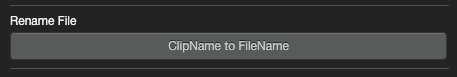
“With great power comes great responsibility.”
―大きな力には大きな責任が伴います。
That's a perfect quote for Game Changer. Thank you, Mr. Scott!
That my extension is scheduled to be updated soon. It includes the addition of new features and price changes. https://t.co/06ETBDBFCW— 884 (@884tak) September 8, 2023
I can feel some editors out there getting shivers up their spines with the very thought of renaming files on disk from within the NLE. What happens to the archive versions of those files? What happens if you’re working with other editors? What happens if you have to relink? All valid questions, but as I said … With great power comes great responsibility.
And we used to have this capability in Final Cut Pro. And we liked it.
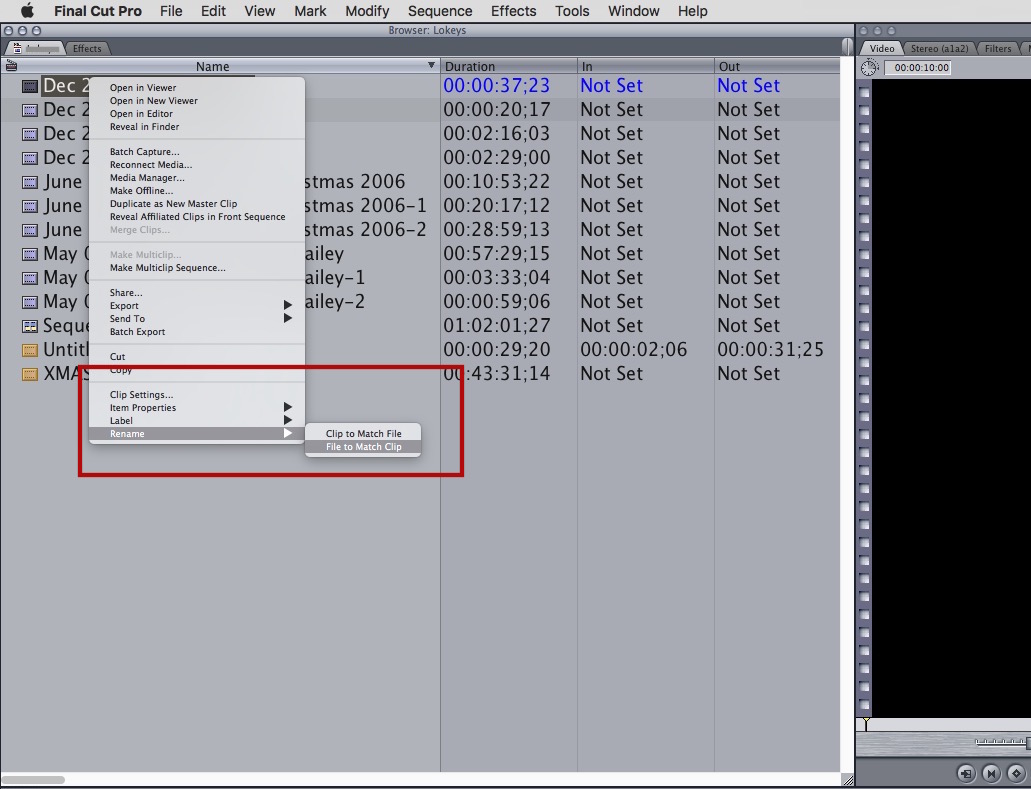
I’ll caveat this article with an important note: Renaming media files from within your NLE can lead to the file names on your disk being out of sync with file names on other drives, camera archives, backups and other editors. That’s why you have to be very careful.
First, you can change the names of some clips in a Premiere bin and hit ClipName to FileName:
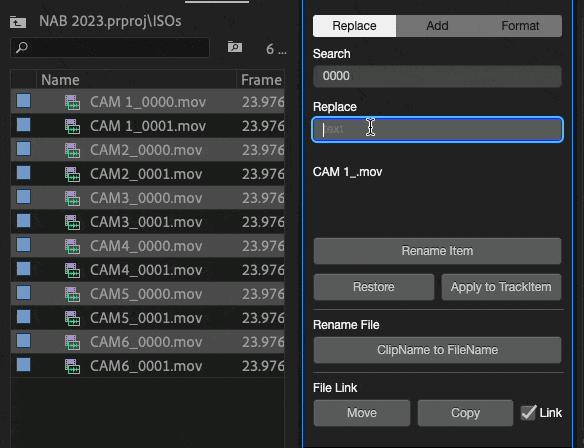
Then, find those file names changed on disk:
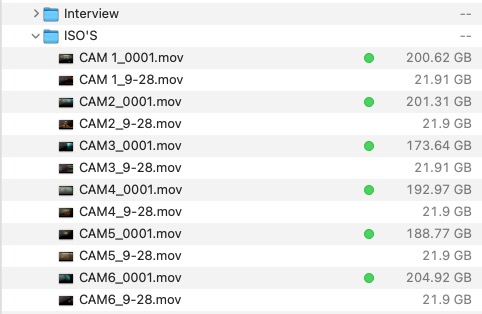
And those files should stay relinked just fine in Premiere. There is a Restore option to get those CLIP names back to their original clip name to match the file but this seems to work by reading the file name so that’ll only work if you haven’t changed the file name.
Have a look at the full panel:
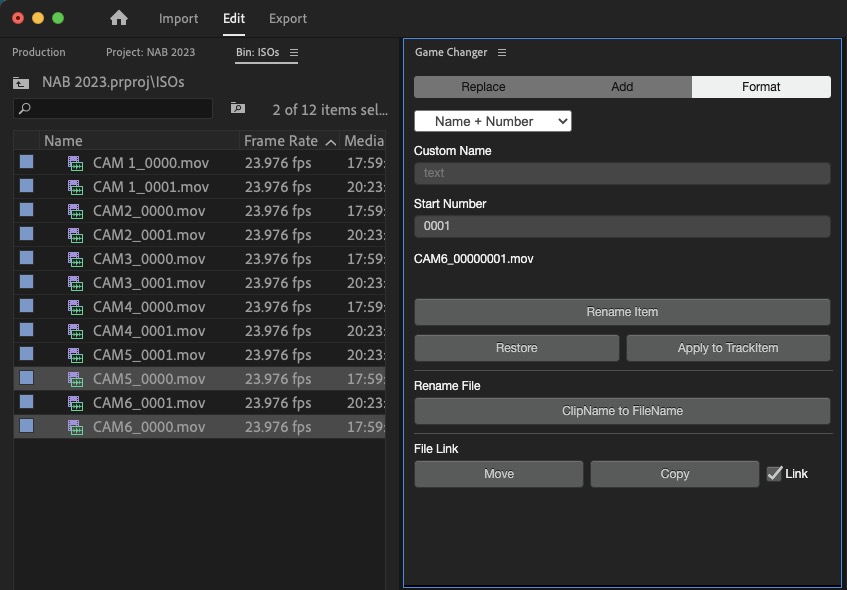
Game Changer is available for $8.00 on the Adobe Exchange marketplace. You can find it in the Creative Cloud app and/or buy it from the web store. Once purchased, you have to sync it from the web and then install it via the Creative Cloud app.
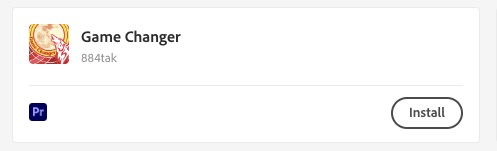
It feels like this panel is written by an individual or a small company. Many PPro panels are small utilities written by an individual to address a particular need. They’ve even set up a note.com note to describe a number of Game Changer’s functions so give that a read for full functionality, including the File Link Move and Copy function.
Other useful features include batch clip renaming with the ability to replace, add or format clips to match a particular scheme. There are a lot of extensions that can do that, but adding the file renaming capability gives this panel additional usefulness. And it’s something many old FCP Classic editors have been asking for for years.
It’s important to note clip renaming happens only at the Premiere Pro bin level and not to file on disk. This can be very useful with some of the cryptic file names that cameras generate these days. And then the ability to rename the file on disk becomes useful when you have duplicate file names. That is where the ClipName to FileName can be very useful but must be wielded with great care.
And I’ll say once again, for those editors freaking out and screaming at this article right now: Renaming media files from within your NLE can lead to the file names on your disk being out of sync with file names on other drives, camera archives, backups and other editors. That’s why you have to be very careful.
Did they mean to call it Name Changer and just got caught by autocorrect?
— Ben Holmes (@Bensedits) September 7, 2023
But if you know what you’re doing oh how useful this can be.
Happy renaming! 


Filmtools
Filmmakers go-to destination for pre-production, production & post production equipment!
Shop Now














