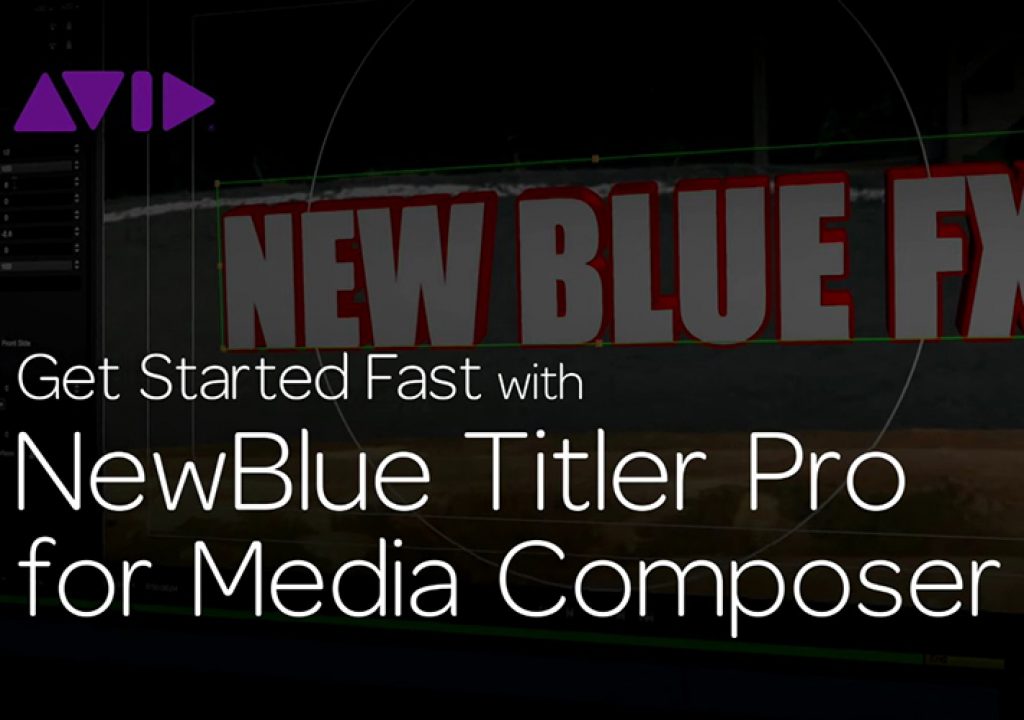With the move to larger then HD projects, there have been some changes in Media Composer that editors need to get accustomed to, one of which is that we’ve lost the use of both the Title Tool AND the Marquee Tool. Not to worry, though, as NewBlueFX’s Titler Pro is included in your subscription or perpetual license. Let’s see how it works!
One thing that you’ll notice, as you start to get up to speed with Titler Pro 2/2.5, is that one thing you have, is a simple workflow, no matter what you’re trying to create. Do you need to give your text a “look” quickly, as you have a producer sitting in the chair next to you? No problem. There’s a large library of Text Styles at your disposal, and you don’t even need to apply, to see what they look like. Simply mouse over them, and you’ll immediately get a preview in your canvas, of exactly what the style looks like. You’ll notice this in many of the adjustable parameters inside of Titler Pro 2/2.5. Transitions work the same. Simply navigate to the Library and then to the Transitions, and once you hover over one of them, your timeline will immediately start playing back to preview the specific effect. This is just a couple of examples of what NewBlueFX has done to make Titler Pro as user friendly as possible. What’s also important to keep in mind is that many people think, “Well, Titler Pro isn’t that good anyways, why should I use it?” Titler Pro 2/2.5 is a great primer for what they have done with Titler Pro 4, which is NewBlueFX’s flagship titling application that pushes what you can create to a whole new level. One thing you also might not have known is that NewBlueFX has “plug-ins”/expansions for Titler Pro that will give you additional tools at your disposal, like more lower thirds in the On-Air or the GraphPax collection, and even titling motion packs that will add more punch to your keyframing, at the click of a mouse! In this lesson, we’re going to start covering some more complex effects work including:
- Adding style to text objects in 2D or 3D using the library of pre-set styles
- Controlling 3D orientation
- Applying multiple style layers to augment your look
- Manipulate color and gradients
- Add image and video textures to individual style layers
- Create custom bevels for rich 3D looks.
https://www.youtube.com/watch?v=3EfiLmLwCjQ
To keep up to speed when new tutorials are released, follow Kevin on Twitter @kpmcauliffe, send him an e-mail at kevinpmcauliffe@gmail.com, or subscribe to the YouTube Channel to stay up to date on when new Media Composer tutorials are released.