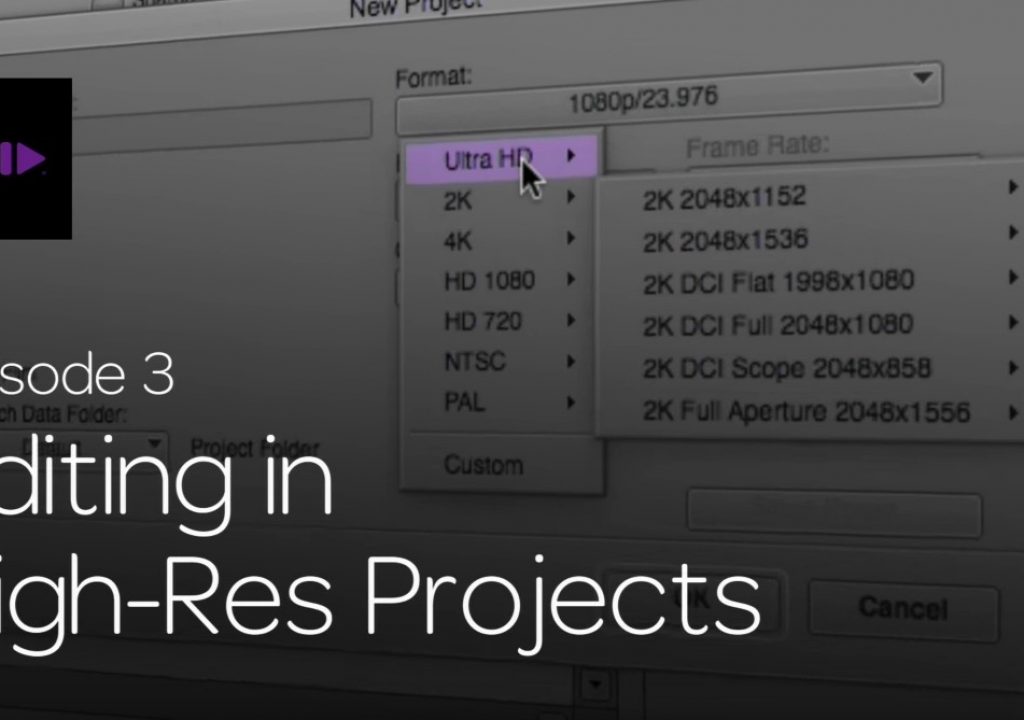Many editors don’t work in larger then HD projects, but what happens when you’re ready to make the leap? Prepare yourself with my new tutorials series for Media Composer editors, that specifically focuses on editing in larger then HD projects.
As most people know, I do a lot of tutorials that revolve around Avid Media Composer. Well, I’ve done a new tutorial series over at Avid Blogs that centers around High Rez workflows, inside of Avid Media Composer. In this third video, we’ll be working in a 4K project, and get the conversation going by starting with the concept of Color Encoding/FrameFlex adjustments, then we’ll move onto explaining how to use the Proxy Timeline, as well as looking at stylistic adjustments like LUTs. Finally, I will show you three great and useful new features in Media Composer.
- Color encoding inside the Source Settings
- Working with FrameFlex
- The Proxy Timeline
- Color Lookup Tables (LUTs)
- Mask Margins, Display Color Space, and Color Info Tool
To keep up to speed when new tutorials are released, follow Kevin on Twitter @kpmcauliffe, send him an e-mail at kevinpmcauliffe@gmail.com, or subscribe to the YouTube Channel to stay up to date on new Media Composer tutorials each week!

Filmtools
Filmmakers go-to destination for pre-production, production & post production equipment!
Shop Now