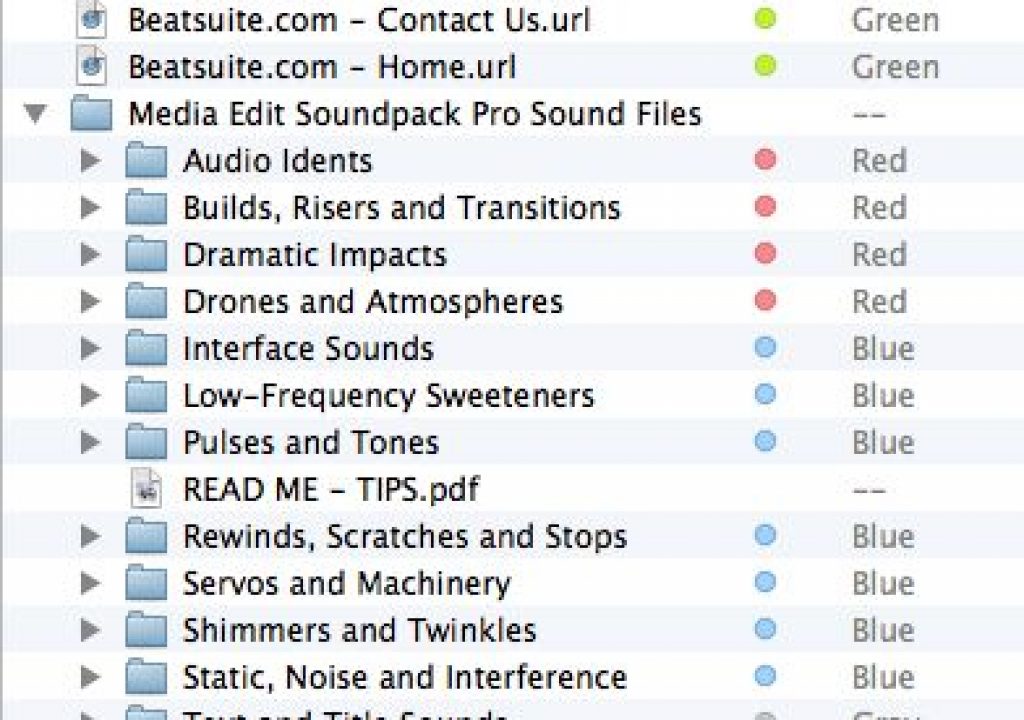Any readers out there who are using the Mac OS and editing video have probably made good use of Mac OS Finder labels over the years to assign a designated color to a folder, file or group of files for whatever reason one might color anything. They were big, bright colors that were easy to identify, especially in list view. With Mavericks, Apple changed this behavior and made these colored labels much less easy to see by removing them entirely in favor of tags. Colors are still there but a lot less useful. Here’s a few ways to get them back.
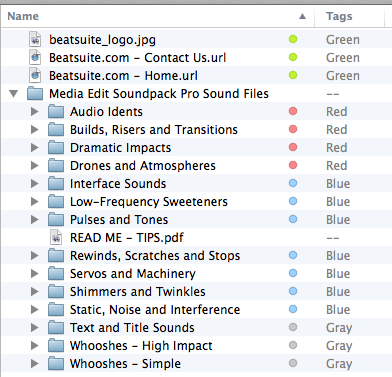
While tags are useful in their own right Mavericks took away the nice, big, easily seen colored labels that we have come to know, love and rely on. These tiny colored dots just aren’t useful when it comes to quick, at-a-glance, organization.
With Mavericks Apple gave us tagging which might very well be infinitely more useful than just colored labels but to be honest I haven’t really used it. All I did was notice that the bright, colorful labels that used to be available in Finder list view are now just tiny dots.
![]()
Even in icon view the colors are reduced to dots in Mavericks.
Tagging has been available for years via the awesome Finder replacement Pathfinder but I didn’t use it there either. Leave it to third party products to get those nice colored labels back and easy to see.
Path Finder
![]()
Of course there’s the $40 Path Finder from Cocoatech. Path Finder does so much it’d take someone smarter than me to list all the amazing features but keeping the colored labels is the thing we’re looking at here. Path Finder has been a part of Useful Tools for Editors in the past and this just keeps it my favorite go-to tool as a Finder replacement.
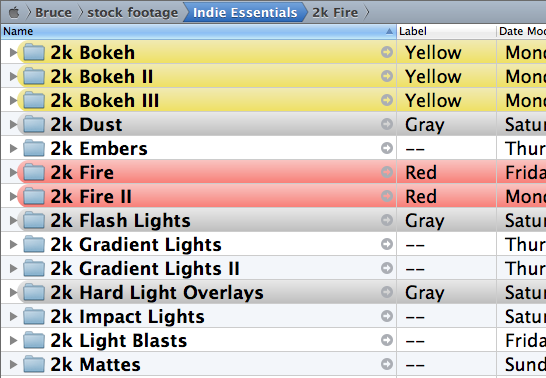
Big, bright and easy to see. Path Finder rocks and the upcoming version 7 will have Dropbox integration.
Path Finder makes the icon view labels much better as well.
XtraFinder
XtraFinder is probably the easiest way to get those list label colors back as this free Finder add-on is very unobtrusive as it doesn’t take over the whole Finder the way Path Finder does.
That’s nice and viewable labels in list view.
This works in column view as well.
XtraFinder does a great job of making icon view color labels bold and easy to see.
Beyond those colored labels there’s a very useful Dual Window option in the XtraFinder menu bar that tiles two windows either vertical or horizontal for easy moving between them. That’s some very handy stuff for free.
TotalFinder
Another one that even says “brings colored labels back to your Finder” right on the top of their webpage is TotalFinder. For $18 you can get quite a few other nice things added into the Finder as well.
I don’t have TotalFinder installed anywhere so this image came from the TotalFinder website.
I tried TotalFinder years ago and liked it quite a bit. But I still found myself going back to Path Finder.
I’m sure there are other options for getting those colors back. If you have any other suggestions please let us know in the comments below.