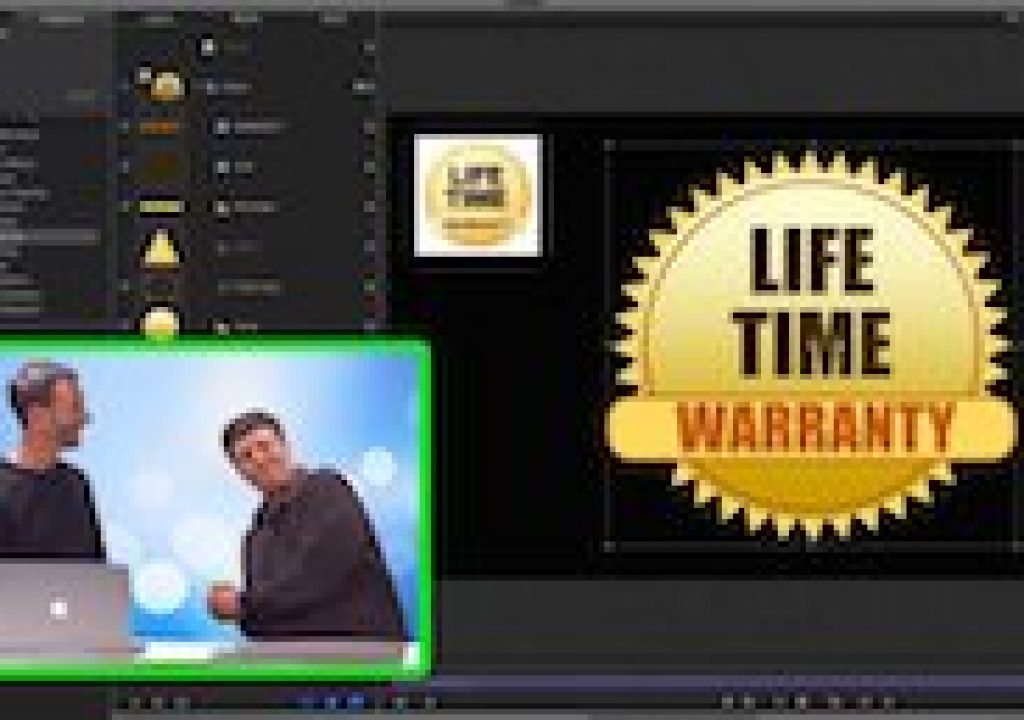Is it time to learn Motion?
Motion is one of the companion applications to Final Cut Pro X (the other is Compressor). You use it to create motion graphics and visual effects, like animated title sequences, green screen composites, tracking shots, particle effects, and much more. It is also essentially a development tool, because all the effects, titles, transitions, and generators that are built into Final Cut Pro X were created with Motion – and can be modified in Motion to tailor them to your needs. And you can create your own effects for FCP X. In fact, perusing these Browsers in FCP X is a great way to get a feel for what you can make with Motion.
In this episode of MacBreak Studio, we go back to the basics for those who may be new to learning Motion. Instead of focussing on publishing effects for Final Cut Pro X, we concentrate on how to use Motion itself. After all, it is a standalone application that is an incredible deal at $50 for all the power it has.
For this example, I show Steve Martin from Ripple Training how to use Motion to build a label based on a reference image. And while you could certainly create this label in an image editing application like Photoshop®, building it in Motion opens up many more creative opportunities for animation. By using native shapes, text, and replicators, you can animate these objects with keyframes or behaviors.
We only scratch the surface of Motion's capabilities in this episode, but if it piques your interest, search for some of our back episodes of MacBreak Studio or check out some of our training. Motion is my favorite tool for quickly and easily creating all kinds of motion graphic elements for my videos.

Filmtools
Filmmakers go-to destination for pre-production, production & post production equipment!
Shop Now