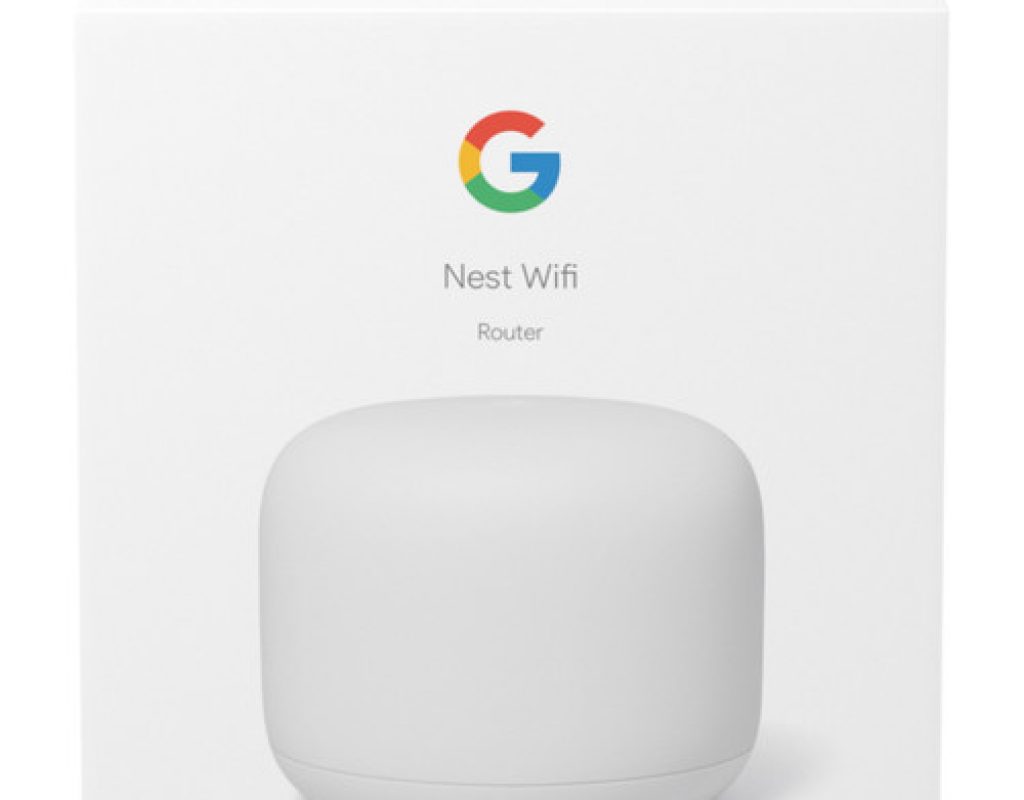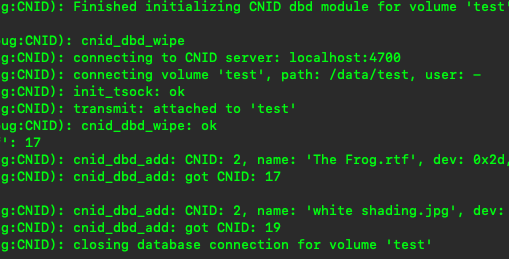Earlier this week, Google announced its new Next Wifi router and its optional Point accessory. The new Next Wifi router from Google is a higher-end model that fortunately does not replace the original Google Wifi router, which I covered in Google Wifi: How/why to interconnect units via Ethernet in 2017. Ironically, that article —together with TS/TRS/TRRS/TRRRS: Combating the misconnection epidemic in 2015— brought more engagement in comments/questions than many video articles I have published in ProVideo Coalition magazine in the past 11 years. The fact that the Point accessory has absolutely no Ethernet ports at all further complicates the confusion for those who want or need to interconnect wifi access points via Ethernet cables. Ahead I’ll clarify doubts about what the Point is all about, backwards compatibility to combine the the new Nest Wifi router and the original Google Wifi router, and Ethernet interconnections with multiple units of the new Nest Wifi router in the same building/house.
Similarities and differences between the new Next Wifi router and the original Google Wifi router
Similarities
Both the new Next Wifi router (Amazon link — B&H link) and the original Google Wifi router (Amazon link — B&H link) flaunt their wireless mesh capabilities. That means that several units can be combined wirelessly to form a single, unified network. Then —with very little interaction from the operator, the main unit acts as the router, while the others become just wifi access points, to fill uncovered areas. A single name (SSID) simplifies users so they can roam throughout the house or building without having to manually sign onto different networks.
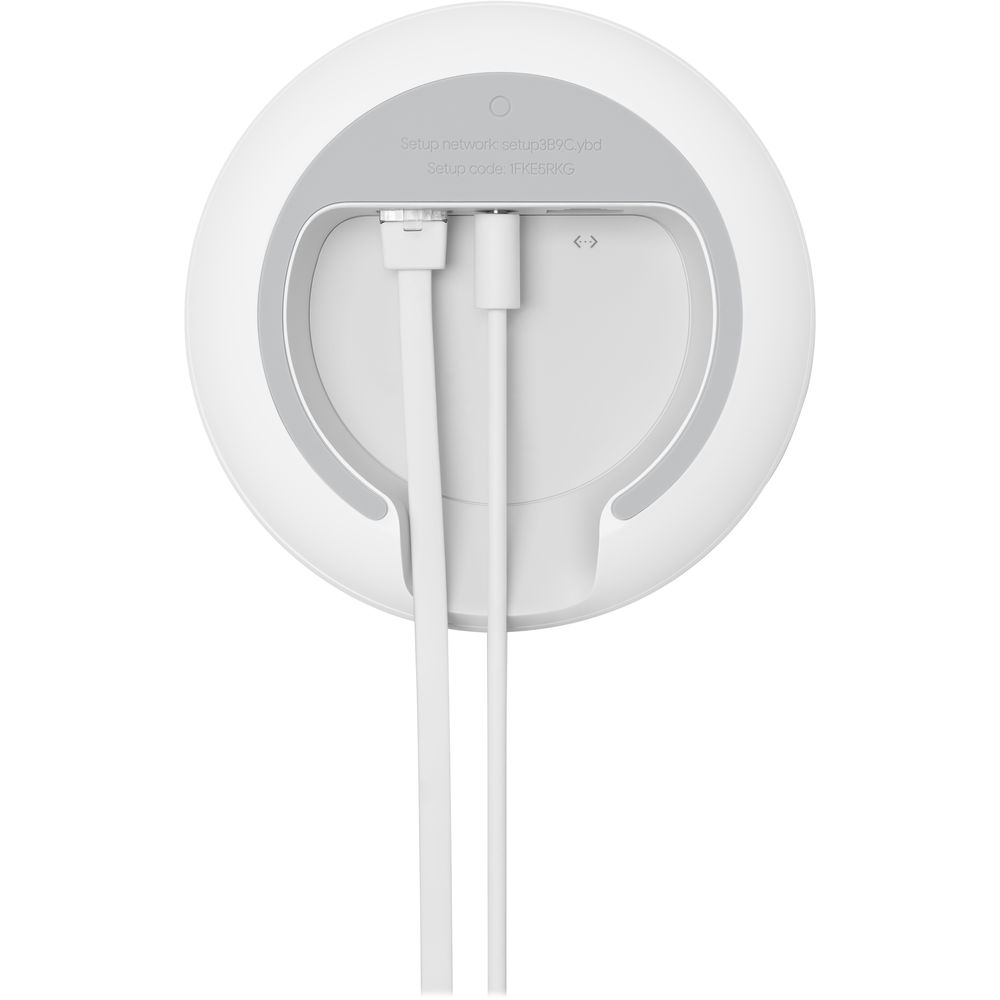
Like the original Google Wifi, the new Nest Wifi router also has 2 Ethernet ports.
However, some purists (like me) would rather accomplish the same unified network by interconnecting the main router to access points either via physical Ethernet cables —or at least via Ethernet over power line. Fortunately, both the original Google Wifi router and the new Next Wifi will support that Ethernet interconnection, despite Google not marketing them that way. Even if you are not a purist, there are situations in very large structures or ones that have concrete walls where Ethernet interconnection is the only option, since the wireless signal simply won’t reach the next access point. I covered this not so obvious procedure in detail in my 2017 article Google Wifi: How/why to interconnect units via Ethernet.
Both the new Next Wifi router and the original Google Wifi router also simply installation and configuration compared with traditional routers. While with traditional routers or access points, it has been necessary (for best results) to first identify wifi channels used by neighbors in order to choose the less congested ones available. For several years, it is sadly no longer possible to do that wifi channel detection of existing wifi access points from an iPhone, iPad or iPod Touch due to a restriction added by Apple, but it can be done with an Android device, macOS or Windows computer. Fortunately, both the new Next Wifi router and the original Google Wifi router not only do this for you automatically, they also do it continuously to compensate for new neighbors’ wifi installations.
Differences
The new Next Wifi router is a higher end model with better performance and expected range (2200 square feet or about 204 square meters) for a single unit, while the original Google Wifi offers an expected range of 1500 square feet or about 139 square meters for a single unit. Google also says that the new Next Wifi router will be potentially much faster, even though I must clarify that it does not have the new IEEE 802.11ax (“WiFi 6”) protocol. Just like the much discussed 5G (fifth generation cellular network technology), it’s still pending from Google, and many caution that we should not have 5G anyway, due to health and privacy issues. So if you were expecting IEEE 802.11ax, sorry Charlie. The new Next Wifi has simultaneous dual-band (2.4 GHz/5 GHz) supporting IEEE 802.11a/b/g/n/ac. More specifically, it has AC2200 MU-MIMO 4×4 (5 GHz) and 2×2 (2.4 GHz). It’s somewhat better than the original Google Wifi’s simultaneous dual-band (2.4GHz / 5GHz) supporting IEEE 802.11a/b/g/n/ac with TX Beamforming, but neither has the newer IEEE 802.11ax (“WiFi 6”). So for about US$50 more, you are getting more coverage and more speed, if that’s what you need. Google does snot publish the power output of either, but I suspect that the new Next Wifi must have higher output than the original Google Wifi to reach so much more area. If you are more than covered by the range of the original and are concerned about possible health effects of wifi, then the original one (which is still available) may make more sense for you. Regarding speed: I have the original, and it’s very fast. If you really need even more speed, use a wired Ethernet connection, even if it’s for an Android or iOS device (iPhone/iPad/iPod Touch). Support and adapters have already existed for several years for both systems.
What’s this Point accessory?
Google evidently called it a Point as a derived name of the industry term access point. However, as stated in the introductory paragraph, the new Point from Google has absolutely zero Ethernet ports. But the Point is not just an access point for a mesh network (if you like mesh networking as opposed to Ethernet-wired access points): the Point device also has a built-in microphone and speaker for Google Assistant, previously available in Google Home devices, smartphones and tablets.

The Point is available in several different colors, does not have any Ethernet ports, but does have a speaker and a microphone for the Google Assistant, and to hear music and online radio shows which are syndicated as podcasts. The mic can be disabled using a privacy switch.
“Hey Google! Where are Allan Tépper’s articles about Ethernet interconnection on Google wifi routers?”
Allan Tépper’s articles about Ethernet interconnection on Google wifi routers can be found at ProVideoCoalition.com/atepper
If you wanted a Google Home device anyway (which competes with Amazon’s Echo/Alexa), then the Point will aso act as part of a wireless mess component together with the Nest Wifi router to extend your range. It can play music an online radio shows which are syndicated as podcasts (like mine). If you really didn’t want that and you just wanted more wifi coverage, then forget about this Point accessory, and keep reading the rest of this article for more information.
Combining the original Google Wifi with the new Nest Wifi router
Google has stated on its website and in our telephone conversation that the new Nest Wifi router (Amazon link — B&H link) and the original Google Wifi router (Amazon link — B&H link) are completely cross-compatible. If you are going to combine the original one(s) with the new one(s), I would highly recommend using the new one as the router (main unit connected to your modem), and the older one(s) be factory reset and therefore will become access points. That way, you’ll have the latest technology in the router, which will become the new boss of the system.
Ethernet interconnection of multiple units of the new Nest Wifi router
Google confirmed to me on the telephone that the new Nest Wifi router can indeed be interconnected with multiple units via Ethernet to use additional ones as access points. If that’s what you want or need, purchase as many of the new Nest Wifi router as you need, or any combination of the new one and the original Google Wifi.
For now (at least), use my original Google Wifi: How/why to interconnect units via Ethernet article to learn how to connect and configure them.
Other details that Google confirmed to me (and that I would like added via a software update)
After having configured many of the original Google Wifi router units in three different houses, I asked Google whether there was a way (via the free app for Android and iOS used to manage the devices) to dial down (reduce) the output power of the wifi transmitter, since in one case with a single original Google Wifi router (Amazon link — B&H link), the signal is actually overkill, not only covering the entire house very well, but also the complete front yard going to the street.
The response from the Google support team was that currently, Google neither publishes the output level nor allows reducing the level via the app. They recommended writing that as a suggestion is that is something I’d like added to the app and devices via software/firmware.
Purchase and availability
The new Nest Wifi router from Google should be available at the beginning of November, but can be pre-ordered now (Amazon link — B&H link). The original Google Wifi router(s) many be more than you need and are available now for about US$50 less per unit (Amazon link — B&H link).
(Re-)Subscribe for upcoming articles, reviews, radio shows, books and seminars/webinars
Stand by for upcoming articles, reviews, and books. Sign up to my free mailing list by clicking here. If you previously subscribed to my bulletins and no longer receive them, you must re-subscribe due to new compliance to GDPR. Most of my current books are at books.AllanTepper.com, and my personal website is AllanTepper.com. Also visit radio.AllanTepper.com.
Si deseas suscribirte (o volver a suscribirte) a mi lista en castellano, visita aquí. Si prefieres, puedes suscribirte a ambas listas (castellano e inglés).
Suscribe to his BeyondPodcasting show at BeyondPodasting.com.
Subscribe to his To boldly split infinitives show at Toboldlysplitinfinitives.com.
Subscribe to his award-winning CapicúaFM show at CapicúaFM.com.
Save US$20 on Google Fi, my favorite mobile telephony and data service
One of my favorite service for broadcasting live via is Google Fi. Click here to save US$20 on Google Fi, which now works on iPhone and Android. With Google Fi (covered previously in several articles), there is no extra charge for data-only SIM cards on the same account, for up to 10 devices. You only pay for the total data, and data is free after 6 GB per month. So you could be using one Google FI SIM card on your primary phone, another in a tablet or secondary phone (or third, of fourth…).
FTC disclosure
No manufacturer is specifically paying Allan Tépper or TecnoTur LLC to write this article or the mentioned books. Some of the other manufacturers listed above have contracted Tépper and/or TecnoTur LLC to carry out consulting and/or translations/localizations/transcreations. Many of the manufacturers listed above have sent Allan Tépper review units. So far, none of the manufacturers listed above is/are sponsors of the TecnoTur , BeyondPodcasting CapicúaFM or TuRadioGlobal programs, although they are welcome to do so, and some are, may be (or may have been) sponsors of ProVideo Coalition magazine. Some links to third parties listed in this article and/or on this web page may indirectly benefit TecnoTur LLC via affiliate programs. Allan Tépper’s opinions are his own. Allan Tépper is not liable for misuse or misunderstanding of information he shares.
Copyright and use of this article
The articles contained in the TecnoTur channel in ProVideo Coalitionmagazine are copyright Allan Tépper/TecnoTur LLC, except where otherwise attributed. Unauthorized use is prohibited without prior approval, except for short quotes which link back to this page, which are encouraged!

Filmtools
Filmmakers go-to destination for pre-production, production & post production equipment!
Shop Now