
For many on-demand online audio shows that choose to syndicate as a podcast (RSS subscription), Google dropped the ball in 2012 when it killed its own Google Listen app without any immediate replacement. Then the same innovative company fumbled in 2016 when it added podcast capabilities to its Google Play Music, with several flaws. Now, the new Google Podcasts finally gets it 99% right. Ahead I’ll cover this in more detail; what this means to both Android content consumers and content producers, including how to be listed and create a direct link, as I already did for 4 of my active shows. I’ll also ask you to request the same improvements I did.
In this article:
- Everything that’s wrong with podcasts in Google Play Music
- What we producers need, and how the new Google Podcasts fulfills it almost completely
- How to get your show listed in Google Podcasts
- How to create a direct link to your show’s own page in Google Podcasts
- Google, please add 2 things
- Upcoming discussion in BeyondPodcasting
Everything that’s wrong with podcasts in Google Play Music
Back in 2016, many content producers got excited since Google added podcast capabilities to Google Play Music. However, Google Play Music had —and still has— major flaws for podcasts:
- The podcast function in Google Play Music still only works in Canada and the United States, which means links to a show there are a dead end for anyone located outside those two countries.
- Google Play Music caches your audio files, meaning that (despite unfulfilled promises from Google to offer an API for outside podcast measurement tools) listens or downloads of your show don’t appear in your show’s main statistics. Depending upon how Google caches your audio file, Google Play Music may also mean a generation loss, i.e. quality reduction.
- If an Android user from Canada or the US who doesn’t currently have Google Play Music installed clicks on a link to a show in Google Play Music, he or she will be sent to download an app, which is something that is a cumbersome task which is fortunately not necessary with the newly released Google Podcasts app, as you’ll see ahead.
What we producers need, and how Google Podcasts fulfills it almost completely
As content producers, we need to have our content heard and hopefully subscribed by the largest number of potential listeners as possible, with the fewest number of steps. I am talking about the newbie listeners, not the “expert” podcast consumers that have already acquired a deluxe podcatcher app like the one that I currently use. As the producer of free online shows, I don’t expect potential listeners to pay for an app just to listen or subscribe to my shows, but of course I make it easy for “expert” podcast listeners to use their chosen deluxe app by making my shows easily searchable and by providing the RSS feed. Those “experts” already know how to do it. The goal of this article —and Google Podcasts— is to make it so easy that a novice podcast listener can accomplish everything with either one or two clicks, without any signups, surveys or being wooed do try other shows, which often happens with other podcatcher apps.
In order to allow potential listeners and subscribers to do this on iOS devices (iPhone—iPad—iPod Touch), for many years there has been a factory-installed app called Apple Podcasts, we have been able to provide direct links to shows there. However, as a content producer who wants to facilitate potential listeners on the much larger number of Android devices, that simple solution didn’t exist until now. This has changed with Google Podcasts. In fact, the Google Podcasts core functionality is already in any updated Android, without any immediate need to download an app called Google Podcasts. That core functionality is actually hidden inside the Google search app, which is already factory-installed on nearly all Android devices. So if someone clicks on the Google Podcasts link for any of my active shows from an Android device, the show’s page will appear instantly, without any need to download or install any app first. If you are reading this article from an Android device, you are welcome to try it with these links:
- BeyondPodcasting in Google Podcasts (the show lives at BeyondPodcasting.com)
- CapicúaFM in Google Podcasts (the show lives at CapicúaFM.com)
- Tu radio global in Google Podcasts (the show lives at Turadioglobal.com)
- Tu salud secreta in Google Podcasts (the show lives at Tusaludsecreta.com)
In case you are not reading this article from an Android device, below is a screenshot of the CapicúaFM page in Google Podcasts.
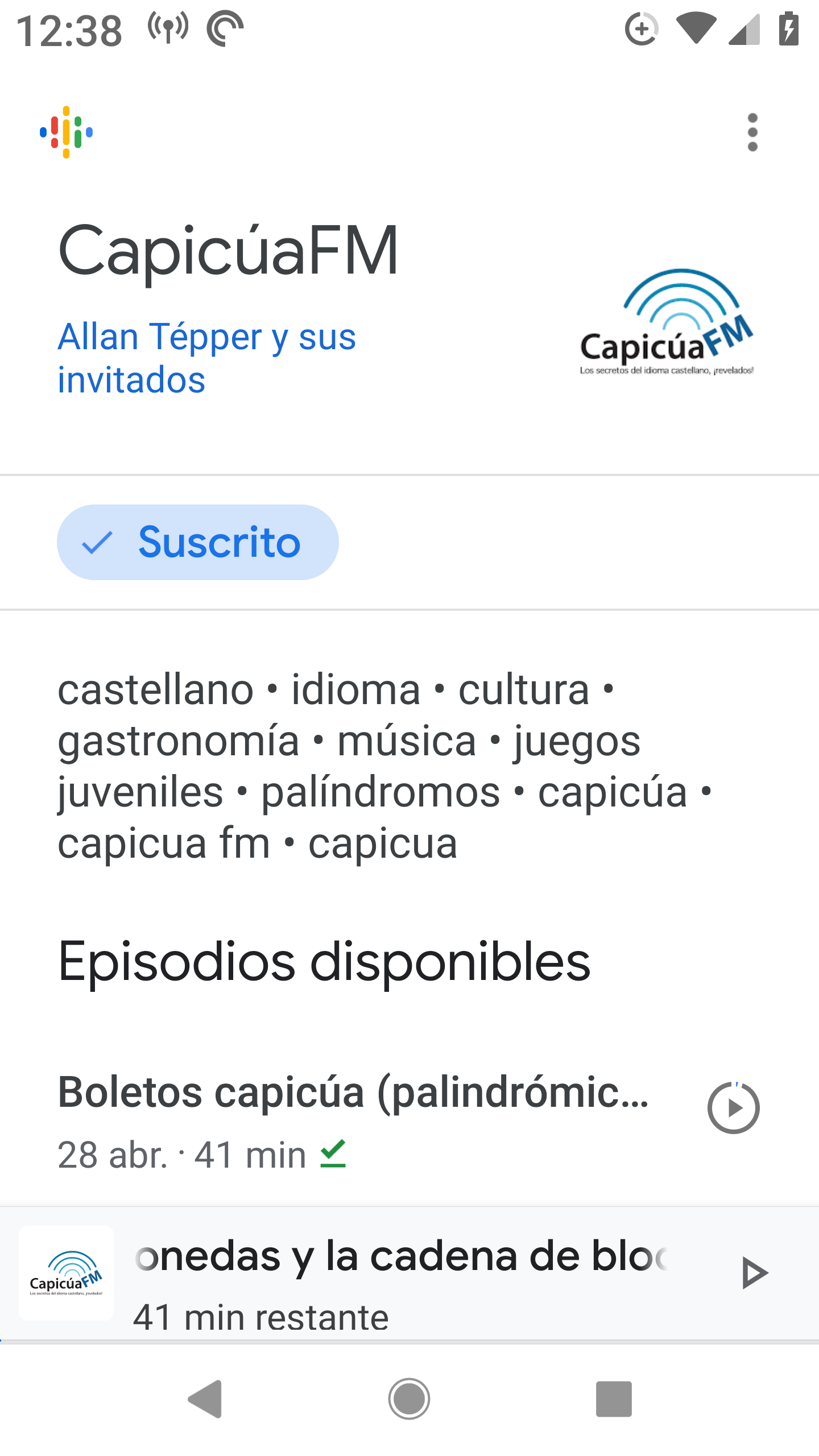
Note that my Android phone (the Google Pixel XL) has its menus set in Castilian (aka “Spanish”) so it has the words Suscrito (Subscribed) and Episodios disponibles (Available episodes).
But that is only one of three ways potential listeners can reach a show’s dedicated page in Google Podcasts. The other two ways are in search results in the Google search app on Android, or —for those who take the optional step of downloading the Google Podcasts App (which is really just a front end for the core technology that’s already installed, and that’s why the app is so light and installs so quickly), shows can also be found by searching there too.
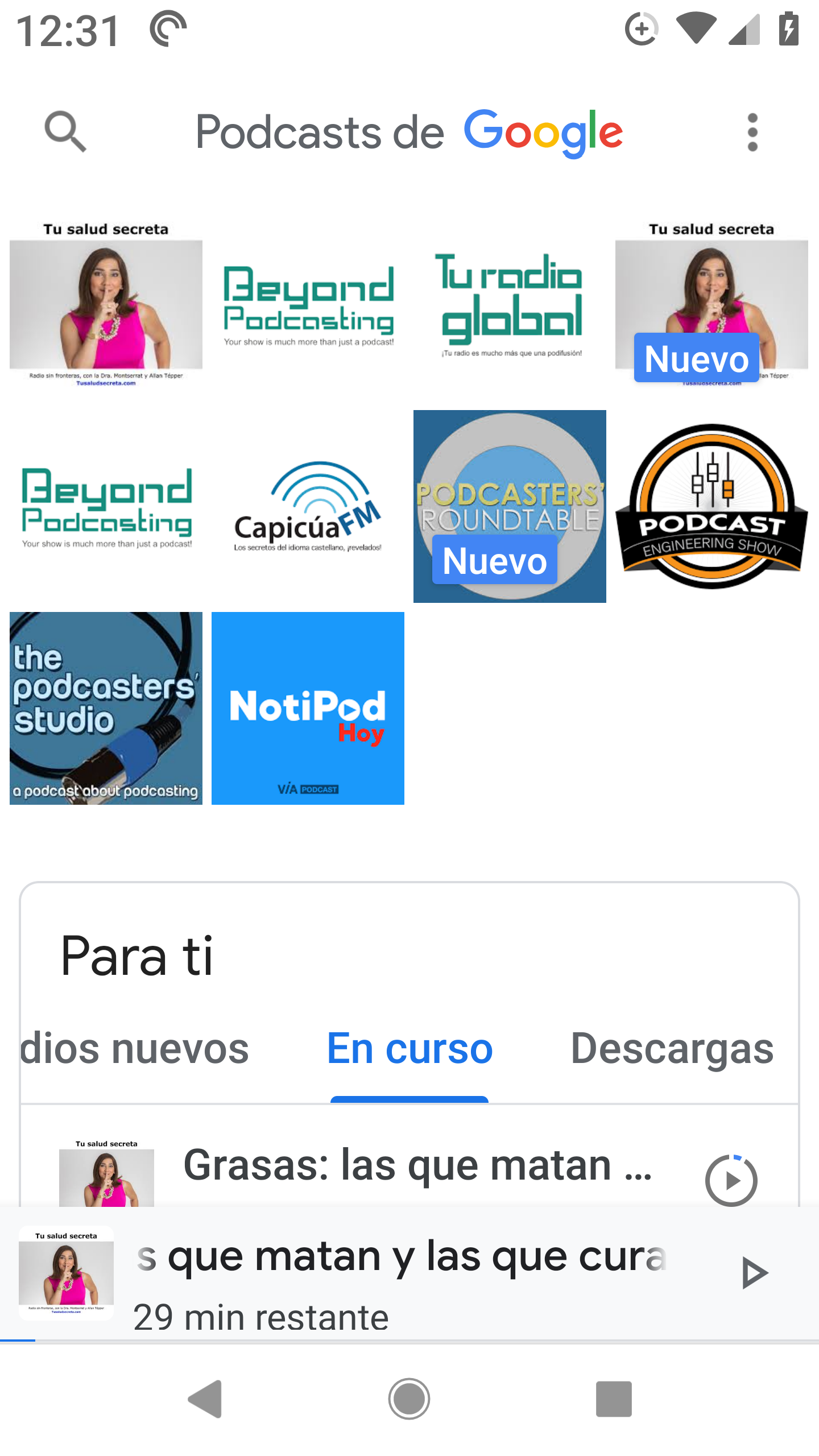
Above you’ll see how the app looks when you have downloaded the Google Podcasts app and have already subscribed to a few shows there.
Via the menu in the upper right corner, the listener also gets the following options:
- To save a direct shortcut for the show on the Android desktop, which acts a as a dedicated —albeit simple— web app for the show, including its logo.
- A link to reach the show’s full website.
- To set options about that show, i.e. how long to keep downloaded episodes after listening.
- To send comments to Google about the app. (Ahead in this article, you’ll see mine, and I hope you’ll submit the same ones.)
How to get your show listed in Google Podcasts
Unlike other syndication platforms where producers want to distribute our shows, there is no submission process with Google Podcasts. For example, if you already have your on-demand online show with appropriate RSS feed, you submit it to syndicators like Apple Podcasts/iTunes, Stitcher and TuneIn. That’s not the case with Google Podcasts.
With Google Podcasts, your RSS feed and your associated website must be configured appropriately so that the Google search engine robot will find it and index it correctly, which is a good thing in general, and I did that about a year ago when Google first published that information, which you’ll find here. Shortly after that is done, your show appears properly in Google results in the Google search app in Android, together with the appropriate play buttons and also appear in searches made inside of the Google Podcasts app. After your show’s website and RSS feed become compliant, you might have to wait a few days or weeks for the robot to see it again. After it complies and appears, you’ll want to create direct links, as covered in the next section.
How to create a direct link to your show’s own page in Google Podcasts

- Copy your show’s Google Podcasts-compliant RSS feed. (If you don’t know where it is, ask whoever created it for you.)
- Paste your show’s RSS feed into the first field on this Google page as shown in the above screenshot.
- Click on the blue Generate button.
- Copy the long URL that appears below and use it as a link to your show’s dedicated page in Google Podcasts for Android.
Note. This tool is to create the show’s direct link after it already appears in Google Podcasts, not to submit the show to Google Podcasts.
Google, please add 2 important things
Google, thank your Google Podcasts. Here are my requests:
Please allow show notes to include styled text, i.e. bold and italics, instead of removing them as Google Podcasts currently does. Also, please allow links, instead of removing them, as the current version of Google Podcasts does.
If you have an Android device and agree with me, please download the Google Podcasts app from the Play Store and make the same request in menus the upper right hand corner.
Upcoming discussion in BeyondPodcasting
Soon, we’ll be discussing this topic in BeyondPodcasting.
(Re-)Subscribe for upcoming articles, reviews, radio shows, books and seminars/webinars
Stand by for upcoming articles, reviews, and books. Sign up to my free mailing list by clicking here. If you previously subscribed to my bulletins and no longer receive them, you must re-subscribe due to new compliance to GDPR. Most of my current books are at books.AllanTepper.com, and my personal website is AllanTepper.com.
Si deseas suscribirte (o volver a suscribirte) a mi lista en castellano, visita aquí. Si prefieres, puedes suscribirte a ambas listas (castellano e inglés).
Suscribe to his BeyondPodcasting show at BeyondPodasting.com.
Subscribe to his Tu radio global show at Turadioglobal.com.
Subscribe to his Tu salud secreta show at TuSaludSecreta.com.
Subscribe to his CapicúaFM show at CapicúaFM.com.
Save US$20 on Project Fi, Google’s mobile telephony and data
Click here to save US$20 on Project Fi, Google’s mobile telephone and data service which I have covered in these articles.
FTC disclosure
No manufacturer is specifically paying Allan Tépper or TecnoTur LLC to write this article or the mentioned books. Some of the other manufacturers listed above have contracted Tépper and/or TecnoTur LLC to carry out consulting and/or translations/localizations/transcreations. Many of the manufacturers listed above have sent Allan Tépper review units. So far, none of the manufacturers listed above is/are sponsors of the TecnoTur , BeyondPodcasting or TuNuevaRadioGlobal programs, although they are welcome to do so, and some are, may be (or may have been) sponsors of ProVideo Coalition magazine. Some links to third parties listed in this article and/or on this web page may indirectly benefit TecnoTur LLC via affiliate programs. Allan Tépper’s opinions are his own.
Copyright and use of this article
The articles contained in the TecnoTur channel in ProVideo Coalition magazine are copyright Allan Tépper/TecnoTur LLC, except where otherwise attributed. Unauthorized use is prohibited without prior approval, except for short quotes which link back to this page, which are encouraged!

Filmtools
Filmmakers go-to destination for pre-production, production & post production equipment!
Shop Now













