 Gravity Sketch design app is now available free, as the team behind it promises new developments and says the current version is a production ready tool for several workflows.
Gravity Sketch design app is now available free, as the team behind it promises new developments and says the current version is a production ready tool for several workflows.
Unveiled in 2014, Gravity Sketch is a 3D creation tool that enables artists and designers to sketch in an immersive environment using Oculus Rift and Quest, HTC Vive, or Windows Mixed Reality headsets – like the HP Reverb G2 – and motion tracked controllers. The app allows artists to express their ideas in real-time, at any scale, from concept sketches through to detailed 3D models, working in a fast, intuitive way.
Gravity Sketch allows users to create using a wide variety of digital tools in Virtual Reality and supporting tablet applications and view and manage their designs on a desktop using the LandingPad cloud platform and integrate Gravity Sketch within any end-to-end workflow. Interviewed by the team behind the app, freelance digital artist Durk van der Meer says “I’m amazed I still come across lots of people who are using 2D screens to create 3D content. These days I use VR for everything, even 2D illustrations.”
Back in November 2019 the company announced the launch of subdivision creation (SubD), which would be publicly available to all users of the tool from 12th December. SubD builds on the existing Gravity Sketch toolkit, making it the first VR software with a powerful combination of modelling techniques — polygon mesh, NURBS, and SubD. SubD provided the creators with a simpler, faster means of producing highly complex organic shapes. The power of SubD was quickly realized, resulting in its use in feature films such as “A Bug’s Life” and “Toy Story 2”.
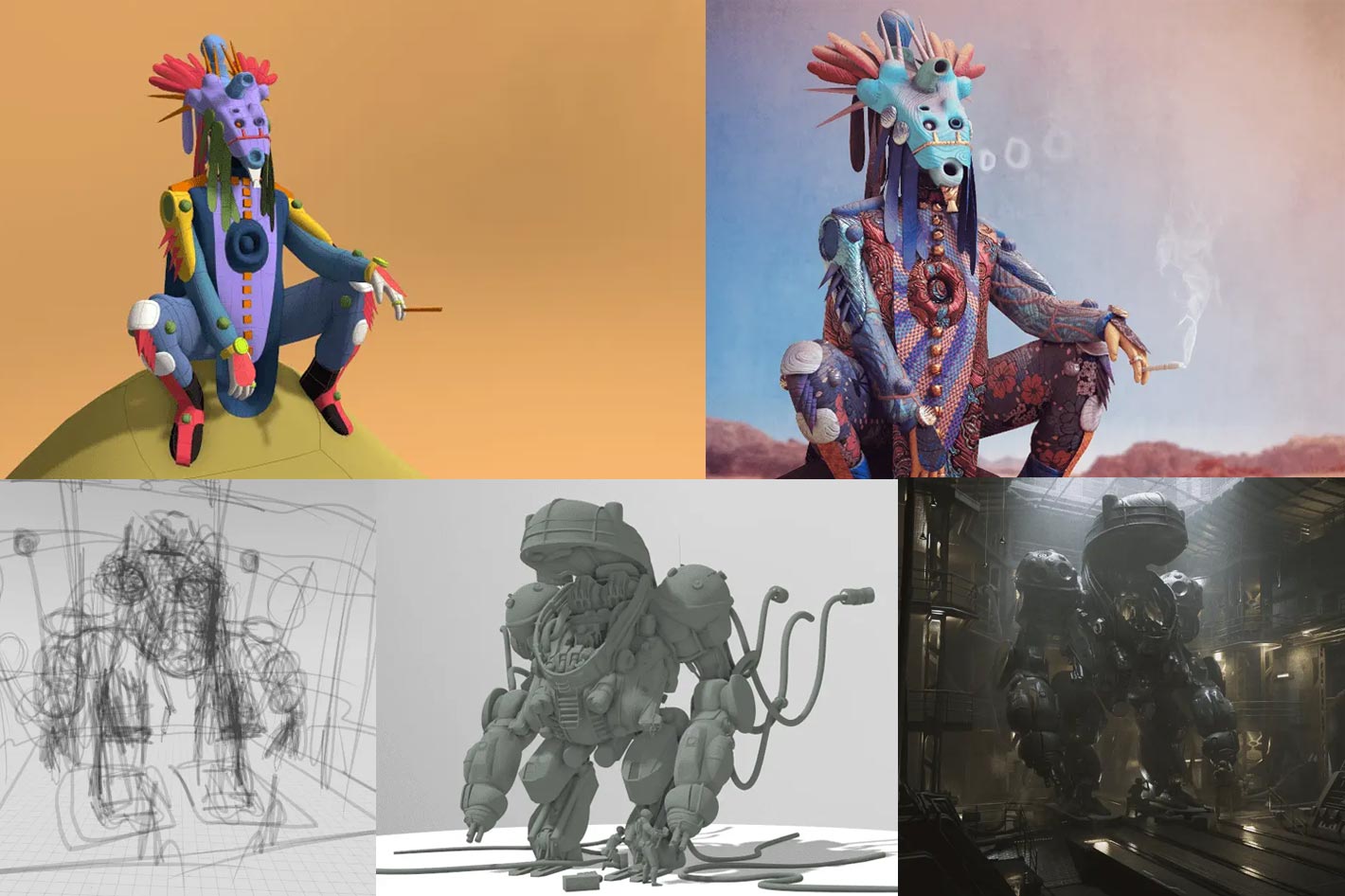
Core and Business versions
The tool is now free because its creators believe that “providing a free product allows us to welcome a more diverse user group” because “going free removes the financial barrier employees experience when looking to explore the tool.” Gravity Sketch is available, as of now, in two versions, the core – free version and a business version. Here are the key differences between the two:
- Core: The free version of Gravity Sketch contains all of the creation tools that are in the current version of Gravity Sketch available on the app stores. We are also adding in IGES and FBX export options, which were previously available only to business users. Individuals using the core version of Gravity Sketch will have an individual LandingPad account that they can use to access their files through a browser outside of the software.
- Business: We provide a range of tailored features, onboarding, training, and support services to business customers alongside their deployment of Gravity Sketch. As part of this, business customers also get a secure organization wide LandingPad account allowing them to manage user access and permissions, centralize files/content management, expansive storage, and access Co-Creation features for real-time collaboration.

Using Gravity Sketch for storyboarding
Although Gravity Sketch is a tool for industrial design, it has been used in other areas. Back in 2018 actor Doug Fahl shared a video in his YouTube channel, showing how to use the tool to quickly create set concepts and set designs including lighting plots for your theater productions. The actor said, then, that “designing sets and storyboarding scenes for your movie or play is a complex process, but using this virtual reality software, you can easily sketch out setting concepts and designs and pose your own characters.”
Another example of Gravity Sketch integration into a professional workflow comes from Durk van der Meer, a freelance digital artist based in Groningen, Netherlands. Durk’s toolkit includes Gravity Sketch, Unity3d, Photoshop, and Substance Painter. Two of Durk’s creations (Maranga and Shelter In Place) were selected for Raindance Immersive – Durk used Gravity Sketch within his workflow for creating both environments.
The number of creators using Gravity Sketch for work related to the entertainment industry is growing. The YouTube video opening this note shows a clip from an interview with concept artists Jama Jurabaev from The Mandalorian and Min Guen from Gears of War. The clip is part of a live demo you can watch on YouTube where they show how to use the tool for co-creation. They talk about the power of creating a designing a scene in VR and the power of real-time collaboration.

Gravity Sketch for iPad is coming
Min Guen, who is a concept artist at Microsoft, said in an interview published at Gravity Sketch’s website, that “as a concept artist working in film and video game industries, it is important to be able to sketch out ideas fast. I love working on keyframes and environment pieces that tell a story. And I think Gravity Sketch is perfect for the job because it allows me to sculpt and compose my scenes quickly. Regarding the workflow, I usually sculpt my subjects in VR and build the rest in Blender 3D and later do the finishing touches in Photoshop.”
Min Guen says: “I love that Gravity Sketch is extremely intuitive, easy to pick up, and has a great interface. To me sketching with controllers feels like doing live-drawing in 3D space.” If you want to try the tool with your VR headset, this is the time to do it. Download it from either Steam or Oculus websites. Soon it will also be available as an iPad app, with a lot of work going into developing an intuitive UI around the Gravity Sketch geometry engine, say the creators. This version will be released in early 2021.

Filmtools
Filmmakers go-to destination for pre-production, production & post production equipment!
Shop Now













