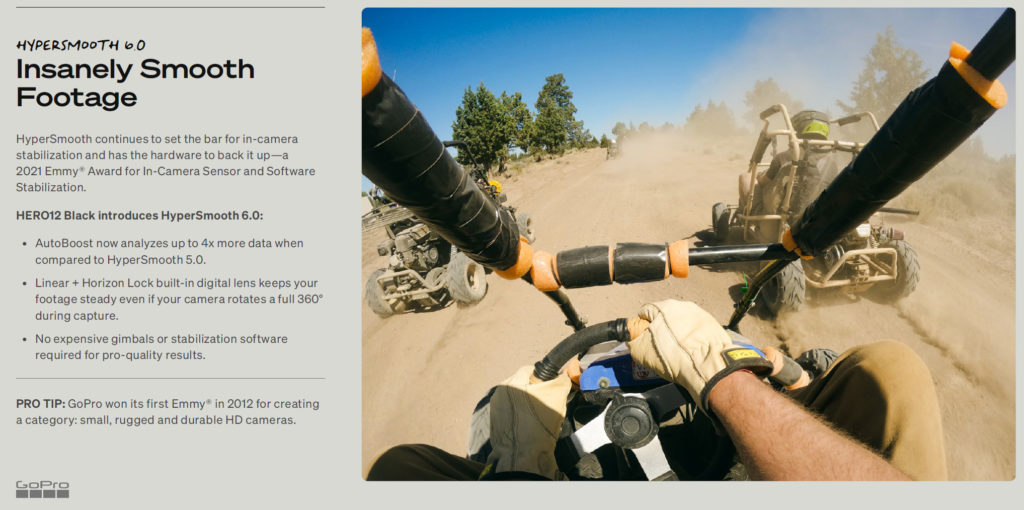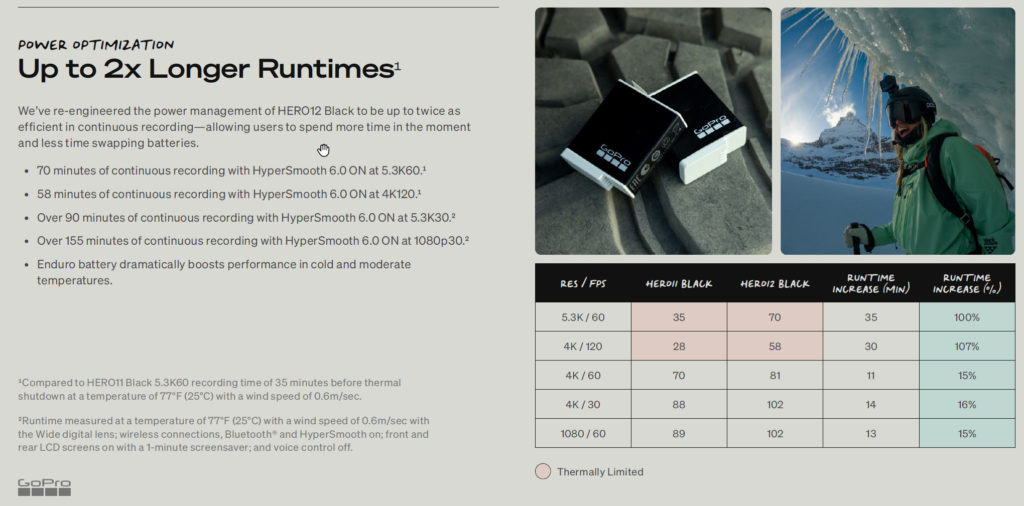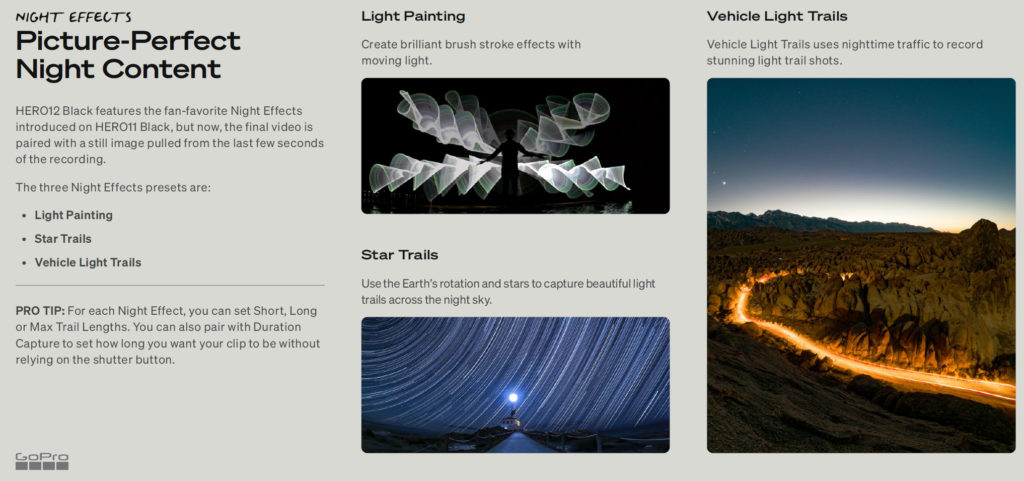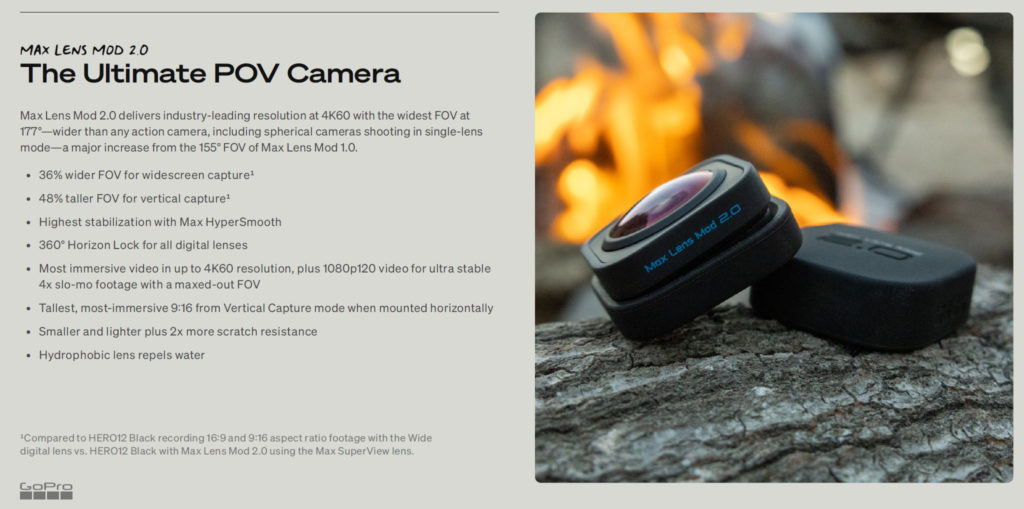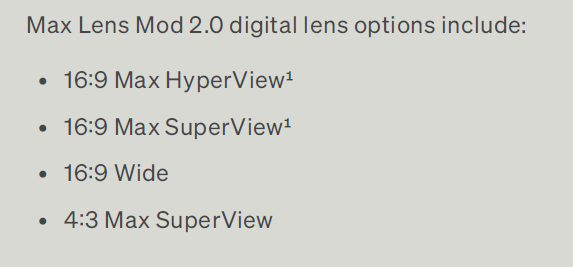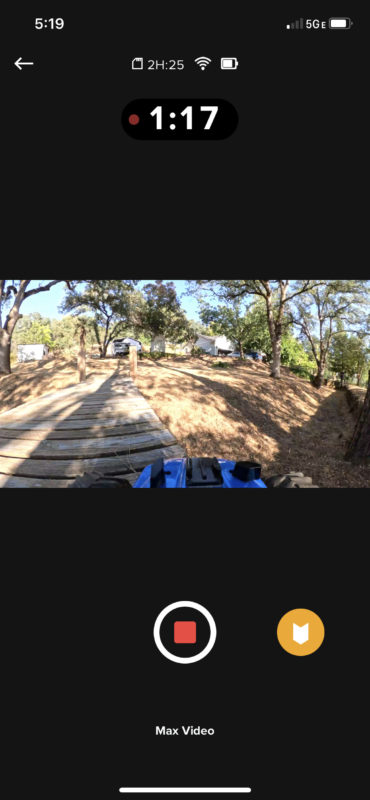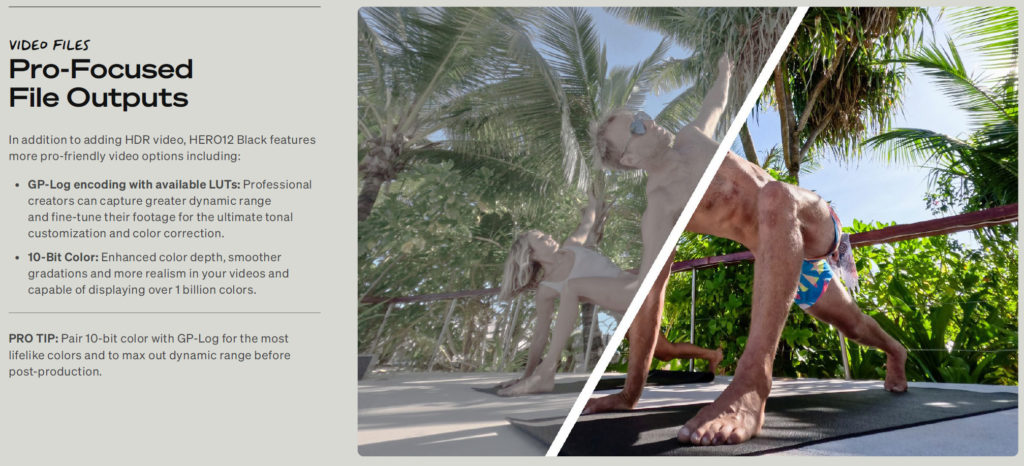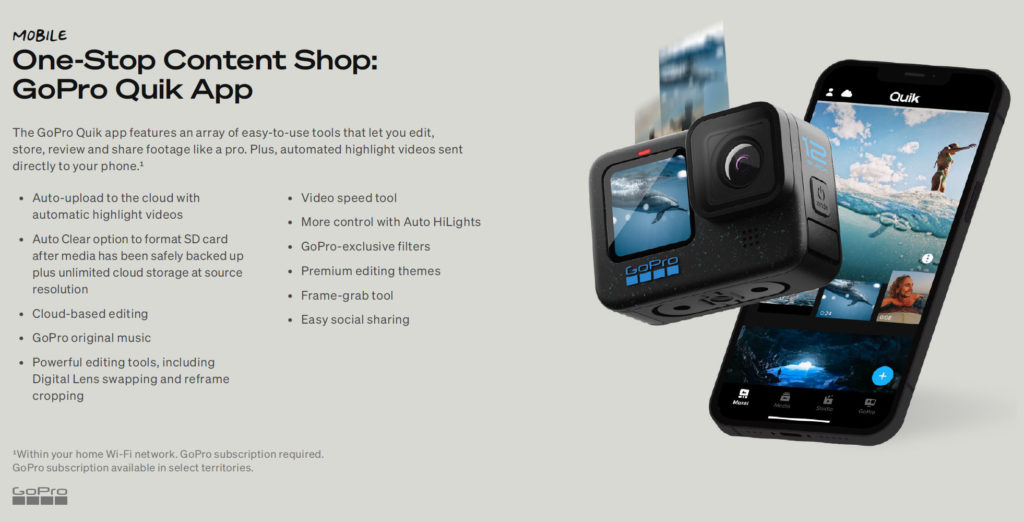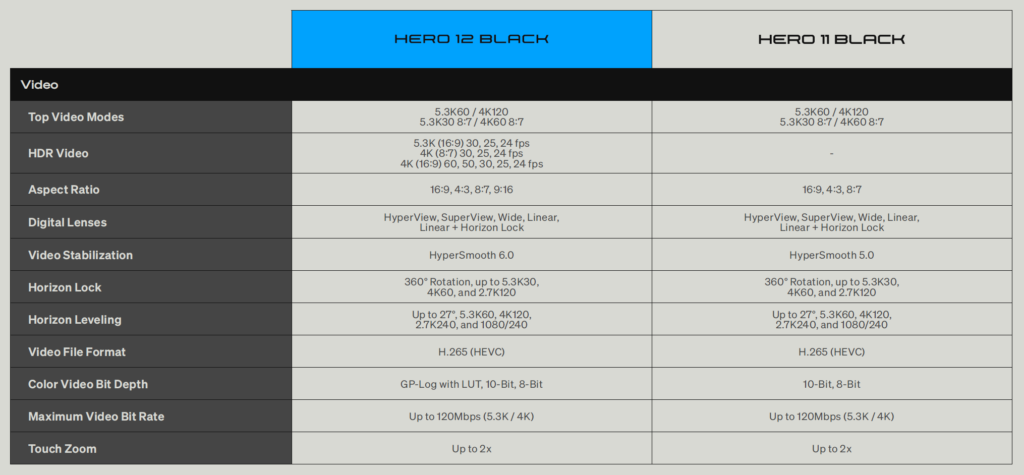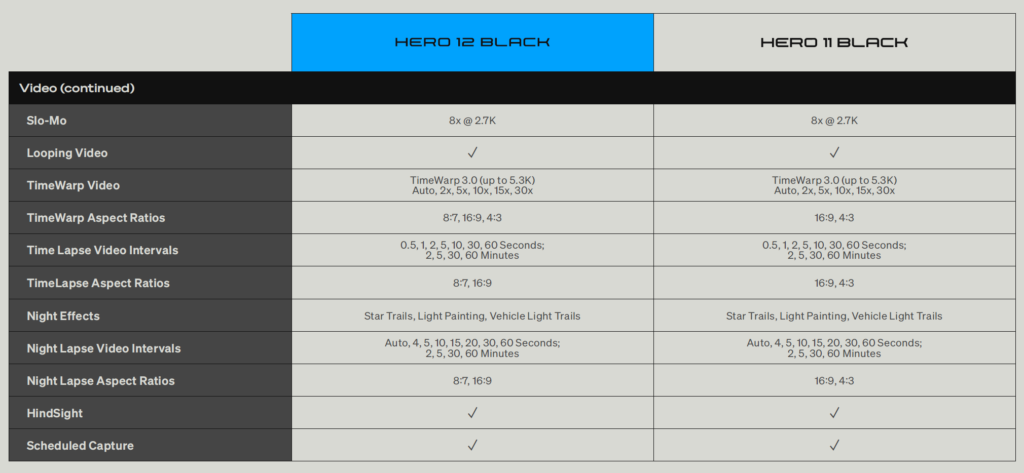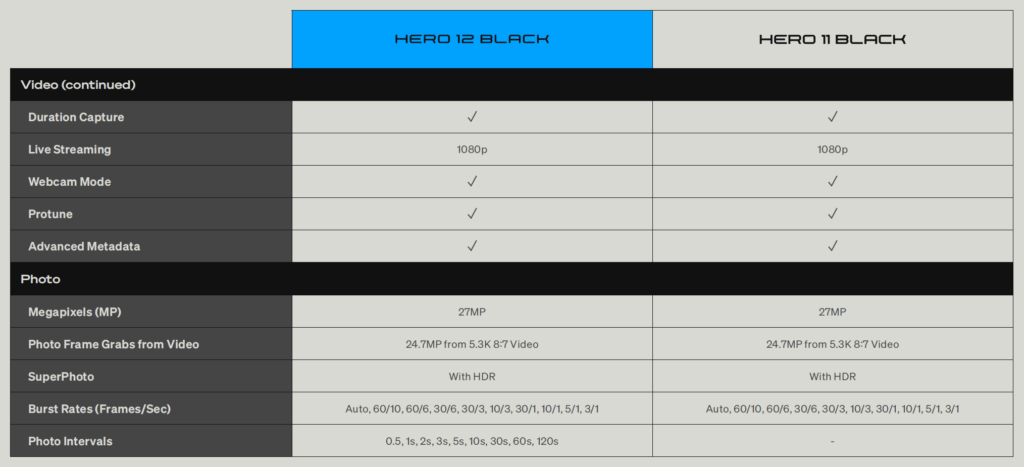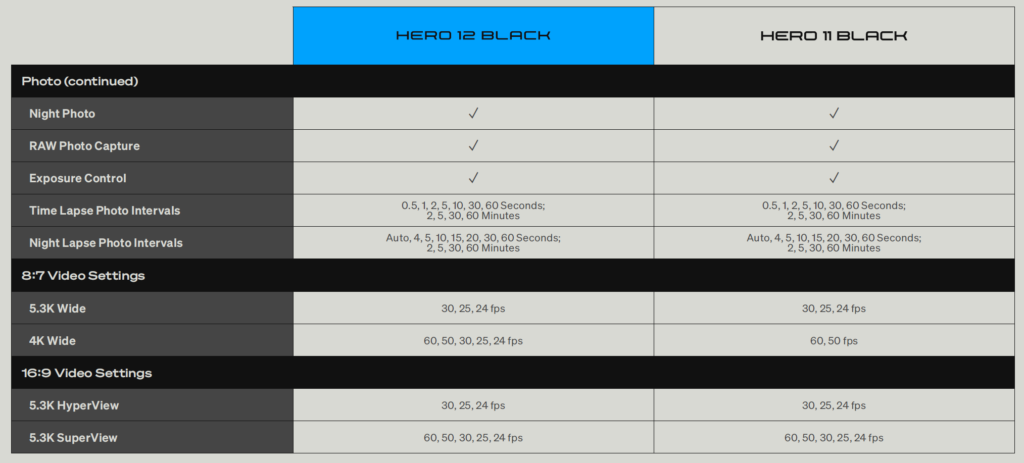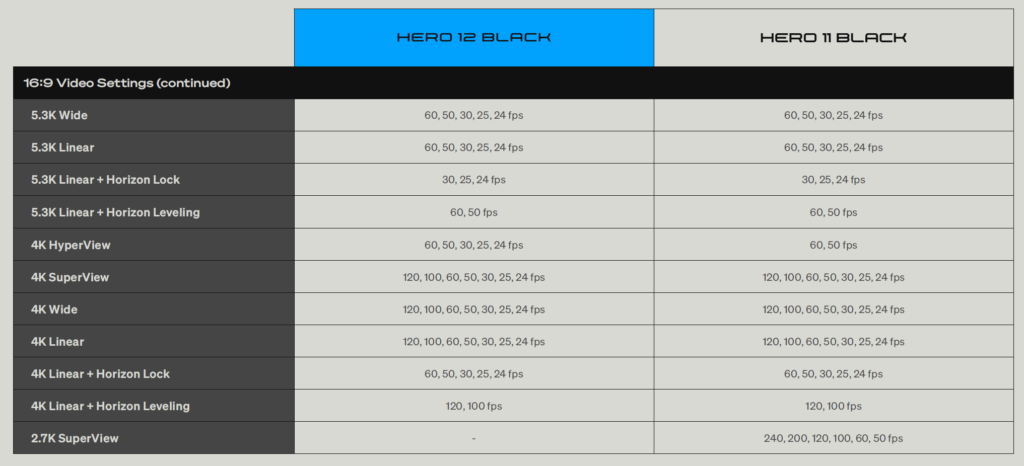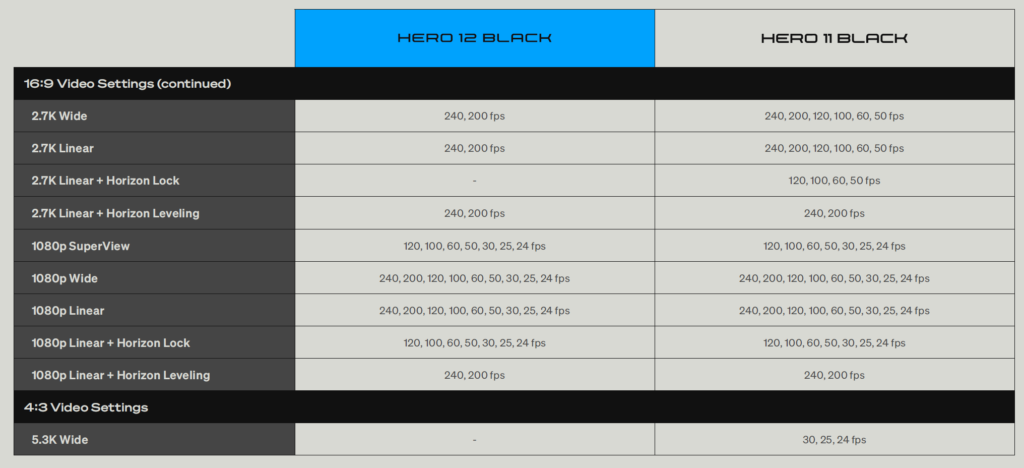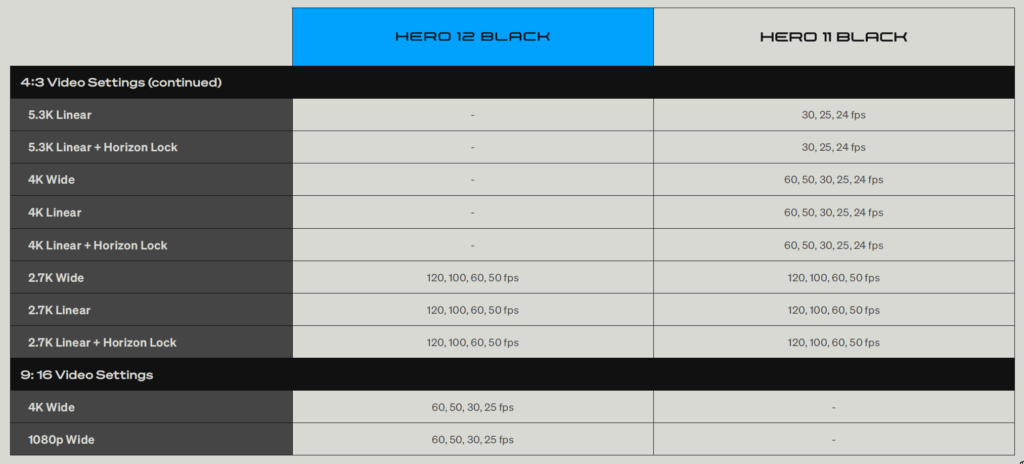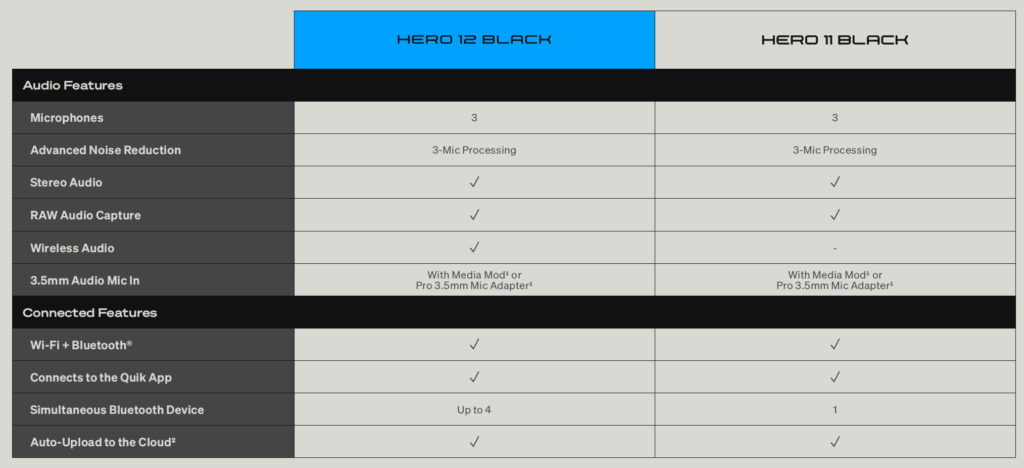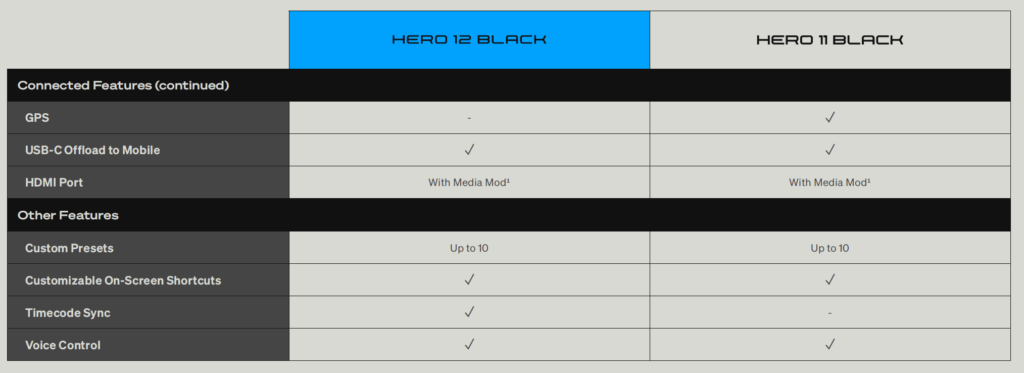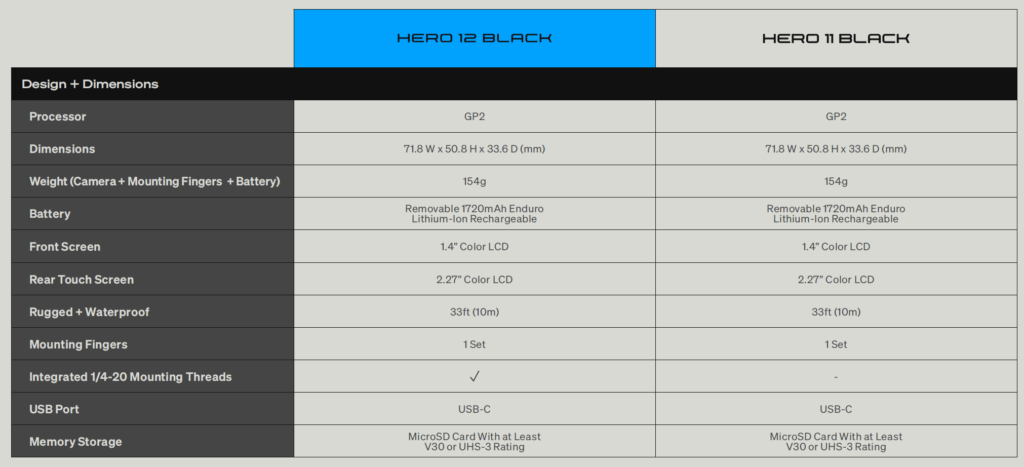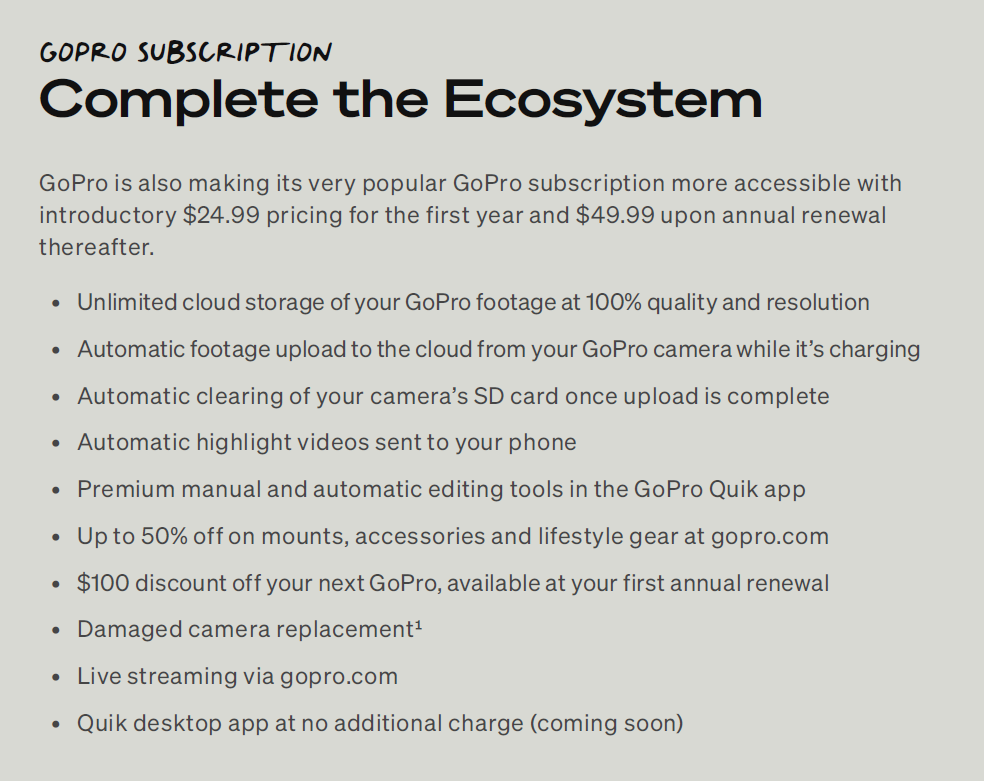It’s that time of year again, when GoPro has been releasing an updated camera model annually for the last few years, almost like clockwork, and this year it’s the GoPro HERO12 Black. So what have they been up to since their launch of the HERO11 Black a year ago? A lot. But since I only had the camera in-hand for a few days before carving out time to put it to use, I’m going to just give an overview in this review as it will take additional time to really dig down deep to do a comparison review which I hope to do next month (still in plenty of time for those on the fence for your holiday shopping decisions).
At first glance out of the box, you’ll notice the rubberized casing on the HERO12 Black body has a light blue speckled finish – which I thought at first was manufacturing dust (lol) but after some use, it does help hide a lot of the surface dirt and scuffs that accumulate over time. Plus it sets it apart from the previous HERO cameras right away. Otherwise, the form factor is the same and it fits all the same GoPro accessories and mods that work with the HERO11 Black – including the Enduro batteries.
So, lets get right into a quick look at the key features/specs. The GoPro Hero 12 Black has several new features, including:
- HDR: High dynamic range video and photos
- Improved video stabilization: HyperSmooth 6.0 with AutoBoost automatically enhances video stabilization
- Wireless audio: Supports Apple AirPods and other Bluetooth headphones
- Doubled battery life: In certain modes, the battery life is doubled
- Versatile aspect ratio: The 1/1.9” sensor has an 8:7 aspect ratio that can be cropped into different aspect ratios
- 360 degree Horizon Lock
- Multiple Bluetooth connections
- Timecode Sync
- Mounting thread: The 1/4-20 mounting thread allows the camera to be attached to most camera tripods without an adapter
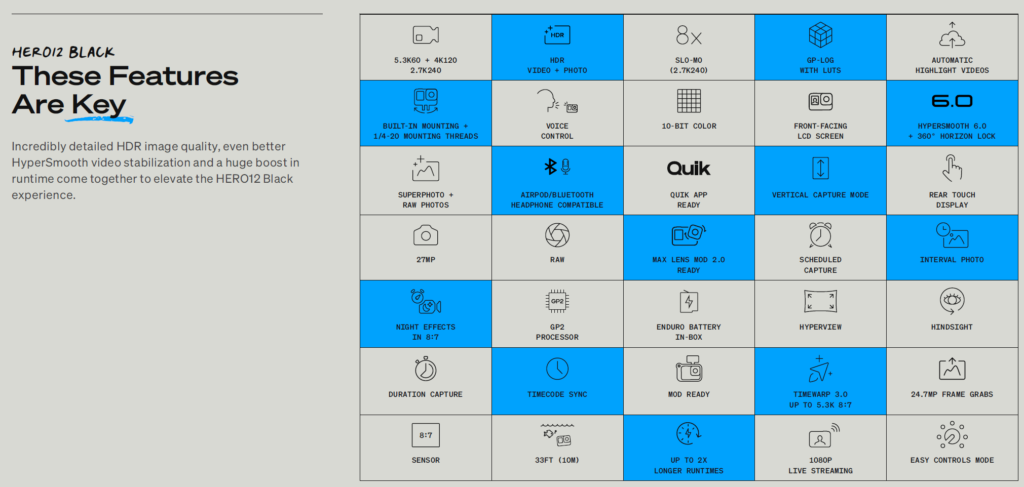
First off, Hypersmooth 6.0 with AutoBoost really lives up to the hype. It’s not just a marketing gimmick, it makes even the novice user look pro right out of the box. AutoBoost allows the sensor to capture the maximum amount of stabilized image data when there’s relatively smooth terrain and motion, so you have less cropping of your image area until it’s needed to really stabilize radical motion. There’s really not much more to say other than look at my hands-on videos below and see for yourself!
The Bluetooth Wireless Audio Support feature was a non-starter for me as it only seems to work with Apple AirPods and some Bluetooth earbuds. I couldn’t get a connection with my 3rd party earbuds or any other wireless devices to date, but I’ll dig into that deeper in my next article. For the examples I’ve heard from other YouTube reviewers, it’s more akin to a cell phone audio connection anyway so it’s practicality would be only for voice commands to the GoPro and possibly syncing to another audio recorder for production.
Now THIS part was exciting for me personally and professionally, as I tend to use the GoPros as auxiliary cameras on a multicam shoot or put them in places where I run them a long time, instead of the typical +/-5min shots that the average action cam user may do.
ALSO – less chance of overheating and shutting off that I often complained about in the previous few versions of the HERO cams. GoPro removed the built-in GPS function and I believe this is attributed to longer runtimes and cooler operations. Since I never once used the GPS tagging features, I’m sure there are customers who might rely on them, so perhaps in future versions they may make it a selectable option that can be turned on/off at the cost of shorter operations.
I can’t wait to fully play with the night modes more before the cloudier skies of Fall come upon us, and I will be sharing those in my in-depth follow-up review shortly. They appear to be very accessible and straightforward to use.
Max Lens Mod 2.0
The Max Lens Mod 2.0 is a combination of a physical lens that you swap out with the original HERO12 lens and is automatically detected by the camera to switch to Max mode. The default settings I used in my first tests were 4K 16:9 30p and MSV (Max Super View) and Max HyperSmooth. You can push it up to 60p in 4K, and a vertical 9:16 ratio or 4:3 with Max HyperView. If you shoot at 1080 you can go to 120p, but can no longer get the widest Max Hyperview.
Here’s how the three different view crop settings in-camera compare.
Professional Production Upgrades
While many features and improvements in the HERO12 Black enhance the overall appeal to professional users, such as HyperSmooth 6.0 stabilization, longer battery runtimes, multiple Bluetooth connections and the versatile 8:7 sensor, I feel these improvements help push it over the edge in real-world applications.
Timecode Sync
The GoPro Hero 12 Black has a feature called timecode sync that allows you to wirelessly sync an unlimited number of Hero 12 Black cameras. This makes it easier to edit footage from multiple angles and ensure they match up. Simply show the QR code from the Quik app to each HERO12. The time and date will sync between all the HERO12s you’re shooting with. Timecode sync works with Final Cut Pro, Adobe Premiere Pro, and other leading editing apps.
Return of Screen Monitoring while Recording in the Quik App
This may seem like a minor feature but for those of us who want to monitor the camera’s POV while recording (within Bluetooth range) to make sure you’re lining up your shots and capturing what you hoped, it’s invaluable. And we’re glad they’ve brought it back to the Quik app!
Built-in 1/4-20 Threaded Mount
This may seem like a ho-hum option for some, but for most of us that use their GoPros in production environments, we’re always scrambling to find those damned adapters to get our cams mounted, at the cost of the additional height and more chances for slippage or spin-offs under stress. I’m really pleased to finally have this option over resorting to a gaff tape workaround!
GP LOG encoding and HDR 10bit video
I’m excited to test this feature out in my next in-depth review to see how the footage can be more closely matched with other professional cameras in post – which makes the HERO12 Black more accessible as an option for indie filmmakers and professional videographers. GoPro provides their basic LUT with the camera (GPLOG_Auto_WB.cube)
But here’s the exciting part – seeing all of these features together with an action-packed GoPro HERO12 Black launch video that highlights each in detail:
You really need the GoPro Quik app to setup and update your HERO12 Black, and quite frankly, I don’t use 90% of the app’s capabilities – yet. But having the on-screen monitoring while recording back, I’m finding that I am using more features as I engage with the device.
You can read up more on the GoPro website to get further details and examples. For the detail-oriented folks who just want to see the specs, I’m putting the 10-panel comparison charts down below my hands-on videos for more information on what has changed from the HERO11 Black – so you don’t have to keep scrolling forever.
Hands-On Testing
The reviewer’s kit I received from GoPro included the Max Lens Mod 2.0 and all my tests this past weekend were made in the simplest, easy settings mode right out of the box. I didn’t alter anything (yet) but just select a couple defaults to see how it performed for the average lifestyle video user. I also only used the raw videos right out of the camera with no color correction or stabilization in my tests, so WYSIWYG – and with the default Protune in HDR, is really impressive. And so is Hypersmooth 6.0 as you’ll see in my test videos below.
For this first video compilation I just took the HERO12 Black out of the box and charged it up, set up it with my updated Quik app on my iPhone and started my Saturday of the Labor Day weekend, doing tasks and chores around our small farm here in the Northern California Sierra Foothills. So much of our lives here are built around our trees, plants, our horse Mysty and of course Halona the PD (Production Dog). I literally clipped the GoPro to anything and everything as I went about my day – cutting out a lot more than you’ll see here, so these are only some of the highlights. This was all shot in 5.3k/60p but I exported the edited version to 4k/60p for YouTube uploading. No other processing of the raw footage was applied.
I took a bit of time-out for some RC Truck fun with my TRAXXIS test vehicle to test the Max Lens Mod and put the HyperSmooth 6.0 stabilization to the test. You can see it really held on the horizon leveling even with jarring movements and jumps in rough terrain. Shot at 4k/30p in HDR.
It’s been 12 years since our first GoPro dog cam video with the HERO2 featuring our beloved Halona the PD (Production Dog) who just turned 15, so it seemed only fitting to let her run around the farm with the HERO12 Black and the Mx Lens Mod to get a dog’s POV of the world. What I was most impressed with beyond the stabilization of the GoPro merely clipped to a dog’s collar, but how amazing the footage looks straight out of the camera! Shot in 4K/30p in HDR, the transitions from exterior to interior, setting sunlight and shadows, the HERO12 Black really adjusted beautifully.
Comparison Charts between HERO12 Black and HERO11 Black
Coming in the near future:
To help streamline your professional editing process, GoPro is finally developing a great way to ingest, archive and do basic editing of your footage from the cloud to your desktop (requires GoPro.com subscription). This is for the rest of us who don’t necessarily like to edit short clips on our iPhones and resort to pulling the SD card after every shoot just to wrangle our data. This could be a real game changer for professional productions, and I’ll be checking it out once the Windows version is available next spring.
Obviously, I’ve only scratched the surface with the capabilities of the HERO12 Black in my hands, so look for a subsequent in-depth review shortly. In the meantime, check out the GoPro subscription – where content and control of your media is centralized with protected cloud storage. I hope to cover more about this workflow as well.

Filmtools
Filmmakers go-to destination for pre-production, production & post production equipment!
Shop Now