While this is not a huge upgrade for GoPro overall, it's significant enough to consider waiting for the Hero3+ Black Edition to be available in retail or shipping online if you're considering purchasing a GoPro in the weeks to come. I'll cover the new features and give the Hero3+Black Edition a side-by-side comparison with the Hero3 Black Edition to show you just what benefit they have on your images & footage.
![]()
So What's New with the GoPro Hero3+ Black Edition?
Earlier this month, I posted an announcement about the GoPro Hero3+ line of cameras utilizing information I could extract from their website and PR info I could get my hands on. You can refer to that article for the specific technical data and touted improvements from the company upon the Hero3+ release, so there's no need to get into all of that again here. What I will share with you is actual experience – from opening the box to using the camera and showing you the results of my findings. I'll also compare with the previous Hero3 in side-by-side usage tests. Since I'm only testing/comparing the Hero3/Hero3+ Black Edition cameras, I'm going to save a few keystrokes and only refer to them as the Hero3/Hero3+ from here on out. I have no intention of testing the Silver or White Edition cameras so you'll need to refer to the technical specs outlined in my earlier article.
First – the box… and what comes inside:
![]()
The package contains the Hero3+ Black Edition camera with waterproof housing, WiFi remote, assorted brackets, mounts and adjustable joint segments, USB/charging cables for both the cable and the remote, a “skeleton” back door (non-waterproof), booklet, quick start guide and stickers. And of course I always save the top of the box that the camera comes attached to for use as a nice flat base/stand on a table or shelf.
Oh and the little rubber “door” that covers the media card slot and HDMI/USB ports on the side of the camera was floating around loose at the bottom of the box – not actually installed on the camera when I got it. I guess they figured you're going to lose it anyway, so why bother, right?
![]()
The Hero3+ is 20% Smaller… kinda…
Well, the waterproof housing is 20% smaller, but the camera itself is virtually the same size/dimensions as the Hero3, as shown in the photos below.
![]()
![]()
![]()
This is both good and bad news. While any accessories, mounts and conditions where the GoPro Hero3+ can be used OUTSIDE of its waterproof/dust-proof housing will work with no alterations at all, accessories (including GoPro accessories) that attach to or mount to the waterproof housing of the Hero3 will not work with the new Hero3+ housing. Yes, you can still put your new Hero3+ in your old Hero3 housing & mounts (if you have any) but the new design with all that “20% smaller” advantage goes out the window, doesn't it?
Some examples of incompatibility are:
– GoPro LCD Touch Screen/Battery BacPac (housing door) – you can't mix any of the old Hero3 and new Hero3+ case components together such as back doors as you'll see here. So you'll either have to have an old Hero3 housing to use with your BacPacs (since the camera is the same size) or go “naked” without a case. Hopefully GoPro has plans to update the backdoors and housings to accommodate these other components shortly.
*UPDATE: a colleague purchased a new GoPro Hero3+ and the LCD BacPac from Best Buy today and discovered the BacPac backdoor doesn't fit (he didn't read this section of my review well, apparently). However, he did notice THIS LINK ON THE GOPRO WEBSITE, submitted a request to customer service and immediately got a notice that they were going to ship a Hero3 Waterproof Housing to him as a service. Their statement was that they would do this until the new design was available to provide.
*UPDATE #2: GoPro has just announced a “Slim Skeleton Housing” that fits both the Hero3 and Hero3+ cameras.
![]()
– GENUSTECH Genus GoPro Cage – This cage still works with the included “naked” inserts of course but if you need the protection of the waterproof/dust-proof housing then you're going to have to pull out the old Hero3 housing or see if you can buy one from GoPro or a dealer. Why GoPro couldn't have at least kept the mount the same distance from the face of the housing/lens is puzzling to say the least. I'm sure that the folks at GENUSTECH are quickly working on an updated model of their Genus GoPro Cage, which I personally find superior to competitive products on the market. ** SEE UPDATE NOTE BELOW…
![]()
** UPDATE Feb, 2014:
When GoPro first released the Hero3+ the waterproof housing had changed in size significantly, and they moved the center of the mounting tabs compared to the Hero3. This made the waterproof housing of the Hero3+ not align with the mounting screw in the base plate of the Genus GoPro Cage. Genustech came up with a great solution by adding some rubber inserts to the back plate that “sandwich” the Hero3+ housing inside the case in a firm fit – no longer requiring the base plate mounting screw. This modification works with the existing Genus GoPro Cage if you bought one for your Hero3 and wish to upgrade. The tab inserts are available from the Genustech website for $9 for the set. Your “naked” Hero3+ will still fit in the original Hero3 shims that comes with the Genus GoPro Cage as the body of the camera hasn't changed in dimensions.
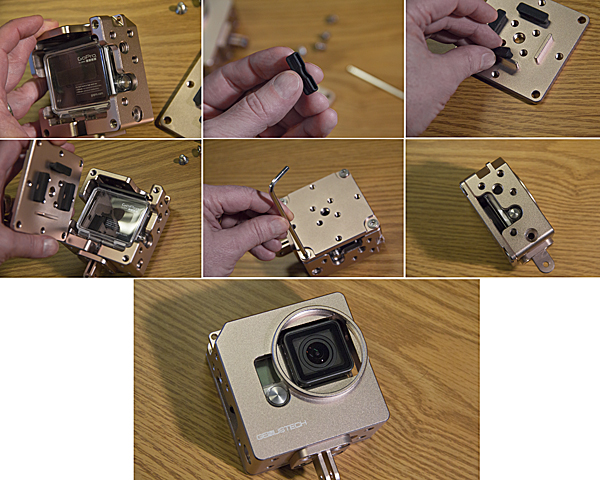
– BlurFix3 SO Naked – This great little gadget from Snake River Prototyping that allows you to attach real Tiffen ND Filters and Circular Polarizers to your GoPro Hero3 housing won't begin to fit the Hero3+ lens cover. Again, this will be up to the third-party manufactures to solve the fitment issue with the new housing/lens cover.
![]()
*UPDATE: SRP was quick to redesign their BlurFix product to adapt to the new housing and sent me one to try out with the new Hero3+ housing with the BlurFix3+™ 55:
The new product comes complete with several O-rings to maintain a tight seal between your 55mm filters and the housing – providing a fog-proof and dust-proof adapter.
![]()
They also come with full instructions on how to assemble and attach the BlurFix3+ 55
![]()
The result is an even BETTER fit than the original BlurFix Naked 55:
![]()
The bottom line is if you already own a Hero3 then hold on to those housings, backs and mounts as you're going to find out they'll still be useful for the Hero3+ when you need to use your third-party accessories. And start saving up to replace those accessories as they come out with updated versions to fit the new profile.
![]()
While we're on the topic of the newly-designed housing, let's take a look at the new latch mechanism…
This is going to be another love-hate relationship, I'm sure. Just when I got used to the new double-action locking latch (and being able to open it with one hand easily) GoPro has returned to a single “pop-up” latch that requires fingertips of steel to pry it open. Sure, it may hold nice and tight and the metal ring bracket that holds it to the case means NOT having it pop-off and fall in the dirt/snow/mud/water/sky and be lost forever (that's the “love” part of this new relationship) – getting the damn thing open is a real pain… literally. I've broken a fingernail and bruised another trying to open this bitch (yes, this would be the “hate” part of the relationship). I've found that twisting a quarter in there helps and I usually always have one somewhere for use as a tripod/mount tightening tool, but then again, something else to find/lose/drop and requires two hands to open the case. I'm sure after a few dozen open/close operations that it might get easier to open – at least I'm hoping it will.
![]()
On a positive note, the new smaller, lighter housing does it a bit lower profile and less bulk, which means less vibration and lower wind resistance. I also really like the new wider control buttons which are easier to press even with gloves on.
Okay – enough about the waterproof housing… I get it. But this IS one of the biggest “New” features GoPro is promoting with the Hero3+ being “Smaller & Lighter” and I only feel it's worth pointing out what you're undoubtedly going to have to deal with, especially if you're an existing GoPro shooter.
CONTINUED ON NEXT PAGE –>
How Does the Hero3+ Work with my Existing Accessories?
Fortunately, the Hero3+ camera itself seems to work perfectly fine with the GoPro accessories I've tested it with, including the LCD Touch Screen BacPac. That is, outside the waterproof housing of course – or you have to use the old Hero3 housing/back doors.
![]()
And of course I tested the Hero3+ right away with my DJI Phantom Quadcopter from DSLRPros.com to see how it performed. It worked really well and didn't require any reprogramming or modifications to the copter's electronics or software to still provide real-time FPV monitoring or gimbal controls. More about this in my side-by-side tests below.
![]()
Hero3 & Hero3+ Side-by-Side Test Results
Okay – if you're considering upgrading from the Hero3 or just holding out for the newest edition before making that purchase before the end of the year, you may be most interested in this segment of the review.
Optics – GoPro claims the Hero3+ Black Edition has an improved f/2.8 glass lens and my tests have shown that the images are a bit clearer and less distorted indeed. They've also claimed a 33% improvement in image quality and dynamic range but I have no idea what that actually means in measurable specifications. All I can do is drive around with a Hero3 and a Hero3+ running in similar settings/conditions & locations and compare the results. After all – that's what REALLY counts, right?
I mounted the Hero3 and Hero3+ side-by-side on top of my FJ Cruiser and took a few test drives over a couple days in various times and lighting conditions to see how different the results would be between them.
![]()
I shot in 2.7k 24fps W ProTune mode exclusively to keep it a fair comparison with good resolution to work with. I then edited the raw footage directly in Adobe Premiere Pro CC (without converting in GoPro Studio).
I must admit that while image clarity was noticeably sharper, the dynamic range seemed to appear a bit steeper with some banding in the clouds/skies at times. Testing a couple shots with the Protune setting in the GoPro Studio actually accentuated this effect where clouds would burn out in the sky. I'm hoping to run these modes through a lot further testing soon and find the best settings to gain the most dynamic range possible and what post-processing works the best. I was also surprised at how extreme the curvature/distortion of the POV shots from the DJI Phantom were at the same 2.7k W setting I had on the Hero3. However, color and clarity are indeed predominant especially over the water.
In this test video below you'll see the results and can judge for yourself. Again – these clips are unprocessed directly from the media card and only edited together without any filters. You'll also notice some back-to-back flights I made with the DSLRPros Phantom as well at the end.
I was however, impressed with the quality of single shot images in low-light and will plan to explore still images more in upcoming testing. Here's a processed shot in the early evening with just a hint of light still left in the sky around our neighborhood.

Battery Life – GoPro claims a 30% improvement on battery life (much needed actually) due to their improved 1180mAh battery over the previous 1050mAh battery in the Hero3. So I decided to do a low-tech test for myself in an area where longer battery times are really necessary and I've had the GoPro fail me on several occasions: Time Lapse. I fully charged both the Hero3 and Hero3+and inserted the exact 32GB miniSD cards. I set them both up on a counter aimed directly at a clock with a second hand and set them to take time lapse photos at 10 second intervals until their batteries were depleted.
The Hero3 lasted 1 hour, 48 minutes while the Hero3+ lasted 2 hours, 30 minutes. That's an increase of nearly 40% over the previous Hero3 battery life in this mode. I haven't yet tested in continuous video recording mode yet.
*UPDATE: I tested the new 1180mAh battery in the Hero3 wiht this same test and got a time of 2 hours, 7 minutes which is approximately 27 minutes longer than with the old 1050mAh battery.
![]()
Auto Low Light mode – well, this feature is pretty misleading… as it only drops the frame rate down to accommodate lower-light conditions – which I find a dreadful solution for professional video production. It's hard enough trying to be sure a production has matching frame rates, resolution and white balance as it is between cameras, so I'm perplexed as to why they thought this was a good idea? Plus it will only drop down your frame rate to a minimum of 24fps, so if you're already shooting at 24fps, it does absolutely nothing. I'm still wondering who this feature is for exactly?
![]()
New GoPro Mounts & Accessories
With the new line of GoPro cameras comes a few new options for mounting and securing it better than ever.
Some of the new mounts and accessories listed are the improved Head Strap + Quick Clip and the Junior Chesty chest harness for kids and possibly a chimpanzee.
Another much-needed mount is the Jaws Flex Clamp Mount, which I've had to cobble together something like it in the past to get a wobbly mount, but no more! What's cool about this package combo is that you can use it either with or without the gooseneck flex clamp or even just use the flex mounted to another socket-mount. I've not tested this for stability on a moving object and quite frankly I believe this is really meant for stationary POV mounting and not on moving objects or people.
![]()
![]()
GoPro has also added another type of Tripod Mount to their lineup, which is a quick-release socket-mount style intended for 1/4-20 tripod or cage mounting.
Another new item is the Protective Lens cover for use with a naked GoPro camera (works on all Hero3/Hero3+ models). I only wish they had this option with ND filters and Polarizers as well, but in my testing this little lens cover was still too much added weight to properly balance on the Zenmuse gimbal on the DJI Phantom and it kept wanting to tip forward. I still see this as a very useful and protective accessory for general shooting without the waterproof housing.
![]()
Overview:
My advice is this is a useful upgrade for those who shoot a lot with the GoPro Hero3 already and want clearer images and videos with more flexibility in shooting. If you have a lot of third-party accessories that rely on the form factor of the Hero3 Waterproof Housing then either make sure you keep those or see if you can buy some extras because you're going to need them for awhile – until either GoPro releases some new components or the manufacturers update their lineup – which will no doubt cost you more $$ as well. Aside for a couple of potentially misleading marketing-driven features, the GoPro Hero3+ does live up to the rest where it truly counts, however immeasurable they may be: better quality images & video and longer battery life.
I will be doing further testing with the Hero3+ and featuring it exclusively moving forward in all my DJI Phantom/DSLRPros reviews, so watch for more to come soon!
_________________________________________________________________
Jeff Foster is a published author of several how-to books and training videos in the motion graphics, animation and video production industries and is an award-winning video producer and artist. Visit his web site to learn more about his training methods, tips & tricks at PixelPainter.com

Filmtools
Filmmakers go-to destination for pre-production, production & post production equipment!
Shop Now













