I was invited once again to the GoPro official product announcements and HERO6 Black launch event in San Francisco this week – where we got to try out the new camera in some creative and fun events. I’ve also tested it in various scenarios over the following weekend while comparing it directly to the HERO5 Black, to show some of the best new features and improvements.

I was invited once again to the GoPro official product announcements and HERO6 Black launch event in San Francisco this week – where we got to try out the new camera in some creative and fun events. I’ve also tested it in various scenarios over the following weekend while comparing it directly to the HERO5 Black, to show some of the best new features and improvements.


In true GoPro fashion, this year’s product announcements were quite impressive to experience in person – led by charismatic founder and CEO, Nick Woodman. With the introduction of their new Fusion 360 cam, projected on the dome of the Morrison Planetarium at the California Academy of Sciences in Golden Gate Park in San Francisco, it was a perfect display for the spherical capture from the camera and other amazing GoPro product videos.
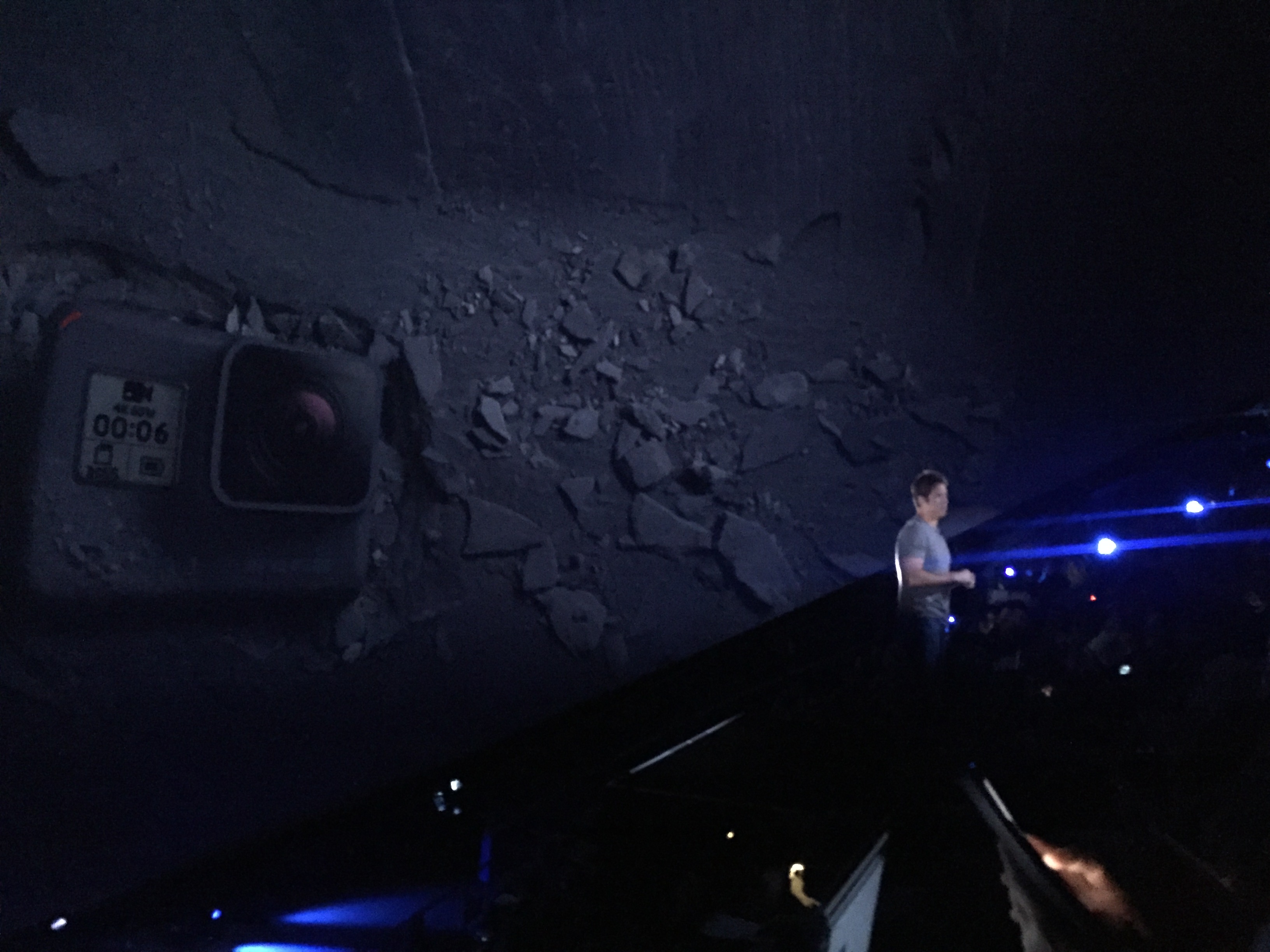
While the Fusion is slated for delivery in November (we’ll be reviewing that when its available) and the Karma Drone gets a bit of an update, the real star of the show was the new HERO6 Black – which physically looks exactly like the HERO5 Black – but that’s where it stops.
So let’s take a quick look at what was announced at this event. I’ve provided links to the product pages for those who wish to get more technical specs, pricing, etc. I’ll be getting into my hands-on experience later in this article.
Products Announced:
HERO6 Black
The new GP1 sensor in the HERO6 Black is the heart of where GoPro is heading with POV cam technology. This enables them to boost frame rates and access electronic image stabilization like never before. That means you can shoot 4K at 60 frames per second and 2.7K at 120, and 1080p at 240fps. The electronic image stabilization (EIS – a feature introduced on the Hero 5) is now 6 rather than 4 axes and has proven to be buttery smooth in some really challenging conditions. *Note that the EIS is software based and not optical stabilized.
However you can run EIS stabilization in some pretty hefty modes still, like 2.7k 60 and 1080p/120 and it manages to keep up and perform quite nicely! (see my tests below in this article).
Add to that 3x speed 5GHz WiFi transfers, lossless touch-zoom options and RAW/HDR photo and improved dynamic range, low-light/night shooting capabilities, and you have a truly advanced upgrade overall.
One thing you’ll notice right away in my tests was the ProTune mode saturation. I assume they ramped it up significantly for their QuikStories app and for people who don’t want to take time to do color correction on all their shots and just want to put them up live right away and have them “pop”. Most professionals using the HERO6 Black will want to turn off all the automated features like AWB/ProTune if working on a production that will be edited in with footage from other cameras so you’ll maintain a proper range to grade with.
The HERO6 Black sells for $499 (about $100 more than the HERO5 did a last year) but I personally think this camera is a huge jump over the HERO5 in overall performance and well worth the difference in cost. *Note that you can still buy the HERO5 Black from the GoPro website for only $399.
For all of you readers who want specs, data sheets, etc. – you can get them from the GoPro website. Or if you want to just compare specs on all the GoPro cameras, check out this link.
Here’s GoPro’s official product launch video:
Karma Drone Updates
Very minor updates to the Karma drone and only in firmware – not a new model or major features this time – but it’s still flying!
The firmware update allows the gimbal to point upward so flying under bridges and beneath your subjects on a cliff will provide a different POV than you can get with most any other RTF (Ready To Fly) quadcopter – mostly due to the positioning of the Karma’s camera gimbal extending out forward beyond the view of the front props,
Also, two flight modes have been added: Follow and Watch – which still require the subject to be in possession of the controller and aren’t optical, as in the DJI Phantom 4 Pro or Mavic Pro.
I’ll be doing some more testing with the updated Karma Drone later this month and will report back how it performs.
The Karma Drone kit is available from the GoPro online store here for $799, or upgrade your Karma Grip with the Flight Kit for $599. (doesn’t include a GoPro HERO6 camera)
QuikStories
The software runs on your smartphone and will ingest videos and photos off your GoPro camera (works with Session, HERO5 Session, HERO5 Black and HERO6 Black) and then edits them into a short video montage with a selected style template and soundtrack.
I tried a few to test, but personally as a video producer/editor, I wasn’t thrilled with the final results, so I’m not including any of my examples just yet. I need to get in there and discover what customization can be done to get the kind of results I’d be hoping for. But for the average person (who these are really marketed to) who wants to post some quick live action shots or share their travel experiences quickly while on the road, I can see this a great benefit.
*UPDATE 10/4/17: I got a message on my phone that a QuikStory was about to expire so I looked at it and it’s the whole “Rocket Boat” video I started on the day of the event but was so big it crashed. While it continued to crash even today while trying to edit it and save it, finally got me a link to share – so here it is, right out of Quik: https://quik.gopro.com/v/SOLFqdTHo9/
For more information on this free app that you can download today, check out the GoPro website.
Fusion 360 with OverCapture
The GoPro Fusion – it seems THIS is the camera that everyone was most interested in learning more about, because… 360!
We learned plenty but didn’t really get to bring one home to do further testing because it’s not quite ready to ship. The pre-production units we saw in use on launch day were function but still running beta software. GoPro reps told us the last thing they wanted was to release a product that wasn’t 110% ready for prime time and totally user-friendly and easy to use right out of the box. They’re probably about 99.5% of the way there though, so stay tuned for another review from me once I get my hands on one!
I’ve seen a lot of different 360 videos out there from several cam manufacturers, but I’ve yet to see anything that rivals the quality and capabilities of the GoPro Fusion really got my attention from a production standpoint.
First, the stitching quality of the 360º image “seam” is better than any other example I’ve seen to date. You have a choice of shooting 5.2k/30 or 3k/60 Spherical video, 18MP Spherical photos – time-lapse, night-lapse and burst modes. It’s waterproof to 5m (16ft), has voice control operation (10 languages) and WiFi/Bluetooth like other GoPro cameras. GPS, Accelerometer, Gyroscope and Compass and also records 360º audio.
But the most impressive feature is OverCapture. This allows you to “just capture” your action in spherical 360 and then make your editorial decisions for your 2D flat movie in 1080p from your recorded footage from the Fusion app or on your desktop (available soon). This is not only going to change the way we think about editing 360 footage but also int he way we capture without pointing/framing/following the action in the world around us.
The Fusion is available for pre-order off the GoPro website now for $699.
OverCapture video:
Adobe Fusion Plugins:
Besides the iPhone app for determining OverCapture focus path, GoPro is developing plugins for Adobe Premiere Pro that will allow professional editing of the 360 footage in 2D space.
It was a Fun Launch Day…
Here’s my experience of the day of the new product launch with GoPro in San Francisco on Sept 28th – featuring and shot entirely on the GoPro HERO6 Black in 1080/120 with Stabilization (no further post processing except for retiming for Slo-Mo).
Hands-On with the HERO6 Black
Starting with my first introduction to the HERO6 Black out of the box it’s nearly indistinguishable from the HERO5 Black on the outside. In fact, while I was doing comparison testing I had to look very carefully to make sure I was setting up the right camera, as noted only by the small screen name on the outer bezel.
However, the subsequent shooting over the next few days proved to separate the two cameras much further as far as performance and capabilities go.
To be honest, I’m not sure if this particular “package” was just made up for the media event or if it will be offered on their web site, but I must say that the new Shorty mini extension pole and tripod sure works great for handheld adventures! With the new stabilization mode you can use the HERO6 Black instead of your iPhone for more stunning video captures in a casual environment. Plus you’ll get a better grip on your camera or set up the built-in tripod for capturing time lapses, performances or group selfies.
As I mentioned before, I was a bit surprised at the amount of saturation produced from the ProTune setting, which you’ll see in my examples below. In all my tests, I left everything on full auto wherever I could to set a baseline for comparison to the HERO5 Black with similar settings (where appropriate).
Of course, none of these “tests” are really scientific or truly technical – I literally just found a few creative ways to slap this camera out in the world around me and capture some experiences from my life with friends and family – as one would normally do with an action cam!
Handheld Stabilization & Slo-Mo – Rocket Boat
From our GoPro Launch Day adventure, we got a ride on the Rocket Boat in the San Fransisco bay to try out the new HERO6 Black’s stabilization and slo-mo capabilities.
As the group of about 60-80 geeks armed with sticks and cameras ascended upon the boat, it felt like I was on a children’s Viking ship with everyone’s “play swords” aloft! At least I got a seat next to the edge, as you’ll see in this video.
But as a result, I was quite pleased with the Slo-Mo results and even more-so, the stability on the rocky jet boat slamming into the wakes. Again – everything is full auto and no post processing save for adding some text and retiring the slo-mo segments to 30fps.
(Click on the video below to see the full frame action in YouTube):
FPV Racing Quad – 4K/60
My friend Terrence couldn’t wait for me to get back with the HERO6 Black to strap on his FPV racing quad, so he ran down to Best Buy and snagged one up the same day. We had to get out and run some test flights the next day, of course!
Not much introduction needed for this series of test flights, other than he ran the HERO6 Black in 4k/60 with no ProTune and no stabilization. Make sure you’re sitting down when you view this!
(click below to view in 4k on YouTube):
Credit: Terrence Jerod Williams http://blkfpv.com
1080p/240 Slo Mo
Those who have followed me over the years already know that I use our horse Mysty a lot for video demos… and she continues to put up with my shenanigans as log as there’s a carrot in it for her!
Here is my first 1080p/240fps Slo-Mo test while my wife was giving her a rinse down after her workout. Nice cool water on a hot afternoon… looks refreshing, doesn’t it?
(click below to view the full video on YouTube):
HERO5 Black vs HERO6 Black – Comparisons
Auto Mount – H5 vs H6 Stabilized 2.7k/60
Our first test was a little “road carving” on a quiet old backroad just to see how good the EIS Stability has gotten on the HERO6 over the HERO5. Again – nothing was altered in post other than spacing them together and adding some text. All speed, color and stability is straight out of each camera. And yes – we were quite blown away with the results after driving that old bumpy road!
(Click on video below to view in full-frame HD/60p video):
Auto Mount – H5 vs H6 4k
Another pass with no stability but shooting in as high as possible in 4k (30fps on the HERO5 and 60fps on the HERO6). ProTune was on both cameras as well.
And while it’s a bit shaky/bumpy as a result, the details in the 4k quality is pretty remarkable.
(click on video below to watch in 4k/60 on YouTube):
Handheld – H5 Karma Grip Gimbal vs H6 Stabilized
This one is a bit more complicated to address and needs a bit of explaining, as the video isn’t clear as to what you’re really looking at. First, here’s my cobbled-together setup:
What you’re seeing is a regular GoPro Karma Grip with the 3-axis gimbal and a HERO 5 Black on the right side of this image. That camera has it’s EIS Stabilization turned OFF.
On the left is just a hard-mounted case with the HERO 6 Black attached to the handle portion and only has EIS Stabilization turned on.
What I was wanting to see is just how beneficial it was to have the Karma Grip in a handheld situation or if the stability alone was ok.
As you’ll see in the results, the HERO6 Black with only the Stabilization turned on did really well but not quite as smooth as a mechanical gimbal on the Karma Grip. I’ll be doing subsequent testing using both the Karma Grip and added stabilization with the HERO6 Black to see how much better the combination may be in the end.
(Click on video below to view in full-frame HD/60p video):

