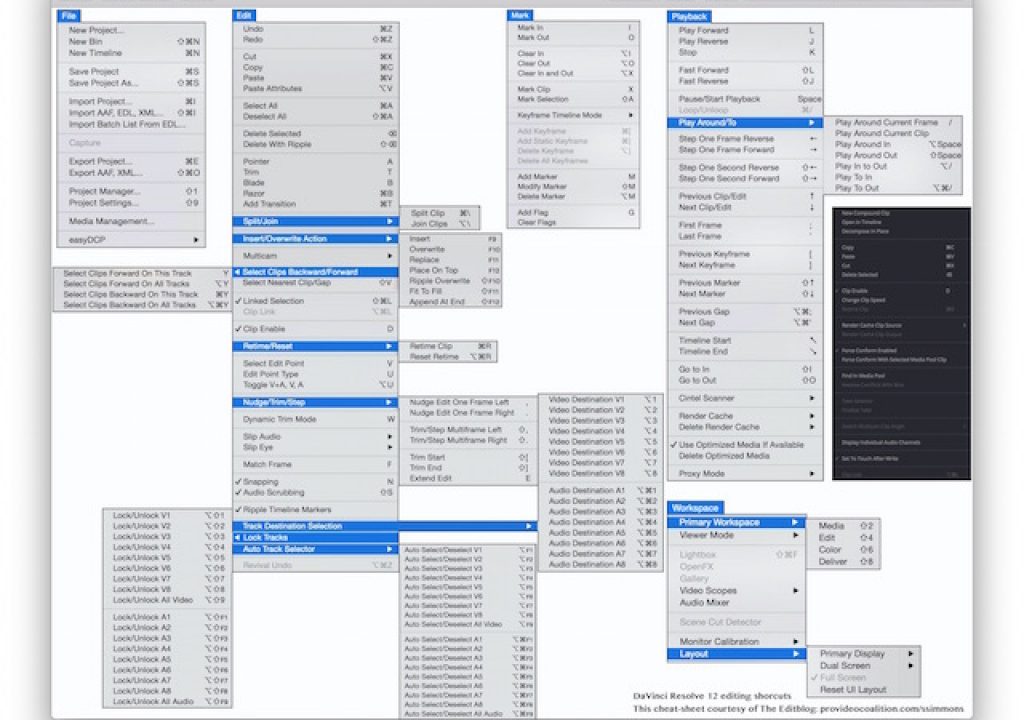The much anticipated DaVinci Resolve 12 beta has become available for download and with it a host of new editing features to add on top of its industry leading color grading tools. Resolve made quite the lateral move into editorial features last year but Blackmagic has really upper their game with v.12. Like any editing tool you have to know the keyboard so I took some time to make an editorial keyboard cheatsheet to help learn it. You’re welcome to a copy.
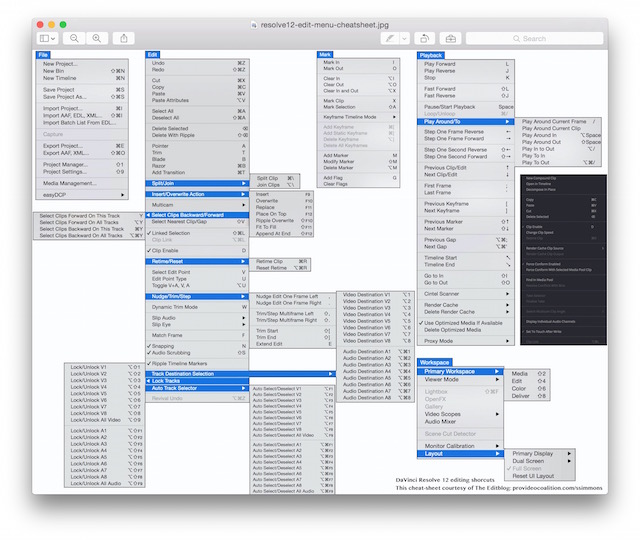
The much anticipated DaVinci Resolve 12 beta has become available for download and with it a host of new editing features to add on top of its industry leading color grading tools. Resolve made quite the lateral move into editorial features last year but Blackmagic has really upper their game with v.12. Like any editing tool you have to know the keyboard so I took some time to make an editorial keyboard cheatsheet to help learn it. You’re welcome to a copy.
I made (and shared) a similar cheatsheet for Final Cut Pro X and found that actually printing this thing off on a piece of paper made for a great reference sheet when learning the keyboard shortcuts. I much prefer this type of reference over a text listing or multi-page handout as I think I can learn the shortcuts better when seeing them in context of their menus. And once you learn them you can change them!
Resolve has a keyboard editor as well as key mappings that mimic both FCP and Avid Media Composer but I like to give a new editorial tool’s keyboard the benefit of the doubt before mapping it away to something better. And besides, the Resolve keyboard maps for the other NLEs aren’t very good. When the Media Composer mapping doesn’t have V for Insert (Vinsert) and B for Overwrite (Boverwrite) then it is not a good mapping.
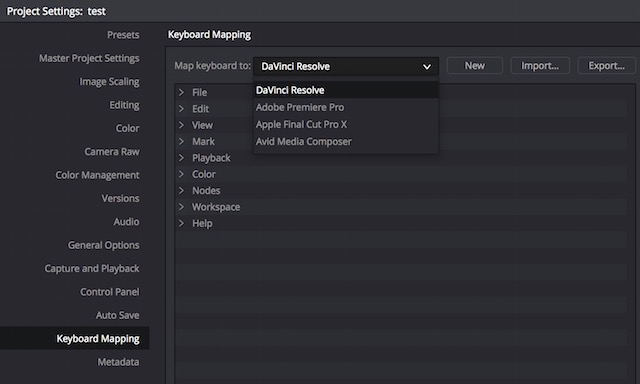
On top of that the Resolve keyboard editor isn’t very good either. You can’t even search it.
How do I like Resolve 12 as an NLE? It’s a bit tough to gauge thus far as I’ve only begun to dig into doing actual creative editing on a personal project when I have time to spare. We had a discussion on Twitter the other day as these Resolve 12 “reviews” were popping up online days after the beta release. Besides the fact that this application is still in beta be wary of any “review” of any tool so soon after release that’d it would be impossible to actually learn the tool unless the reviewer specifically tells you in the “review” they’ve had early access to the build and have used it extensively. Looking at the features is one thing but a true review is something different.
@editblog no. How could you review a program fairly that admittedly still has bugs. That will color your experience. v12 is not “out” yet.
— Matt Christensen (@_mchristensen) August 8, 2015
Of course many sites are just looking for the clicks as opposed to an honest discussion of the product.
In the meantime, if you’re looking at Resolve 12 and trying to learn how it fares as a true editorial tool (like I am) feel free to grab a copy of my cheatsheet. I’ve only grabbed the menus (and their submenus) that pertain to the editorial tools so there are some menus completely left out. The grading tools have their own menus but that isn’t the focus of this cheatsheet.
If you want to print this Resolve 12 cheatsheet you’ll probably have to reduce the print area a bit to make it fit, at least I did. And full disclaimer, some of the keyboard shortcuts might change upon the full non-beta release of Davinci Resolve 12. I hope this is useful and happy (beta) editing!
Grab the 1 MB JPEG Resolve 12 Editoral menus cheatsheet here.