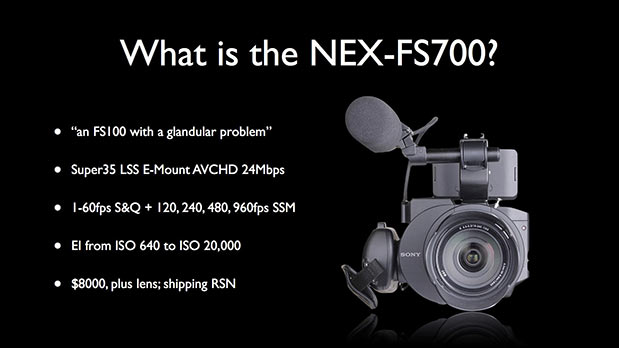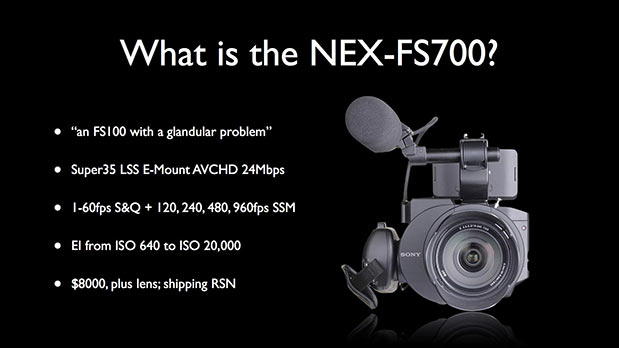
Sony asked Art Adams and me to talk about our experiences with and impressions of the NEX-FS700 camera at Cine Gear Expo in LA this past weekend. Here’s my half of our combined presentation.
[First, the usual airline / broadcast disclaimer: “the movie you are about to see has been edited for content, and reformatted to fit your screen.” Art’s “Betabrand before and after” and FS700 Dynamic Range bits of the preso have been removed, since he wants to discuss them separately. 619-pixel-wide excerpts from resolution charts are shown instead of whole 1920×1080 charts. Embedded YouTube vids substitute for the full-res clips we showed; you can blow ’em up full-screen if you like, but unless your screen is 1920 pixels wide (and you select 1080p resolution), you won’t see ’em 1:1, and the “night” clip in particular loses some quality in the YouTube translation, due to the busy-ness of some of the noisier images.]
We opened with clips, then went into discussion…
“Pacific”, as shown at NAB 2012.

We said who we were, and what sort of talk folks had stumbled into.
“Fire and Ice” as shown at NAB 2012 (we actually screened an updated version with cleaner titles, though the content is the same).
“Betabrand food fight”, as Art discussed last week.
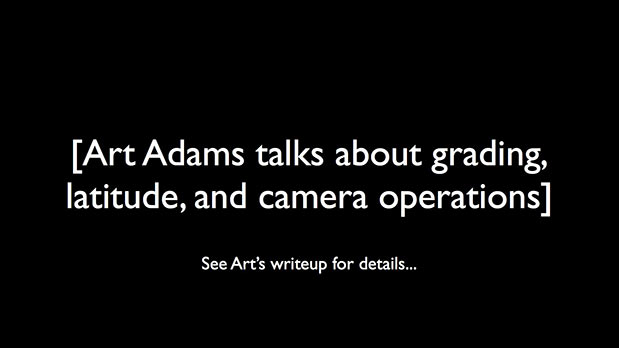
Keep an eye on Art’s channel for his discussion.
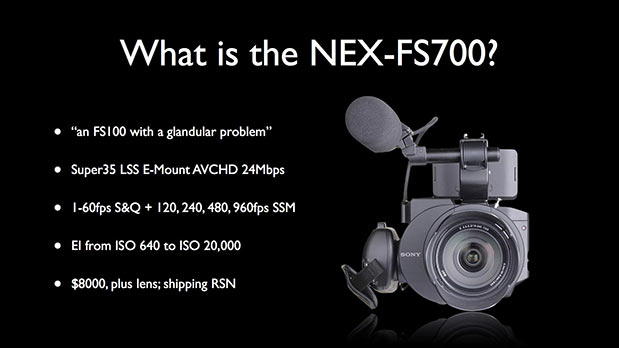
A quick rundown of what the FS700 is.

What the FS700 offers over the FS100.

The FS700’s sensor described.
The sensor is said to have enough photosites for a full, DCI-compliant 4K image—4096×2160—though the camera currently records and outputs 16×9 1920×1080. A future firmware upgrade should, at some point, provide the ability to output “compressed 4K RAW” over the 3G SDI port to an unspecified Sony recorder (not the SR-R1, as it turns out, but some still-to-be-defined device).
However, future specifications may change at any time (shades of RED!), so it’s best to treat this as a 1920×1080 HD camcorder until something is actually released.
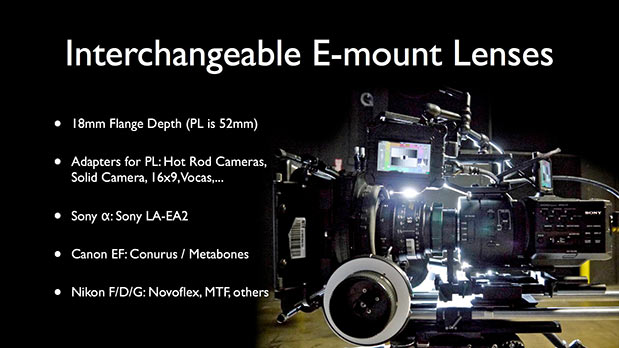
Lens Options.
E-Mount is so shallow it’s possible to adapt just about any other interchangeable lens to the FS700 with the right adapter. Sony’s LA-EA2 allows phase-detection autofocus (but not image stabilization) with Sony ? lenses. The Conurus / Metabones adapter lets the camera control the iris in Canon EF lenses and supports image stabilization, but not autofocus.
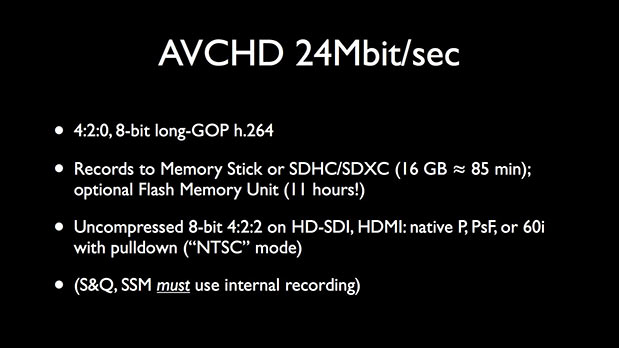
AVCHD recording, plus uncompressed 8-bit 4:2:2 live output.
All internal recording is AVCHD, long-GOP, h.264, 8-bit, 4:2:0 video. Note that Slow & Quick slo-mo and Super Slow Motion must use the internal recording; you could capture the 60i monitoring stream out HD-SDI, but you’d then have to deal with pulldown issues yourself—and 60i will drop frames when recording 120fps and above!
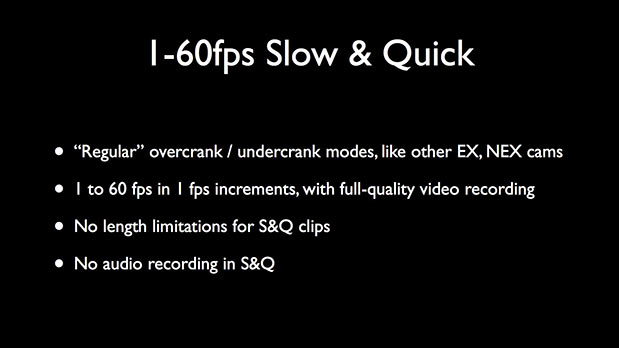
Slow & Quick recording: normal slo-mo.
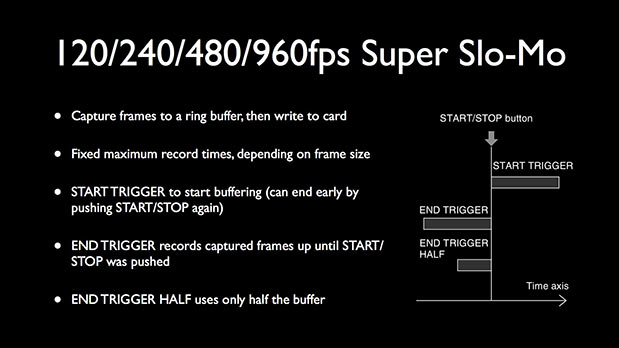
Super Slow Motion: what sets the FS700 apart.
SSM captures data into a memory buffer at high frame rates, then writes it out to permanent storage.
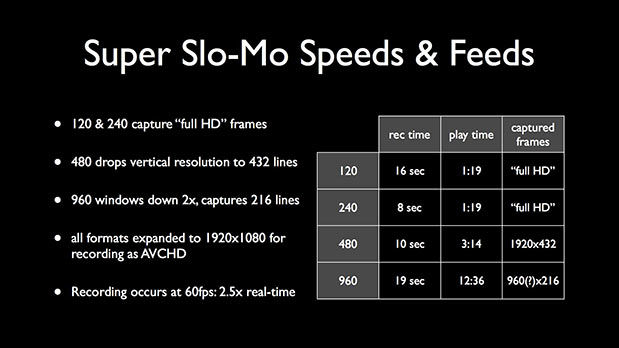
SSM Speeds & Feeds.
SSM is “full res” at 120 and 240fps, though (as we’ll see) with somewhat coarser demosaicing, probably necessitated by the requirement to get data off the sensor with all possible speed. At 480fps, line-skipping is used to keep up (and the reduced data set allows more such frames to be crammed into the memory buffer as a result). At 960fps, the sensor is windowed down about 2x; the reduced frame size (also line-skipped the same way, but at only half the height, it’s half the resolution) allows even more storage: nearly 13 minutes’ worth!
Though the varying speeds are captured at varying resolutions, they’re all expanded back to 1920×1080 for recording, and no speed metadata is stored with the clip: regardless of capture rate, all SSM clips play back as normal, 24fps HD video.
Also, the FS700 is a “WorldCam” capable of working in “PAL” mode as well as “NTSC” mode. In “PAL” mode, S&Q speeds are 1-50fps, and SSM speeds are 100, 200, 400, and 800 fps.
Here are some resolution chards, do you can see what the differing capture rates do in terms of image quality. Any rate from 1-60fps will look just like the 24fps samples; 120 and 240 both have the same image quality as the 240fps sample shown.
Although the charts can look scary, real-world pix normally look better (as we’ll see). What’s important to note is that at higher speeds, aliasing is worse; while this isn’t normally too much of a problem, it can be an issue when shooting the “hero product” in a spot. In the Betabrand footage, for example, you can see a slight moir© on the “disco pants” and “disco skirts” that wouldn’t be as pronounced had the spot been shot at 24fps instead of 240fps.
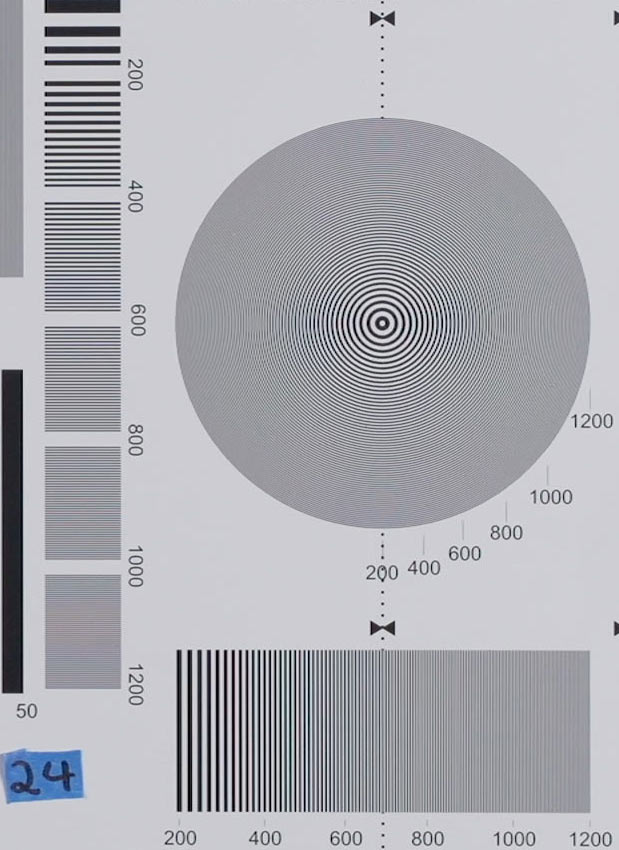
DSC Labs Multiburst Square Wave at 24fps. Any speed from 1-60fps will look like this.
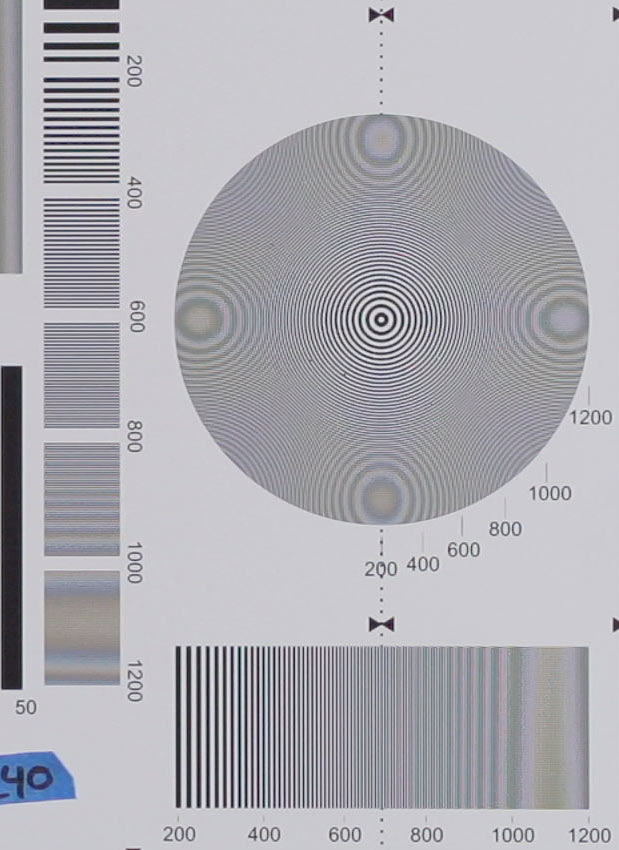
Multiburst Square Wave at 240fps. 120fps would look the same.
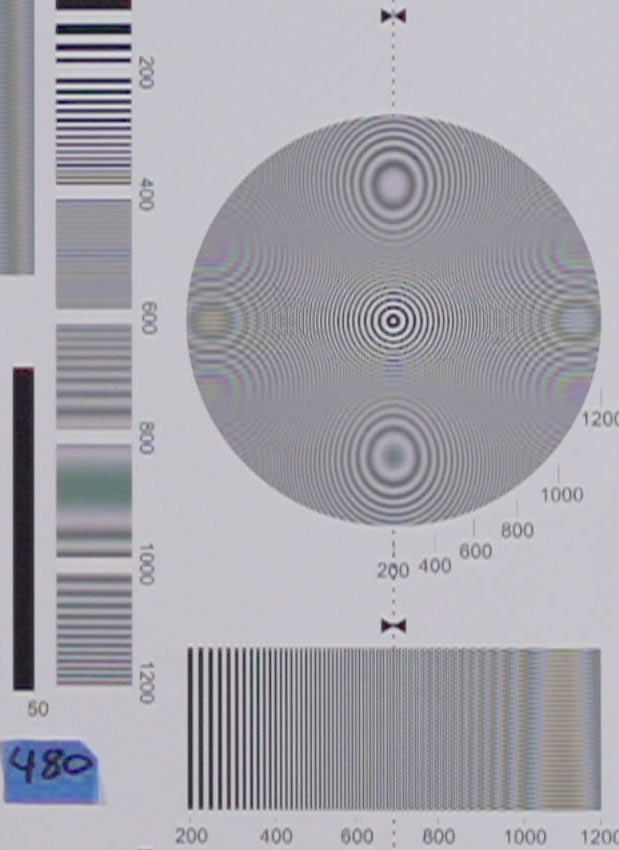
Multiburst Square Wave at 480fps.
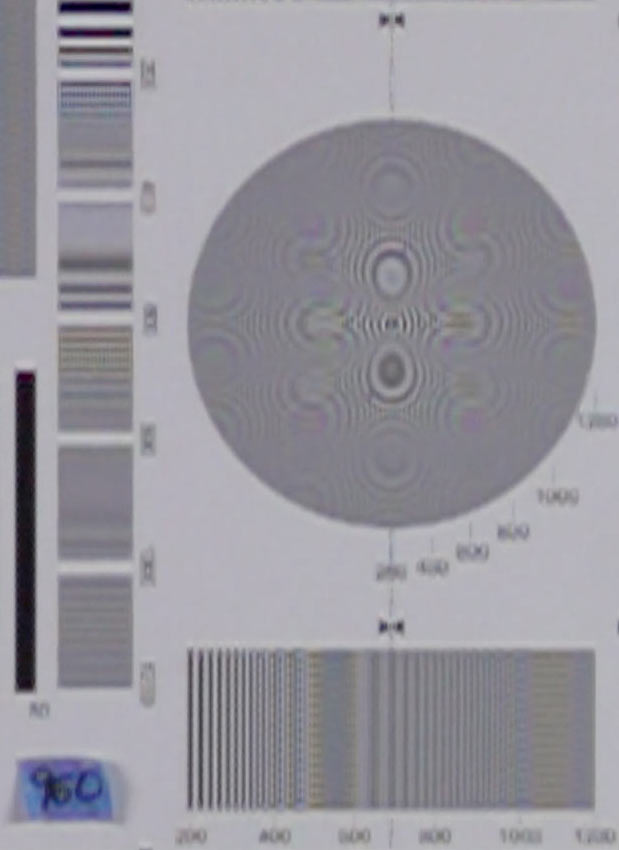
Multiburst Square Wave at 960fps.
Turn the page: crikey, there’s even more!
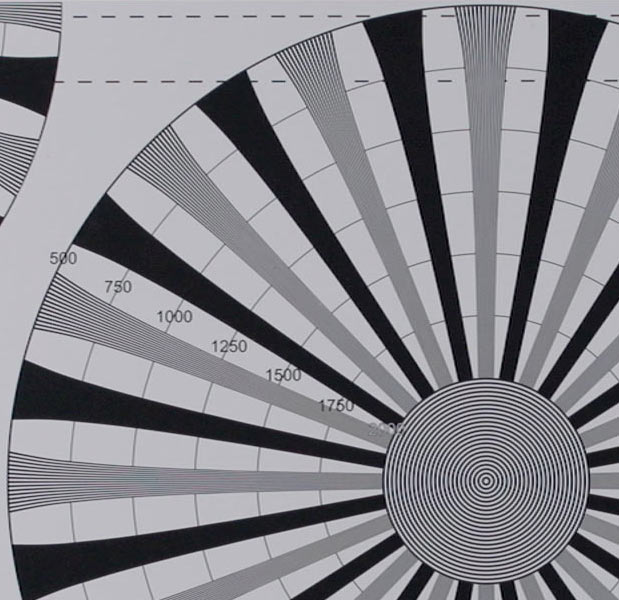
DSC Labs RB-SRW (to 2000 TVl/ph) at 24fps. 1-60fps would look the same.
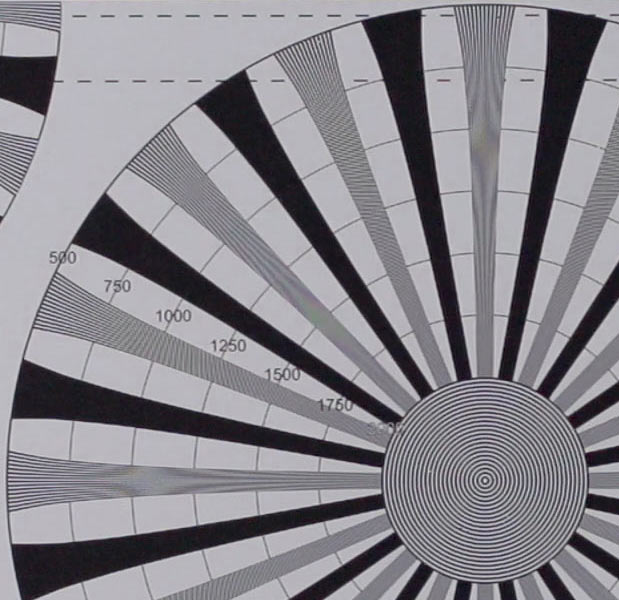
DSC Labs RB-SRW at 240fps. 120fps would look the same.
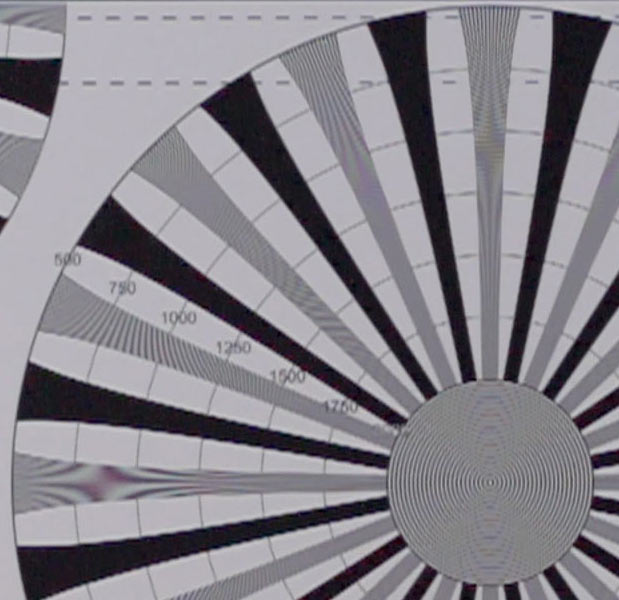
DSC Labs RB-SRW at 480fps.
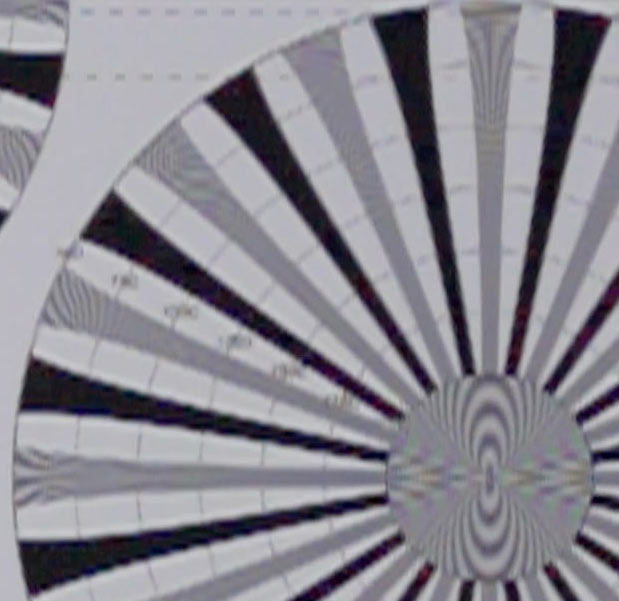
DSC Labs RB-SRW at 960fps.
Speed Comparison
The first bit is shot under a Kinoflo Diva-Lite 400 at varying ISOs, from ISO 500 to ISO 8000, so don’t fret about noise build-up. (This was shot with the first prototype camera with ISOs from 500-16,000; the second pro to ran from ISO 640-20,000. Is that a real sensitivity change or a slight tweak to the analog preamp as a “Canon C300 compatibility change”? Sony isn’t saying…). It’s really just a comparison of speeds, but you can also watch the res chart for resolution changes—but unless your monitor is 1920 pixels wide, you won’t be getting the full story.
The second bit, with the waves, is all shot at ISO 500. Look at the differences in resolution between 240 and 480 fps, and the general “sparkliness” and softness at ISO 960. Remember: it’s an $8000 camera fercryinoutloud: that it does 960fps at all is the point, not that it does it perfectly or not. For comparison, For.A was showing a 4K slo-mo cam at Cine Gear capable of 1000fps… but it’ll cost $125,000 to $150,000. You get what you pay for!
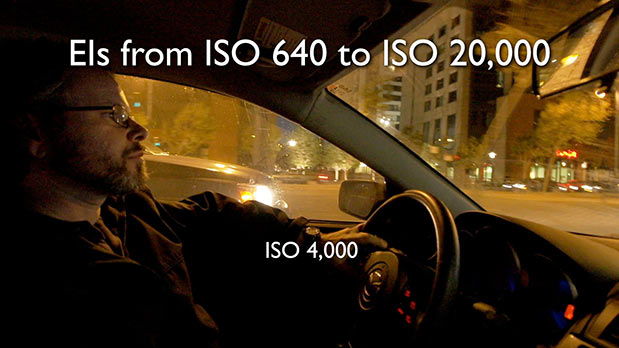
Slo-mo is half the story. Low-light is the other half.
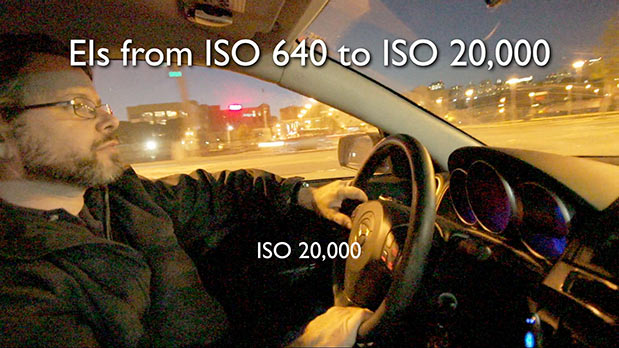
Sample stills pulled from one night of shooting with the 2nd prototype.
“FS700 at Night”, random clips at varying ISOs. No sound.
Most of these shots were taken at ISOs of 4000, 12,800, or 20,000. YouTube compression muddies the clip a bit when there’s a lot of “grain”. Some clips are at 24fps, some are at 120fps. Different people have different tolerances for video noise, so I’m not going to say what the “maximum acceptable ISO” is. Instead, I’m just presenting clips that show that you can consider shooting slo mo… at night… in existing light…
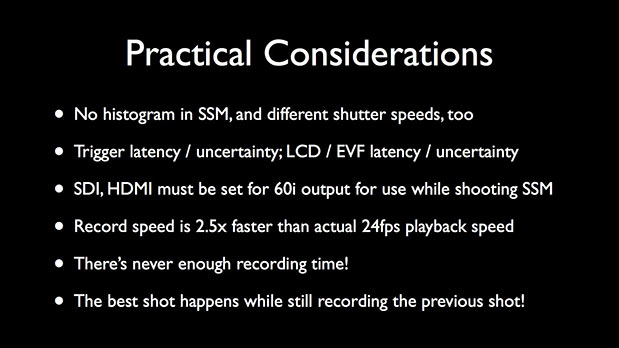
Practical considerations for shooting FS700 Super Slo Mo.
Setting exposure in SSM is a bit trickier than in normal shooting: you don’t get a histogram in SSM, and the shutter speeds are in different steps; you can’t get exactly the same speeds in SSM that you do in normal 24p shooting. You do still have zebras, so those become more important.
There’s some variability in start/stop trigger responsiveness, so it pays not to wait until the very last instant before starting to record, lest you miss the head of a shot. Similarly, there’s some slight delay between real life and what gets displayed on the LCD. This isn’t an issue in most shooting, but in high-speed framing, you may lag the action noticeably when playing back an SSM clip: it’s better to anticipate needed moves by watching the action live in the real world, and panning/tilting/zooming based on the action as opposed to the very slightly delayed image on the LCD.
If you’re hooking up external monitors and want them to work in SSM, set SDI and HDMI for 60i. Neither 1080P nor PsF settings worked consistently when I fed them to my Panasonic BT-LH1700W and Zacuto Z-Finder EVF and went into SSM, though those modes worked fine for normal recording and playback.
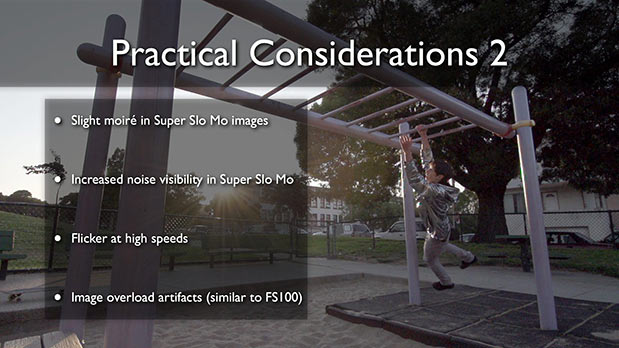
Practical Considerations: Image Quality.
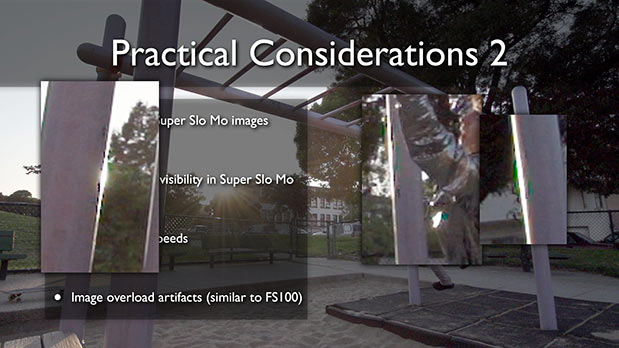
Practical Considerations: Overload artifacts.
Like the FS100, the FS700 gets a bit confused by overexposure. “Hot” speculars and lights in the picture can trigger a coarse sort of edge-enhancement look or a bit of adjacent chroma aliasing along the edge of the overexposed region. Not a huge problem given the camera’s 14-stop dynamic range (!), just something to be aware of.
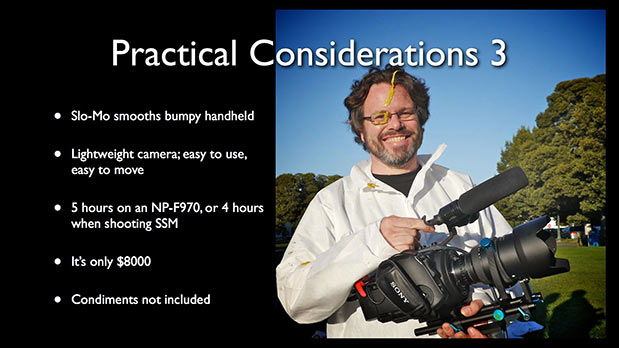
Practical Considerations: other things.
Shooting handheld slo-mo really smooths out the bumps, making shakycam look like Steadicam. The FS700 with a small prime or short zoom is light enough to be easily handheld, too, and a lightweight kit means you can get by with lighter-weight support gear.
The camera will run all day on two batteries, even in SSM.
You’ll need to provide your own mustard, though.
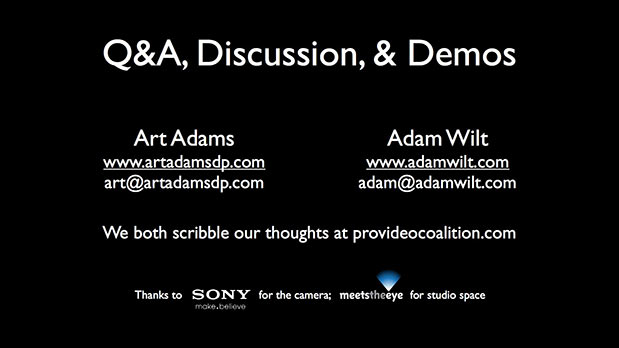
Disclosure: Sony provided the pre-production NEX-FS700 cameras that Art and I used for testing. Sony then asked Art and me if we’d present our findings at Cine Gear Expo in LA, which we normally attend anyway. After we had agreed, Sony informed us that Sony would arrange air transport and hotels, which we took them up on. Sony’s Juan Martinez also took us out to dinner on Friday night. Aside from that, we were responsible for our own local transport in LA (we rented cars) and any other meals, parking, and additional expenses. Sony provided no compensation for our presentation, nor did Sony interfere with our topics and content.

Filmtools
Filmmakers go-to destination for pre-production, production & post production equipment!
Shop Now