In our last lesson, in our look at learning HitFilm Pro, we talked about the different purchasing (as well as free) options, when it comes to HitFilm. In this lesson, we’re going to launch the application, and get started using the application, so let’s get to it!
When you launch the application, you are brought to the “Home” screen. Here you can choose to create a New Project, open an Old Project, check out the HitFilm Pro (HFP) User Guide, and even see some of the more popular tutorials from the HFP YouTube channel. I thought that these tutorials were pretty cool, as they show to create create popular looks. Everything from morph effects to the Black Panther title treatment and Annihilation’s stylish “shimmer effect” to how to do roto work using Mocha HitFilm. Since we’re going to be creating a new project, let’s hit the “New Project” button in the upper left corner of the interface. Once you do, you’ll be greeted by the “Project Settings Window.
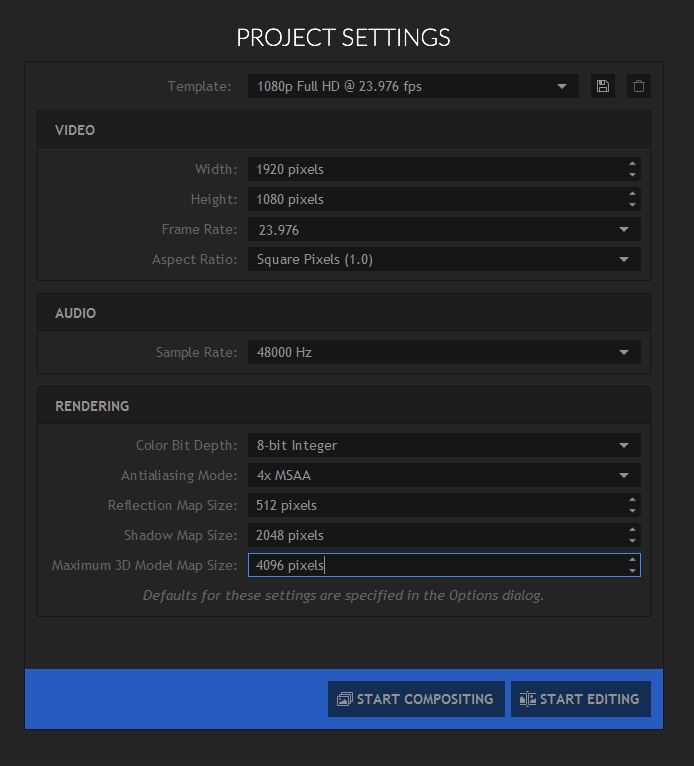
You’ll notice at the top of the Project Settings (PS) window that there is a drop down menu where you can either choose a “canned” template, or you can set up the PS window the way you want, and then simply save it as a preset. For the purposes of our lessons, we’ll be sticking with a standard 1080 23.98 . You’ll notice at the bottom of the PS window that there are options for Antialiasing Mode, Reflection Map, Shadow Map and Maximum 3D Model Map size. We’ll get into those options when we talk about them with their respective subjects (Rendering, etc). You’ll now notice at the bottom of the PS window, that you can choose between “Start Editing” and “Start Compositing”. HFP has the ability for you to edit your projects if you want to, as well as do your compositing. For the most part, in this tutorial series, we’re going to be sticking with the compositing aspect, but we will cover editing in the next couple of lessons, just so that we can go over the basics. To be honest, HFP is missing the absolute key component to use it as an editing application, and that is AAF/XML Import. What I want to do is to edit my timelines in Media Composer/Premiere/FCPX, and then move that over to HFP to do my compositing but, unfortunately, after me bugging for years, it still hasn’t been implemented.
FTC Disclosure
I have received no compensation from HitFilm for the production of these tutorials. Opinions in this article, whether you agree with them or not, are my own!


