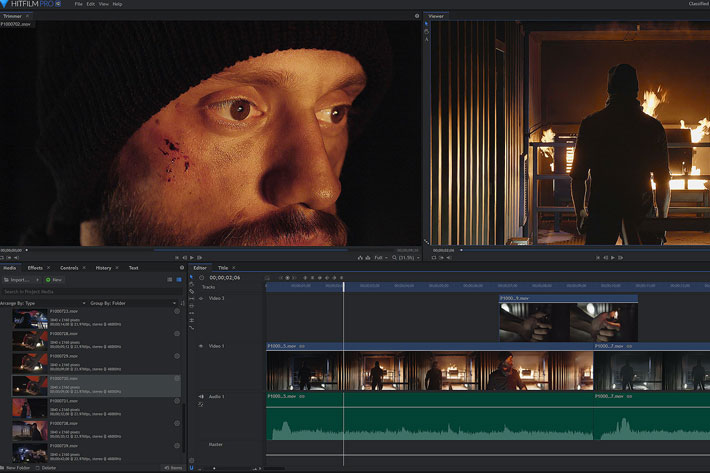
FXhome launches expansive update to HitFilm Pro with support for select After Effects plugins from Video Copilot and Red Giant.
According to FXhome, HitFilm 14 represents a significant leap forward in advanced editing, VFX and compositing for content creators, filmmakers, editors and VFX artists of every skill level and for any genre of moving image storytelling. This ambitious upgrade to its industry-popular editing and VFX platform, HitFilm Pro confirms the announced plans, by FXhome, to support select After Effects plugins natively within HitFilm.
HitFilm 14 now supports VFX industry’s most sought after After Effects plugins from Red Giant and Andrew Kramer’s Video Copilot directly within HitFilm, with more After Effects plugin support to follow. In HitFilm 14, FXhome adds support for:
From Red Giant:
- Trapcode Particular – create organic 3D particle effects and complex motion graphics elements
From Video Copilot:
- Element 3D – import and animate realistic 3D models
- Optical Flares – create customizable, realistic lens flares
- Saber – create high energy beams, neon lights and other similar effects
- Orb – create 3D spheres and planets
- Heat Distortion – simulate realistic heat waves and mirage effects
New features, enhanced workflow
In addition to native support for After Effects plugins, HitFilm 14 also adds a number of VFX workflow enhancements to enable even more sophisticated and visually stunning effects for content creators, including Chromatic Aberration Effects and Video Textures for 3D Models, as well as a simplified export workflow that allows users to export content directly from the timeline and comps. New benefits to the HitFilm 14 workflow include:
- Video Textures for 3D Models: Enables creators to use a video layer as a texture on their 3D model to add animated bullet holes, cracked glass or changing textures.
- Chromatic Aberration Effect: Added as an effect in HitFilm Pro, this feature allows creators to replicate the red, green and blue fringes around edges when light is refracted through a lens. This allows for creative effects, and can be pushed to extremes with parameters for distance (the distance between RGB channels), strength (opacity of the effect), radius (blur radius of the RGB channels), and ‘Use Lens’ – which lens warps the effect around a point of choice.
- Improvements to the Export Process: In HitFilm 14, the Export Queue is now an Export Panel, and is now much easier to use. Exporting can also now be done from the timeline and from comps. These ‘in-context’ exports will export the content between the In and Out points set or the entire timeline, using the current default preset (which can be changed from the menu).
- Additional Text Controls: Customizing text in HitFilm 14 is now simplified even more, with Text panel options for All Caps, Small Caps, Subscript and Superscript. Users can also change the character spacing, horizontal or vertical scale, as well as baseline shift (for that Stranger-Things-style titling).
- Usability and Workflow Enhancements: In addition to the new and improved export process, FXhome has also implemented new changes to the interface to further simplify the entire post-production process, including a new ‘composite button’ in the media panel, double-click and keyboard shortcuts.
The newest HitFilm 14 is available immediately and is priced at $349.00 for a three-seat professional license, which includes 12 months of free upgrades and 12 months of free technical support.
