Many initial users of the Panasonic Lumix GH3 camera who tried to record its 1080p signal externally have been disappointed to see that it wouldn’t work. That’s because as shipped from the factory, the GH3 does not output its native framerate over HDMI. For example, in 1080/25p mode, it duplicates each frame and outputs 1080/50p over HDMI, or in 1080/29.97p mode, it duplicates each frame and outputs 1080/59.94p. At NAB, Steve Wise of Átomos told me about some unusual menu settings with can be used to coax the GH3 to output its native framerate, plus a new firmware update for the camera which makes this more reliable. Ahead are the details.
Links to articles about the GH3 camera in ProVideo Coalition magazine
- First Look: Panasonic Lumix DMC-GH3 DSLM hybrid still/video camera December 5, 2012, by Adam Wilt
- Panasonic Lumix GH3 gets more serious about audio & video than its predecessors September 22, by Allan Tépper
Firmware update for GH3
Here is the official Panasonic notification about firmware the update dated March 28, 2013.
What is VIERA Link?
VIERA Link is Panasonic’s trade name for CEC (Consumer Electronics Control), which is an HDMI feature designed to allow the user to command and control up-to 15 CEC-enabled devices that are connected through HDMI.
Why would VIERA Link affect HDMI output framerate?
I have no idea whether this was intentional or not, but when VIERA Link is active in the GH3, the HDMI output will not be native. So step 1 is to deactivate VIERA Link in the GH3 menu.
Unusual menu settings
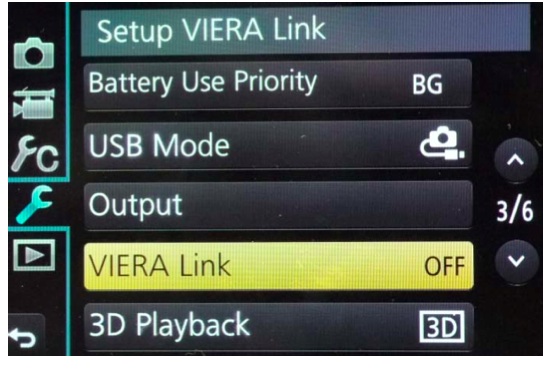
1. Deactivate VIERRA Link.
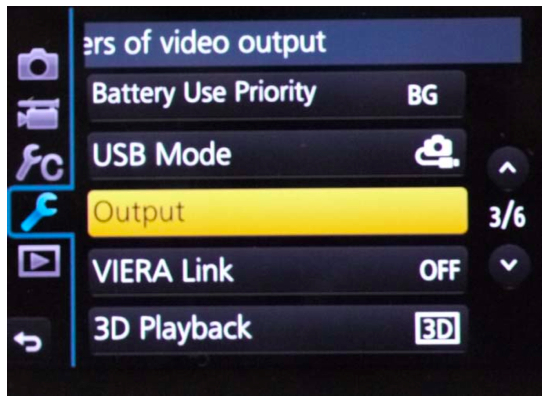
2. Go to Select Output.
3. Set Output to AUTO.
Theoretically, this should work equally well will all three 1080p framerates offered by this camera (region model dependent): 23.976p, 25p, and 29.97p, and it should work both for recording with an external recorder like the Ninja2 (for which Átomos had made the initial investigation with Panasonic) and for live studio use. I am awaiting a response from Átomos as to whether they have tested all three framerates for both uses. I’ll update this article or publish another once I hear. I the meantime, if any reader has a GH3 and has occasion to test this, please comment below.
Upcoming articles and reviews
Stand by for upcoming articles and reviews. To make sure you continue to see my upcoming articles, sign up to my free mailing list by clicking here.
Si deseas suscribirte a mi lista en castellano, visita aquí. Si prefieres, puedes suscribirte a ambas listas (castellano e inglés).
My latest ebook
My most recent ebook is available in two languages. The format is Kindle, but even if you don’t have a Kindle device, you can read Kindle books on many other devices using a free Kindle app. That includes iPad, iPhone, Android phones, Android tablets, Mac computers, Windows computers, some Blackberry phones and Windows 7 phones.
In English:
In English, it is currently available in the following Amazon stores, depending upon your region:
- At Amazon.com (for all of the Americas and the Republic of India)
- Amazon.co.jp (Japan)
- Amazon.co.uk (United Kingdom)
- Amazon.de (Germany)
- Amazon.es (Spain, pero a lo mejor lo prefieres en castellano, a continuación)
- Amazon.fr (France)
- Amazon.it (Italy)
If you’re going to buy a Kindle book as a gift, you must do so via the Pan-American Amazon store (the first one listed above), regardless of where you live or where the recipient lives.
En castellano:
En castellano, está disponible actualmente en las siguientes tiendas Amazon, según tu región:
- Amazon.com (todas las Américas y la República de la India)
- Amazon.co.jp (Japón)
- Amazon.co.uk (Reino Unido)
- Amazon.de (Alemania)
- Amazon.es (España)
- Amazon.fr (Francia)
- Amazon.it (Italia)
Si vas a comprar un libro Kindle como regalo, debes hacerlo vía la tienda panamericana de Amazon (la primera de la lista) sin importar donde vivas tú o donde viva la persona que recibirá el regalo.
Allan Tépper’s books, consulting, articles, seminars & audio programs
Contact Allan Tépper for consulting, or find a full listing of his books, articles and upcoming seminars and webinars at AllanTepper.com. Listen to his TecnoTur program, which is now available both in Castilian (aka “Spanish”) and in English, free of charge. Search for TecnoTur in iTunes or visit TecnoTur.us for more information.
Disclosure, to comply with the FTC’s rules
No manufacturer is specifically paying Allan Tépper or TecnoTur LLC to write this article or the mentioned books. Some of the other manufacturers listed above have contracted Tépper and/or TecnoTur LLC to carry out consulting and/or translations/localizations/transcreations. Many of the manufacturers listed above have sent Allan Tépper review units. So far, none of the manufacturers listed above is/are sponsors of the TecnoTur programs, although they are welcome to do so, and some are, may be (or may have been) sponsors of ProVideo Coalition magazine. Some links to third parties listed in this article and/or on this web page may indirectly benefit TecnoTur LLC via affiliate programs.
Copyright and use of this article
The articles contained in the TecnoTur channel in ProVideo Coalition magazine are copyright Allan Tépper/TecnoTur LLC, except where otherwise attributed. Unauthorized use is prohibited without prior approval, except for short quotes which link back to this page, which are encouraged!


