
If you’re too young, the term Photo CD may not mean much, but if you’re old enough, you know it is not easy to open this type of files. Only a few programs use Kodak’s format these days, although many professional photographers used the format for archiving images, not so long ago.
When, recently, I posted online one image from a series of files recovered from a Photo CD disc, someone asked me what I used to open the files. This article is the result of that conversation and it is published here to help readers to get their .PCD files back to live, if by chance they have some old Kodak Photo CD discs at home.
Kodak Photo CD was meant to be the future of photography, when the company presented it in 1990, with the commercial launch in 1992. A CD able to receive about 100 photographs compressed in a proprietary format, with five different resolutions in the normal discs and an extra and higher resolution on the Pro version (which could fit only about 25 images). I was in London for the worldwide presentation of the system, and worked with Kodak during the launch of the system in my country, being one of the first users of the Kodak Photo CD.
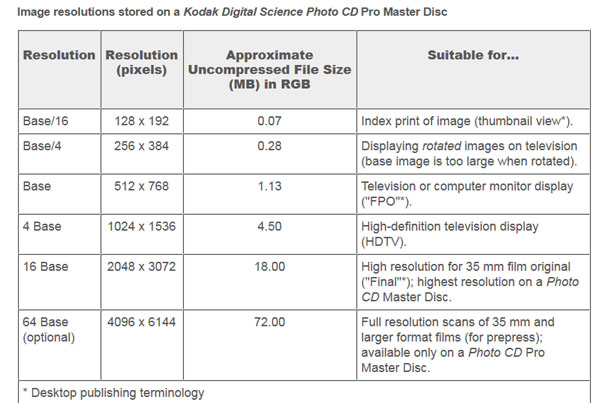
Enthusiastic about the technology, I created the first public exhibit of photographs printed out from a Photo CD, a 20 print show that run simultaneously in two exhibit galleries, along with TV sets used to show the images recorded on the Photo CD discs. I used Photo CD until 1996 as a viable archival process. It was cheaper than paying to have negatives or transparencies digitized, and with computers – slowly – entering the market as important tools for working professionals, it seemed as the logic step to have one’s collection ready to send clients in digital format.
The market was changing, though, and the lower price for film scanners and/or flatbed scanners able to digitize film soon allowed users to save their images in CD and DVD in multiple ways, free of the proprietary characteristics of the Photo CD, and in many cases with better quality than Kodak offered through their system. While Kodak’s Photo CD could only be read in Photo CD readers and Philips CD-I (an interactive format that did not last long too) and computers equipped with the proper software, the JPEG and TIFF used by photographers to save their images could be read by almost any program and system.
Images from my archive of slide film digitized to Photo CD between 1992 and 1996
In fact, JPEGs and TIFFs are, still today, formats you can open in any program, while Photo CD is a file format that is forgotten. Photoshop would open the files until CS2, although users had to get the necessary plugin from the optional tools in one of the installation disks, but recent versions of Adobe’s program have completely dropped the support for the .PCD format, meaning users have to find alternative ways to extract files from old Photo CD discs.
Kodak has not updated the plugins either, as the format has been “discontinued”. This means that many users of the system who kept their Photo CDs, have in their hands what can be called as an “orphan file”, an example of the dangers of depending on a proprietary format. While it is not the only one, it’s a perfect example, also because it comes from a name we associate(d) with photography. But Kodak, in fact, lost contact with reality and the digital world revolution, soon after their launch of the Photo CD.
Back to the future! Owners of Photo CD discs still have a chance to see their images and, what’s probably the best idea, to convert their files to a supported format, even to .PSD (Adobe Photoshop’s proprietary format), if they want to. That’s what I did some time ago, using the features of the latest version of a FREE program, IrfanView, which is available on both 32 and 64-bit versions.
IrfanView can open, edit, and convert multiple file formats, including Kodak’s Photo CD
While you have some options, in terms of programs, when it comes to open, read and convert files from Photo CD discs, some are difficult to implement, others have limitations that will make you look elsewhere, if all you want is a “no problems” tool to open, edit, convert and transfer your .PCD files. Some people may even tell you that there are better tools to deal with the .PCD format, but from my experience, IrfanView 4.4 is the logical step to take if you want to do a clean and fast job.
I found that both the 32 and 64-bit allow you to edit your Photo CD files, meaning you can install the 64-bit version if you’re running a 64-bit Windows (Vista, Win7, 8 or 10). Not that it matters for .PCD files, but if you find you want to use IrfanView for other things, it can handle very large files and is faster with very large images (above 25 megapixels). The 32-bit version runs both in 32 and 64-bit Windows, needs less disc space and works with plugins that are not available in the 64-bit version.
IrfanView allows to see thumbnails from each .PCD in the discs, open images, edit, transfer and convert them to other formats
For handling Photo CD files, though, any of the versions works, allowing you to not only open and save individual files, but also to batch convert the original files to a new format easier to read in other programs. That’s something I advise you to do, because it makes for a faster workflow if you need to go regularly through your archives. You can still keep the Photo CD disc as a reference, but having all the files converted and into your hard drive (optionally with a backup elsewhere on an external drive) may be the best thing you can do to rediscover your Photo CD archive.
Depending on how and when the .PCD files were created, you might find you’ve different quality of images, with changes on white balance that may present you with different results. For “difficult” images I found that opening the original, not converted, from the discs, using IrfanView, and using the colour correction tools in the program, may yield the best results. This may be a good reason to copy the original .PCD files to your hard drive and keep IrfanView on your computer, also because the program can be used for a lot of other things, something you will discover after installing it. Still, opening many of the converted images (JPEGs) in Camera Raw, directly from Bridge worked fine, also for some of the examples published here.
IrfanView is a Windows only program. Mac and Linux users should try XnConvert, from XnSoft, which according to the information on the website, can handle .PCD files and is available for Windows and the other two platforms.
It should be noted that IrfanView is free for non-commercial use and also for educational use. The creator of the program, Irfan Skiljan, says that if the program is used for business or commercial purposes a license, which costs $12, should be bought. The licenses and any donations support further development of IrfanView.



