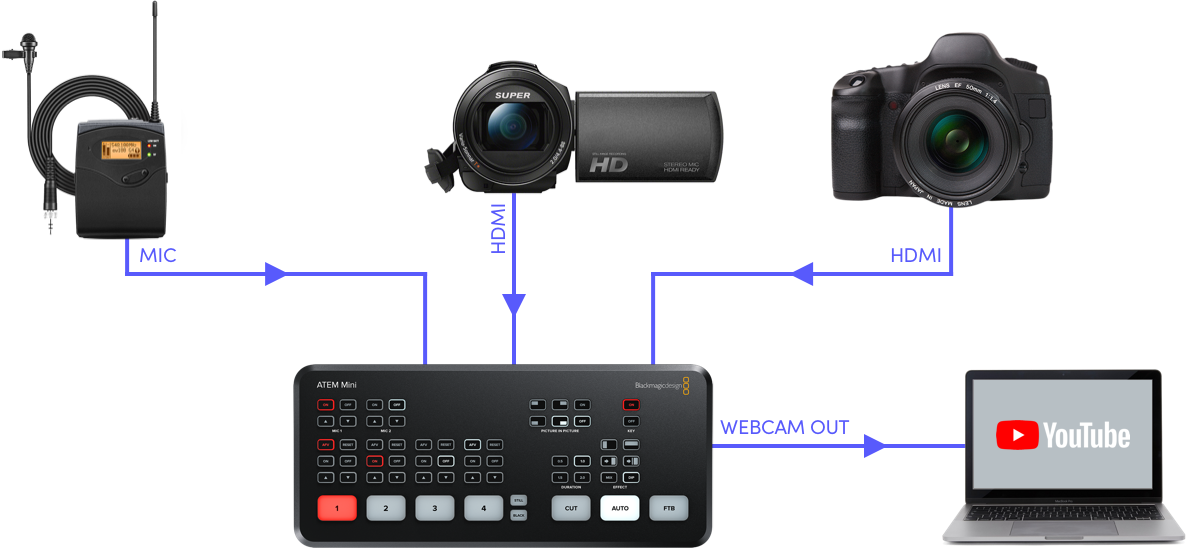
At IBC 2019, Amsterdam, Netherlands, Blackmagic Design just announced ATEM Mini, a new low cost live video mixer (“switcher”) specifically designed for live streaming to YouTube and business presentations via Skype. For US$295, the ATEM Mini accepts 4 HDMI 720p or 1080HD camera sources at standard television framerates (and beyond). Ahead I’ll give you more details and describe the one thing that it should offer, but doesn’t (yet).
According to Blackmagic, new US$295 ATEM Mini makes it easy to create professional multi-camera productions for live streaming to YouTube or innovative business presentations using Skype. Simply connect ATEM Mini and you can switch/mix live between 4 HDMI camera inputs. You can even connect to a computer to present Google/Keynote/PowerPoint slides or add a gaming console. The built in DVE (digital video effects) allows picture in picture effects, perfect for live commentary. There are video effects too. To live stream, ATEM Mini has a USB output that emulates a webcam, so you can connect to any video software. There’s also HDMI video out for projectors or an external encoder. The ATEM Mini also has microphone inputs, although they are 3.5mm unbalanced stereo. As of publication time, the specs don’t mention line level, only mic. I hope it offers line level too.
ATEM Mini features a compact control panel based design with all video, audio and control connections on the rear panel. The front panel includes easy to use buttons for selecting sources, adjusting audio inputs, as well as selecting video effects and transitions. The rear panel includes HDMI inputs for connecting cameras or computers, plus additional microphone inputs. The ATEM Mini program is output via an HDMI video out as well as a USB for webcam output. The front panel buttons are large and easy to use by feel, so it’s even possible to use the switcher while presenting or hosting a show. You also get audio mixer buttons for live audio mixing.
You simply press any of the input buttons labelled 1 to 4 on the front panel to change or cut between video sources. You can choose between cut transitions or effects transitions by selecting the cut or auto buttons on the panel. Unlike cut, the auto button tells ATEM Mini to use a selected video effect when switching between inputs. Customers can select from exciting transitions such as a commonly used dissolve, or more dramatic effects such as dip to color, DVE squeeze and DVE push. The DVE is perfect for picture in picture effects and customers can instantly set up different picture positions from the buttons on the control panel. There is even a still store for titles and graphics accessible via external software control.
With 4 independent HDMI inputs, you can connect up to 4 video cameras. All connected sources will re-sync to the mixer if they operate at different video standards or framerates, which means all inputs just work and you can handle unknown equipment if you are visiting new venues or locations.
To ensure the maximum compatibility possible, ATEM Mini features a USB connection that emulates a simple webcam source. That means you can plug in and instantly get working with any video recording or streaming software. The software is tricked into thinking the ATEM Mini is a common webcam, but it’s really a live production mixer (“switcher”). That guarantees full compatibility with all software in full resolution 1080HD or 720p quality. Choose any software you like, such as Ecamm Live or Open Broadcaster for live streaming, or Skype for point to point presentations. ATEM Mini works with software and platforms such as Ecamm Live Open Broadcaster, XSplit Broadcaster, YouTube Live, Facebook Live, Skype, Twitch TV, Periscope, Livestream, Wirecast and more.
The HDMI program output can be used to connect ATEM Mini into an external recorder, monitor, projector or external encoder. Audio is embedded in the HDMI signal. There’s also a low latency setting allowing output of connected gaming consoles on the HDMI output. If you enable “broadcast style mix effects switching”, the HDMI output can be used to preview sources before a transition.
All audio inputs to ATEM Mini include buttons on the panel for adjusting audio level and enabling inputs into the audio mixer.
The free Mac/Windows ATEM Software Control app unlocks the hidden power of the ATEM Mini as you get total control over the ATEM Mini features. The ATEM Software Control features a visual user interface with parameter palettes for making quick adjustments. Although users can normally connect via USB, if they connect using Ethernet, it’s possible for multiple users to connect to ATEM Mini using separate copies of ATEM Software Control on different computers. You can even save the mixer state as XML files. If you need clip playback, you can even control HyperDeck disk recorders via Ethernet.
The built in “media pool” allows loading of up to 20 separate broadcast quality RGBA graphics (with transparent or translucent background) for titles, opening plates and logos. Customers can even use still frames for complex effects such as graphic wipes. ATEM Mini can even grab stills from the video output and add them to the internal media pool. You can easily manage the still store graphic using the included ATEM Software Control app, or you can download directly from Photoshop software using the ATEM Photoshop plug-in. The Photoshop Plug-in is perfect for graphics that need to change often, such as scoreboards, as customers can update the text and download directly into the switcher, allowing graphics to get on-air fast.
ATEM Mini features an ATEM Advanced Chroma Key for high quality chroma or luminance keying, plus an additional downstream linear keyer. You can even use it for title overlays simply by using Google/Keynote/PowerPoint or other software with a green or blue background and the keyer will cut out the green and make the background transparent.
With a built in Fairlight audio mixer, the ATEM Mini makes it possible to do complex live sound mixing. The internal mixer features a total of 12 channels so you get the ability to mix audio from all sources. 8 mixer channels are de-embedded from the HDMI inputs, while an extra two stereo audio channels are input via the 3.5mm microphone connections on the rear panel. Each input channel features the highest quality 6 band parametric EQ and compressor, limiter, expander and noise gate as well as full panning.
The HDMI output is a true “aux” output so you can clean switch each of the 4 HDMI inputs or the program feed to this output. You can even “direct” switch input 1 to the HDMI output for low latency for eSport. If customers select broadcast style mix effects switching, customers can also output a preview feed, allowing verification of the source before transitioning to it.
Supported resolutions & framerates
Input resolution & framerates, with comments
- 720p50 (Not recommended for the web, unless used for sports, because most mobile devices can only display 30p or less)
- 720p59.94 ≈ (Not recommended for the web, unless used for sports, because most mobile devices can only display 30p or less)
- 720p60 (Not standard, but often listed in camera menus when it’s really ≈ 59.94. Not recommended for the web, unless used for sports, because most mobile devices can only display 30p or less)
- 1080p23.98 ≈ (Even though I prefer to call it 23.976 ≈.)
- 1080p24
- 1080p25
- 1080p29.97 ≈
- 1080p30 (Not standard, but often listed in camera menus when it’s really ≈ 29.97p.)
- 1080p50 (Not recommended for the web, unless used for sports, because most mobile devices can only display 30p or less.)
- 1080p59.94 ≈ (Not recommended for the web, unless used for sports, because most mobile devices can only display 30p or less.)
- 1080p60 (Not standard, but often listed in camera menus when it’s really ≈ 59.94. Not recommended for the web, unless used for sports, because most mobile devices can only display 30p or less)
- 1080i50 (i.e. those cameras that are 1080 interlaced only)
- 1080i59.94 ≈ (i.e. those cameras that are 1080 interlaced only)
- 1080i60 (Not standard.)
Missing input formats
Because most 1080p cameras on the market are “shy” on their HDMI output, even though they can perfectly image 1080p23.976 ≈, 1080p25 and 1080p29.97 ≈, they are incapable of outputting those signals as native. Instead, they often output 23.976 ≈ Telecine (with a pulldown, which is disguised as 59.94 ≈), 25 PSF (Progressive Segmented Frame, which is disguised as 50i) or 29.97 PSF ≈ (Progressive Segmented Frame, which is disguised as 59.94i ≈). After my suggestion, several manufacturers of interfaces , video mixers and recorders have added menu options to compensate for the deficiencies of these “shy” 1080p cameras, including Átomos, NewTek and Video Devices (part of the Sound Devices group of companies). Sadly, Blackmagic, Broadcast Pix and Teradek have still not added this essential feature, despite my suggestions. If you own a “shy” 1080p camera, follow the instructions in this article:
Is your HD camera “shy” in 1080p mode?
Otherwise, your disguised progressive signal will be unjustifiably deteriorated via cruel and inappropriate de-interlacing. Another option is for you to demand the feature and make reference to the above article about “shy” 1080p cameras. Perhaps Blackmagic, Broadcast Pix and Teradek will pay more attention to you than to me. Blackmagic, Broadcast Pix and Teradek should follow my suggestion, as Átomos, NewTek and Video Devices have already done.
Output framerates, with comments
- 1080p23.98 ≈ (Even though I prefer to call it 23.976 ≈.)
- 1080p24
- 1080p25
- 1080p29.97 ≈
- 1080p30 (Not standard, but often listed in camera menus when it’s really ≈ 29.97p.)
- 1080p50 (Not recommended for the web, unless used for sports, because most mobile devices can only display 30p or less.)
- 1080p59.94 ≈ (Not recommended for the web, unless used for sports, because most mobile devices can only display 30p or less.)
- 1080p60 (Not standard, but often listed in camera menus when it’s really ≈ 59.94. Not recommended for the web, unless used for sports, because most mobile devices can only display 30p or less.)
Availability and Price
Blackmagic says that ATEM Mini will be available in November 2019 for US$295, excluding duties, from Blackmagic Design resellers worldwide. Be careful if you have a “shy” 1080p camera.
Images credit
Images in this article.are courtesy of Blackmagic Design.
(Re-)Subscribe for upcoming articles, reviews, radio shows, books and seminars/webinars
Stand by for upcoming articles, reviews, and books. Sign up to my free mailing list by clicking here. If you previously subscribed to my bulletins and no longer receive them, you must re-subscribe due to new compliance to GDPR. Most of my current books are at books.AllanTepper.com, and my personal website is AllanTepper.com. Also visit radio.AllanTepper.com.
Si deseas suscribirte (o volver a suscribirte) a mi lista en castellano, visita aquí. Si prefieres, puedes suscribirte a ambas listas (castellano e inglés).
Suscribe to his BeyondPodcasting show at BeyondPodasting.com.
Subscribe to his To boldly split infinitives show at Toboldlysplitinfinitives.com.
Subscribe to his award-winning CapicúaFM show at CapicúaFM.com.
Save US$20 on Google Fi, my favorite mobile telephony and data service
One of my favorite service for broadcasting live via is Google Fi. Click here to save US$20 on Google Fi, which now works on iPhone and Android. With Google Fi (covered previously in several articles), there is no extra charge for data-only SIM cards on the same account, for up to 10 devices. You only pay for the total data, and data is free after 6 GB per month. So you could be using one Google FI SIM card on your primary phone, another in a tablet or secondary phone (or third, of fourth…).
FTC disclosure
No manufacturer is specifically paying Allan Tépper or TecnoTur LLC to write this article or the mentioned books. Some of the other manufacturers listed above have contracted Tépper and/or TecnoTur LLC to carry out consulting and/or translations/localizations/transcreations. Many of the manufacturers listed above have sent Allan Tépper review units. So far, none of the manufacturers listed above is/are sponsors of the TecnoTur , BeyondPodcasting CapicúaFM or TuRadioGlobal programs, although they are welcome to do so, and some are, may be (or may have been) sponsors of ProVideo Coalition magazine. Some links to third parties listed in this article and/or on this web page may indirectly benefit TecnoTur LLC via affiliate programs. Allan Tépper’s opinions are his own. Allan Tépper is not liable for misuse or misunderstanding of information he shares.
Copyright and use of this article
The articles contained in the TecnoTur channel in ProVideo Coalitionmagazine are copyright Allan Tépper/TecnoTur LLC, except where otherwise attributed. Unauthorized use is prohibited without prior approval, except for short quotes which link back to this page, which are encouraged!
