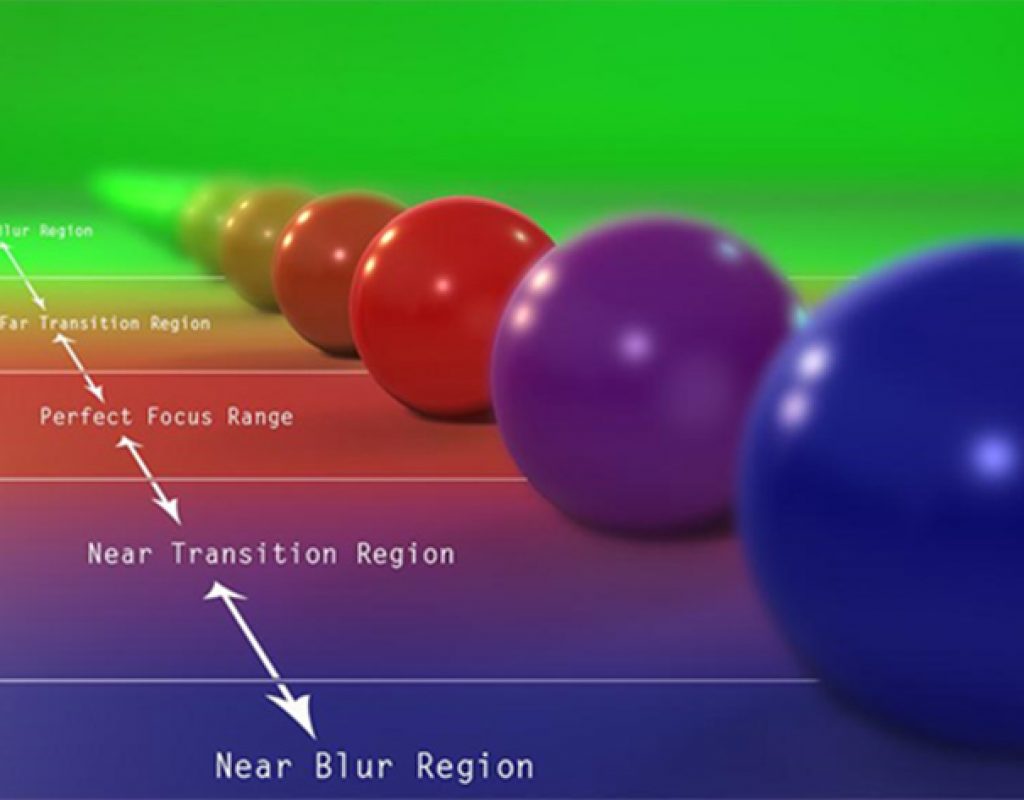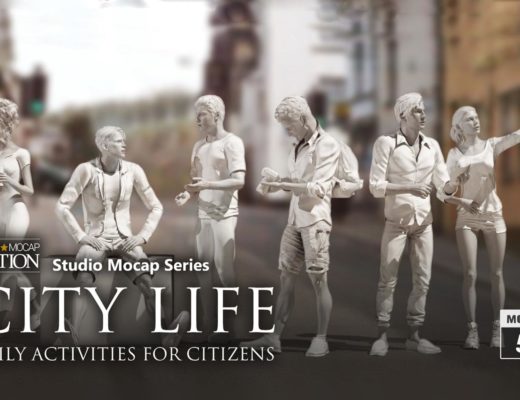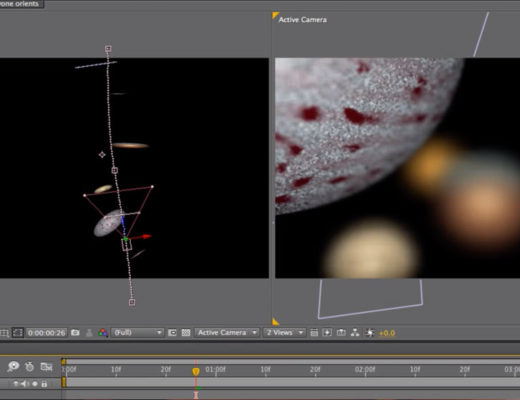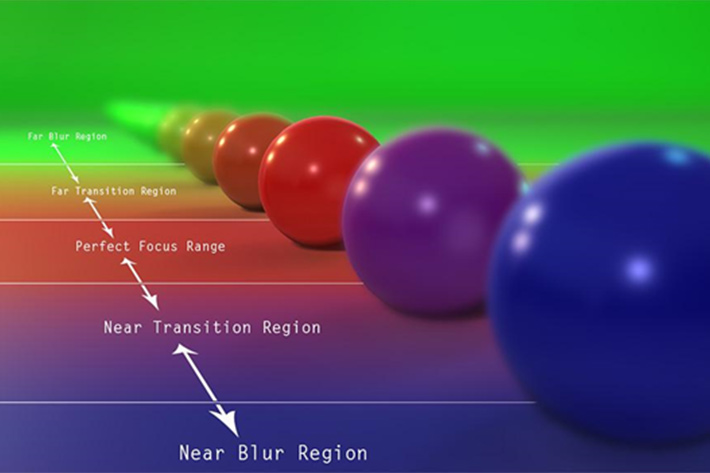
The new iClone 7.1 offers a new Curve Editor, better Timeline and enhanced Depth of Field, for better camera realism.
The largest annual update to iClone 7.1 takes the animation software for indie and pro studios to a whole new level, making it easier for any creator to achieve professional animation results. The update delivers a redesigned Depth of Field (DOF) achieving significant improvement in camera realism, but does not stop there. Reallusion completed a total overhaul of the Timeline system that now offers multi-track and key select with time warp, sampling keys from clips, and enhanced mirror copy. The advanced Timeline is integrated with the new Curve Editor Plug-in for synchronous operation to build professional motions the classical way and suitable for any budget.
The Curve Editor allows you to adapt all the skills of classic animation principles to your iClone animations. Select a motion clip or a section of keys from the timeline and start applying curves to achieve the best animation performance. Exercise full control over time and space adjustments in your animations, create smooth and cinematic cameras, perform arc rotation for cartoon animation, and achieve the perfect ease-in and out behavior!
Life-like curve behaviors with the Transition Curve Preset Types provide an abundant way to re-interpret the motions. Once a Curve Preset is picked, the result will be immediately visible in the viewport, making it fast and easy for the user to determine the most suitable transition type.
16 Presets represent for commonly used animations such as acceleration, deceleration, smooth, damping, and different bouncing types are presents, but Curve Presets can be further customized using Curve Editor after Sampling and Optimization.
Realistic camera behavior is essential for animation and iClone 7.1 allows users to simulate natural camera movement using smooth transition curve and ease-in and out. It is also possible to generate cinematic camera moves by using a different tangent type or curve presets.
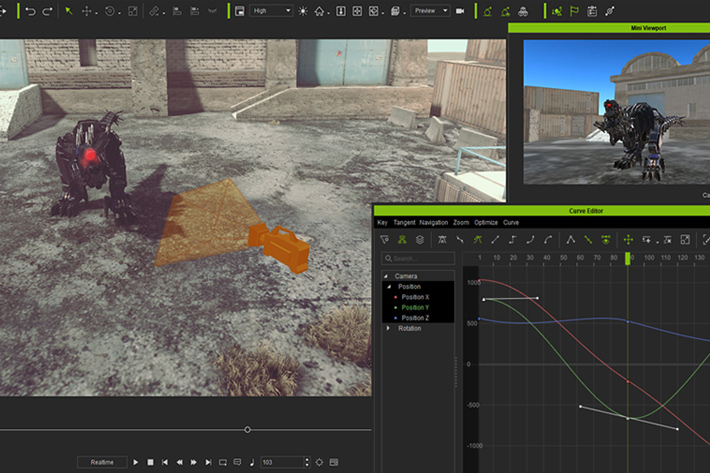
Depth of Field is one of the key features of the update. iClone 7.1 camera DOF is dramatically improved. Pick a mesh target for the DOF, customize the parameters, and also select from multiple bokeh effects. Updated DOF features include:
- Focus Distance now gives a precise focal distance based on a specific mesh surface picking point.
- Focus Range can be used to grow out from the point of the Focus Distance to cover the area of clarity.
- Near and Far Transition Region for smooth blending between focused and defocused area.
- Near and Far Blur Strength:
- New Bokeh effects, include: Hex, Circle, Star and Heart.
- Blur Edge Samples Scale can be used to soften the jaggedness in the junction between the regions of blurriness and sharpness of an object.
- New DOF Regions can be used to display and diagnose the DOF ranges.
iClone 7.1 is available now as a free update to iClone 7 users.

Filmtools
Filmmakers go-to destination for pre-production, production & post production equipment!
Shop Now