
Ignite Express 2017 users will find even more advanced plug-ins available in Ignite Pro, which is available from the HitFilm store for $199. It contains over 150 plug-ins for further flexibility for video editors, and comes free with Hitfilm Pro.

While many of these plug-ins are duplicates of common ones already found in your apps — like all larger plug-in sets — there are many that are different enough to take a look at the free Ignite Express package. Unfortunately, you won’t get the fun 3D particle system found in HitFilm Pro, or all the 90+ in every app (see bottom of this page). In all you do get a combination of 300+ color grading, keying and VFX plugins and presets available for apps like Adobe After Effects, Premiere Pro, Final Cut Pro X, Apple Motion, Sony Catalyst, DaVinci Resolve, NUKE, EDIUS, Avid Media Composer, and Vegas Pro 14. Perhaps the best part is that you can add more visual effects punch right inside your NLE.

All of the Ignite plug-ins are GPU-accelerated.
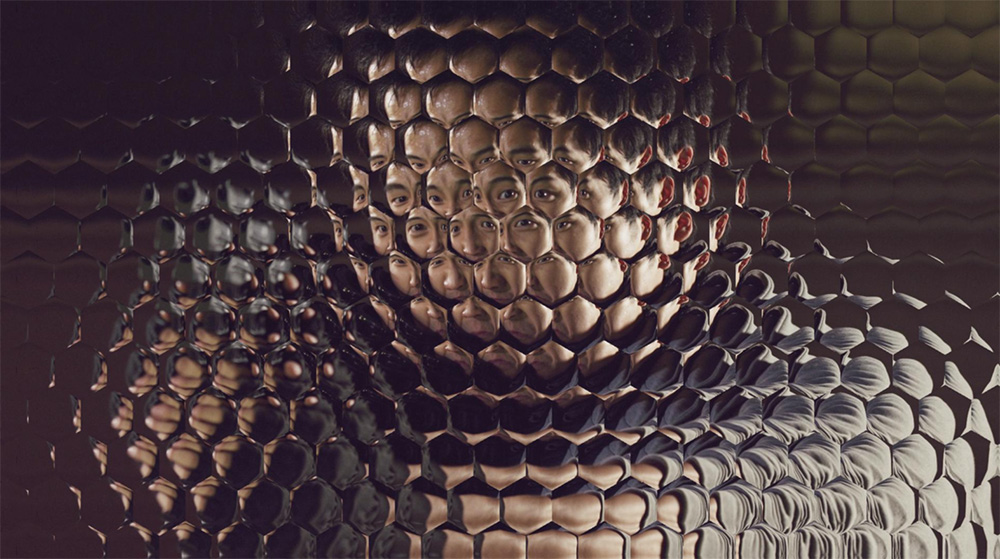
A few of the coolest free plug-ins are listed below (details at FX Home support), and remember, you get them in Premiere not just After Effects:
- Derez – Custom-built for Freddie Wong, it creates digital glitches.
- Insect vision – Creates the tiled appearance of a multi-faceted insect eye.
- Caustics – recently covered in a tutorials, caustics simulates the distortion caused by viewing through a body of water.
- Letterbox – Simple and effective way to add letterboxing to your movie, with presets for standard aspect ratios.
- Lightsword – a most efficient quality method for creating lightsaber-style effects, reducing the rotoscoping requirements and automating key visual elements such as the motion blur ‘streak’.
- Light Wrap for edge blending composites on keyed footage
- Light Flares with many presets and controls
- Parallax
- Shake, Jitter, Stutter –a fast easy camera shake and more
Ignite Express 2017 is worth jumping for, to add to your After Effects library and for AE-style plug-ins right inside Premiere Pro or other NLEs. If you’re still unsure here’s a video overview:
https://www.youtube.com/watch?v=Q4HmEqDmFys
The HitFilm YouTube channel provides free weekly tutorials and filmmaking techniques for its free and sold apps, so it might be hard to sort through that — but you can consult FXhome support for more info on each plug-in (or the PDF manual). Here’s the complete list of free plug-ins:
360° video
360° Video Transform
360° Video Viewer
Blurs
Diffuse
Lens Blur
Motion Blur
Radial Blur
Zoom Blur
Color correction
Auto Color
Auto Contrast
Auto Levels
Color Temperature
Crush Blacks & Whites
Hotspots
White Balance
Color grading
Day for Night
Hue Colorize
Hue Shift
Three Strip Color
Two Strip Color
Vignette
Stylize
Cartoon
Emboss
Find Edges
Glow Darks
Posterize
Solarize
Threshold
Temporal
Motion Trails
Speed
Time Displacement
Time Reverse
Distort
Bulge
Chromenator
Derez
Displacement
Insect Vision
Mosaic
Twirl
Waves
Witness Protection
Generate
Caustics
Clouds
Dimension Rift
Drop Shadow
End Credits Crawl (not in AE)
Fractal Noise
Grid
Letterbox
Lightsword (Glow)
Lightsword (2-point Auto)
Lightsword (4-point Manual)
Pond Ripple
Radio Waves
Reflection
Sphere
Tile
Timecode
Grunge
Grain
Half Tone
Jitter
Noise
Shake
Stutter
Scene
Parallax
Gradients & fills
Radial Gradient
Keying
Chroma UV Blur
Color Difference Key
Demult
Difference Key
Hue & RGB Key
Luminance Key
Lights & flares
Auto Light Flares
Glow
Light Flares
Neon Glow
Matte enhancement
Alpha Brightness & Contrast
Crush Blacks & Whites Alpha
Erode White
Invert Alpha
Light Wrap
Matte Cleaner
Remove Color Matting
Set Matte
Spill Removal
Particles + simulation
Lightning & Electricity
Rain on Glass
Video clean-up
Clone Stamp
Warp
Action Cam Lens Distort
Bezier Warp
Perspective Warp
Polar Warp
Quad Warp
Spherical Warp
Vortex Displacement Warp


