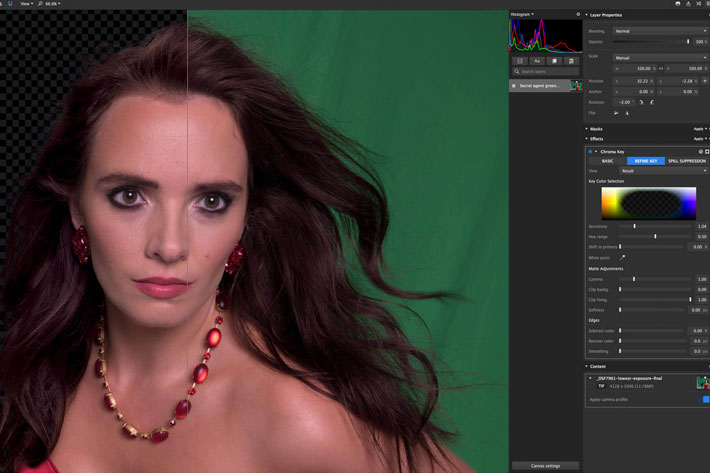
FXhome announced that the new Imerge Pro 5, now released, adds a number of sophisticated visual effects features, and enhances the workflow performance.
With the launch of Imerge Pro 5, FXhome is adding a number of features designed to expand content creators’ effects toolbox while significantly improving workflow efficiencies to increase the flexibility of artists’ creative workflow. Key new features in Imerge Pro 5 include:
Six New Effects
- Denoise: The new Denoise effect reduces both luminance noise and color noise while preserving detail in an image. Denoise is perfect for restoring images taken at high ISOs.
- Skin Retouch: The Skin Retouch effect allows users to isolate and select the skin of a subject. You can then use this to apply uniformity, tone and detail adjustments to remove imperfections, smoothen the look or make the skin warmer in tone.
- Bevel and Emboss: You can now add bevelled edges or emboss to the layer beneath this effect. A custom contour editor also allows users to create bespoke contours to adjust the output of these effects.
- Fractal Noise: Procedural textures can now be generated with the Fractal Noise effect, which comes with a range of options and properties to create a wide array of textures.
- Heat, Smoke, Energy and Fluid Distortion: FXhome has added four new fractal distortion effects for distorting layers in organic ways. These can be extremely useful when compositing images that – realistically – should physically affect the scene. Artists can distort the areas around a fire with Heat and Smoke distortions, or add an aura to ethereal effects with energy and fluid distortions.
- Color Match Background: The color match functionality from the Chroma Key can now be used as a standalone effect, allowing users to color match pre-keyed images to any other background image.
RAW automatic lens correction
Most RAW images will now be automatically corrected based on the camera, lens and focal length used to capture the image.
Average Color (Color Picker)
When using the color picker at any point in Imerge, you now have the option to pick an ‘average color’ for a region. Useful for masking, keying, color replacement and many other applications.
Effects and Mask Locking
When a layer is locked, the masks and effects now become locked too.
Presets added to the ‘effect’ menu
In the previous version of Imerge Pro, FXhome added the ability to add custom presets. These presets (as well as the default presets) now appear in the ‘effect’ menu under their parent effects.

Imerge Pro: a brief history
With two years in development, Imerge Pro takes the most powerful features from industry standard photography software and makes them more accessible to all creators in one tool for just $199. Featuring a streamlined user interface, Imerge offers smart tools and effects to help photographers achieve their desired composite images quickly and at high quality.
Current industry standard photography tools, while powerful, require fundamental knowledge of image compositing, which has the potential to slow down your workflow. Imerge Pro takes the guessing out of image editing and instead provides innovative tools to speed up your workflow without compromising useability, performance or image quality – giving you more time to focus on being creative.
As a user-led product, Imerge Pro takes its direction for updates from its user base. In turn, Imerge Pro users receive 12 months of free updates and technical support, as well as free project files and tutorials. Once the 12 months has expired, users can keep the latest version of Imerge Pro they downloaded within their update period forever.
What makes Imerge Pro popular
According to FXhome, what makes Imerge Pro so popular with its growing fanbase of photographers and content creators is a baseline feature set that has become so critical to them, including:
- The world’s first RAW image editor and compositor: Photographers can start their creative process as they mean to go on, in full 16-bit linear color. Not only that, Imerge Pro is multi-core and GPU accelerated.
- No ‘baked-in’ changes: Imerge Pro is different to other photography software. Keep your edits live and your color data RAW. No need to worry about things going wrong and redo-ing your work. Easily undo any change, and don’t lose any time.
- Automatic green screen removal: Perfect for event photographers, Imerge Pro contains world-leading chroma key technology including spill suppression, color matching and luminance key.
- 38 powerful filters included: Creatives can utilize built-in filters with customizable sliders for complete flexibility. From Clarity, Dehaze and Color Adjustment to Sharpen effects, creatives will get the look they want every time.
- Batch process hundreds of images: Lay out compositions and flip between options with ease. Swap out backgrounds, foreground and text. Using subjects against green screen? Imerge Pro will automatically key, add the right edge colors and light wrap to every combination.
Imerge Pro 5 is available immediately and is priced at $199. The license contains two activations on Mac and PC.

