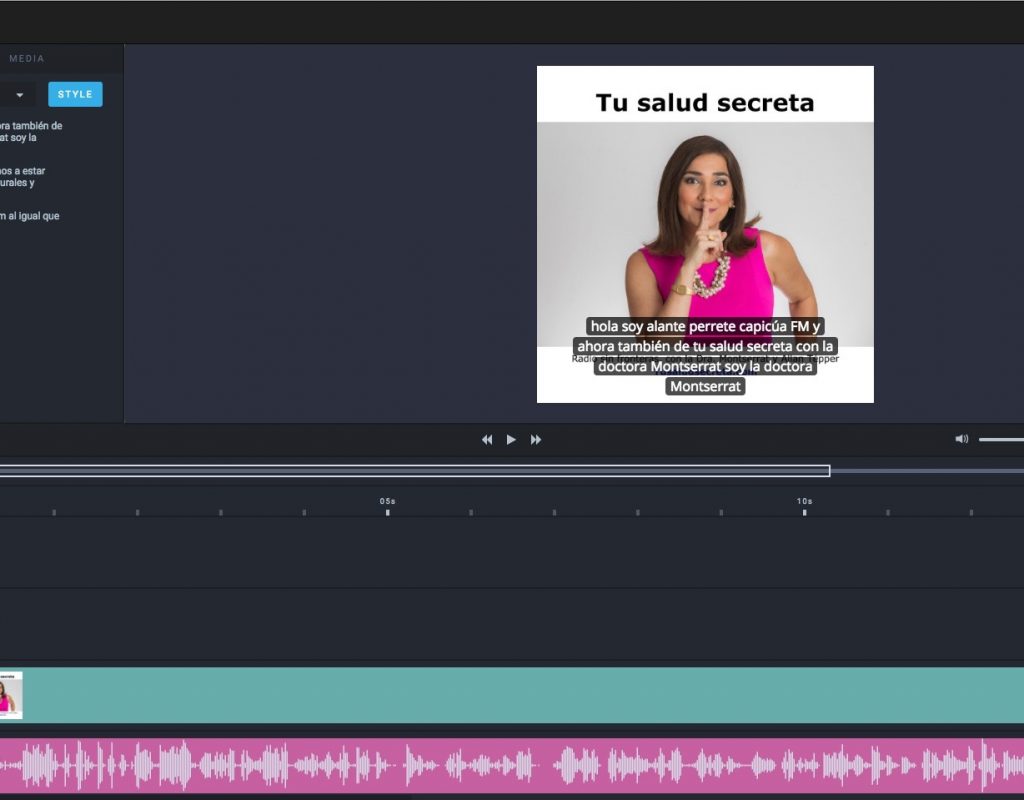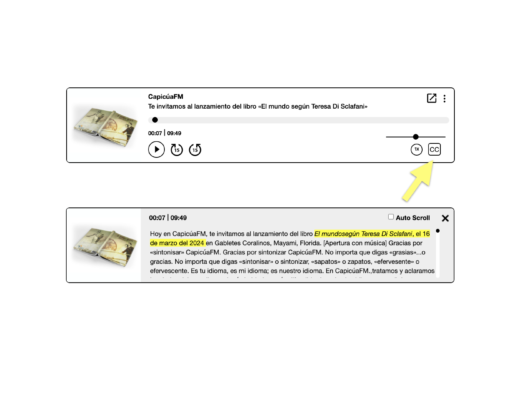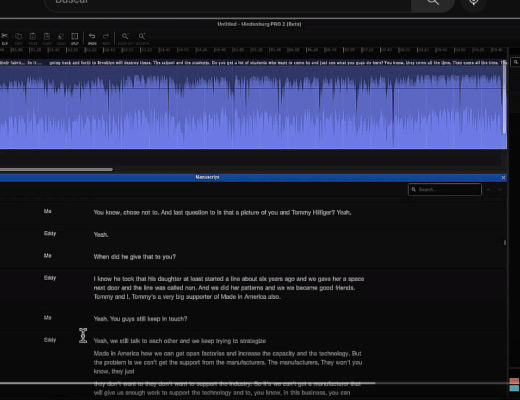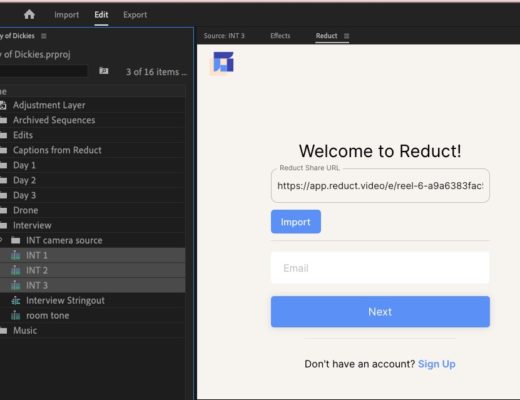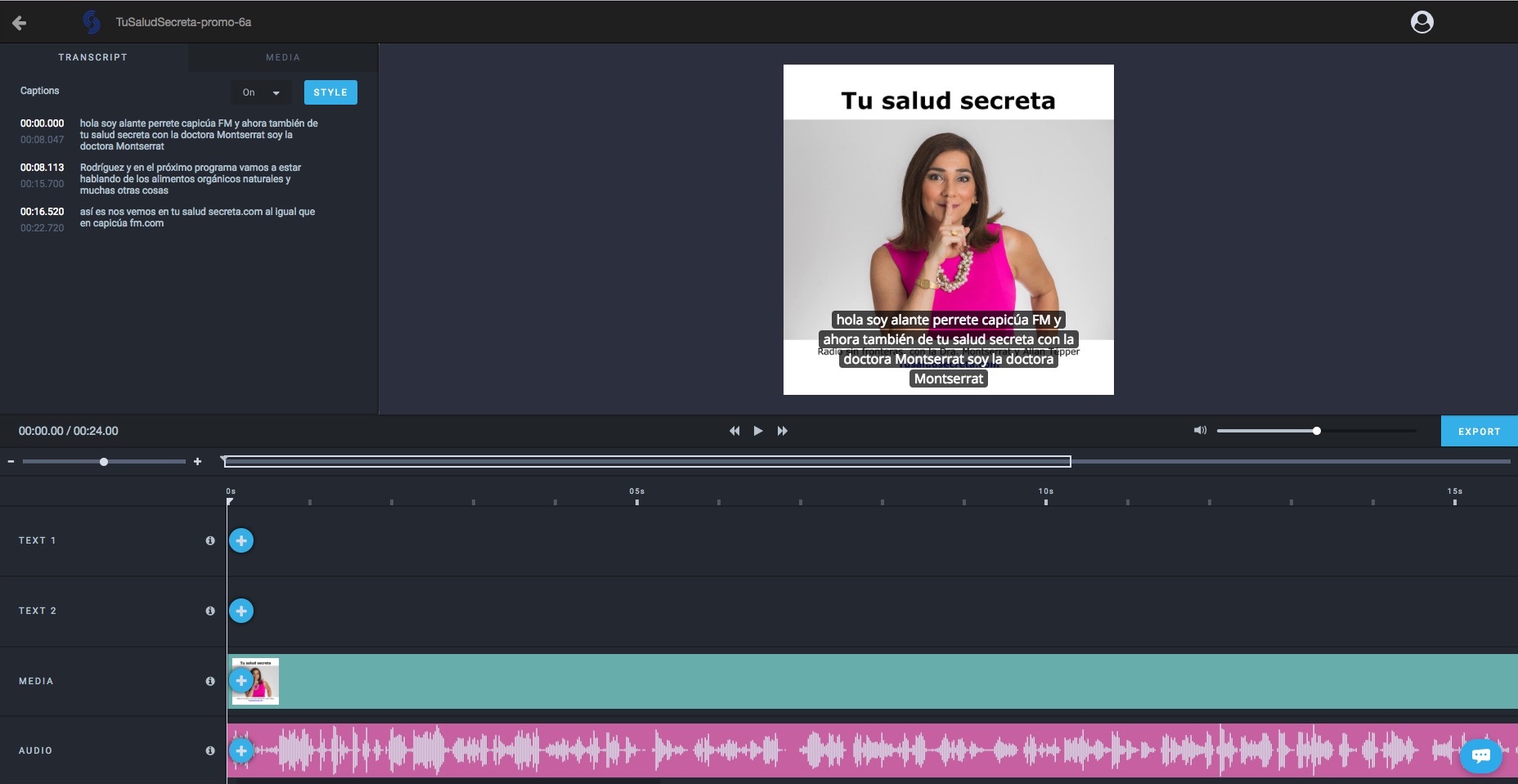
Back in July 2017, I published a review of Auphonic’s audiogram service, which creates visual animation over a still image (or sequential images) based upon the audio waveform. Ahead, I take it further by using it as a very short promo/teaser for a full show, adding burned-in subtitles, posting beyond just Facebook, Instagram and YouTube to add Linkedin and Twitter. I also cover the benefits of creating an unusual square 1080x1080p video with a 1:1 aspect ratio, rather than the conventional TV broadcast standard of 1920×1080 at 16:9.
Above is the final product I embedded in social networks. It’s a promo audiogram for the Tu salud secreta online radio show, which is also syndicated as a podcast. It literally translates to “Your secret health”. I co-host it with Dr. Montserrat Rodríguez.
Why SpareMin instead of Auphonic?
I still love Auphonic for all of its other wonderful audio functions. The main reason that I ended up using SpareMin instead of Auphonic is because of the burned-in subtitles. Auphonic is perfectly capable of creating a short audiogram (under 5 minutes) at 1920x1080p (16:9) or 1080x1080p square (1:1) or longer ones at 720p. However, so far, Auphonic doesn’t (yet) offer burned-in subtitles in its audiograms, which is key for creating a promo to be used on social media, since they generally self-play videos initially with the audio muted. In order to catch the attention of someone to have the person click to hear it or view it fullscreen (which automatically un-mutes the audio), the burned-in subtitles are essential. Although Facebook does allow optional subtitles via a .SRT file, the other social networks I have checked don’t (yet), so it’s simpler to use burned-in subtitles and do almost everything with a single tool.
How to create your 1080×1080 graphic
I used Apple’s Keynote to create my 1080×1080 graphic, but feel free to use any other graphic program or online service you wish.
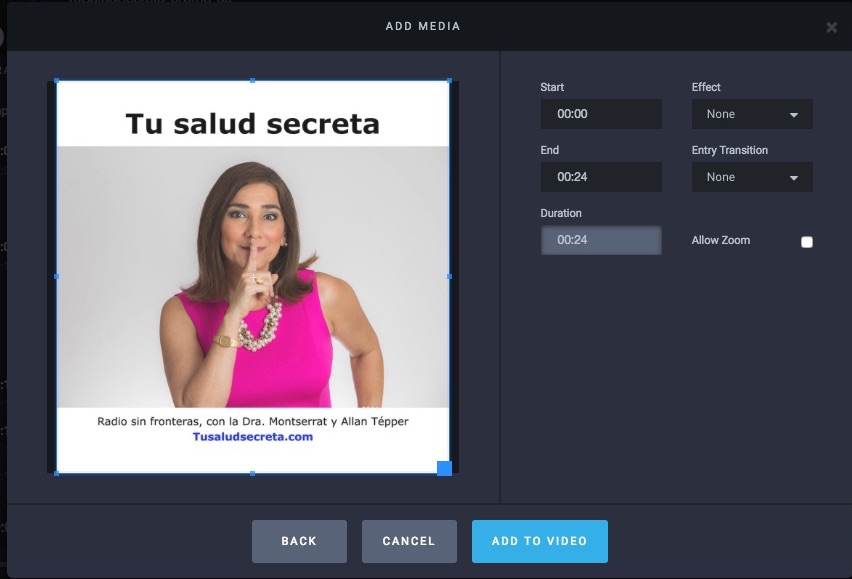
It is easy to upload your 1080×1080 graphic, set start, end, duration (I wanted the same graphic throughout the 23-second audiogram) and effect (I chose None).
Automatic transcription, with manual correction
SpareMin fortunately offers automatic transcription. With my first initial test in Castilian (the world’s most widely-used Spanish language, but not the only one) and it worked very well. Naturally, some minor correction was required with some proper names, case and punctuation, but fortunately it was not necessary to transcribe everything manually.
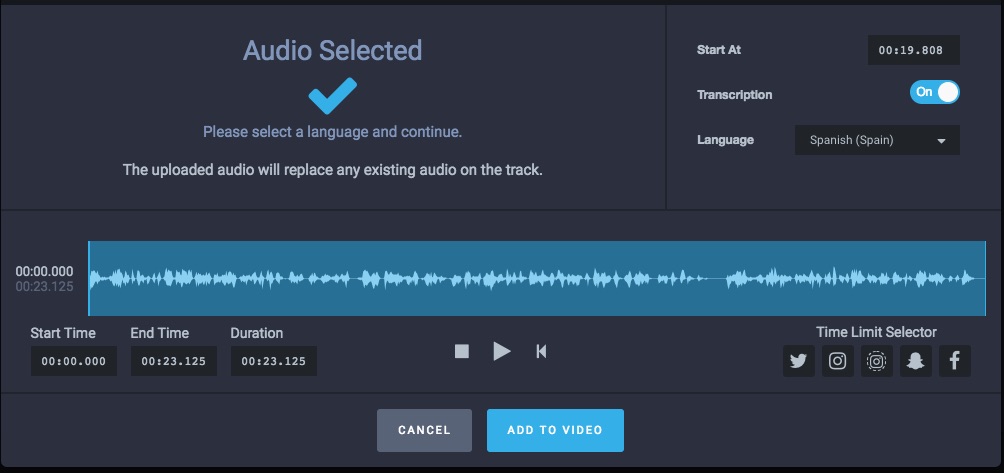
I uploaded an uncompressed WAV file to avoid generation loss when SpareMine encodes the MP4 video with embedded AAC audio. As soon as you upload the audio, you activate Transcription and then choose the language, so help the automatic transcription algorithm to choose words in the same language as your audio file. After that, just double-click on the automated subtitles to correct and refine.
How to force a line break in subtitles?
First I tried the | symbol to force a line break, since that is the one used in the MovieCapture app I reviewed here. That didn’t work, so I wrote to SpareMin via email. Within 3 minutes, I received the answer: To force a line break in SpareMin, we must use <br>
That worked great! Thank you SpareMin!
How to refine timing of your subtitles
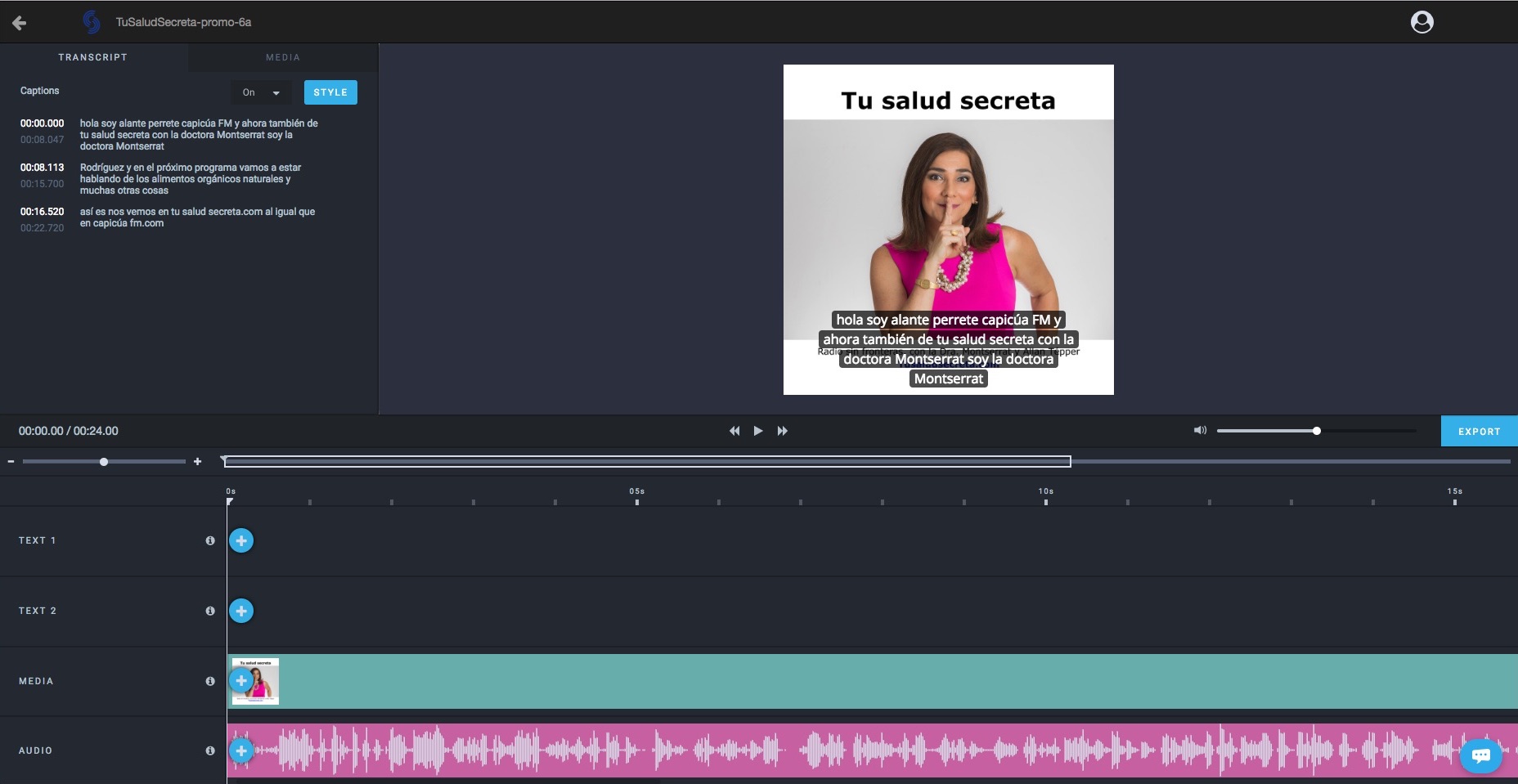
Using the timeline and its unusual timecode system, it is easy to make a mental note of a new desired beginning and ending point to refine their settings for each subtitle. The above screenshot shows the automatic subtitles, before manual correction.
Set waveform type and position of the waveform in your audiogram
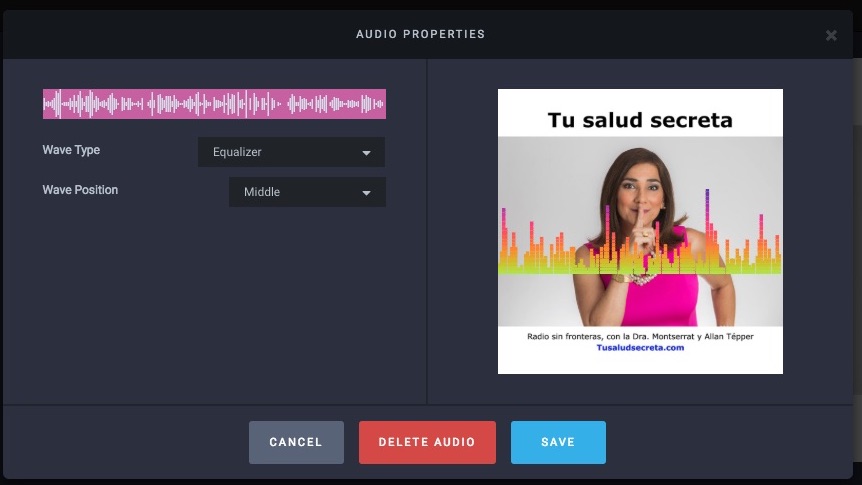
It is easy to set the waveform type in your audiogram. In this case, I chose Equalizer.
How to export your final audiogram video
After you click on the Export button, you’ll get this dialog:
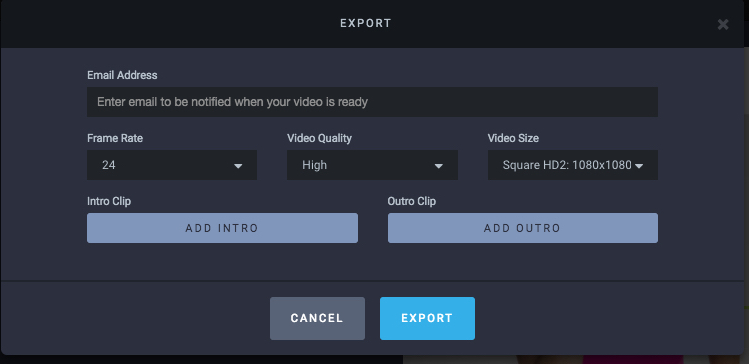
Add your email address (to be notified when the final audiogram video is ready to be dowloaded or embedded), set the desired temporal resolution (framerate), video quality and spatial resolution (video resolution) in pixels. There is even the option to add a intro clip and outro clip, which I did not use.
Regarding the framerate, although non-integer framerates are not available, this is not essential for an audiogram to be distributed online only, as I covered in When exact 24 fps beats 23.976… and when it doesn’t.
Conclusions
I believe that my audiograms have taken a quantum leap since the first one I created in 2017, for the following reasons:
- 1080x1080p 1:1 square video ideal for social networks
- Burned-in subtitles for social networks that initially autoplay video in mute mode.
SpareMin’s service is currently free, and its FAQ states that it will offer a free tier forever, after it begins to charge money for it. The most surprising fact for me is that SpareMin actually hosts the video file, in addition to creating it. That is likely to be its most costly recurring cost. For social media, I don’t recommend using SpareMin’s hosting of the video, since it is quite known that at least Facebook favors videos played from its own website in friends’ and followers’ newsfeeds.
For more info, visit SpareMin.com
Upcoming articles, reviews, radio shows, books and seminars/webinars
Stand by for upcoming articles, reviews, and books. Sign up to my free mailing list by clicking here. Most of my current books are at books.AllanTepper.com, and my personal website is AllanTepper.com.
Si deseas suscribirte a mi lista en castellano, visita aquí. Si prefieres, puedes suscribirte a ambas listas (castellano e inglés).
Suscribe to his BeyondPodcasting show at BeyondPodasting.com.
Subscribe to his Tu radio global show at Turadioglobal.com.
Subscribe to his Tu salud secreta show at TuSaludSecreta.com.
Subscribe to his CapicúaFM show at CapicúaFM.com.
Save US$20 on Project Fi, Google’s mobile telephony and data
Click here to save US$20 on Project Fi, Google’s mobile telephone and data service which I have covered in these articles.
FTC disclosure
No manufacturer is specifically paying Allan Tépper or TecnoTur LLC to write this article or the mentioned books. Some of the other manufacturers listed above have contracted Tépper and/or TecnoTur LLC to carry out consulting and/or translations/localizations/transcreations. Many of the manufacturers listed above have sent Allan Tépper review units. So far, none of the manufacturers listed above is/are sponsors of the TecnoTur , BeyondPodcasting or TuNuevaRadioGlobal programs, although they are welcome to do so, and some are, may be (or may have been) sponsors of ProVideo Coalition magazine. Some links to third parties listed in this article and/or on this web page may indirectly benefit TecnoTur LLC via affiliate programs. Allan Tépper’s opinions are his own.
Copyright and use of this article
The articles contained in the TecnoTur channel in ProVideo Coalition magazine are copyright Allan Tépper/TecnoTur LLC, except where otherwise attributed. Unauthorized use is prohibited without prior approval, except for short quotes which link back to this page, which are encouraged!

Filmtools
Filmmakers go-to destination for pre-production, production & post production equipment!
Shop Now