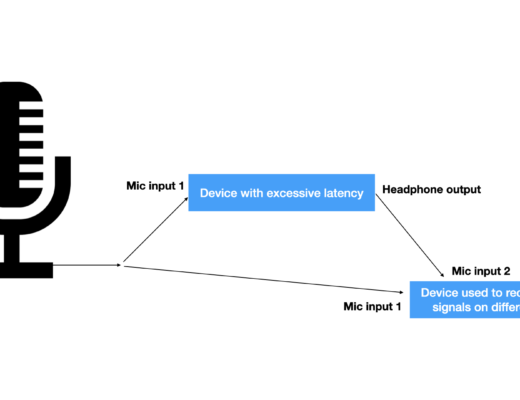As video editors, in many cases we don’t have a lot of time to mess around when it comes to cleaning up audio. Most of the work we need to do is to get the audio good enough for client approval, then we let the audio engineer worry about doing further clean up. But, what if you’re the independent editor working with your clients who is looking for a good and cost effective (I never say cheap), way to clean up your audio, so that you can deliver your final edit to your client. That’s where CrumplePop from Boris FX comes into play. Recently becoming part of the Boris FX family, CrumplePop has been around for a while, and always struck me as a product designed to be simple to use, which is something I like, when it comes to audio clean up. Many audio products are too in depth and confusing, and I spend too much time trying to clean up what should be quick and easy. I’m not looking to reinvent the wheel here. Just looking for quick and simple. CrumplePop might be just that!
PURCHASING CRUMPLEPOP
With its inclusion in the Boris FX family, CrumplePop is now available as both a subscription and a permanent license. This is where things get a little interesting for CrumplePop. My first thought was that it would have really made Continuum “Complete”, and I’m not sure where you would update this product, as its been on the market for a while, and I’m not sure what would be “new and innovative” for the product, so I’m thinking that the perpetual license for this product would probably be the best way to go. Something else that you should consider is that audio clean up of this nature is normally on a project by project basis, so subscribing on a month to month basis may be more idea for many people as you can then add it to your toolkit when your project needs it, and then remove it when you don’t. So, as for whether you purchase or subscribe, I’m going with a subscribe on a month to month as necessary or just outright purchase as CrumplePop has been on the market a while, and has proven itself as a good little audio tool to clean up those “less than ideal” location records.
WHAT YOU GET IN CRUMPLEPOP
In this “In-Depth”, I’m looking at CrumplePop from a Media Composer editor standpoint, so all the images that you’ll see from the application side will be from the current version of Media Composer. Obviously, things will work pretty much the same, depending on the NLE you’re using (Premiere, Resolve, etc). CrumplePop’s download is actually an Application and license manager for the CrumplePop effects.
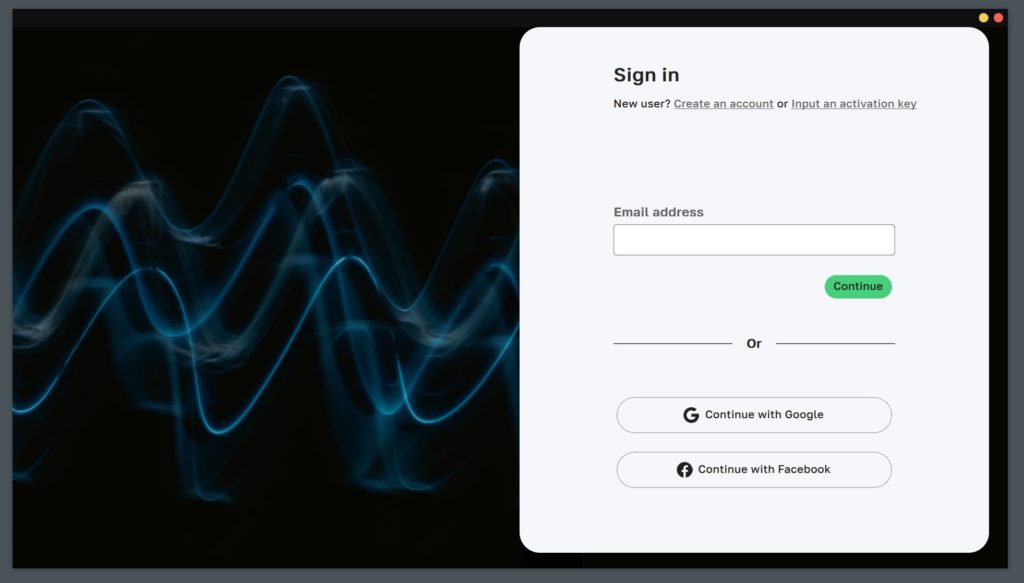
If you’re more comfortable using audio clean up tools in their own little application, don’t worry. CrumplePop comes with SoundApp, a free desktop app that contains all the CrumplePop tools in one simple to use application. Speaking of the tools, here’s what comes with your CrumplePop license:
- PopRemover – Remove plosive noises, pops and mic bumps
- ClipRemover – Restore clipped audio that was recorded too loud
- RustleRemover – Remove noise caused by objects rubbing against a lav microphone
- AudioDenoise – Remove AC noise, hard drive noise and other common room noise
- EchoRemover – Remove reverb caused by recording in a room with echo
- WindRemover – Remove wind noise from audio captured outdoors
- TrafficRemover – Remove simple and complex automobile traffic noise
- Levelmatic – Automatically adjust levels on the fly so nothing is too loud or soft
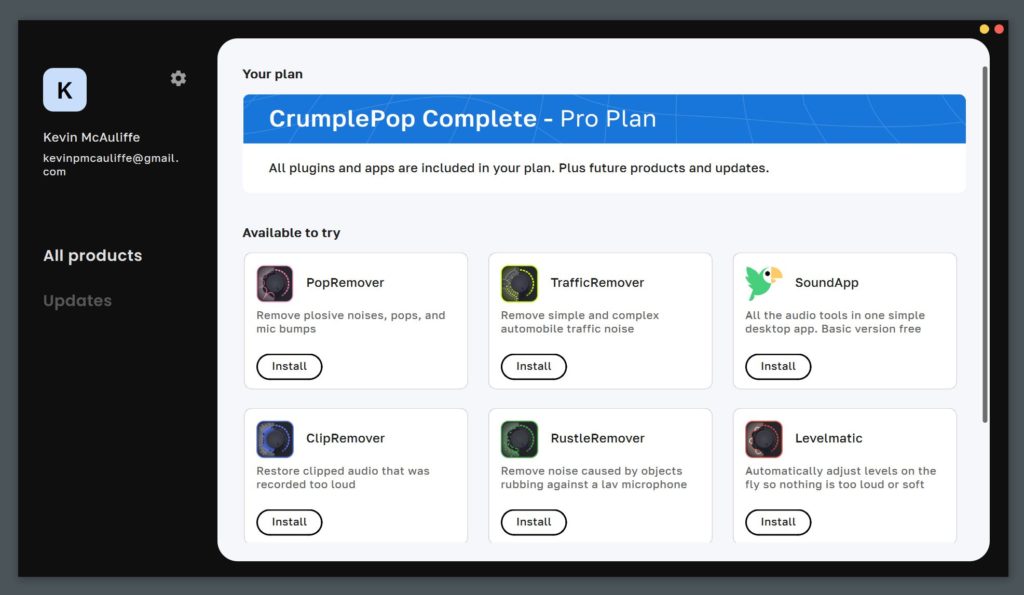
If you’re working on an NLE or DAW other than Media Composer, here is which applications support CrumplePop:
- Media Composer
- ProTools
- Premiere Pro
- Audition
- DaVinci Resolve
- Audacity and other VST3 Compatible Hosts like Nuendo
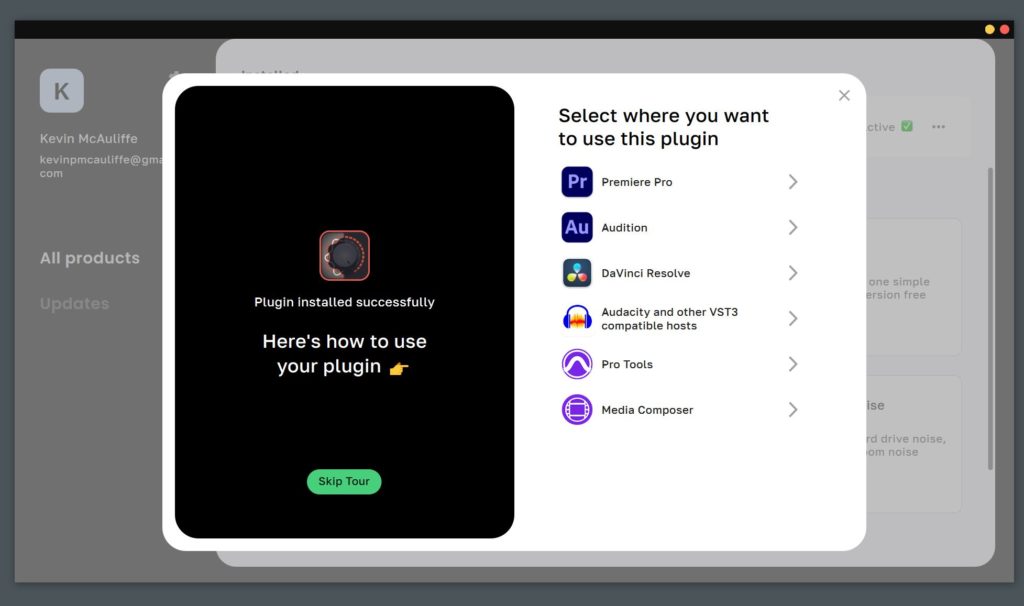
I’ve gotta admit that I was surprised that applications like Audacity is supported, but I’m not going to complain about the flexibility of CrumplePop, as any additionally supported apps are a bonus! What’s great is that once you choose which plug-in you want to get rolling with, there’s a simple walkthrough of how you’ll access the plug-in from within your NLE of choice.
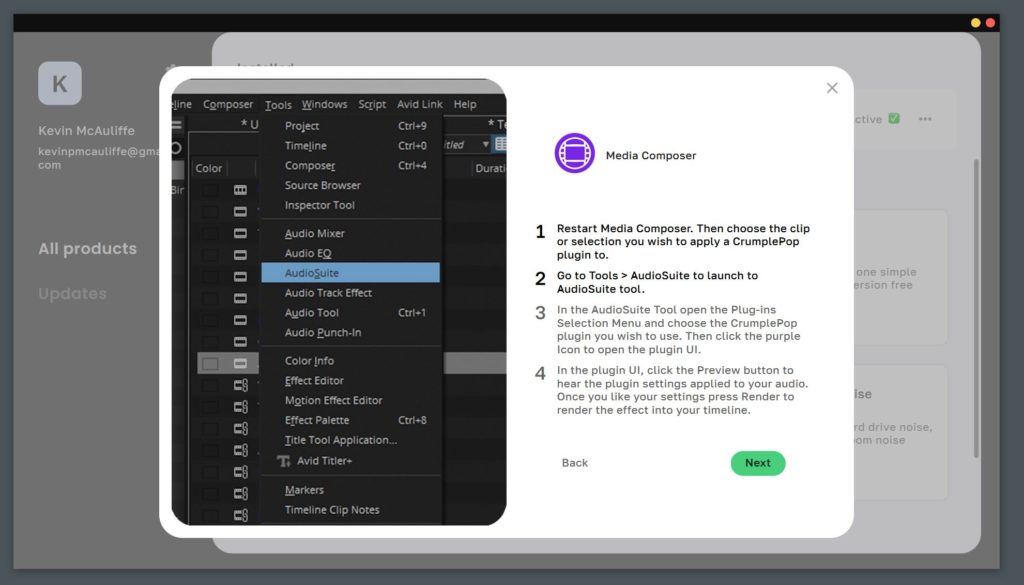
Once you’ve installed what you need, you’re ready to jump right in and get started.
HOW CRUMPLEPOP WORKS
To be honest, audio plug-ins like these are normally a little on the tricky side to figure out, as there are sliders, and knobs that you have to adjust, most of which you’re not really going to understand how they work or what they do, and you just end up trying to find a preset that works pretty good to get the end effect you desire. Sound about right, when it comes to most audio effects packages? Well, it’s not quite the same here in CrumplePop. Once applied, and you go into your audio effects interface, the CrumplePop team has gone out of their way to help you figure out exactly which sliders and knobs you need to adjust, to get the result you want. How did they do that, you ask? Really large tool tips.
Using Levelmatic as the example here (seen above), there is absolutely no confusion on what any of the sliders or knobs do. You’re even told which level/slider to adjust first, to get your desired result. Have you already started dragging sliders, and the tool tips have gone away? No problem. Simply hit “I” at the bottom of the interface, and the tool tips will reappear, so you’re ready to start clicking and dragging again, knowing exactly what you’re adjusting. With that said, if you’re a Media Composer editor, your view of CrumplePop in the Audio Effects window might be a little different to mine, but we’ll get to that in a little bit.
One thing that’s important to keep in mind about CrumplePop is that what it does, and how well it does it is not what I was interested in, when working with it. I’ve tested it out years ago, and it worked exactly like I hoped it would. Great results and simple to use. That’s all you can really ask for, when it comes to audio plug-ins like these. There is also a free trial of Crumplepop for you to download and try, so if you’ve been looking for some audio restoration tools, make sure that you give CrumplePop a look.
ISSUES
With all that’s great, there are some issues with CrumplePop, but luckily they are all minor. My first thought when I heard that Boris FX had purchased CrumplePop was that it would be a fantastic addition to Continuum Complete. Video and Audio in one package. They did it with Mocha, as well as making Mocha a standalone application if people decided that they needed to go that route.
Second, for me, is the price. Now, I say this with a bit of a grain of salt from the standpoint of, if you are an editor only using Media Composer then $600 per year for the permanent license is a lot. I find the subscription price of $276 a little steep, considering that most editors are using audio clean up on a project by project basis. It’s rare that you’ll be using these every day, versus a product package like Continuum that is $495 for Media Composer (and a mind boggling $295 for Premiere/Audition and $195 for Resolve) that you’ll use aspects of on every single project you work on. It also gets tricky when you look at things from a perpetual versus subscription model. I’m not sure how much these audio effects will be updated or added to, and $599 US is pretty steep for the permanent license. $449 or even $499 is more what I think this product should be priced at for a full license, at least in the beginning to see where the Boris FX roadmap is going to take it. I will say one thing though, when it comes to the price being a bit higher is that with the Perpetual or Subscription license you get access to CrumplePop in Media Composer, Premiere, Resolve, ProTools and more which, if you use all those applications or even an offline/online workflow with MC/PP and Resolve, the price is a little more justifiable.
Lastly, and I’m not sure if this is a Boris FX issue, or a Media Composer issue, but the CrumplePop interface is not optimized for UHD displays or at least UHD displays set to run at 3840×2160. As you can see from the image below, the CrumplePop interface, inside of the Audio Suite Effect Dialog window, is half the size it should be on a UHD (3840×2160) setting on my RTX 3080Ti graphics card. All the snapshots you have seen up until this point is with my monitor set to HD (1920×1080), so having it super tiny is, well, super annoying. I’m not switching my displays to HD, so something has to give somewhere. I’m hoping it’s on the Boris FX end, this way I know it will get looked at.
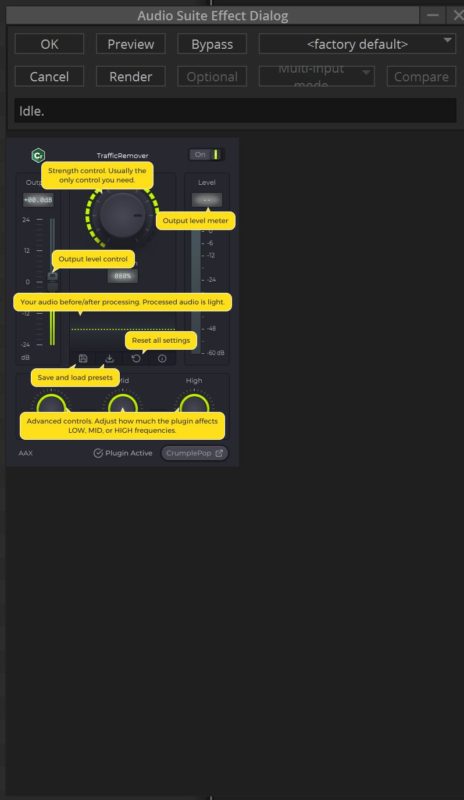
FINAL THOUGHTS ON CRUMPLEPOP
CrumplePop is simple and it produces great results and to be honest, as an editor that’s what I’m looking for. I don’t want a thousand knobs and dials, most of which I have no idea what they do. Having the tool tips in the interface was a fantastic idea, making Crumplepop something easy for anyone to get it and get rolling with it. It’s hard to get a gauge on what Boris FX is going to do with CrumplePop, if anything, as right now it really only has the Boris FX logo on it, as it was only brought into the Boris FX family recently, and even though I find the price a bit high, I’m thinking that CrumplePop might just move its way into being my audio clean up tool when working in Media Composer. You can get more information, and download a free trail at the CrumplePop download page.

Filmtools
Filmmakers go-to destination for pre-production, production & post production equipment!
Shop Now