The one thing that always scared me away from learning 3D design is that I was always worried that because I couldn’t model anything to save my life, that anything that I designed would look, well, crappy. I’ve started to learn with Unreal Engine that most of the work you’re doing to do, when designing your worlds, is to pick the packages that work right for what you’re trying to design. For the most part, everything that you design when it comes to “open worlds” starts with your landscape. Basically the ground that holds your world. Verarion’s Elite Landscape series of products gives you that ground to start building your world(s). Whether it’s a desert, alien planet, rocky meadows or hills, or even huge valley’s, Elite Landscapes (Bundle Pack) for UE5 gets you going in the right direction. They have combined twenty three of their landscapes that can be purchased separately (included in the alien pack, desert pack, etc) into one bundle pack that I’m going to be looking at in this article. As much as I’d like to look at all the landscapes, I’m going to focus on two. The desert landscape and a rocky meadows landscape. Ok, here we go!
WHAT YOU GET
As I had mentioned earlier, twenty four landscapes come with the Elite Landscapes (Bundle Pack) for UE5. There are both Lumen and Non-Lumen versions of the levels included, based on the version of UE5 that you’re using. I’m going to start out with the rocky meadows landscape, and how you can quickly take one of the Elite Landscapes elements, and build on it to create something quickly and easily. As a note, I’m going to be using a couple of add on in the In-Depth look. Starting with the rocky meadows landscape, I’m using the MW Conifer Trees Forest Biome pack from the marketplace, which was free for the month when I picked it up (feel free to swap out with any free or paid tree pack that you like if you’re following along), I’m using a grass pack, again, feel free to use any grass pack, and for all of my skies I use Ultra Dynamic Sky for their creation. Keep in mind that if you’re building an open world, or even part of an open world, you will need more than just a landscape to create it. Finally, you should always be using the Unreal Mannequin, as it will always give you a perspective on the landscape, and your place in it. Alright, let’s open up the “Rocky_Meadows_01” landscape and see what we get.
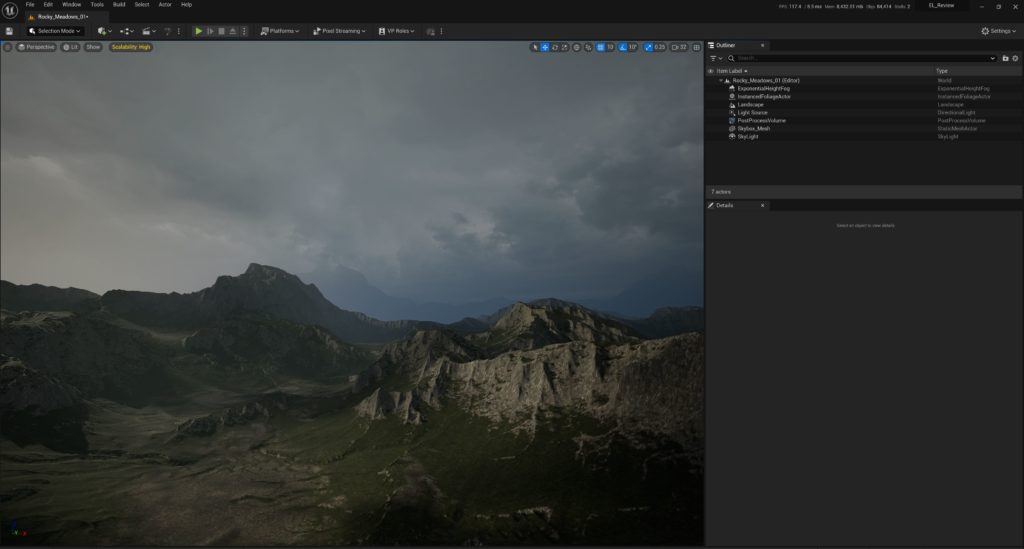
Now, this landscape looks pretty good. A little on the gloomy side, but really, really nice! I took a quick look at the other landscapes for the “Rocky_Meadows” and they all look great, but gloomy. Unfortunately, that’s due to the Exponential Height Fog that’s been added to every level. Annoying, but once it remove it (which should be done immediately on every level for the Elite Landscapes (Bundle Pack) for UE5), things look much better.

Already a huge difference. But, for me, I need to add something in to really highlight the landscape, so with a quick drop in of Ultra Dynamic Sky, this really shows off the environment.
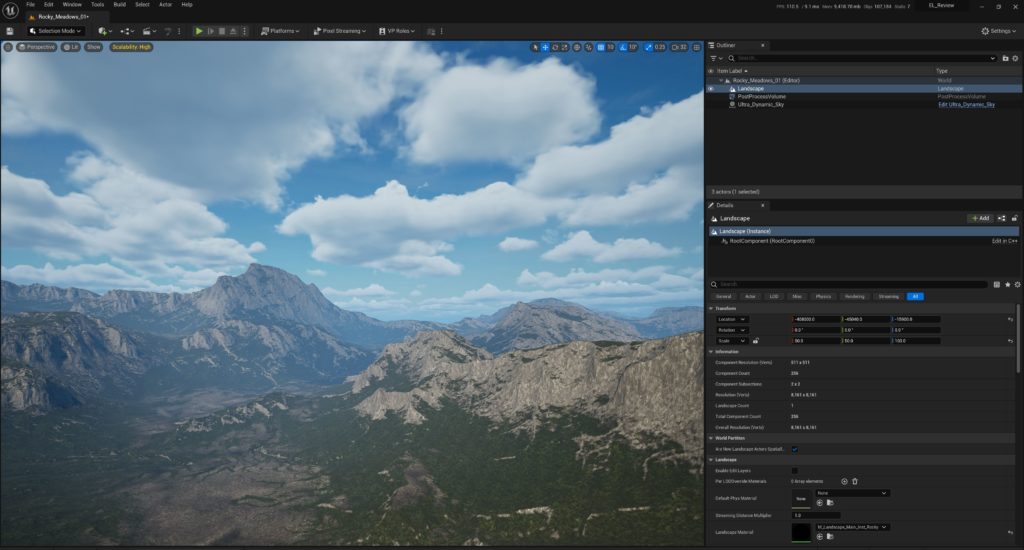
However, with that said, there’s something that I want to point out that’s very important. Once we’ve added in a much better lighting source, you can now see that the texture that has been applied to the landscape is very basic. There’s nothing wrong with that, it’s just something that I need to point out (and is mentioned on the Marketplace Landing page for Elite Landscapes (Bundle Pack) for UE5, so I wasn’t surprised by this). It is, however, our creativity that is supposed to be used with the Elite Landscapes (Bundle Pack) for UE5, and not just the very nice looking landscape. Let me show you what I mean. What I’ll normally do with a pack like this is take a birds eye view of what’s going on.
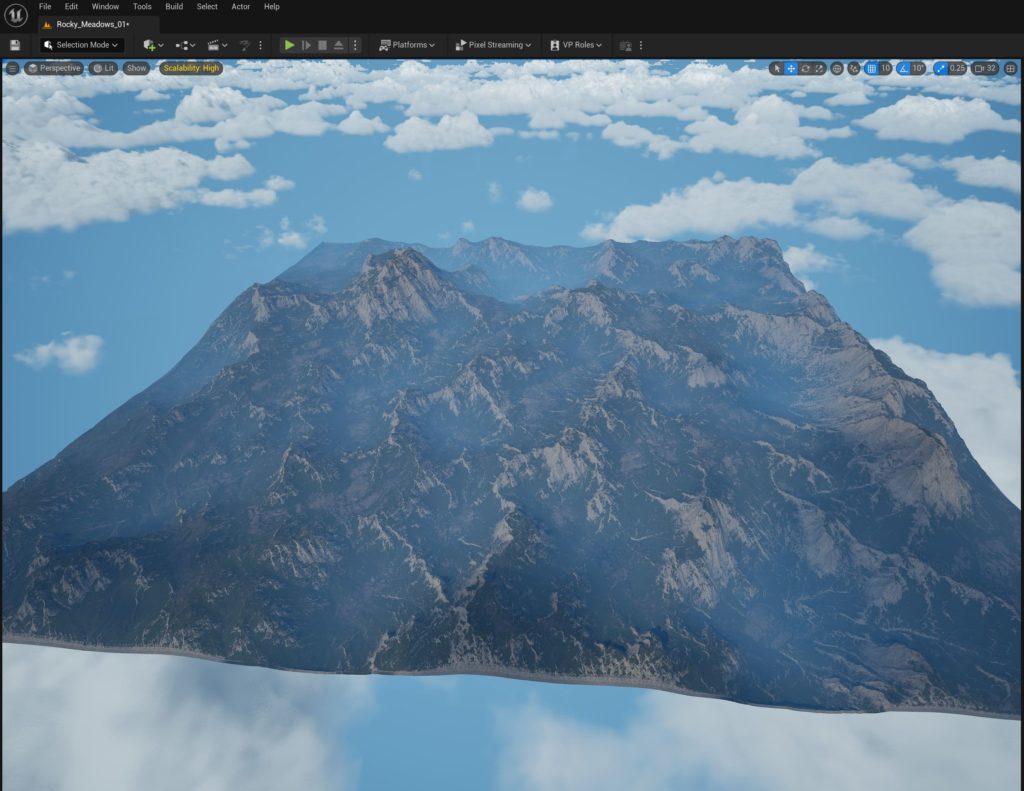
That’s a lot of coverage! I want to get things set up around our “Hero Mountain”, which is located here:
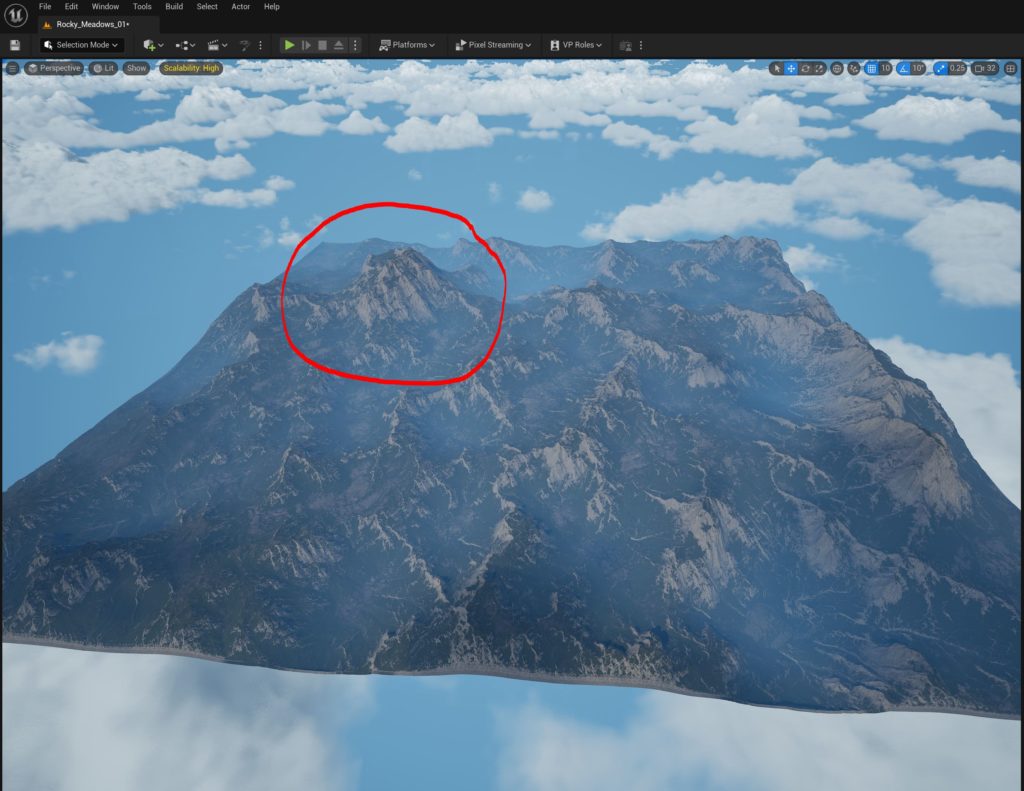
So, let’s get in nice and close and drop in our mannequin and see what our landscape looks like.

You can see, the lighting looks good, the ground shape is great, and the hero mountain is definitely the hero of this scene. Now, you might be thinking “fine, but a little barren”. Remember, Elite Landscapes (Bundle Pack) for UE5 is the meat, and everything else is the garnish. Here’s where you can take other elements like grass and trees, and drop them in, and in 10 minutes, you’ve gone from a barren landscape to a much more realistic scene.

And it only gets better when you change the time of day

To be honest, this was pretty easy. Elite Landscapes (Bundle Pack) for UE5 got me easily 70-75% of the way, and a little icing on top finished things off. Now, I could get into even more detail like adding lakes and rivers, but that’s for another lesson. So, what do we do in situations where we’re going for a little more…..offworldly look? Well, the alien planets are really, well alien, so what I like to do is to take the desert landscapes, and turn them into a new planet all together. Maybe a more realistic planet a little closer to us, like Mars! Let me show you.
Once you call up the first desert map, the map is more like an alien planet than it is anything else. The skybox makes it look dark and ominous. Very cool for another alien planet, not so much for a desert. Number two is really what I’m looking for. Much more desert like. Large dunes, and an environment that seems to go on forever (even though it doesn’t).
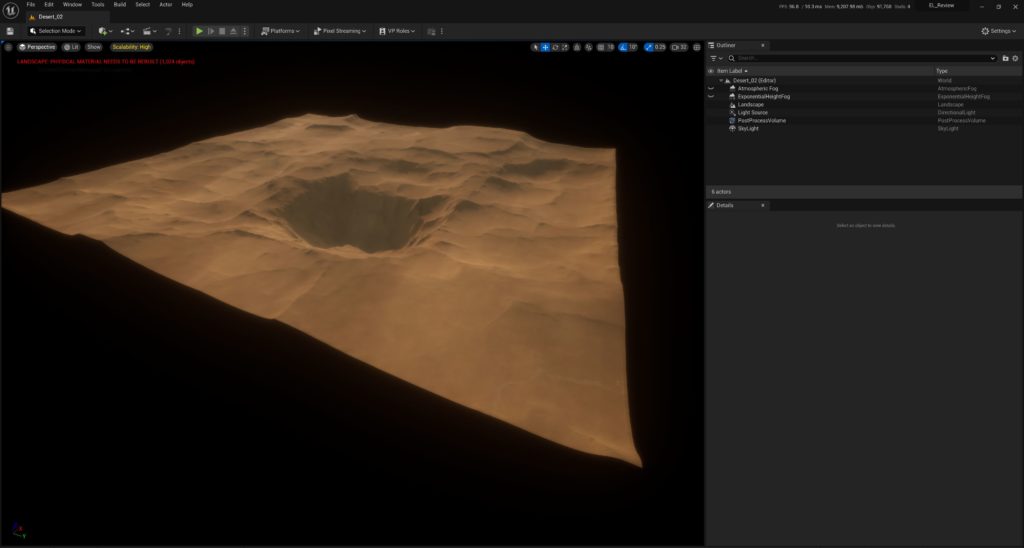
When I started playing around with this level, I thought that I might go the route of removing the Atmospheric Fog and Exponential height fog, but once I did, it really took away from the overall look of the environment, and made it more of an “Earth” location, which wasn’t what I was going for.
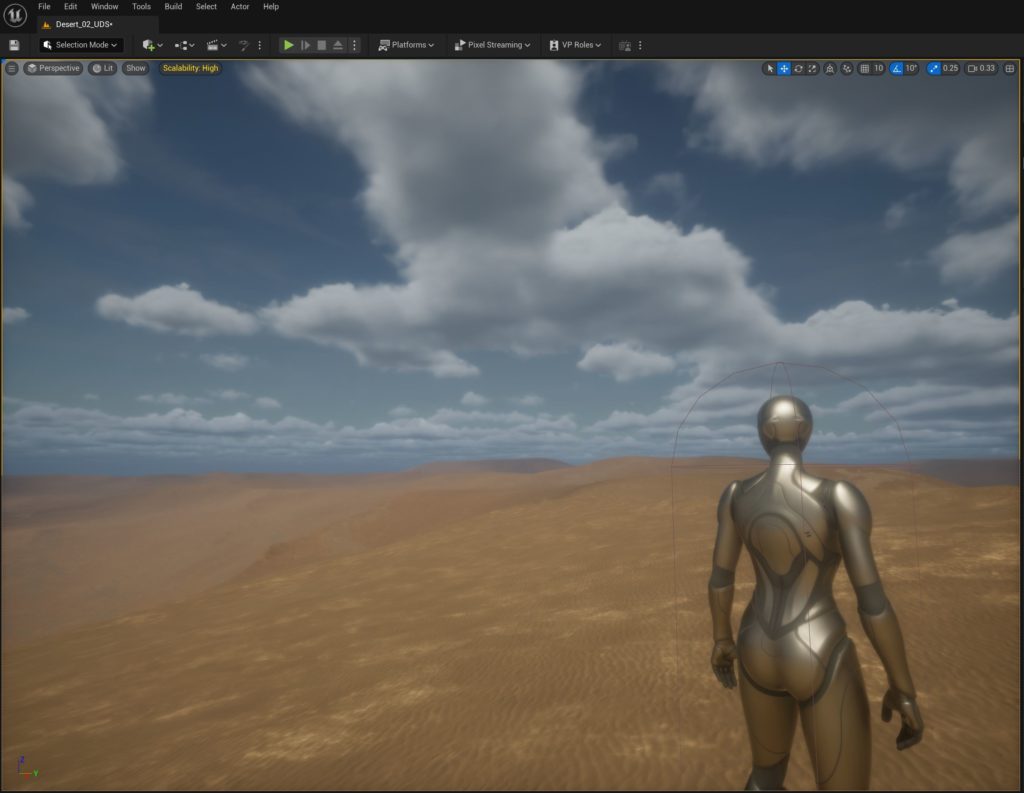
Again, very cool and very realistic, but not what I’m going for. This is what I’m going for

Now, this does beg the question, what can we do with an environment like this quickly and easily? Well, this is where Quixel Megascans comes into play. Completely free, I jumped into the Quixel bridge to access some rocks for our planet, dropped them in via the Foliage Editor, and in about two minutes I had an environment that looked like this:
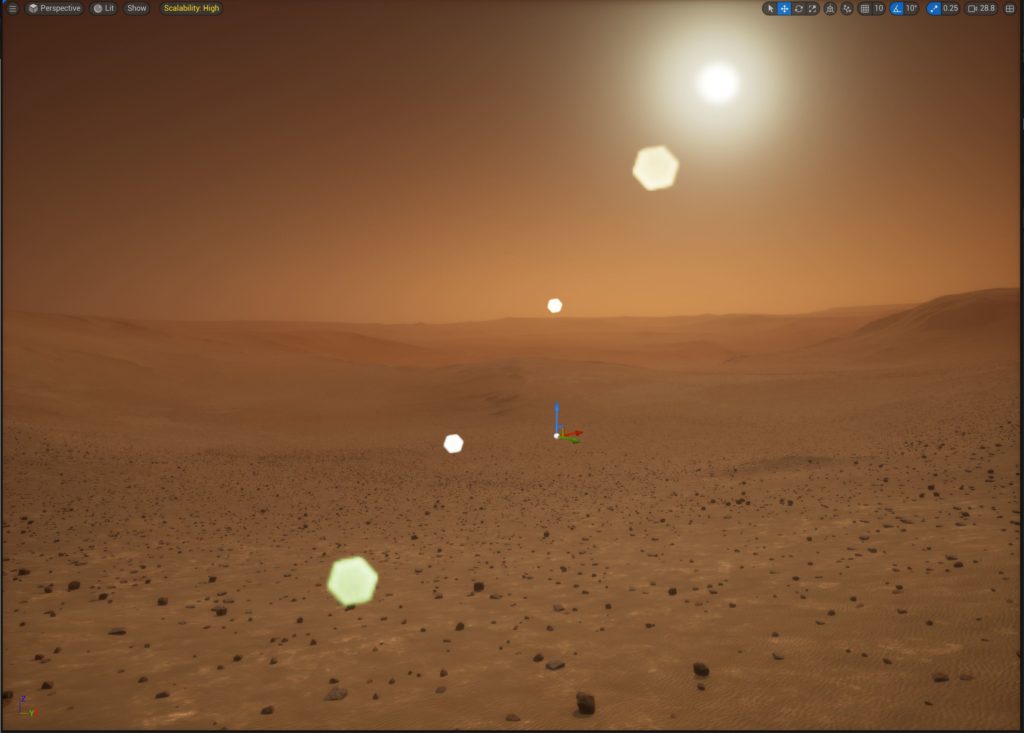
To be honest, this is where the fun comes in. There really isn’t anything else I need to do with the actual environment, as it looks very “Marsish” already. What’s also important to keep in mind is that I could use and reuse this map over and over by simply moving the camera over another sand dune, and then set up a new scene there. You could make an entire CGI Mars movie with this one landscape. Here, though, I’m going to use another Verarion product, Crashed Starship, to create some debris where a ship crashed on Mars, and then I’m going to use a character that’s completely free from the Unreal Marketplace to add into our scene. Again, in most cases it’s about simplicity and only worry about what you see, and not on the bigger picture.

That’s why you’ll notice that there’s not a ton of elements in my crash scene. It’s going to be simply about a looter who has seen the crash, and is going to run in first, and see what he can get.
What I love about the video is that the landscape in the video tells me it’s Mars. Tells me it’s some far off planet, and I really didn’t have to do much, but with a few clicks of the mouse, it’s something that’s easy to switch over to make it a desert on Earth, for a completely different scene in a completely different movie.
IS IT ALL GOOD?
With all of the above said, there are a few minor gripes I have the Elite Landscapes (Bundle Pack) for UE5. I find that the use of the Exponential Height and/or Atmospheric Fog just to be way too much on most of the landscapes/maps. Also, since I didn’t’ look at the individual products packs first, I was under the assumption that with a product called “Valleys”, that they would look (mostly) Earth-like, and that’s not the case. Valleys_03 looks like it’s from another planet.
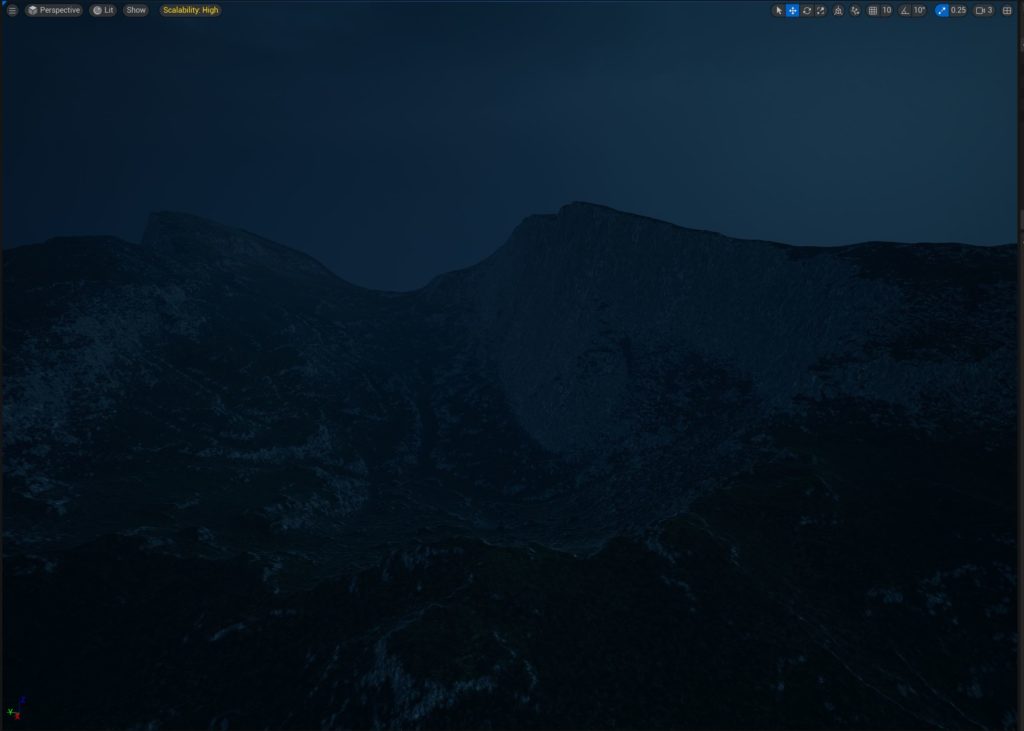
Not a big deal in the grand scheme of things, as it’s pretty easy to switch over from an alien planet (see above) to a more Earthly planet, as you see below:

You’ll also notice from the image above that the landscape texture used really doesn’t blend together very well, and look mirrored across the “grass” part of the texture. It’s pretty noticeable, and some blending of it would go a long way to making it look more natural. With that said, it is specifically mentioned on the Marketplace landing page that the texture is basic, and Verarion also provides the heat maps used to create the landscape, so if you have your own high quality textures, you can easily rebuild things at a much higher level. But, I really don’t care too much, as I’m covering over most of the landscape with environmental meshes like grass and trees, and as you saw above, you really couldn’t even notice the texture loop, unless I zoomed all the way out, and pointed it out to you.
IS IT WORTH IT?
With Elite Landscapes (Bundle Pack) for UE5, you’re getting six Elite Landscapes products bundled together for one price. Individually, they are $14 each, so that would be $84 for the six of them. The price on the Unreal marketplace is $72, which is a savings of $12, and I’ll say this. I can easily see myself using the Desert, Rocky Meadows, Rocky Hills and Valley maps all the time, as my starting point, and as I mentioned with the Desert Map, you can easily create hundreds of “locations” on any given map, by simply swinging the camera around and seeing what’s over the next hill! The Mars animation I created in about 30 minutes, and having Elite Landscapes (Bundle Pack) for UE5 as the starting point, really made the entire scene super simple to create. You can get more information about Elite Landscapes (Bundle Pack) for UE5 and all of Verarion‘s other products, in the Unreal Marketplace.

Filmtools
Filmmakers go-to destination for pre-production, production & post production equipment!
Shop Now












