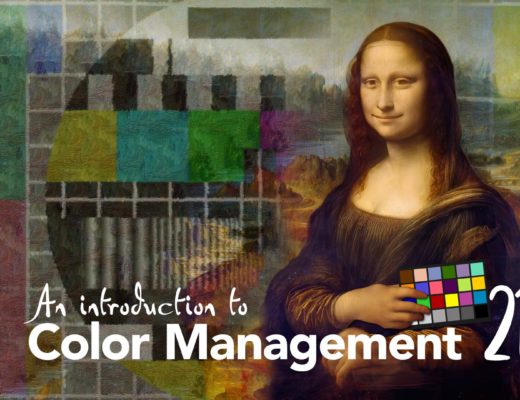For me, the Unreal Marketplace is like a Black Hole. Once I head in there, I can spend hours just checking out all the cool items that you can use for your next Unreal film (or game for that matter). I’m constantly clicking through different items (I’ll admit, mostly environments right now, as I’m new(er) to Unreal, and that’s what’s really sparking my interest right now) and, for me, the easiest thing to get starting with is medieval environments, as they can be very “blocky” and gridlike to create, which is an easy way to get going. I stumbled upon a great pack that once I checked out the preview video, I knew I wanted to dive deeper into, so, in this article, really our first Marketplace Review, I want to take a look at the Lordenfel: Castles & Dungeons RPG pack for Unreal Engine 5.1, as well as talking about kitbashing, and how you can take an excellent purchase like this, and change it into something even better!
What I found interesting about the preview video for this product is that most preview videos are done with beauty shots to show off the different things you can do with the particular environment or product that you’ve purchased. ManaStation (the creator of this pack) didn’t do that. They just dropped in a mannequin (the generic game character you use to test your game levels), and had them run around to show the environment. This I REALLY liked, as it gave me an in-depth idea of the base scene that would be waiting for me, as you get to take a good two minute walkthrough/look of the castle, and the assets you’ll be getting….but we’ll get to that in just a second. Let’s talk a little about what this pack offers
- Over 500 high quality, game ready assets
- Game ready demo scene
- 32 pre-made dungeon rooms
- Dungeon Architect theme for Souls-like dungeons
- Complete nature set: Trees, bushes, ferns, grass, ivy, plants, roots, rock piles, rocks, cliffs, mountains
- Foliage assets ready for painting in engine
- landscape materials: Grass, Ground, Rocky Ground, Rock and Snow
- Floors and walls ready for vertex painting with 3 layers
- Clean materials, no unnecessary nodes or texture maps
What makes this pack great is that not only does it come with everything you need to build the castle that you need for your environment, but you also have all the environmental pieces you could need (rocks, plantes, ivy, mountains, flowers, grass), to build the environment around it.
GETTING STARTED
One thing that is essential for me, when purchasing an environment (like Lordenfel: Castles & Dungeons RPG pack for Unreal Engine 5.1) is that you want to make sure that they provide a built map (demo scene) which is normally reflective of what was shown in the preview. What I found very interesting about this pack is that, at first glance, it looks like it’s just a broken down castle that’s been empty for decades, and trust me, looking at the demo level, there’s nothing wrong with that, but recently, there was an update to this package (all updates that happen to any unreal package, assuming it’s not a completely new product), that includes 26 tower presets, fortress walls, large cliff formations and a new demo level that let you create castles that look ready to populate with your characters, or ready to have it invaded by enemy forces!

With that said, once you launch Unreal Engine 5.1 (current as of this writing), you’re ready to check out the four demo levels included with Lordenfel: Castles & Dungeons RPG pack for Unreal Engine 5.1. Two are actual built levels and two are mesh showcases.
Keep in mind that if you’ve updated to 5.1, you’ll always want to check to make sure that asset you’re purchasing is supported in the new version you’ve just installed.
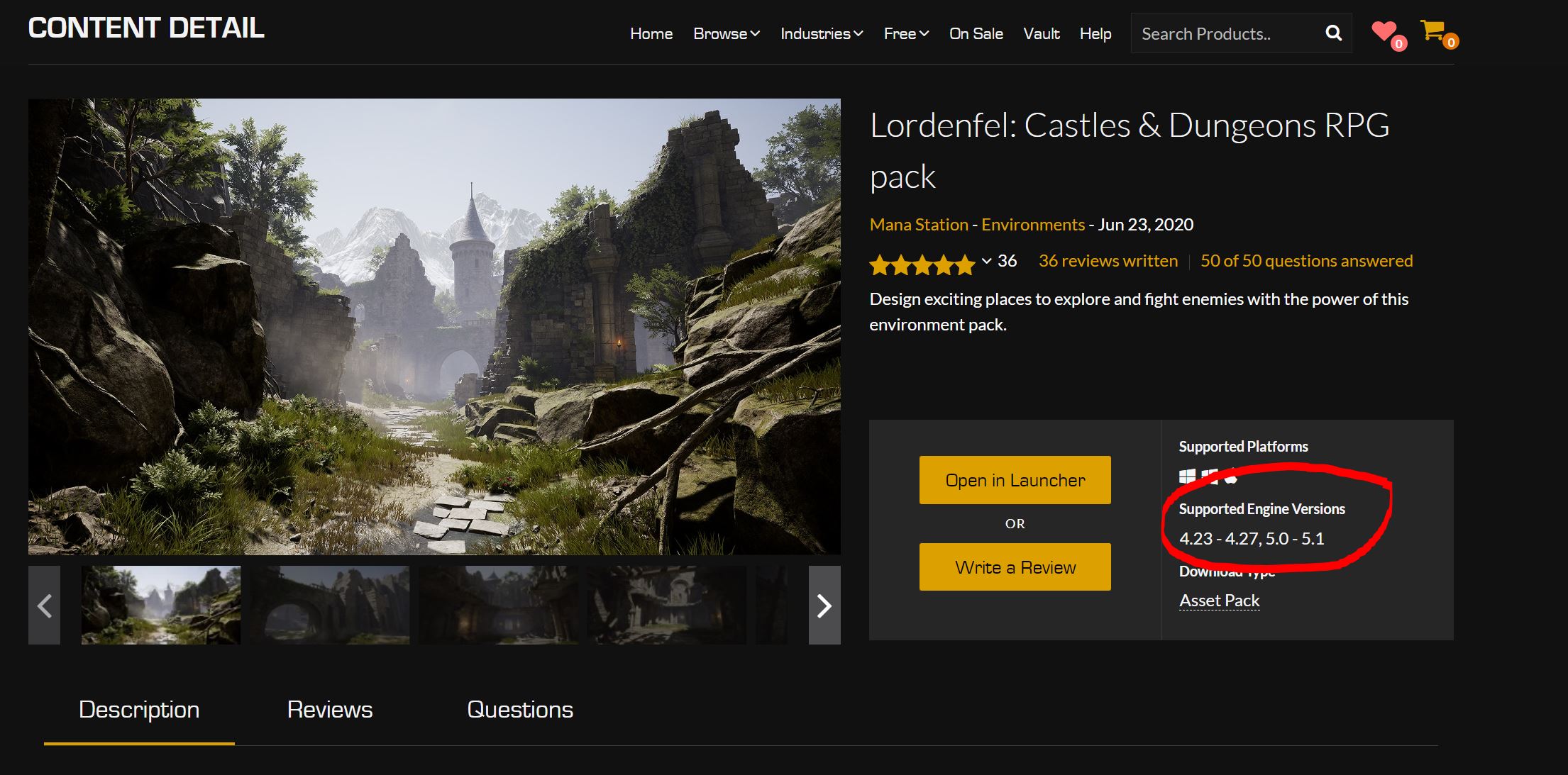
The first map I normally go to is the Overview map, which is common in most environmental packs that you buy. That’s where the designer has laid out all the static meshes that are available to you with the product you’ve purchased. You’ll notice that there are all the above mentioned elements from the different stonework, to trees, rocks, mountains, etc. Basically, this represents everything that’s available to you, individually, in this pack.
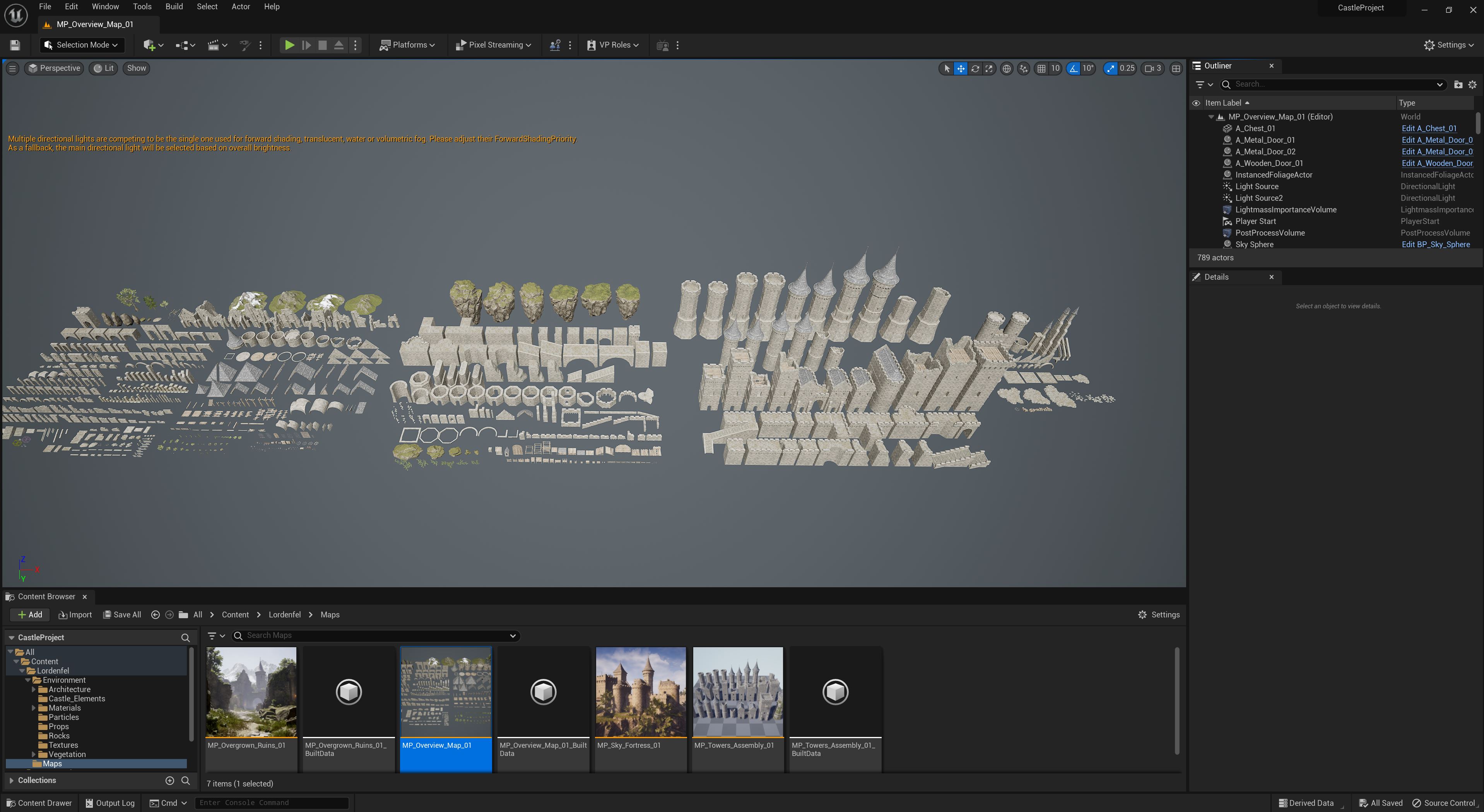
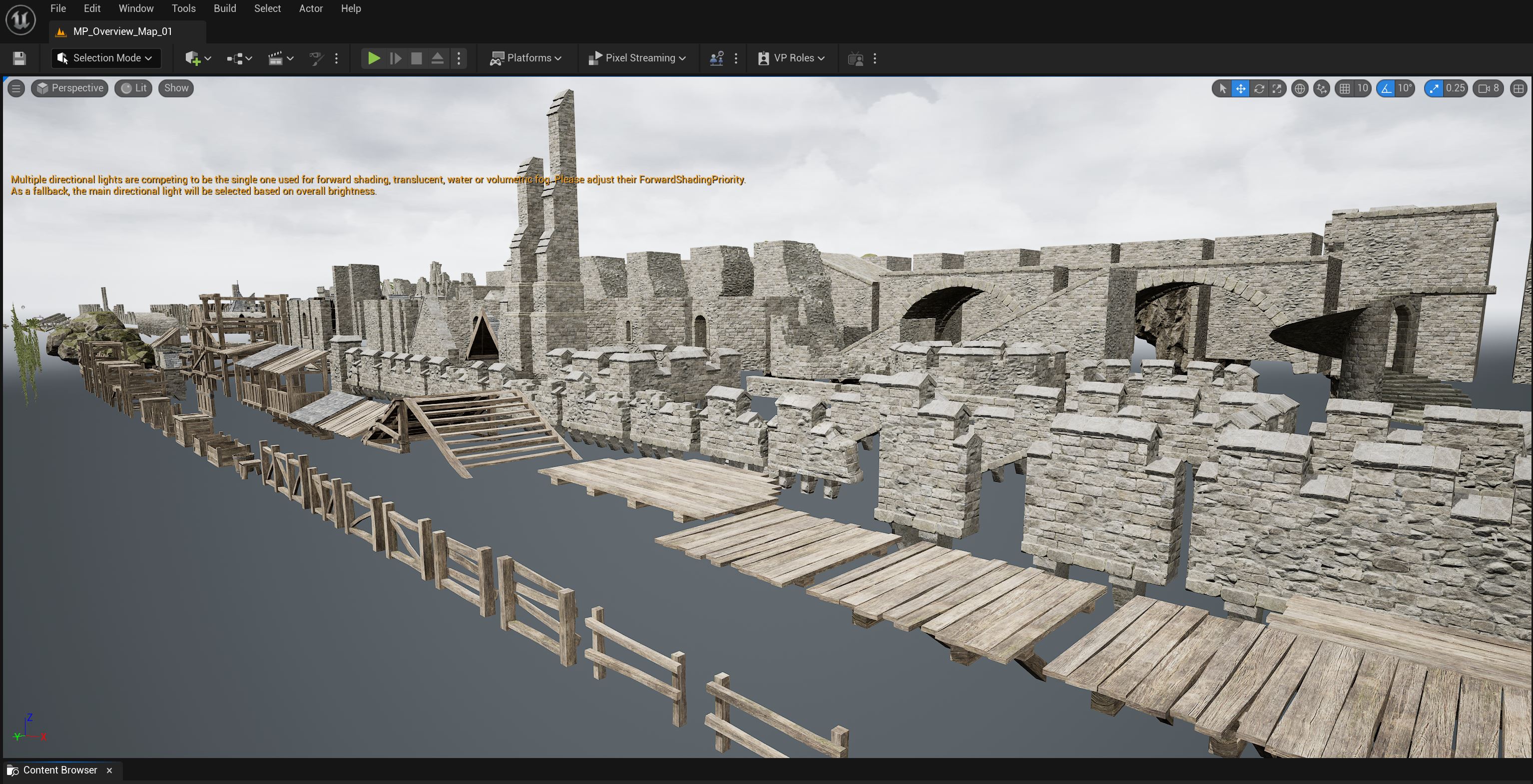
Now, you’ll notice that there is a second level called “MP_Towers Assembly_01 that has a bunch of the elements that have been combined to make new buildings for you to get a quick head start on creating your new castle(s). Now, I say combined, but you can also find the sum of the parts available to you as well, in case you want to build some great towers of your own.
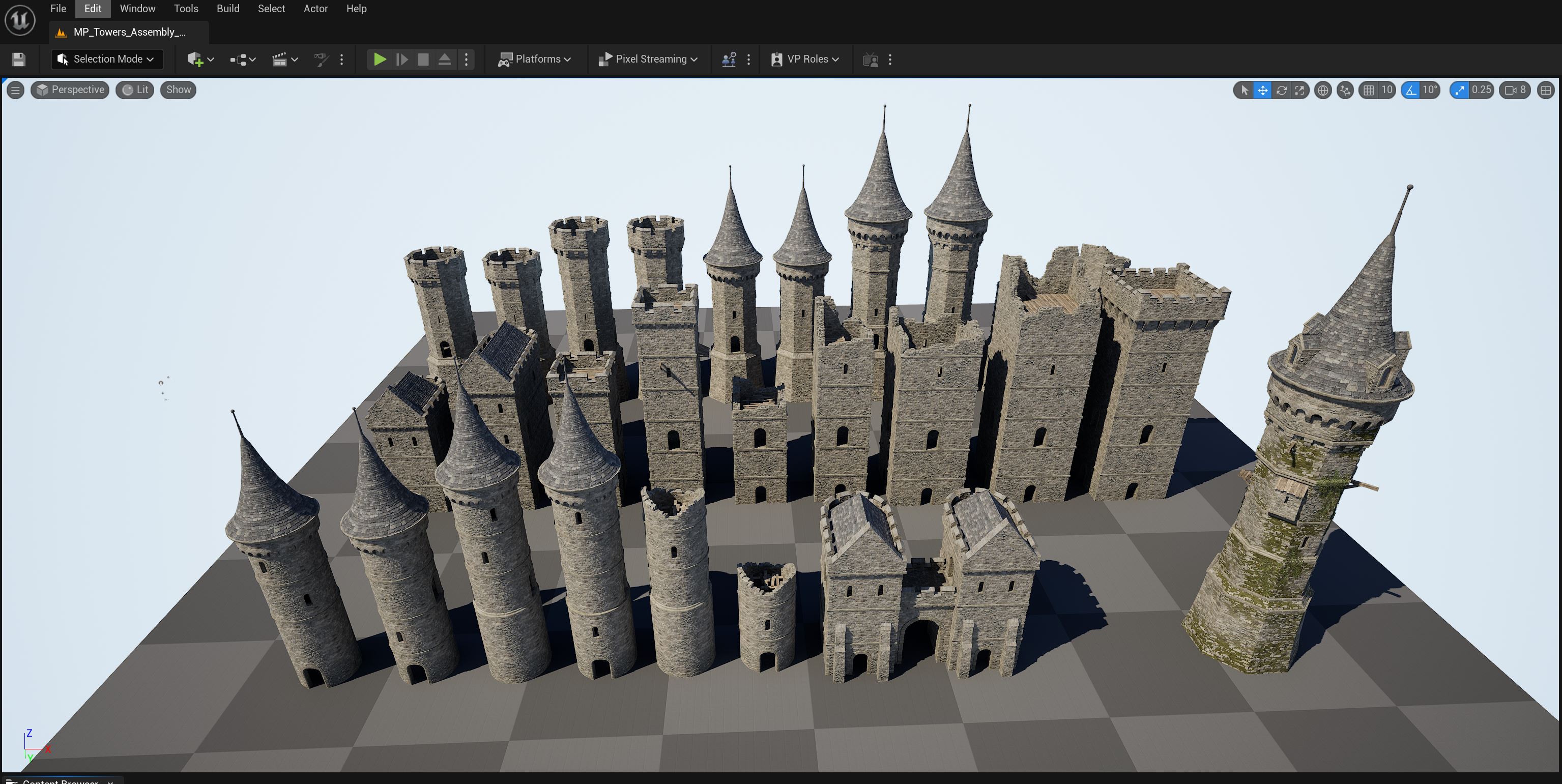
Alright, enough about the individual meshes, let’s see what they look like as an actual castle, and we have two demo levels that are available right off the bat with Lordenfel: Castles & Dungeons RPG pack for Unreal Engine 5.1 . The “classic” Overgrown Ruins is up first, and it’s a big one. Surrounded by mountains and overgrown by foliage, this is a pretty big environment that is great right out of the gate. Whether you need an abandoned castle during the day to have your character walk through, or maybe you’re going to be having your castle haunted at night with the ghosts of knights and kings of past, the level is very detailed on the walkthrough as you saw in the demo video. What’s great about Unreal is that, since I’m not using this as a third person game, I’m going for more of film project, you can easily do a first person walkthrough of the level by hitting the play button, and using the very familiar W/A/S/D on the keyboard to navigate around the level, along with E & Q to move up and down, respectively. Now, you might ask, why would you go to first person “play” mode, as opposed to just navigating around the map at the design level. It’s very simple. By “playing” the level, collision detection is on, meaning you won’t be walking through any walls, which will make checking out things much, much easier.
Now, this is what I call the “base” castle, as it’s the one that the package originally revolved around. A derelict castle. The other level, the Sky Fortress, is just that. A floating castle in the sky.

Again, built with only the meshes that come with this pack, the Sky Fortress is a “ready to move in” castle. Nothing looks old here. All that it needs is simply some characters to inhabit the castle, and you’re all ready to go!
Also, since I’m looking at this from a film making standpoint, don’t forget our friend the Mannequin. The Mannequin can be used to quickly block shots or to get an idea of perspective, when building your massive levels (before you add your own character).


What’s important to keep in mind is that if you don’t care about building, and want to just work with the castles that have been provided, you’re ready to go right out of the gate. If you’re like me, and ready to jump in and start creating, the castle below I created in less than two hours, and I’m pretty happy with it.
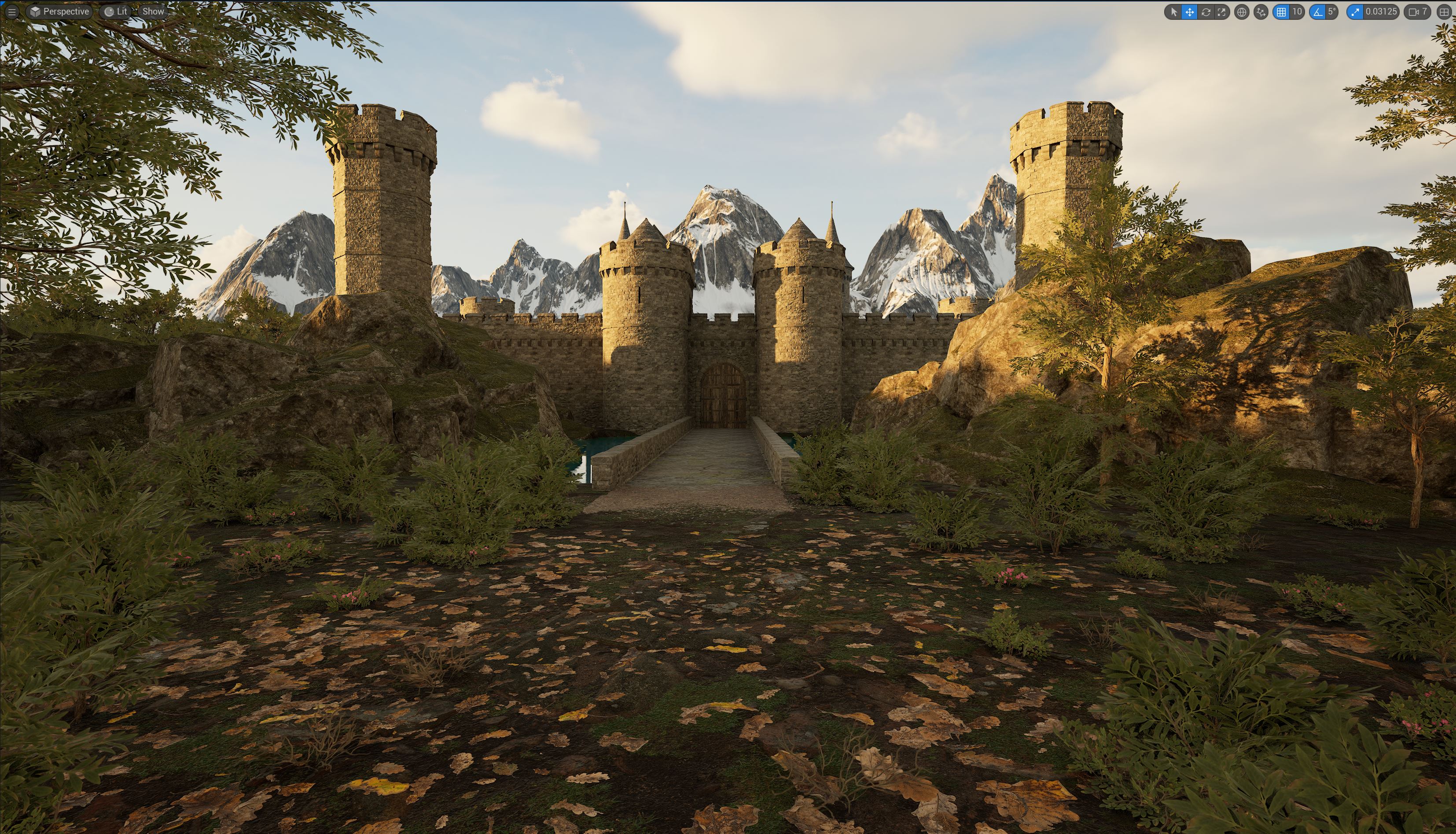
What’s important to keep in mind is that everything you see in what I created came standard with the pack. The only thing that I added, that wasn’t included was some free decals from Quixel Megascans to add some leaves to the ground, and some cracks and damage to the cobblestone bridge, leading up to the castle. I even included water under the bridge, so the castle has a moat for travelers to walk over, before reaching the front gate. What was funny about the build was that I had originally had things pretty bare, with just the castle there, and it became….”Let’s add some trees….ok, now let’s add some bushes…..ok, why don’t we add some water in front of the castle, and a bridge for people to cross over”. It was a little like an addiction as I started sprucing things up for the final look.
The Hidden Dungeons
Now, I’ve called this section “The Hidden Dungeons”, but they’re not really hidden, they’re just not jumping out at you, when you add the elements to your project. The dungeons have been added to give game developers the opportunity to use them with another product called “Dungeon Architect”, which is a procedural level generator that will let you build game levels faster than you even have before. Now, for the film creators, that doesn’t really mean much, except for the fact that we have all of these pre-built dungeon rooms for us to now use in our projects! What’s funny is that they are not found in a folder called, appropriately enough, “Dungeons”, but in a folder called “CompleteRooms”. Once you step into that folder, you’ll find another folder called “FirstPersonDungeon”, which contains a level called “MP_Rooms_FP_Dungeon_01”, which is a showcase level.
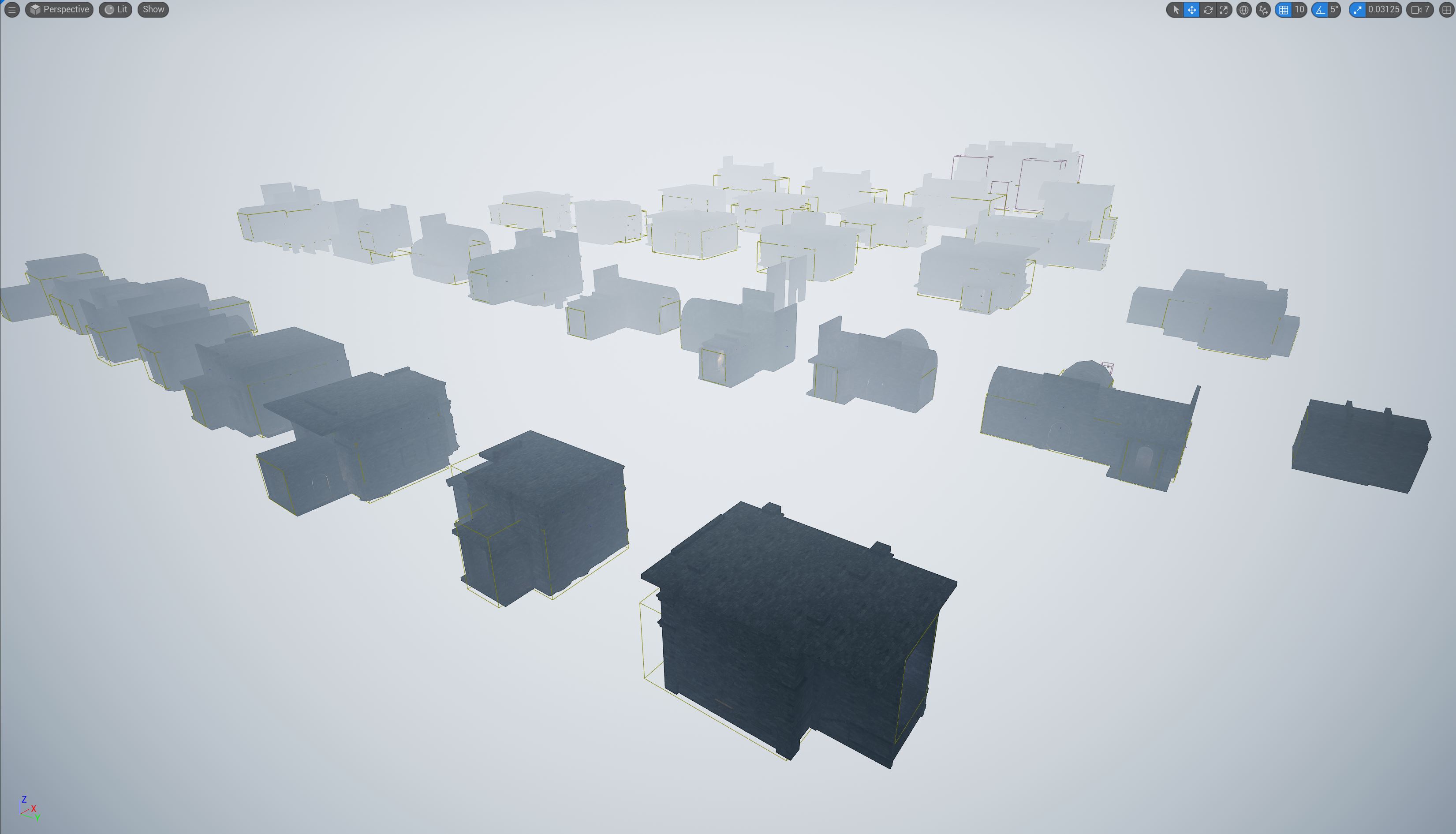
You can easily navigate and check out any of the dungeon rooms, which are highly detailed and can be used in your projects as well.

Now, with that said, how are you going to take these already built dungeon pieces and use them in your projects? Well, we’re going to merge the meshes together into one mesh, so that it’s easily added to any project we’re working on. Here’s how it’s done.
Let’s you can select any part of any of the dungeons rooms that you want to merge together. Because all of the elements are grouped, selecting one will select them all. You can see this, as once I click anywhere in the room, the sum of the parts that make it up are now highlighted in the outliner on the right.
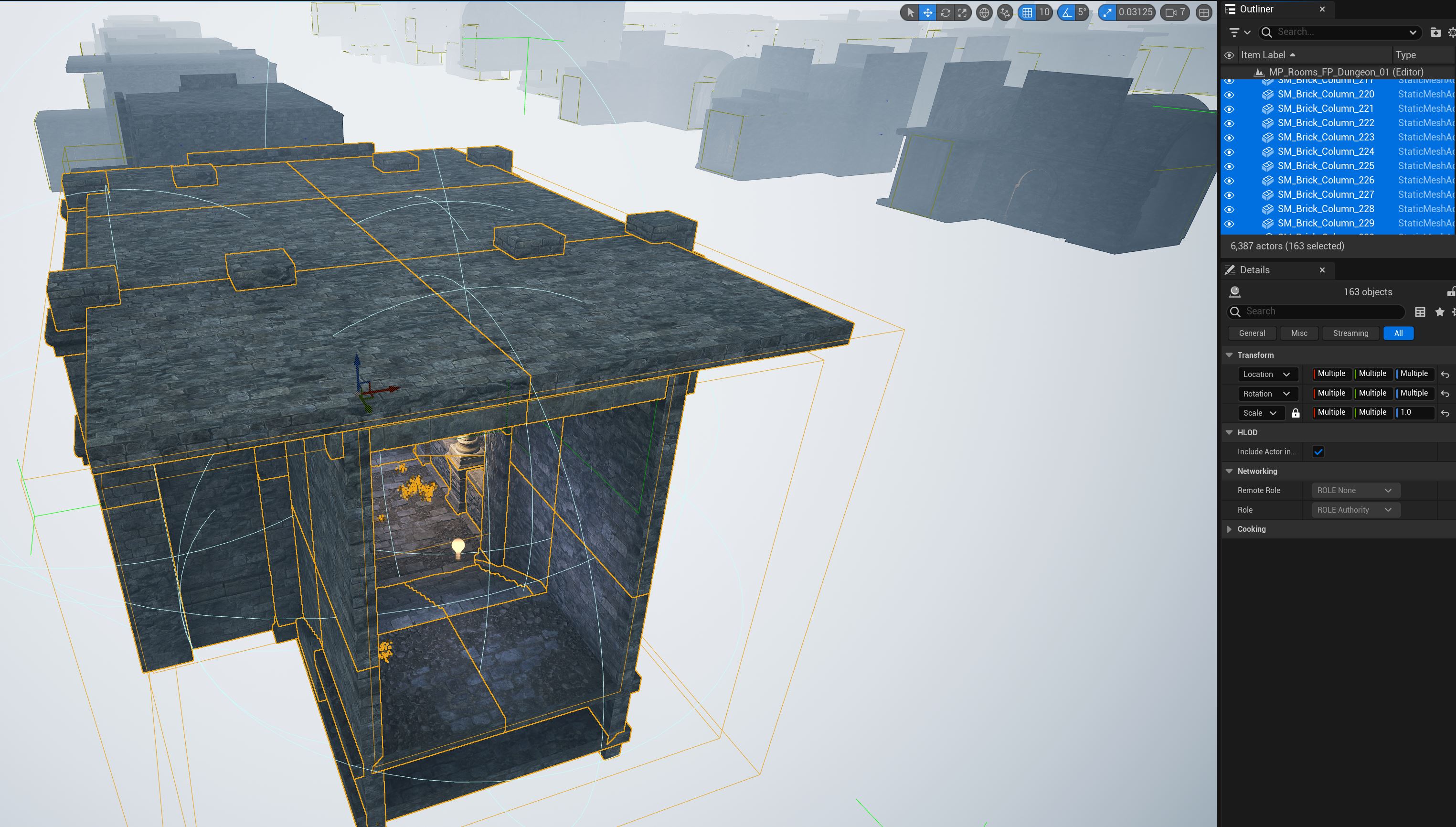
Once you’ve done that, navigate to TOOLS>MERGE ACTORS.
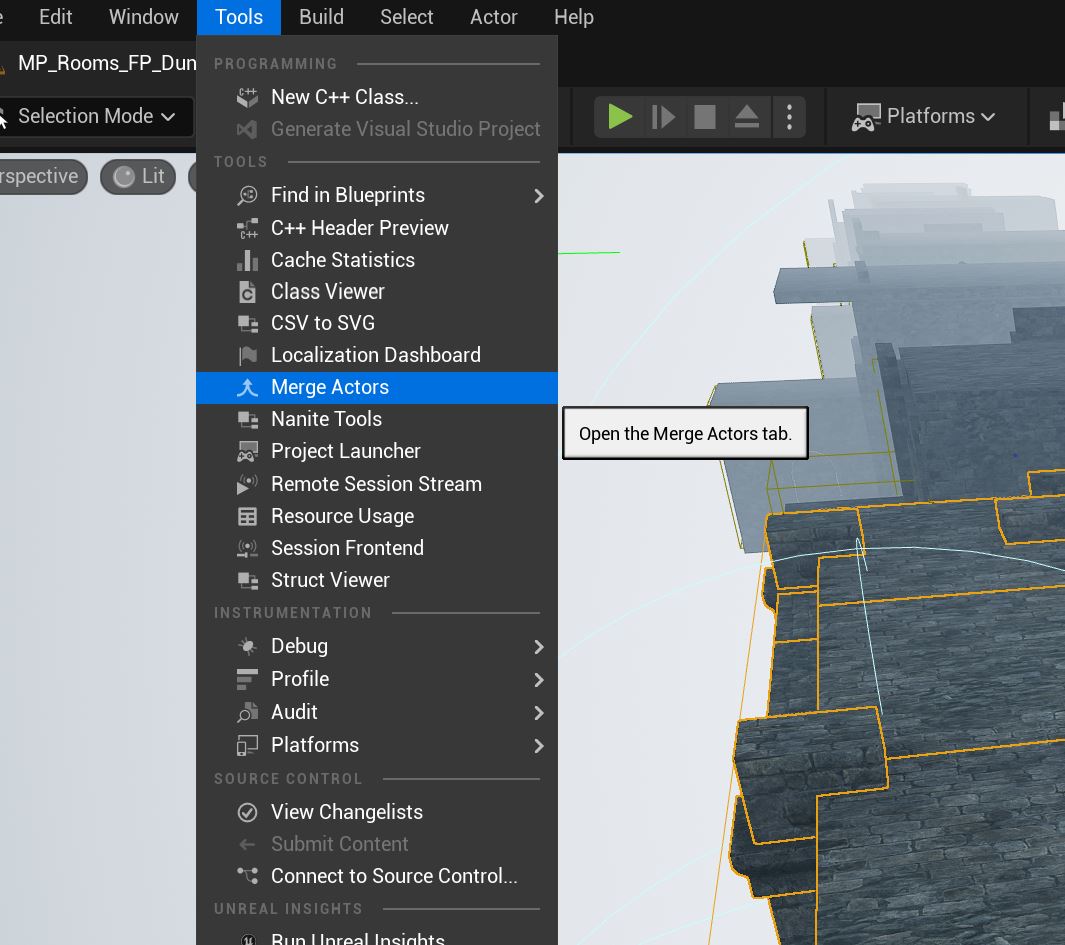
You’ll now be prompted as to exactly which of the meshes (in our case all of them), you want to have merged together, and where you want to have your newly combined mesh added to in your project.
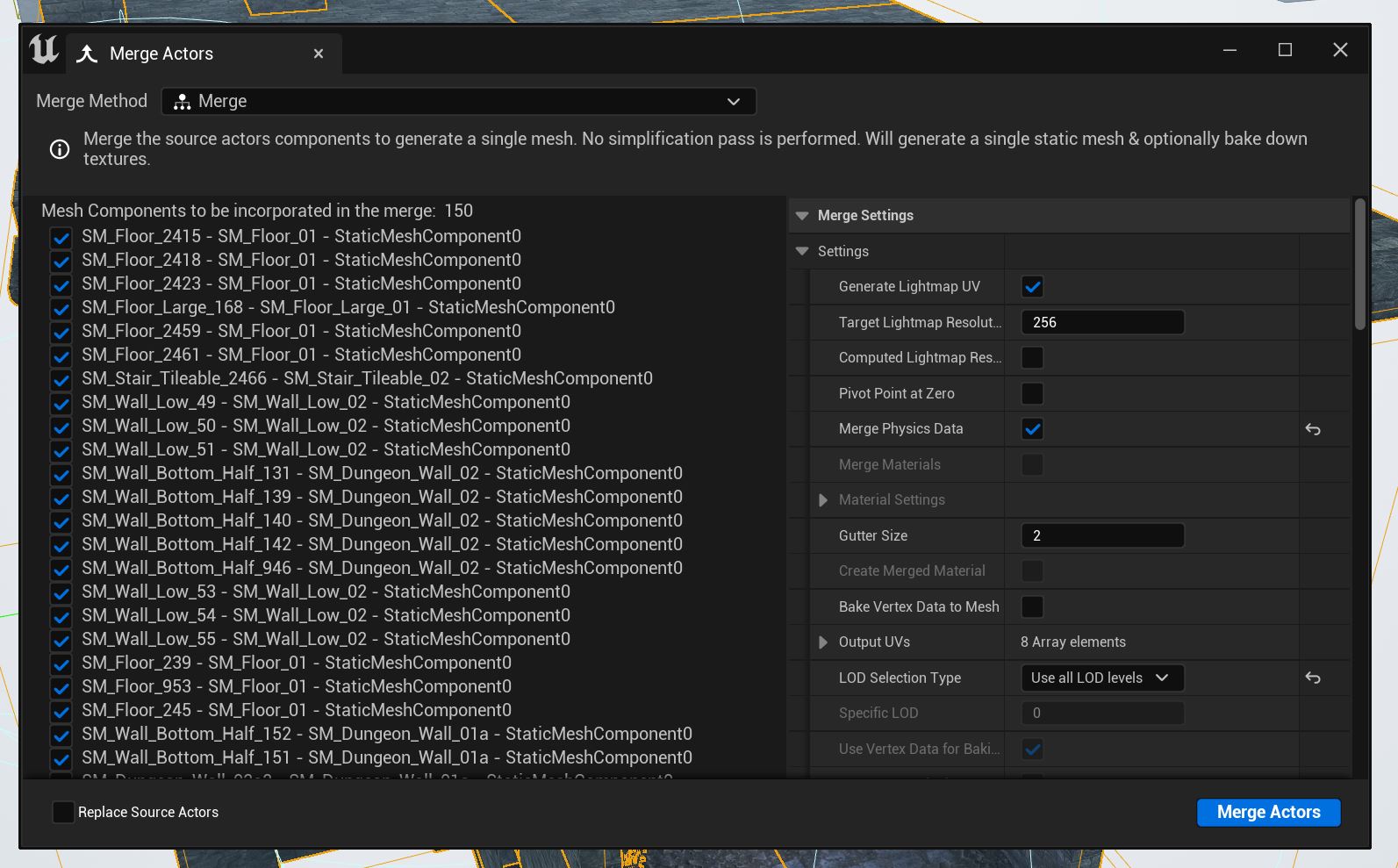

What’s important to keep in mind is that meshes will be combined, but you’ll need to re-add any lighting/FX elements (like fire) back in, when you use the dungeon room in your project. That’s it! You’ll now have access to your newly combined mesh in the folder of your choosing, for drag and drop into your new environment.
Kitbashing
The Lordenfel: Castles & Dungeons RPG pack for Unreal Engine 5.1 is the perfect product to kitbash with. If you’re unfamiliar with kitbashing, it’s basically the process of taking a bunch of different elements, or kit’s and combining them together to create new scenes or meshes. If you’re looking for a base kit for castles that you can then take and expand on with other kits to take your castles to the next level, this one is the one to start with. One thing that I can also easily see myself pulling out of this kit and using in other projects is the mountains.
What’s Missing?
In my opinion, the only thing really missing from this kit, that I’m of the opinion that it should have, is flags/tapestries for the exterior walls of the castle.That would be super awesome! Well, we got more elements added in Update 2, so here’s hoping that we’ll get some of these additional elements in Update 3.
Cost
At $164.62, I would say that this pack falls right in line with other packs of the same quality. When I first started out working with Unreal Engine 5, I would have thought that this price was expensive, but seeing what you get (the two already built levels (well, three if you count our “hidden” dungeon level), plus the Update 2 towers that are now included for ease of use, plus all the additional meshes beyond what you need to build castles), the $164.62 price tag is one that is completely reasonable, and if you need a castle building package to start things off with, this is an excellent one to choose! To check out Lordenfel: Castles & Dungeons RPG pack for Unreal Engine 5.1, you can find it at the attached link, and for the other products that Manastation offers, you can check them out here!

Filmtools
Filmmakers go-to destination for pre-production, production & post production equipment!
Shop Now