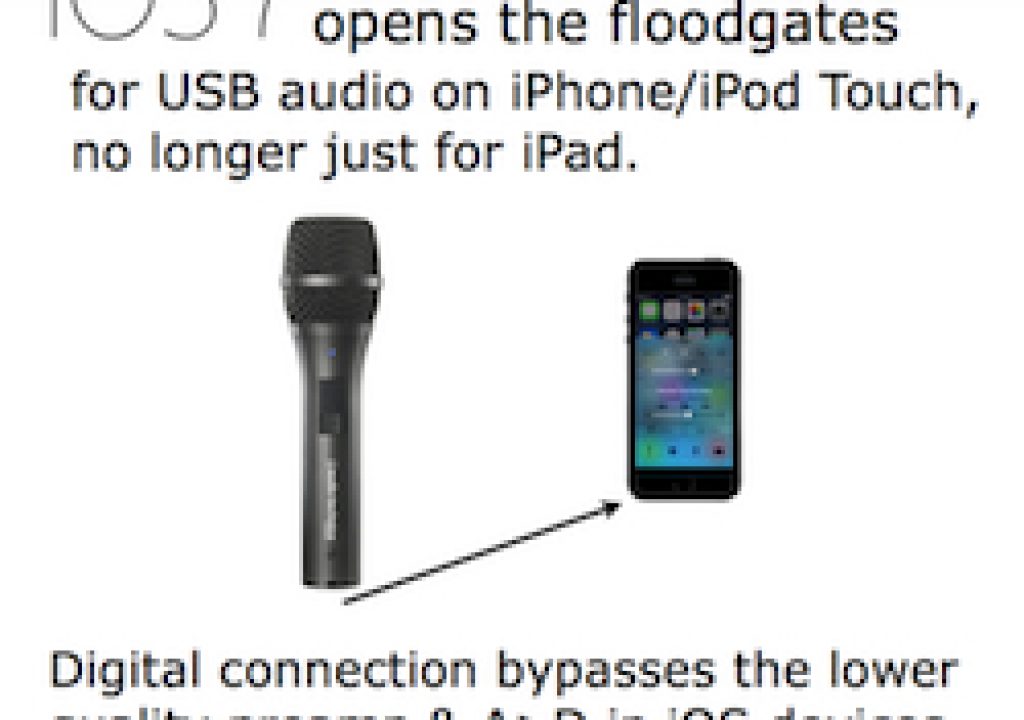Although Apple apparently didn’t announce it as an official new feature of iOS 7, the recent update fortunately expanded the use of many more USB audio devices (i.e. USB microphones and audio USB interfaces) with the iPhone and iPod Touch, which was a privilege previously reserved only for the iPad and desktop/laptop computers, for many devices. Fortunately, this now means that devices like the Audio Technica AT2005USB hybrid dynamic microphone can now be used digitally with updated iPhones/iPod Touches, thus bypassing their own (lower quality) preamp and A-to-D converter and improving audio quality exponentially. Ahead I’ll cover the details.
Some USB audio devices that worked with iPhone/iPod Touch before iOS 7
This is an incomplete list:
- Blue Microphones’ Blue Mikey Digital (snap-on stereo condenser microphone, reviewed by Adam Wilt)
- Rode’s iXY (snap-on stereo condenser microphone)
- Tascam’s iXJ2 (snap-on preamp/A-to-D interface, with 3.5 mm unbalanced inputs)
- Tascam’s iM2 (snap-on stereo condenser microphone, available in different colors)
All of the above were specifically designed to work with iPhone and iPod Touch (in addition to iPad), with extremely low power consumption. None of these listed are dynamic mics.
Starting with iOS 7, the world opens up
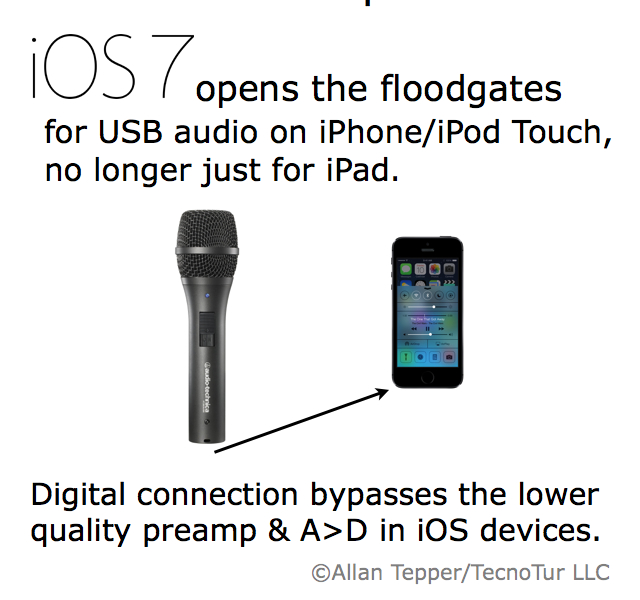

- 1st handheld dynamic microphones with hybrid XLR/USB/iPad connectivity from Audio Technica (article from April 10, 2013)
- Hybrid XLR/USB/iPad mics that rival expensive studio mics (article from June 15, 2012)
- Record audio at 48 kHz on an iPad from a digital source? Yes! (article from June 15, 2012)
- Hybrid USB/XLR microphones: the missing workflow for independent voice talent & podcasters (ebook from June 13, 2012)
- Micrófonos híbridos USB/XLR: el flujo de trabajo faltante para locutores y podifusores independientes (ebook from June 9, 2012)
For the past few weeks, I have done tests with the AT2005USB with both iPhones and iPod Touches where it never worked digitally before iOS 7, even though the AT2005USB did work digitally before with iPads. (Before iOS 7, the only way to make a recording on the iPhone or iPod Touch from the AT2005USB was via an analog connection, i.e. with a device like the iRig Pre which I reviewed in December 2012, which is not nearly as good as the results with the AT2005USB’s built-in A-to-D converter.) When connecting the AT2005USB into an iPhone or iPod Touch with iOS 7 (My tests were all with 7.04) digitally, the light on the AT2005USB now illuminates, and it is recognized and works with both audio and video apps. I specifically tested the AT2005USB with iPhones and iPod Touches using those iOS apps that I already knew support 48 kHz audio sampling, which is an absolute must for audio-for-video recording to avoid time-consuming, quality-removing, and unnecessary up-sampling.
In the case of the AT2005USB, I tested it with the included USB cable together with Apple’s Lightning to female USB adapter (shown above) since they were later model iPhones and iPod Touches. With older iPhones or iPod Touches, the Apple Camera Connection Kit (shown below) would be required.
Both of the two devices shown above come with the Apple Camera Connection Kit. The one shown on the left has a female USB to a 30-pin male iOS device.
In the case of the AT2005USB, fortunately no external power is required, since the iPhone or iPod Touch now (starting with iOS 7) powers the AT2005USB’s internal preamp, headphone amp, and A-to-D (analog-to-digital) converter via bus power, as the iPad has always been able to do. Eventually some manufacturer may offer a cable that goes directly from Mini USB to Lightning, but I haven’t found any yet.
After the iOS 7 update, some larger audio USB interfaces can also work with iPhones and iPod Touches, although some require either external power or internal batteries. Those will be the focus of several of my upcoming reviews of both devices and software. I’ll be covering both audio apps and video apps for the iOS platform, some of which are for production, while others are for post-production. All of the tests done so far with iOS have been thanks to friends' devices, since currently I use a Nexus 5 (Android) telephone and (at publication time of this article), I don't own any iPad. However, that will likely change to facilitate these reviews.
Upcoming articles, reviews, and books
Stand by for upcoming articles, reviews, and books. Sign up to my free mailing list by clicking here.
Si deseas suscribirte a mi lista en castellano, visita aquí. Si prefieres, puedes suscribirte a ambas listas (castellano e inglés).
My latest book (paperback + ebook)
My most recent book is available in two languages, and in paperback as well as an ebook. The ebook format is Kindle, but even if you don’t have a Kindle device, you can read Kindle books on many other devices using a free Kindle app. That includes iPad, Android tablets, Mac computers, and Windows computers. Although generally speaking, Kindle books are readable on smartphones like Androids and iPhones, I don’t recommend it for this particular book since it contains both color photos and color comparison charts. The ebook is also DRM-free.
In English:
In English, it is currently available in the following Amazon stores, depending upon your region:
- Amazon.com, for the US and other countries in the Americas that don’t currently have their own Amazon store, or anywhere if you simply prefer it
- Amazon.br for Brazil
- Amazon.ca for Canada
- Amazon.de for Germany
- Amazon.es for Spain pero a lo mejor lo preferirás en castellano, a continuación)
- Amazon.fr for France
- Amazon.in for India
- Amazon.it for Italy
- Amazon.co.jp for Japan
- Amazon.com.mx for México
- Amazon.co.uk for the United Kingdom
Or in your favorite bookstore by requesting ISBN–10: 1456310232 or ISBN–13: 978–1456310233.
En castellano:
En castellano, está disponible actualmente en las siguientes tiendas Amazon, según tu región:
- Amazon.com para EE.UU. y todas las Américas donde no existe ninguna tienda particular… o en cualquier parte si simplemente lo prefieres
- Amazon.com.br para Brasil
- Amazon.co.jp para Japón
- Amazon.de para Alemania
- Amazon.es para España
- Amazon.fr (Francia)
- Amazon.in para India
- Amazon.it para Italia
- Amazon.com.mx para México
- Amazon.co.uk para el Reino Unido
o en tu librería preferida al solicitar el ISBN–10: 1492783390 ó el ISBN–13: 978–1492783398.
Allan Tépper’s other books, consulting, articles, seminars & audio programs
Contact Allan Tépper for consulting, or find a full listing of his books, articles and upcoming seminars and webinars at AllanTepper.com. Listen to his TecnoTur program, which is now available both in Castilian (aka “Spanish”) and in English, free of charge. Search for TecnoTur in iTunes or visit TecnoTur.us for more information.
FTC disclosure
No manufacturer is specifically paying Allan Tépper or TecnoTur LLC to write this article or the mentioned books. Some of the other manufacturers listed above have contracted Tépper and/or TecnoTur LLC to carry out consulting and/or translations/localizations/transcreations. Many of the manufacturers listed above have sent Allan Tépper review units. So far, none of the manufacturers listed above is/are sponsors of the TecnoTur programs, although they are welcome to do so, and some are, may be (or may have been) sponsors of ProVideo Coalition magazine. Some links to third parties listed in this article and/or on this web page may indirectly benefit TecnoTur LLC via affiliate programs.
Copyright and use of this article
The articles contained in the TecnoTur channel in ProVideo Coalition magazine are copyright Allan Tépper/TecnoTur LLC, except where otherwise attributed. Unauthorized use is prohibited without prior approval, except for short quotes which link back to this page, which are encouraged!