With Dialogue Match, iZotope has once again created go to technology for post audio professionals. Their RX line is now a very mature product with a dazzling array of audio restoration modules from noise reduction and declicking to technical modules for resampling, releveling and loudness compliance and much more. Insight is, in my humble opinion, the best metering tool out there for post audio and Ozone is another suite of wave shapers from EQs to compressors to imagers and vintage tape emulation. Dialogue Match is an evolution of these post audio product lines and the first integration with their newly acquired company Exponential Audio. Exponential Audio is a leading digital reverb and digital signal processing powerhouse and their Founder, Michael Carnes, has joined iZotope’s team. I have a feeling that there will be many more exciting products coming in the near future.
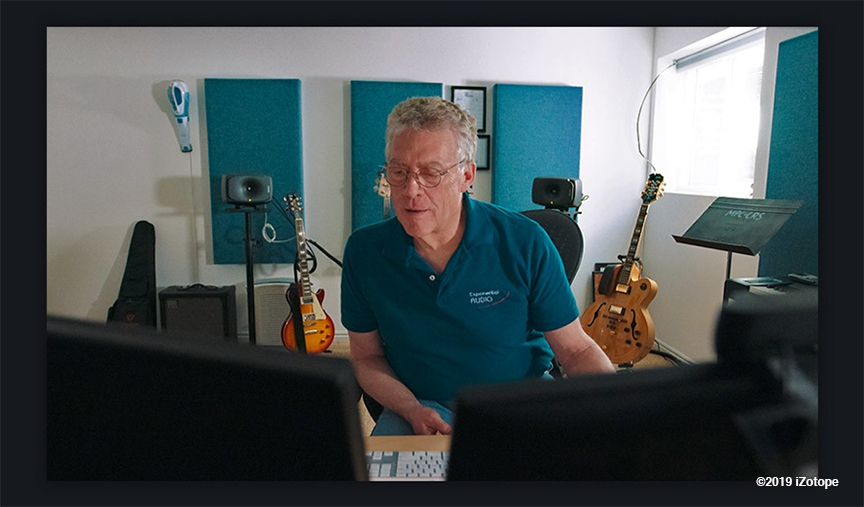
The name of the product, Dialogue Match, pretty much tells you what you need to know. Dialogue Match will analyze an audio file, capture its unique sonic qualities and allow a user to imbue those qualities onto a different recorded track. Often in post, we come across a wide variety of different sounding recordings that will ultimately need to be edited and mixed into a seamless track. For example, there can be a scene that was recorded earlier in the day with a shotgun (boom) and a lavalier and then later in the day only with the shotgun. Since the characteristics of a close mic’d lav and a shotgun picking up a lot of room are so different, it takes ears, skill, and various wave shaping tools to ultimately match the recordings for a good blend in the mix.
NOTE: Currently Dialogue Match is AudioSuite only in Pro Tools. If you are seeking an AU, AAX or VST version you’ll need to reach out and let them know.

It is a very simple tool to use, with a familiar UI to anyone working with AudioSuite plugins. The interface has six panels – the two at the top are the capture windows for the files, the middle three are EQ, Reverb and Ambience, the bottom tab is the Advanced tab. For users with a lot of screen real estate in their workstation, it is a resizable plugin and can be fully enlarged if need be.
Dialogue replacement, often referred to as ADR, (automated dialogue replacement) requires an enormous amount of skill and technique, as well as a fair understanding of frequencies and reverberant room nodes, for proper blending. Another strong contender for Dialogue Match’s use is localized or foreign dubbed audio. Since ADR and foreign dubbing are recorded in the fairly dry environment of a padded booth, by capturing the sonic essence of the location recordings with Dialogue Match, the unique characteristic of the original recordings can be applied to the dubbed voices. This will better blend with the music and effects (M&E) stems for final mixing and tell a more convincing story for the audience.
The real stand out to me is the reverb component in this device. I don’t believe that there is a technology, that I am aware of, that is able to analyze a file for its reverberant characteristics and then create a reverb to match to then be applied to a new file. As mentioned, Dialogue Match is an evolution for iZotope in that they already had an EQ Match module as well as an Ambience Match module. Dialogue Match is a chain of three modules, EQ, Reverb and Ambience. Capture your source audio, Dialogue Match will then analyze its unique audio properties, and then configure each module with the appropriate settings, ready to apply them onto your audio to be matched.
The top left section is where you capture the source audio. Simply highlight a section of the recording and then it will automatically analyze its sonic characteristics. The small graph is an EQ curve of the file. This is a typical frequency map, read with low frequencies at the left, to the high frequencies all the way to the right of the map. By the way, when previewing the files in the AudioSuite panel, an ear appears in the capture pane that you can click to audition the source file against the preview. Very handy!
This top right section is where you capture the audio to be modified. As you can see it has a frequency map of the file here as well. Before EQ Match, which I first remember appearing in Ozone I think, an engineer would determine the frequency response of the various files using a frequency analyzer, and then use those frequencies as a map to figure out the dips and boosts that would need to be applied in a parametric EQ to best match the chosen recordings. From experience I can attest that this is a time consuming and imprecise way of matching frequencies. With the amazing algorithms from the engineers at iZotope we now can let the computer do that hard work for us.
Opening the advanced tab shows the EQ curve as determined by Dialogue Match. All engineers will be pleased to know that all of the relevant parameters are available for fine tuning here. Maybe a bit more bottom, or perhaps a couple of dbs more crispness at the top, is a better match to your ears. The numerical value in the box on the EQ module itself determines the overall depth of the EQ exchange. Here you can cut or boost the entire curve from dry (0) all the way to twice as much (200).
Looking to the advanced tab for reverb you can see that there are just as many options to tweak the reverb. I can tell you that recreating a simple room reverb is a mighty task. Today’s digital reverbs are technological marvels, far advanced from the early days of digital reverbs. However, although they might excel at recreating churches, halls and canyons, the simple flutter and slap-back of various, idiosyncratic and unique rooms can be very problematic to mimic to match dialogue with. As mentioned, I don’t know of any other reverb analyzer that could create a reverb to mimic what it determines is in a file and then apply it to another file. This is an astounding advancement and will greatly improve our ability to match recordings of dialogue. I also suspect that this module will be handy in all sorts of instances beyond dialogue as well, say, matching reverberant footsteps from production to Foley’d footsteps. I should say that I have not yet experimented with using Dialogue Match in this manner for files other than dialogue.
Ambience Match has been a tool in the RX kit for a while. It is the last part of the Dialogue Match chain and an essential component in the process for matching dialogue. Typically, when dialogue editing, room tone is edited through ADR scenes and blended with other dialogue elements in the mix, to act as the glue to hold the dialogue scene together. I use Ambience Match to exhaustion for this – to create room tones of scenes where it either was not recorded on set, or it’s so idiosyncratic and fluctuating (think insect filled outdoor scene) that I make it from the final dialogue tracks that are chosen for the edit, to allow for a better blend in the dialogue mixing. Including the module in this process chain is ideal for altering recordings to match.
I’ve been using Dialogue Match on a feature that I am currently working on and I can attest that it works exactly as advertised. It is immediately a must-have tool much like RX. Its first guesses are pretty spot on in each module and those of us who like to tweak have everything easily accessible in the interface. I have a feeling that this will be part of most rerecording mixers kit in short order.
Dialogue Match chooses a great starting point for the EQ. Its broken into several suggested frequency bands with their suggested amplitudes. Critically listening, in a tuned mixing bay, of course there are times I find that I need to add or dip a bit of EQ, but its proposed EQ bands are usually already in the right ranges. So, if listening to the location bite, I hear it being a bit more “crispy” than suggested, then I can go to the EQ advanced tab and see exactly that frequency that Dialogue Match has chosen to give me that new tone in the audio to be processed. I can then tweak the automation point of that band and fine tune it to better match. A great ear will always be the requirement of a mixer, but Dialogue Match can get you close. Sometimes if feels a bit heavy handed so I can go to the control in the EQ section and pull it down slightly to 85 or 90% to dial in a better match. No matter how much tweaking is required I can attest that it is much easier to let the computer decipher the settings, than to sweep frequencies in an EQ, hoping to hit the sweet spot with ears alone.
The reverb module digs deep into the source file and uses its magic algorithm to determine the reverberant aspects of the file. With the brilliant Exponential reverb technology built in, it can call up a reverb match and get you very close with a couple of mouse clicks. These reverbs are very adjustable so that there is not only predelay and reverb tail controls, but also controls for density, and for the EQ of the reverb itself. These are all controls that a mixer would expect, but the computer analyzation puts all the controls in the proper ranges for you as a starting point. It chooses the reverb type from a plate to a chamber to a room and so on, all to be changed with a click by the mixer if need be.
Ambience Match is a trusted tool that I and many others embraced as soon as it was available. It has saved me on a number of television series that had many challenges due to the extent of exterior locations. Room tone was not always available from production, but knowing that I had the advantage of Ambience Match in my pocket, I could create a series of appropriate room tones to make a convincing blend in the mix. Another useful feature is that similar to the capture module, it has a listen section so you can preview the ambience only if need be.
Chaining all three processes together is a masterstroke. Including the fine adjustments to each stage of the chain keeps it fully in the control of the engineer and their trained ears. The ability to easily A-B changes keeps things moving fast. One nice touch is that after you’ve spent time adjusting the controls, if you find that the original match chosen by the software is better, you can option click the controls and it will snap back to its original suggestions.
Dialogue Match is going to get a lot of use. iZotope is always advancing their product line and this is Version 1.0.0 of Dialogue Match so I am eagerly excited to see how it grows. They are offering a bunch of really good bundles, some, like the Everything Bundle, contain a complete package of multi-channel verbs, and their RX Post Production Suite 4 has a full complement of their post audio software, now including reverbs from Exponential Audio as well.
Woody Woodhall is a supervising sound editor and rerecording mixer and a Founder of Los Angeles Post Production Group. You can follow him on twitter at @Woody_Woodhall

