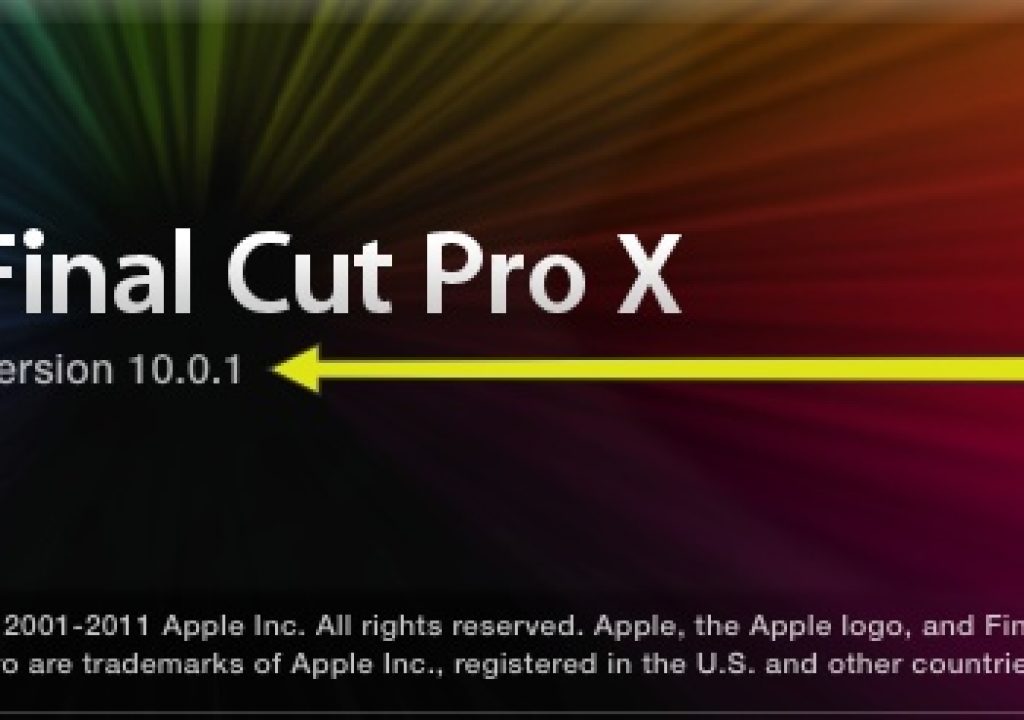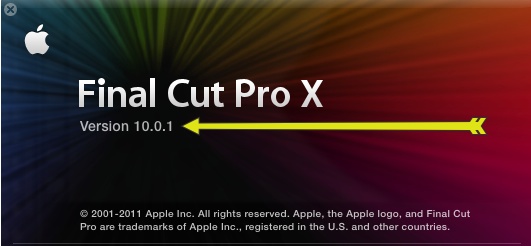
Today was the day that many of us who’ve been following the Final Cut Pro X saga have been waiting for. An update hit the Mac App Store this morning that took FCPX to version 10.0.1. That update is small in number (more on that in a bit) but rather big in features as there’s quite a lot that Apple has stuck into this first update to FCPX. Chief among those things is XML support that introduces a new FCPX specific flavor of XML. Second would be Roles, a new way to tag and label clips that looks to be one of those FCPX think different ideas that has real potential. And even more.
Before we look at some of those new features it’s worth noting something that Apple listed on their FCPX update page:
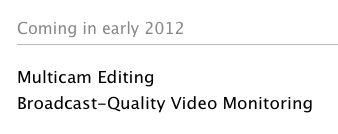
We have seen Apple mention that multi-cam was coming but this was the first official mention of “Broadcast-Quality Video Monitoring.” While we don’t know exactly what this will mean we can hope that it is proper support for AJA, Matrox and Blackmagic video hardware. If Apple really wants the “pro” market to use FCPX it has to give us a way to use existing hardware to view externally on client monitors. I had a web delivery job just a couple of weeks ago that we had planned to cut in FCPX but as we setup that morning the client was surprised when I told them they’d have to pull a chair up to the edit desk for viewing since FCPX couldn’t display on my client monitor. That stopped that edit dead in its tracks and we used Premiere Pro.
It’s also unique in that it’s more commenting from Apple on future products which is almost unheard of. This is twice they’ve done that with FCPX alone. I’m sure that’s a reaction to Adobe’s recent sales growth, Avid’s now ongoing Final Cut Pro 7 and X crossgrade as well as the buzz around FCPX that has a lot of editors looking at other options. They know people are jumping ship.
As for the features in 10.0.1,here’s the bullet points:
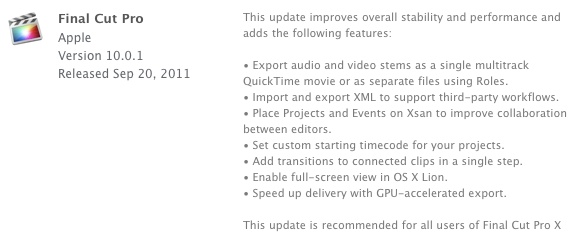
Some comments on those features are below.
FCPX XML
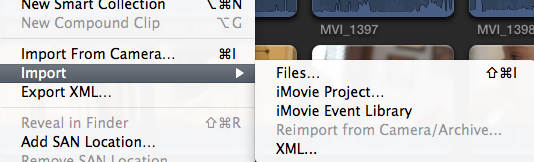
The new Export and Import XML option in FCPX 10.0.1. Export is accessed from the Project Library
XML is the most important thing here as that’s finally going to allow FCPX to no longer be an island unto itself. The very mention of DaVinci Resolve (and Autodesk Smoke) means FCPX should soon be able to play nice with some of those other tools the “pros” have to use. It should be noted that this is an entirely new XML flavor so don’t expect to export an XML out of Final Cut Pro 7 and import that into FCPX. It won’t work and several people tweeted just that today.
If you want to geek out on this new XML thing then give a read to Apple’s new Final Cut Pro X XML Format pdf. Digital Rebellion posted a good blog post about this new XML format and their observations on it.
Roles
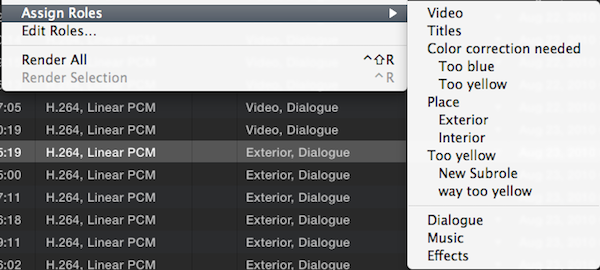
Roles is the other big feature making its debut. If you think of Roles as a way to tag or label clips then that’s a start. It looks as if Roles can be used in place of video and audio tracks in the timeline as a way to properly “route” things for export. Philip Hodgetts has some good thoughts on this idea of Roles replacing tracks. I’m not sold on this idea entirely as assigning a Role to everything you might want to later route to an external application is just one more step that can easily be avoided with dedicated tracks. (Not to mention how sloppy a Final Cut Pro X timeline can tend to be since it is trackless) Plus you still can’t “line up” specific items very easily in the FCPX magnetic timeline.
What I am actually excited about with Roles in general is how third party tools might exploit them. I saw mentions today about assigning Roles to various video clips and titles for things like different languages or visual effects. This idea of Roles is something new and that’s where FCPX can be exciting, in these new editing concepts we don’t currently have. The online help will give a good overview of Roles.
Roles can be assigned from any number of places including the Event Library or the timeline. There’s both a menu item and contextual menu item for assigning roles. Thankfully Roles can be assigned and modified on more than one clip at a time. A Role can have a Subrole assigned as well.
This is really a nice new way to organize, sort and tag clips. I often use Avid Media Composer’s very powerful and easy to see color labels as a way of tagging and getting an overview of what I have in a timeline and Roles looks like it will be similar (among the other things Roles will do). If you’ve tagged clips in the timeline the FCPX timeline index can sort, highlight and disable clips based on their role:
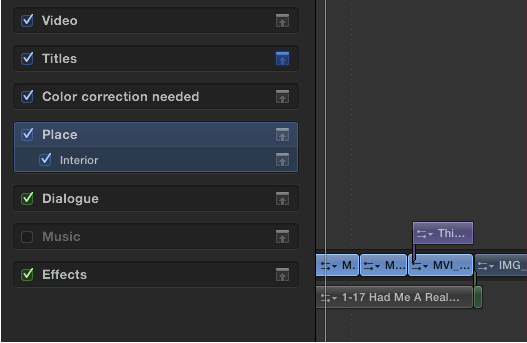
In the above image you can see the Place > Interior Role highlighted as well as the Music Role disabled.
The Edit Roles popup is where you add and modify custom Roles:
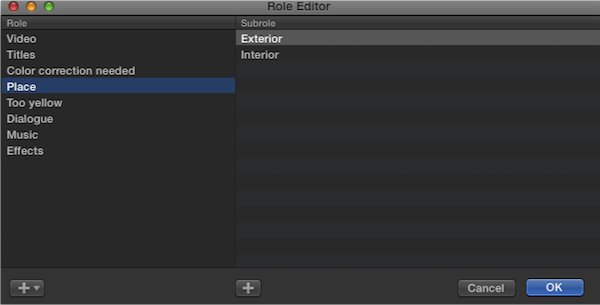
If you notice in my Edit Roles box there is a Too yellow category under the Role column when it should have been a subrole under the Color correction needed Role. What I haven’t been able to find is a way to delete a Role once it has been created. There’s that + at the bottom for adding them but no – for removing them. And hitting Delete doesn’t do it either (at least on my two installs though apparently it is working on others). That’ll have to be fixed in an update. I also don’t see a way to remove an audio Role from a video clip that has audio attached. All of the broll in this current project has audio but it’s not anything I’ll ever use and it’s certainly not Dialog, which is how FCPX tagged it. I just want to turn it off so the audio on the broll has no Role whatsoever but I can’t seem to do that. I hope that gets fixed as well.
XSAN
There’s now specific XSAN support in FCPX and there’s even specific menu items for loading an event from a SAN:
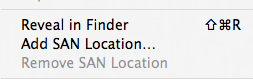
This isn’t really true collaborative editing as only one user can work on it at a time. The new SAN locations update in the online help address this.
Free demo
For the first time ever Apple is offering a free FCP demo. This has never happened before in FCPX’s history and it’s most likely a direct response to both Avid and Adobe’s free trials. I’m of the belief that all software should have a free demo so this is welcome. It could backfire for some as seasoned editors might download and realize just how much different FCPX is and not like those differences. But the plus side is anyone can try it for themselves and not rely on opinions like mine.
Little things – good
There’s some welcome little things that were fixed. You can now add a transition to a connected clip without them having to be placed in a Storyline first … yaaayyy But when dragging the transition on it places it on both the front and back of the clip and places it into a Secondary Storyline anyway … boooo.
We can finally set a custom timecode for a sequence, a must in a “pro” environment:”
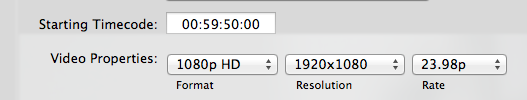
There’s full screen view for Lion users (though I found myself not using it as there’s a lot of stuff in the menus) and new GPU acceleration. Then there’s the camera import SDK: “Camera manufacturers can use the Camera Import SDK to write plug-ins for importing media from a wide range of cameras.” That shows some promise. I’ll be interested to see how quickly RED offers support and how well playback works.
Little things – bad
Along with that new GPU support comes a long list of graphics cards that aren’t supported. I don’t know how many were added today but it’s worth noting if you have one of those listed cards.
Some people have been having trouble getting the update via the App Store. I had that same problem on one of my installs and had to remove FCPX from the applications folder and download the whole thing over again. This wasn’t the case on the second of my two installs.
A couple of people have gotten this message when they try to update:
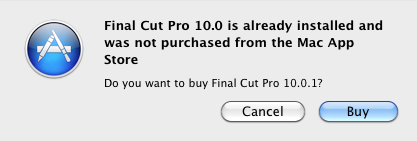
That looks like it might be an FCPX install that wasn’t properly installed via the App Store so beware if you just copied your FCPX install via a thumb drive.
And this new 10.0.1 changes the FCPX project file format so when you open FCPX 10.0.1 for the first time you’re faced with this warning:
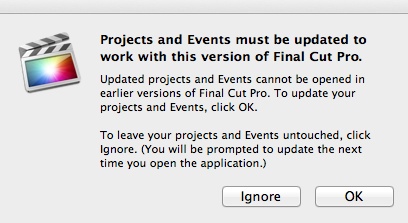
You’d think that with this brand new from scratch rewrite of FCPX we could finally put that problem behind of us making newer project files unreadable by older versions of the application. That’s been a problem for years and years with legacy FCP and it doesn’t look like it’s going to be any better. Before you comment that backward compatability is impossible with things like Roles, remember that Avid has done it well for years. If something is missing from the newer version of the new is just doesn’t appear in the old.
A major upgrade?
I’ve seen several people call this a “major” upgrade throughout the day. I thought that was overkill considering the small number it got (10.0 to 10.0.1) but looking at the features added it is a nice update. Then I read Larry Jordan’s blog post about this release (he got an official meeting with Apple about it). It specifically mentions a new numbering scheme that’s more like the Mac OS:
However, Apple has moved FCP X to the same numbering system that OS X uses. Using that example, the current version of OS X is 10.7.1, which we commonly call “7.1?. Using the same convention, the upgrade moved FCP X to version 0.1. In other words, Apple views this as a significant product enhancement.
That sound like the Final Cut Pro 11 will probably be Final Cut Pro 10.1.
There’s a couple of other things worth commenting on from Larry’s post:
At our meeting, I was shown an XML export of an FCP X project directly into a pre-release version of Blackmagic Design’s DaVinci Lite! This replicates the ability to send a project to Color, with fewer restrictions and faster export.
That’s great to see. As I mentioned above FCPX is no longer an island with proper XML in and out. Makes me wonder if someone might write some type of XML translator to get the FCPX XML importable into Apple’s now dead Color. It may be dead but there are still people using it. Rumor has it that there should also be a Final Cut Pro 7 to Final Cut Pro X translation tool coming from some developer at some point in the future.
And then this strange one:
There are still some significant missing features which are not addressed in this upgrade or their announcement: Retaining In and Out points for clips in the Event Browser is undergoing a debate in Apple.
Really? What in the world does that mean? Why would there ever be any debate on a clip retaining marked IN and OUT points if you click away (even accidentally) and then click back? That must be the most bizarre FCPX statement I’ve seen thus far in FCPX’s short life. And yes there’s the workaround of making a favorite every time you mark an IN to OUT but IMHO this isn’t the way it should work.
Finally FCPX for FCP7 editors
Apple has also dropped a new white paper called Final Cut Pro X for Final Cut Pro 7 Editors. If that’s you there’s some good tips in this pdf.
Overall I’d say this is a very promising update for FCPX some 3 months after its rather lackluster debut. If Apple keeps on this road we may get many more of those “pro” features back. It still might be a bit difficult to trust Apple’s “pro” support 100% and commit to FCPX fully as one user on Twitter summed it up best: “Apple, I don’t care how much you updated #FCPX. I haven’t forgotten your murdering of my friends: Color, Shake, Cinema Tools, DVD Studio Pro.”
Motion and Compressor get updated too.
It’s also worth noting that Motion and Compressor got updates as well. I haven’t even launched them but here’s their bullet points:
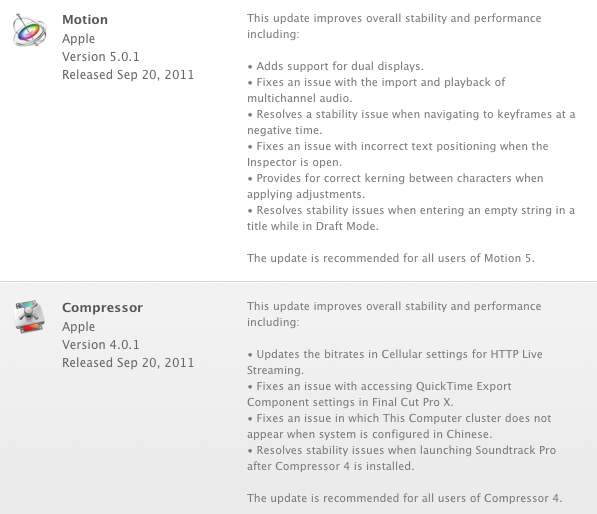

Filmtools
Filmmakers go-to destination for pre-production, production & post production equipment!
Shop Now