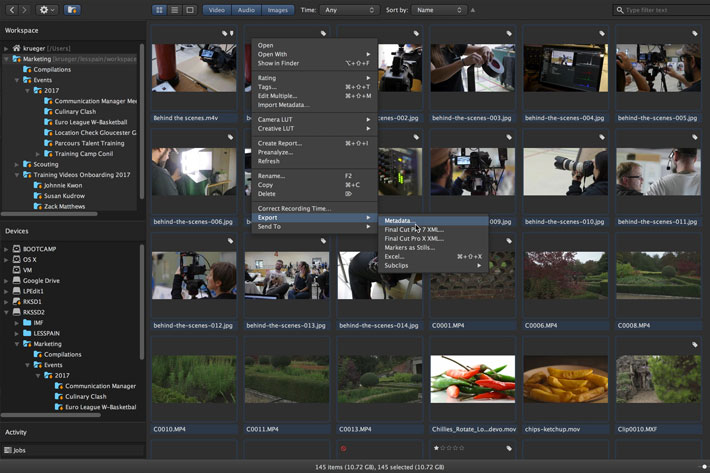
Presented by the company behind it as “The Smart All-In-One Media Management App”, Kyno has a new version, with more powerful workflows, RED Raw support and Frame.io integration: Kyno 1.6.
Ingest-free media management, screening and transcoding that adjusts to your workflow. That’s Kyno, presented as a tool for videographers, but also able to export stills to multiple destinations, along with many other features photographers… and yes, videographers love. We wrote that note last year, in June, when announcing the Kyno 1.5 version. Story repeats itself in 2019, with version 1.6, just announced, which comes with a series of improvements.
Again, the development of the software has been guided by the suggestions from users. Dialog with our community, says Lesspain Software, the company behind the product, “is what shapes Kyno and version 1.6 is no different in that regard as it delivers on some of the most important feature requests we received from content producers all over the world.”

Offloading and team work features
One of the key features of this version is checksum-verified backup of camera media, aka offloading. One of the most-requested features of our community, offloading arrives with this version of the software. People who have come to appreciate Kyno as their central hub in workflows from camera to NLE or delivery can now use the same application they use for on-set preview and organization also to make sure all their precious media has been secured bit-by-bit from their camera cards using industry-grade checksum verification using the media hash list (MHL) standard. This function comes, says Lesspain Software, with the ease of use people expect from Kyno and will receive more upgrades in flexibility and efficiency in the coming updates. Now you fully understand the name of the company!
https://youtu.be/wF7mPJOQMVo
Designed with team work in mind, Kyno 1.6 also offers a new metadata export/import functionality which allows teams to collaboratively edit metadata like markers, tags, descriptions etc. and export the metadata for other team members to import and merge with their local metadata in a workflow that resembles a reconnect/relink step known from popular NLEs.
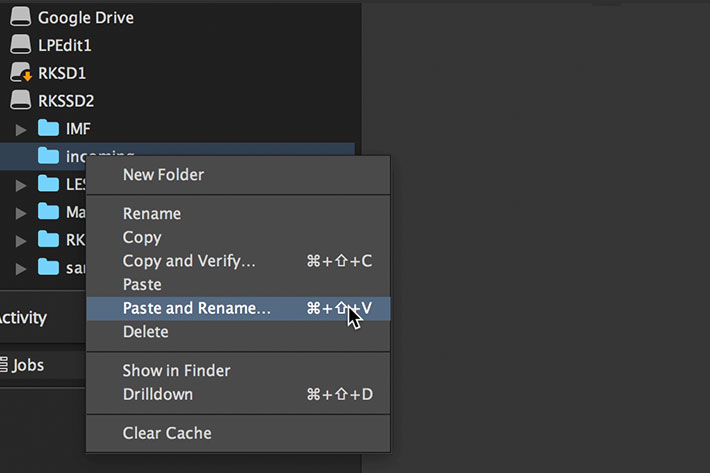
New “paste & rename” options
The feature above is Lesspain Software answers to the reality on the ground: it is very common for teams to work on several copies of the same high-resolution material, sometimes in different geographic locations working on removable drives instead of a central storage. According to Lesspain Software, “feedback from our beta testers and direct network have been, that this can be a game-changer in any dynamic production environment”. So, now the feature is implemented in Kyno 1.6.
The whole workflow as received enhancements. For example, the new “Paste & rename” function allows users to employ Kyno’s powerful naming engine in batch copy operations in one step making ingest processes and post-shoot material organization even faster. The naming engine now retains a global counter across naming/transcoding/export operations, making it easy to repeatedly apply a naming preset to a single file or multiple files with an incrementing counter. You can always reset the global index before applying the naming preset. Kyno’s popular “next/previous” clip browsing functionality now retains player settings for audio track and playback speed, making batch review of your rushes as convenient as it should be.
RED Raw support and Frame.io integration
RED R3D support is another feature present in this version of the software. Premium users will finally enjoy the power and flexibility of Kyno workflows with material from RED cinema cameras and be able to preview, organise log, transcode and transfer their RED footage within Kyno. The company says that “Yes that took a lot longer than we thought but we’re psyched it has finally arrived and already see the overwhelmingly positive feedback by the RED users in our closed beta group.”
Another feature that contributes for faster workflows is the integration with Frame.io. Lesspain Software admits Frame.io is “our favourite collaboration and review platform, giving teams an incredibly efficient workflow for dailies review: screen, annotate, reduce material in Kyno and upload to Frame.io in a few clicks, then review and communicate with your team”. This feature is currently only available on request for team sizes > 10, so, continues the company, “please get in touch if you’d like to try it out.”
A list of improvements
There is more to discover in this new version of the software. Here are some miscellaneous improvements and fixes you’ll find in Kyno 1.6:
- Marker & subclip statistics, e.g. how many minutes/hours you have selected as subclips, have been added to the reporting function.
- HEVC rewrapping to Mov has been added.
- The transcoder allows you to add fade-in/out filters making mass-producing social media teaser clips easier than ever before.
- New filters to find assets based on folder name or date range make finding/browsing material on your production drives plain fun.
- LUTs are now applied in thumbnails as well as when exporting still frames.
- XDCAM-specific codec information is displayed in the metadata overview panel.
- Stereo tracks are now marked as such in Premiere when sending them through Kyno.
- The Excel export now contains frames per second for video files.
- Several new optional metadata columns were added to the list view.
- Tags can now be exported and imported.
- Custom package deployment (enterprise-only)
Working on Kyno 1.7
The list above is not complete, but gives those interested or simply curious about Kyno 1.6 an idea of what is under the hood. One important note to retain: Kyno’s custom package deployment mechanism that allows organizations to provision Kyno installations preconfigured for each target group (e.g. with selected custom or standard transcoding and naming presets, storage locations, metadata settings etc.) can now be configured to pull that configuration from a central file or HTTP url and allows transfer endpoints and tags to be preconfigured as well.
Lesspain Software announcement of the new release also includes a big thank you to “our active user community ranging from big international tv networks to the run-and-gun shooter next door. All your voices have been heard and your input and feedback is what has shaped this release!” For those who always want more, there was also a warning: “release 1.7 is already taking shape with lots of cool new things to look forward to but we cannot talk about it just yet.”

