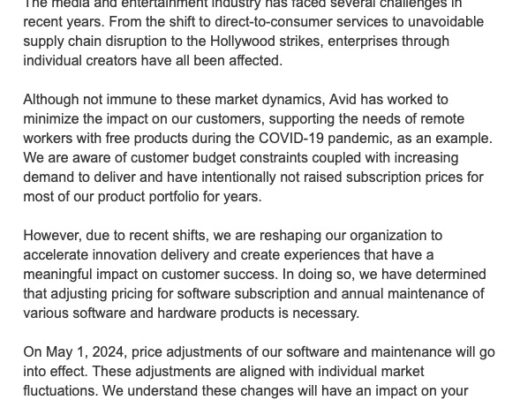I used to know everything about Media Composer. I had taken RTFM to heart and had literally read every page of every document (editing, effects, workflow, color grading) and even tech checked much of it. Avid even sent me a “Junior Tech Pubs Sheriff’s Badge.” (So somebody with a sense of humor must have been sick of the many corrections I sent in.)
That said, there have been a ton of changes since then and I’m starting to lose track of many of the features and bug fixes that have been added. There are some good ones in the release that just dropped today at noon (EST). Some of them, sadly, are just to bring Avid into feature parity with things that other systems have had for a while, but that doesn’t make them any less welcome.

Some things you’ll applaud: (copied from Avid press release, but with my notes on them included)
- Effects Parameters Update – With this release, the following effect parameters have been updated to include a decimal for better precision.
- This is great for sizing and placement especially where pixel and even subpixel placement makes a difference.
- Move Clips Up and Down in the Timeline – Two new commands allow you to easily move clips up and down the Timeline.
- This is has been a huge and long-standing request and will make many editor’s lives a LOT better. Why did it take until 2017 to add it? Massive layoffs of smart people at Avid may have something to do with it.
- Color Info Tool Setting – A new setting has been added to the Effect Editor that allows you to disable the Color Info Tool from automatically launching when you access a color picker.
- This has never bothered me, but everybody works differently and Avid’s philosophy has always been not to make a global change, but to use settings (like in this case) to allow some people to disable and some to leave it the way it is. This is one of the things I love about Avid. But also one of the things that makes it so complex.
- Dynamic Shuttle – With this release, you can use the Dynamic Play Forward and Dynamic Play Reverse buttons to adjust play speeds at smaller increments than with the usual J and L keys.
- Interesting. I will have to play with this. Obviously, another “different horses for different courses” thing from Avid to accommodate multiple working methods. I’ve always been happy with JKL functionality, but this obviously increases the ability to be precise, which is a good thing for editors. Essentially it just allows you greater granularity and acceleration in shuttling and scrubbing audio. I can see adopting this revised JKL functionality. The settings are going to take some tweaking to get the best feel for the material. This functionality also helps make shuttle controllers like my ShuttlePro work better.
- Audio Pitch Correction – This release includes an Audio Pitch Correction option. Go to the Audio Settings in the Project window.
- For speeded up and slowed down audio, this will be very useful. This basically makes it a little easier to get intelligible sound while shuttling
- Color Correction Presets – A number of color correction presets have been added to the effects library.
- As many readers will know, I have written a few books on color correction, so any kind of preset for color grading sets my teeth on edge, but clearly there is a massive call for these presets since there are so many websites selling LUTS, which they are claiming are look presets… don’t get me started. Avid often gets slammed for being complext and difficult to use, so anything that empowers editors and allows them to feel like they can do something quickly and easily is a good thing.
- Adjusting FrameFlex Parameters – With this release, using the Shift key while adjusting the X, Y, Size, and Z Rotation framing parameters, allows for a more controlled adjustment.
- More control is always valuable right? I can’t complain about that.
- Tool Palette Update – This release includes changes to accessing the Tool Palette.
- I’ll have to check this out a bit. The Tools Palettes in other NLEs are pretty good. My guess is that this is Avid’s attempt at playing a little catch-up… or maybe trying to even get into the passing lane. I’ll come back to this and report after I’ve played a bit more.
- Motion Adapters and Source Settings Support for Matte Key Effects – In previous releases, Motion Adapter effects were not applied to clips with Matte Key effects. With this release, Matte Key’s support Motion Adapters. Adapters are applied to both the graphic fill and alpha sub tracks.
- Very useful. Of course, I’d say this should have been there the whole time, but “baby steps” you know. Alpha support has never been an Avid strong suit.
- Relinking Across Frame Rates – With this release, you can relink across different frame rates. A new option has been added to the Relink dialog box that allows you to relink to clips across different frame rates
- This is a huge help and very welcome. Because of the number of mixed frame rate projects that many of us have to deal with, relinking across them is a huge timesaver that always required a workaround.
I’ll report back after I’ve had a little more time to play with some of these options. With big news coming this week from FCP-X and Premiere Pro, it’s good to see Avid is continuing to innovate and improve. Competition is a good thing across the board.

Filmtools
Filmmakers go-to destination for pre-production, production & post production equipment!
Shop Now