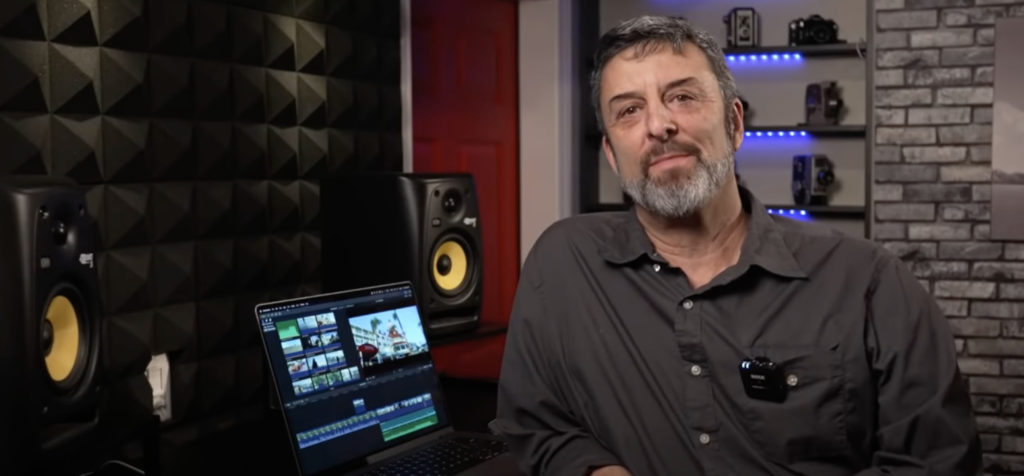Our regular MacBreak Studio episodes are 5 to 10 minute tips, usually focused on post-production, and often covering Final Cut Pro, Motion, or DaVinci Resolve.
Today however, I’m posting about something that I think is pretty special and unique. Steve Martin from Ripple Training (where I am a creative partner) recently completed a full overhaul of his Core Training for Final Cut Pro. Clocking in at almost 7 hours, it is a comprehensive overview of Apple’s flagship editing application that has grown into a robust platform over the past 10+ years.
But what he’s also done is to distill down that 7-hour training to a 53-minute overview/introduction to all aspects of the editing process including understanding Libraries & Events, importing media, creating projects, adding and editing clips, working with sound and music, working with effects, color correction, and more. And he’s posted it to YouTube – for free. That’s right, free. The top trainer on Final Cut Pro in the world (in my opinion, and I admit I am biased but just look at the reviews for any of his tutorials) has spent the past several months putting all his knowledge into a 7-hour tutorial and then distilled that down to a free 53-minute introduction.
I suggest that anyone who is considering using or already does use Final Cut Pro to take advantage of all that knowledge. Invest 53 minutes of your time to watch this video – before you start posting questions to social media where you’ll likely get 3 wrong answer to every right one. I’m sure it will immediately make you a faster, better editor and save you untold wasted hours and frustration.
I realize that many folks simply dive into a new piece of software without doing any training whatsoever and then when they get stuck, they search for the answer online. And that can work. But it is really inefficient. A little bit of up-front training from someone who not only really knows what they are doing, but also knows how to teach, is invaluable. That’s my opinion. What’s yours?