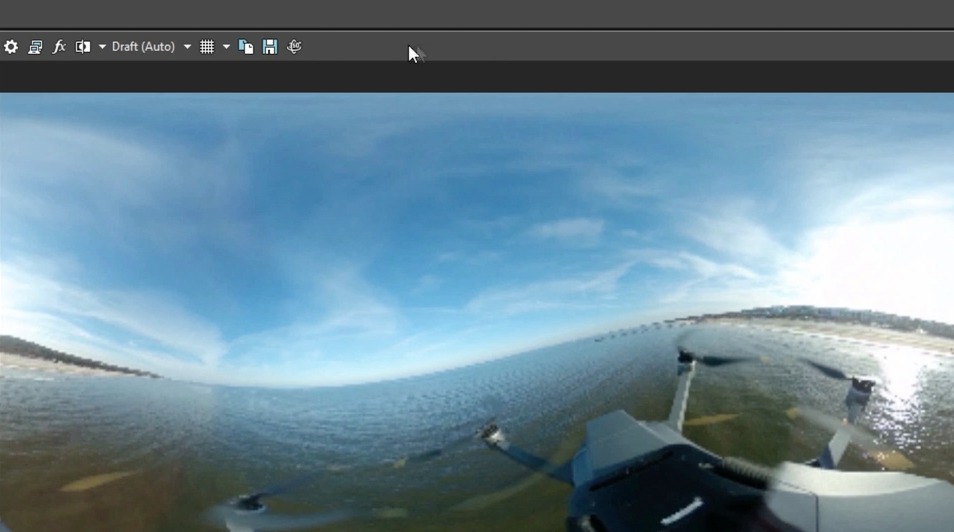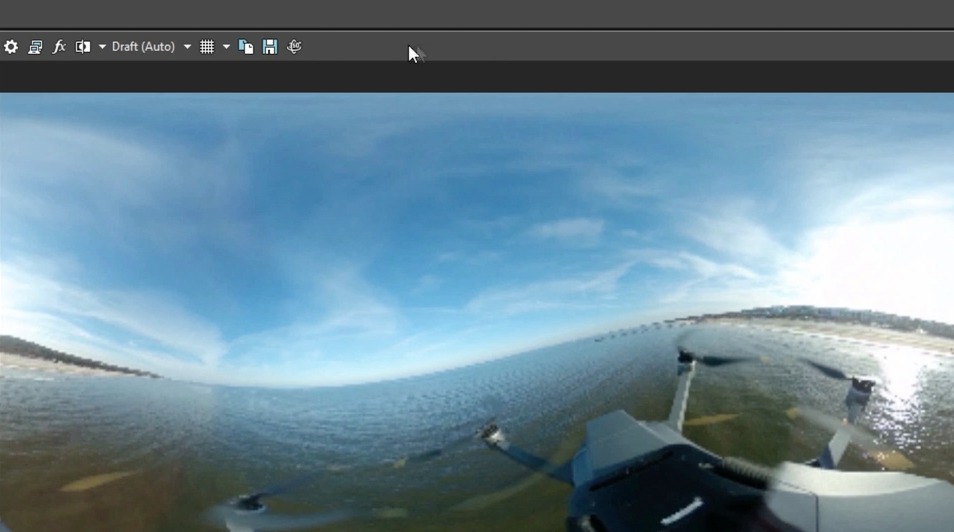 360° video cameras have become more powerful in recent years, and talk about how the format is going to redefine audience expectations is as pervasive as ever. The ability to immerse viewers in a story is appealing to creative professionals at every level, but the logistics associated with creating a real virtual environment have often proved to be too much of a challenge for directors and editors. That’s just part of the reason that full 360° video support has been included with VEGAS Pro 16. 360º video productions can now be edited to meet the growing demands of the emerging VR market.
360° video cameras have become more powerful in recent years, and talk about how the format is going to redefine audience expectations is as pervasive as ever. The ability to immerse viewers in a story is appealing to creative professionals at every level, but the logistics associated with creating a real virtual environment have often proved to be too much of a challenge for directors and editors. That’s just part of the reason that full 360° video support has been included with VEGAS Pro 16. 360º video productions can now be edited to meet the growing demands of the emerging VR market.
The video below explains how to use the new tools and workflows that enable the emerging 360° video format. This video showcases how to create a 360º video project, how to use all of the standard VEGAS editing tools to build a sequence, how to switch to an interactive preview, how to use the built-in stitching feature for dual fisheye camera, and much more.
VEGAS Pro 16 is as easy to use as it is powerful, but the new stabilization and motion-tracking features are just the beginning of the value it is set to unlock for users. To learn more about VEGAS Pro 16, visit their site or try it out for free.
Click here to watch all of the “Learn VEGAS Pro” series