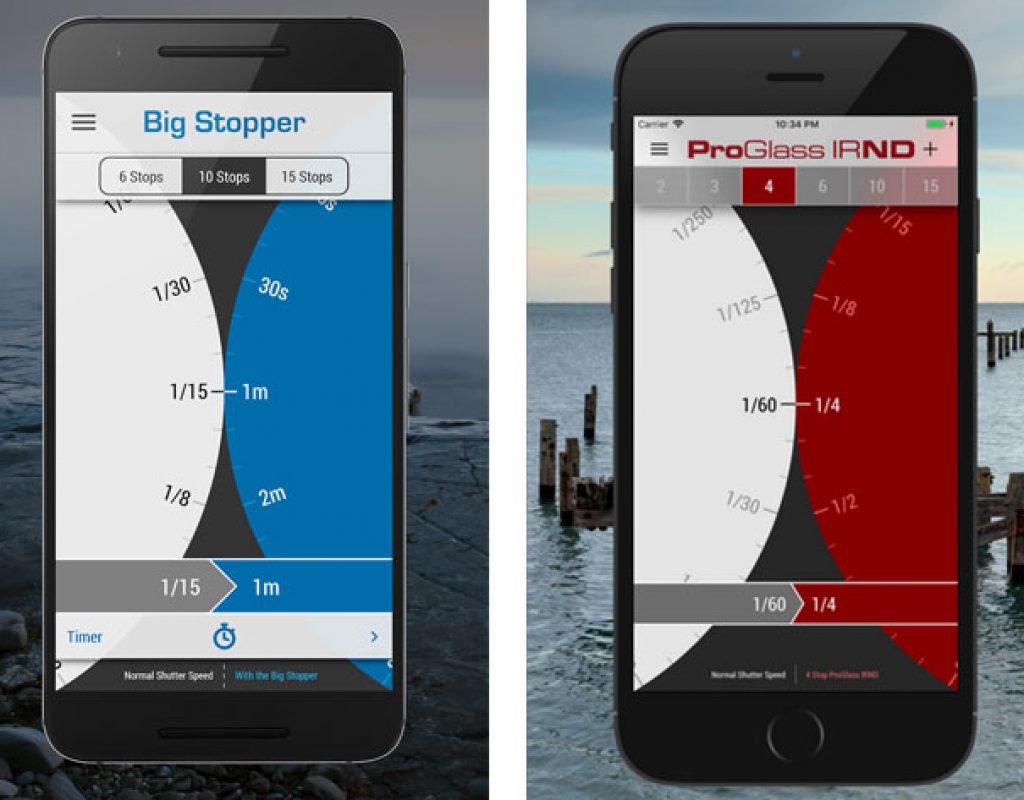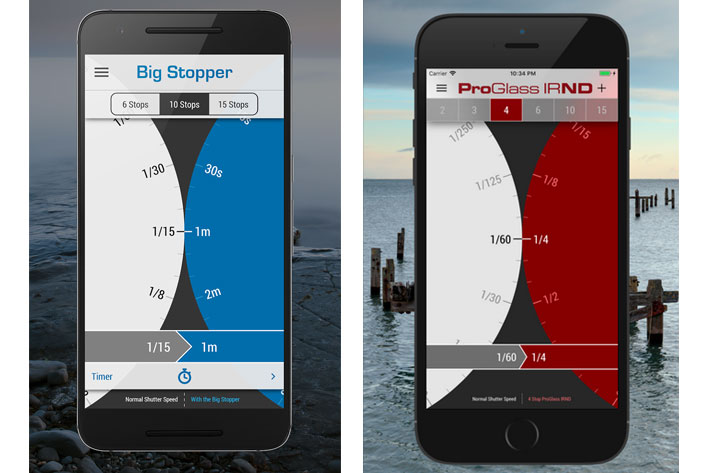
The LEE Stopper Exposure Guide and the ProGlass IRND Exposure Guide are the official exposure guides for photographers using LEE Filters long exposure camera filters. Both apps are completely free.
The LEE Stopper Exposure Guide, introduced in 2016, was the first app offered by LEE Filters to users of its range of Stopper long exposure camera filters. Available for Android and iOS, the app is designed to help you get the most from the filters in the Stopper family, Big, Little and Super Stopper filters – accurately calculating, according to LEE Filters, “the precise exposure you require and offering a flexible timer for very long shutter speeds.”

Although each LEE Stopper ND filter sold comes with a printed exposure table used to check a range of correct – or suggested – exposures, the company felt that a free app, that you can carry in a smartphone, was a nice tool that customers would appreciate. The app is very easy to use and will give you an indication of a good starting point exposure when using one of the filters. You start by tapping the menu at the top to select either the Little Stopper (6 stops), Big Stopper (10 stops) or Super Stopper (15 stops). Next, turn the left hand wheel to dial in your metered shutter speed (before you insert any filters) and read the adjusted exposure on the right hand wheel.
The app converts a full range of shutter speeds in 1/3 stop increments, and when going to the exposure itself, you’re not alone: there is a built-in countdown timer that is your friend if your camera exposure range ends at 30 seconds, which I believe is still the rule, although some recent cameras offer extended control over exposure times. If you need to use the timer, the information on your smartphone’s screen will let you see in a glance how long you have left. For very long exposures, over 5 minutes, you’ll also get a reminder notification plus all countdowns finish with an alarm and a timestamp.
https://youtu.be/AEr_CbqZv_8
The free app is not perfect, and some users, who regularly work with exposure times beyond 30 seconds, point that as something LEE should correct through an update. Others point to the fact that the app does not allow to calculate exposures combining two filters, for example the Little Stopper (6 stops) and the Super Stopper (15 stops). Both points are valid, but I believe LEE Filters decided the range of exposures offered was enough for most users, a goal I believe has been achieved, when looking at the comments for both the iOS and Android versions. Users who need some extra info will have to, as we’ve done before there were apps, do some of the math themselves. Or look elsewhere, as there are many other ND filter calculators available, some free.
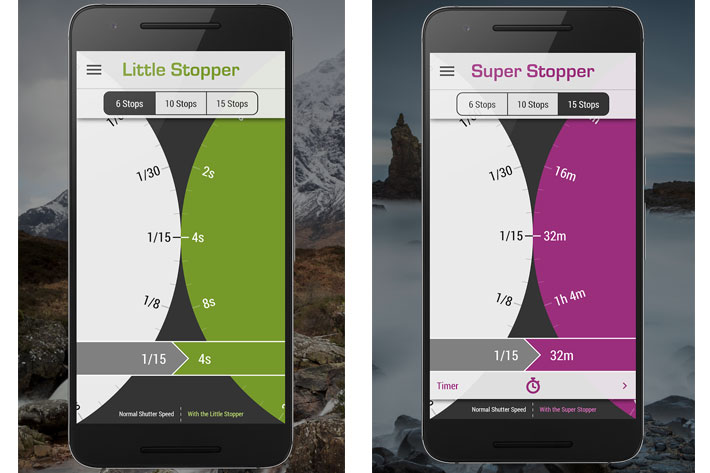
The available app is a handy calculator to take around, and its use extends beyond the Neutral Density filters from LEE Filters, meaning you can use it to adjust exposure with any other brand of filters. Remember, though, that the exposure numbers given are an indication and you should always check your exposure. Just as a footnote for the exposure segment of this reference, the calculator indicates that a 30 second normal exposure will become a 11 days, 9 hours and 4 minutes exposure when using the Super Stopper. Apparently, the built-in counter will count that!

The – simple – interface of the LEE Stopper Exposure Guide makes it a handy tool to explain how ND filters work. But the app offers more than that. There is a Quick User Guide, and through an Internet connection, you get to see a video explaining how to use the filters, a link to download a brochure, and other links to social media, LEE Filters website, and even a knowledge base.
The second app from LEE Filters is dedicated to the new series of ProGlass IRND. Initially designed for the movie industry, to meet the exacting requirements of leading cinematographers, the Cine version of the filters has been quickly adopted for use on major feature films and TV dramas, and LEE Filters says they are “widely acknowledged as the highest-quality neutral density filters available today.”
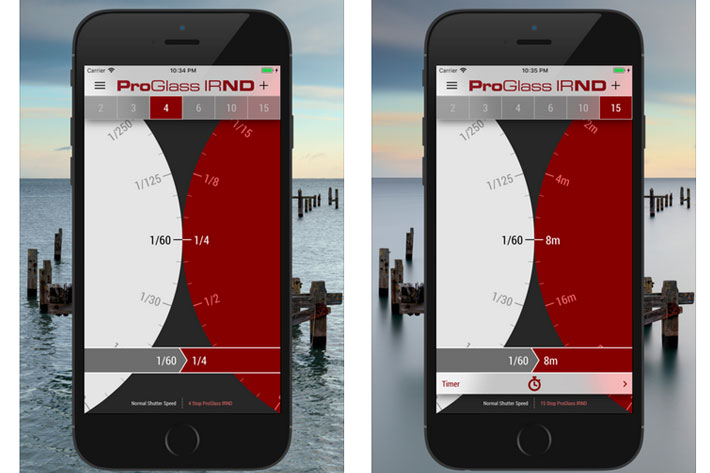
When shooting digitally, light at the infrared and ultraviolet ends of the spectrum can be problematic. The ProGlass range of filters has been designed with this in mind, absorbing more infrared and ultraviolet light than traditional ND filters. With digital cameras the result is a punchier image, with less discolouration in adverse lighting conditions.
The growing interest of photographers for long exposures and the creative uses of ND filters led LEE Filters to create a range for photographers, and the smartphone app was a natural thing to offer, as there was already a version for the Stopper family. The LEE Filters – ProGlass IRND Exposure Guide is the official exposure guide app, available for both iOS and Android.
The interface is similar to the one used in the LEE Stopper Exposure Guide. Simply dial-in your metered shutter speed and then tap to calculate the adjusted exposure with any of the ProGlass IRND filters. Tap again to start a countdown timer – especially useful for very long exposures. You can switch between the 2, 3, 4, 6, 10 and 15 stop filters, or if you prefer adjust the setting to show the ND values (0.6, 0.9, 1.2, 1.8, 3.0 and 4.5 ND).
The app is designed for fluid and precise operation in the field, with a full range of shutter speeds in 1/3 stop increments and all the controls right under your thumb. As with the Stopper family app, there’s also a handy User Guide and links to a variety of informative and inspirational web resources to support your LEE Filters Stopper photography.
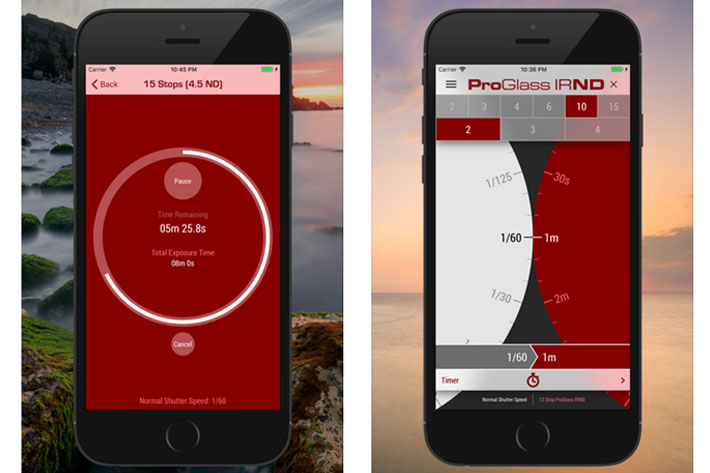
LEE Filters listened to users of the Stopper app, and the ProGlass IRND tool allows users to combine two ProGlass filters and use the app to work out the total exposure time. Select any ProGlass filter, hit the + button (top right) and add an additional 2, 3 or 4 stop ProGlass for up to 19 stops of exposure adjustment! The app will compute exposures all the way up to 182 days, 1 hour and 4 minutes, from a 30 second initial exposure, when using a total of 19 stops!
The apps, which are free, are available from the Google Play store, for Android, and from Apple’s App Store for iOS smartphones and also for iPad. Follow the links to download the smartphone versions.
Android
iOS

Filmtools
Filmmakers go-to destination for pre-production, production & post production equipment!
Shop Now