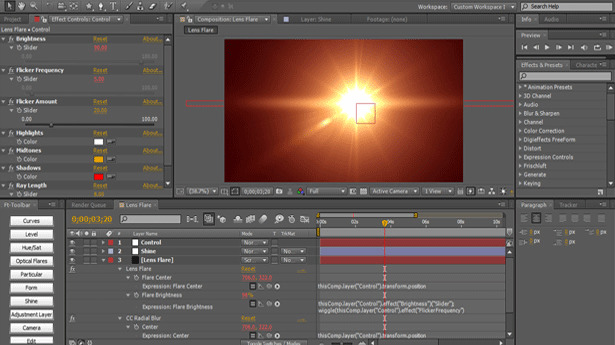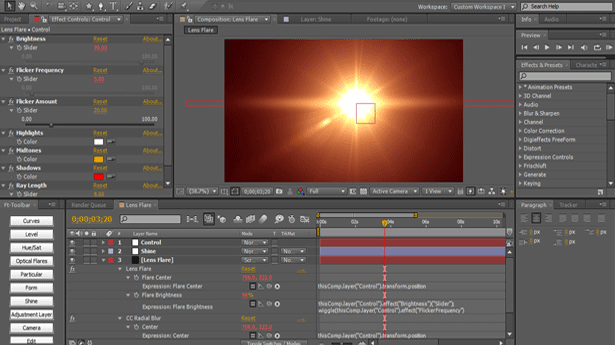
The built-in lens flares in Adobe products are quite long-in-the-tooth, but there are a bunch of tutorials, 3rd-party tools, and real world examples to help you get beyond the common look. Plus, two more noteworthy plug-in comparisons have been added to the Tools section.
Tutorials
i
The very basics can be found in Adding a Lens Flare Effect at Adobe Press, and in AE Help pages Apply tracking data to a new target and About alpha channels and mattes.
Ben Rollason posted a tutorial video, Lens Flare in AE and Premultiplication Explained.
A recent tutorial by VinhSon Nguyen aims to Breathe Life Back Into After Effects Lens Flares. This more recent tutorial is inspired by Harry Frank's tutorial below and adds additional controls:
Several years ago, Graymachine posted Breath life into stale Lens Flares, which explained “using shapes, Trapcode Shine (or the built-in CC Lightburst), and expressions to breath new life into the old AE Lens Flare”. It comes with a CS3 project that has Brainstorm variations from Shape ‘points' and Position and Trapcode Shine Colors:
 Grant Swanson shows you one way to think outside the box in his After Effects tutorial video, Anamorphic Lens Flare. He used the Glow filter with Glow Dimensions set to “Horizontal” only and several refinements to quickly get a different look without 3rd-party filters.
Grant Swanson shows you one way to think outside the box in his After Effects tutorial video, Anamorphic Lens Flare. He used the Glow filter with Glow Dimensions set to “Horizontal” only and several refinements to quickly get a different look without 3rd-party filters.
Compositing Problem-Solving in After Effects by Daniel Bryant used the Tint effect to tone the old Lens Flare effect, and adds some nice masking basics too.
Mike Borup later posted a tutorial for his cheap preset that enhances the very basic lens flare built into AE; see Flare Plus: After Effects Lens Flare Preset.
“Ch-Ch-Check It” also has an AE tutorial to Create Custom Lens Flares (No Plugins Needed):
Michael Park posted a tutorial on how to create a Harry Potter “lumos” wand effect, with the added bonus of tips on After Effects tracking, a zoom blurred Lens Flare, and homemade animated chroma hoop without 3rd party filters.
Tibor Miklos wrote a tutorial for AEtuts, Switch On This Casino Style Text Effect Tonight, which uses Video Copilot Optical Flares on a ton of layers and CC Particle World to create a distinctive look (preview below). He also did Illuminate A Lovely Logo Light Reveal, which features the ever popular 'flare leading a particle write-on'.
Optical Flares (noted below) comes with an advanced tutorial that builds a light wall.
Andrew Kramer posted several suggestions answering a question on a tutorial in Lens Flare on 3D Lights?, which includes an expression on the Flare Center (thisComp.layer(“Light name”).toComp([0,0,0]);) mentioned in a 2008 VCP tutorial on bump maps. Video Copilot Optical Flares was the first tool to roll this functionality into a plug-in. Below, Felt Tips showed something similar in Quick After Effects Expressions #2 – Glue a lens flare to a light and circle it:
Add Anamorphic Lens Flares to Video is an After Effects tutorial by Next Wave DV. Host Tony Reale uses flares from Video Copilot Optical Flares to show how and why to use flares:
“This is a great alternative to spending thousands of dollars on anamorphic lenses for your camera. The results are very realistic and highly customizable. I also show you how to add realistic handheld camera shake to your footage. This can be very important when working with DSLR footage since most DSLRs have rolling shutter problems that create a “jello-cam” effect when moved quickly.”
3rd Party Tools
Three leading tools for flares in After Effects — Optical Flares, Knoll Light Factory Pro, and GenArts Sapphire Lens Flare — have design and compositing features more advanced than other options. They're all impressive, and feature complete custom design, tons of presets, 3D lens flares with AE Lights, 2D + 3D occlusion or obscuration, edge flare-ups, auto-tracking, auto-animation, textures, etc. Boris Continuum Complete appears to have many similar features now too (take a peek after 34 min in a BCC8 webinar).
Longtime AE lens flare connoisseur Mylenium followed up with an ambitious lens flare plug-in comparison chart in Full Flares ahead! — updated in April 2013. You have to zoom way in to read, but little escapes Lutz's critical gaze. Expository excerpts from the PDFs would likely give this work the audience it deserves, but dig in now for valuable nuggets even if you disagree with some opinions.
Also, Michele Yamazaki started a useful comparison series, Indepth: Lens Flare Plug-ins for After Effects (in 5 parts) at Toolfarm, a concern long associated with Red Giant Software. Of course, you can do your own reality checks with tryout filters.
Video Copilot's After Effects filter Optical Flares is a deep filter with a low price, and includes a good number of demos and advanced tutorials, plus access to the Video Copilot Preset Network for sharing lens flare presets. Video Copilot has also released Pro Presets 2 for Optical Flares, which includes 50 new presets, 10 After Effect template projects, 7 professional fonts, and 3 new video tutorials. And as you'd expect there's a nice video product tour and other demos. Here's a partial demo:
John Knoll's Knoll Lens Flare Pro set the standard for lens flares long ago, but rested on its laurels. After Optical Flares reinvigorized the scene, Knoll and Red Giant responded with a massive upgrade for the venerable lens flare plug-in, now Knoll Light Factory. With extra “believable” flares, new light behaviors, “more realistic scenes,” and a host of other features, KLF is also reduced in price. Explained in-depth by Harry Frank, it's hard to tell if the new version of KLF has reached parity or leapfrogged the other sets.
Red Giant had posted the David Vincent's Knoll Light Factory Pro & Editors Training DVD to introduce the set. They also have plenty of additional video tutorials as well:
GenArts Sapphire now has features very similar to Optical Flares and Knoll Light Factory, plus it can be used in NLEs. The tutorials are not as numerous or deep as offered by the other 2 big products, but there are several, including Sapphire v.6 LensFlare and Flare Designer Tutorial, GenArts Sapphire v.6 3D LensFlare for After Effects, and Sapphire v.6 LensFlare Occlusion Tutorial:
Usage
Overuse of lens flares is too common, even when they rise above the common cliche of the Photoshop default. But individual flare elements can be used as the base, as seen almost everywhere, or as elements of design. Use in more realistic shots may take some extra observation and self-control. For a wrinkle, check out the not dissimilar effects of user-induced imperfections in Light leaks, free lensing, and lens wacking, a roundup on PVC.
MixingLight.com, which has a free trial, has video tutorials including The Lens Flare: Make Blown-out Highlights Look Intentional. Also posted, Narrative Grading: Time of Day on using lens flares, color temperature, and brightness and using windows to create longer shadows, to manipulate viewer impressions.
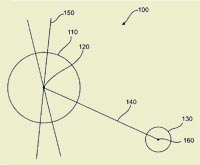
There's a lot going on beyond the basics with lighting, camera filters and lenses, etc. that lens flares can become obsessions to avoid, create, and recreate with shaders and filters. One good resource for further study is Mylenium's Building a Lensflare with Expressions, which looked at the components of lens flares very effectively. Another good resource is a cache of QuickTime movies of real world lens flares by Claudio Miranda, and a newer batch of unique ones from Peter Prevec in Lens Flares.
Notes On Video collected some nice Lens Testing continued – Resources.
More recently there was a SIGGRAPH 2011 paper, Physically-Based Real-Time Lens Flare Rendering, which has a video:
Later, Neumann Films released 4K Anamorphic Flares, which contains over 20GB of organic lens flares filmed on the RED Epic. Also, VashiVisuals discussed budget items in The 4 Best Lenses for Amazing Lens Flare. Here's an excerpt from that article, as well as How to Shoot Your Own Lens Flares by Charles Yeager:
Another obvious resource is J.J. Abrams' “ridiculous” use of kinetic halos in the latest Star Trek movie (Andrew Kramer did the titles). See various discussions of these mostly in-camera effects done by cinematographer Dan Mindel in Where No DP Has Gone Before at ICG Magazine, and more about ILM custom matching “SunSpot” CG in Back on Trek (Flare madness) at Millimeter and Star Trek Returns at Post Magazine. Later, Jacob T. Swinney made CINEMA COMPILATION: Lens Flares, with extracts from recents movies.
News flash! J.J. Abrams apologizes for overusing lens flare: 'I know it's too much'. One would hope that the new Star Wars movies will also have its fair share of lens flares — or did the Star Wars lobby get to him?!
 Finally, it's interesting to see how the idea grew for 3D lens flares in After Effects. From at least 2004, there were forum requests for help to go beyond parenting to a 3D layer. AE expression guru Dan Ebberts provided examples at MotionScript and explained a bit more about layer space transforms, which were also discussed by Chris Meyer not long ago at PVC.
Finally, it's interesting to see how the idea grew for 3D lens flares in After Effects. From at least 2004, there were forum requests for help to go beyond parenting to a 3D layer. AE expression guru Dan Ebberts provided examples at MotionScript and explained a bit more about layer space transforms, which were also discussed by Chris Meyer not long ago at PVC.
A few years later Mylenium's 2007 Building a Lensflare with Expressions (and Trent Armstrong's Making Light Disappear & Reappear Behind Objects Using Expressions) appeared at Creative Cow. The toComp expression appeared in Knoll-related tutorials by at least 2008. Then in 2009, Andrew Kramer spread the idea further in Lens Flare on 3D Lights? and the race was on to incorporate 3D lens flares into an After Effects filter.

Filmtools
Filmmakers go-to destination for pre-production, production & post production equipment!
Shop Now