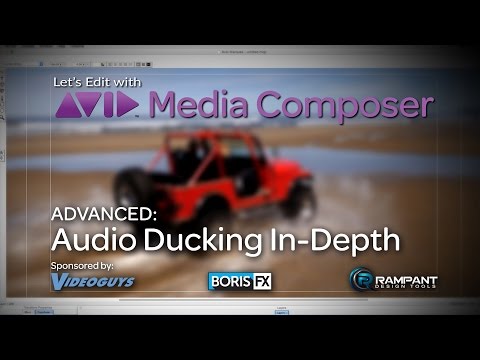In this lesson, Kevin P McAuliffe answers a great viewer question about the Audio Ducking feature in Media Composer, and whether it’s possible to drop super long VO’s into your timelines, with no editing done to them, and still work with Audio Ducking, or is it based on the in and out points of edited VO’s in your timelines. Kevin takes this opportunity to go in-depth into Audio Ducking and discuss every parameter in detail, so you’ll be able to get the results you expect, every time!
This was an interesting lesson. When I went back and looked at the What’s New in MC 8.6 tutorial, I realized that the explanation for the Audio Ducking Advanced parameters was a little confusing, and made is not readily apparent what the functions did, and what they meant in layperson’s terms. I also got a great question from a viewer about Audio Ducking, and whether it would work in a timeline, where you just drop in the VO track as on long (or potentially huge) clip, and just have the Audio Ducking feature work, without it seemingly using edits, as its point of reference. Well, in this lesson, I go in-depth, and show you all the ins and outs of Audio Ducking, so using it will become like second nature to you!
Channel: www.youtube.com/letseditMC_avid
Facebook: http://www.facebook.com/LetsEditwithMediaComposer
Twitter: @LetsEditMC @kpmcauliffe
e-mail: kevinpmcauliffe@gmail.com