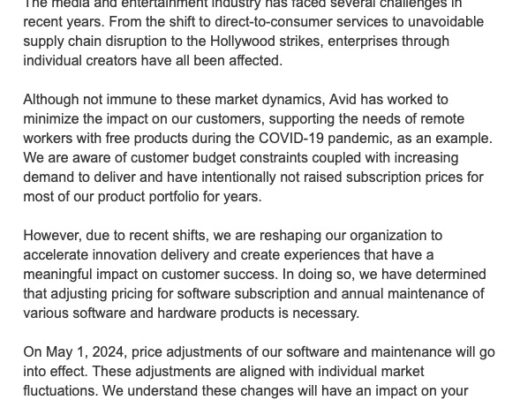In this Let’s Edit with Media Composer lesson, Kevin P McAuliffe talks about getting your Media Composer timeline ready for creating a DCP (Digital Cinema Package)!
Here’s where we put the rubber to the road, as the expression goes. I wrote an article recently about creating DCP’s, and followed that up with a detailed, step by step guide on how to set your Media Composer timeline for a Digital Cinema Package output. This tutorial is the first in a three part look at creating DCP’s for Media Composer editors. Part one, included below, is the timeline setup for creating DCP’s, which will show you how to apply the XYZ LUT you will need, to convert your REC709 footage to the proper color space before exporting. We also cover the ins and outs of the raster dimension of your project, and how if you’re not working in a DCI Flat or Scope project, how you will easily be able to switch over to the correct format. When you’re done watching, you will have a firm understanding of how to set your your frame size and color space, so you don’t run into any problems down the road!
Channel: www.youtube.com/letseditMC_avid
Facebook: http://www.facebook.com/LetsEditwithMediaComposer
Twitter: @kpmcauliffe
e-mail: kevinpmcauliffe@gmail.com

Filmtools
Filmmakers go-to destination for pre-production, production & post production equipment!
Shop Now