
I’ve made no secret about my love of the Loupedeck CT, a purpose-built hardware control surface that really enhances the video editing experience. And if you want to adapt it to a lot of other things you can. It was such a complex product that I wrote a three-part review (and I’ve got a part four outlined if I would ever get around to writing it).
Loupedeck CT Review Part 2: Using the CT with Adobe Premiere Pro
Loupedeck CT Review Part 3: Using the CT with Final Cut Pro X
Why did I link to part 2 and 3 without linking to part 1 first? Because I wanted to talk about part 1 headline.
Loupedeck CT Review Part 1: The hardware and the software work together with great results
I took a lot of heat for that headline because the Loupedeck software left a lot to be desired when it came to ease of use and setup, especially after this YouTube video came out since, you know, so many worship at the altar of YouTube these days. Never mind that I made multiple comments about the clunky Loupedeck software in the article, but I digress.
Loupedeck software version 4.0 is now out! Includes new firmware update to fix wake from sleep bug on Mac’s.
The interface for setting up your Loupedeck CT has been massively re-vamped and improved. Lots of new features and functionality.https://t.co/WwXkTp2mwa @Loupedeck pic.twitter.com/zkhu3TZ4S9
— LateNite Films (@latenitefilms) September 29, 2020
There is a new version of the Loupedeck software ready for download and it is the big update (rewrite?) that many of us have been waiting for. The overall design is similar but the experience is all new. There is better functionality, faster operation, better organization and overall better software operation. The Loupedeck CT experience is so dependent on user customization of the hardware to tailor it to your way of working. When the software is the window into the hardware you’ll be more pleased when it works better. Loupedeck has a playlist with details on this update.
UPDATE 10/1/20: I may have jumped the gun on this update but it was available for all!
Hey, We have an update coming on Tuesday, that will fix any stability issues you are having. We haven’t officially communicated the new release, outside our current user-base because it’s more of a soft launch. There will be more updates coming in the near future.
— Loupedeck (@Loupedeck) October 1, 2020
If you’re a current Loupedeck user this is what you’ll see.
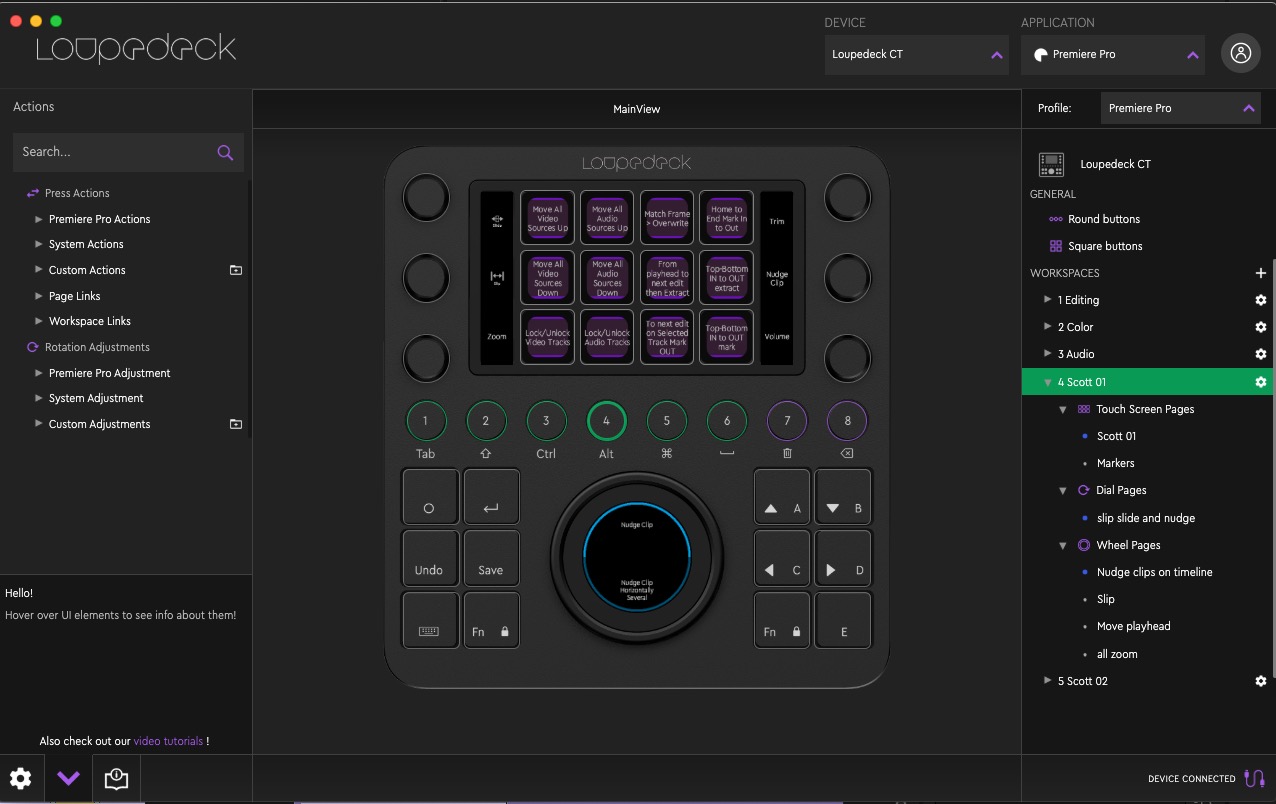
Besides some new functionality added the biggest plus of the updated Loupedeck software is that it is more responsive and much more of a pleasure to use. You get a nice bit of visual feedback when going from one part of the interface to another. The Actions and Workspaces are subdivided better with little twirl down arrows to keep things tidier until you need them. A search is much faster and the search sticks after you drag a new command to a button instead of resetting and clearing the search.
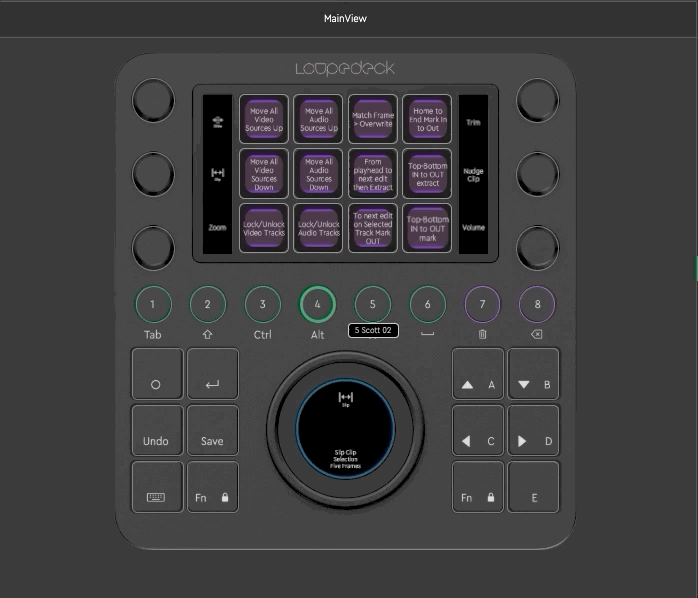
This update is version 4 and you’ll need to manually update by downloading from the Loupedeck website as there is no auto-update built into the software.
A few things are still missing that I’m sure many are wondering about:
- Bluetooth isn’t yet enabled even though you can toggle on the Bluetooth switch in the preferences 🤷♂️
- There is still no support for Premiere Motion parameter adjustments with the Dials (position, scale, rotation) even though they exist for After Effects 😖
And a few more things I noticed:
- You can now set up an account that will presumably be for purchasing plug-ins for the new Loupedeck Live.
- All Loupedeck hardware looks supported: Loupedeck CT, Loupedeck Live and Loupedeck + and Loupedeck Original.
- Exporting of profiles is still one at a time.
- All my custom settings transferred to the update without issue.
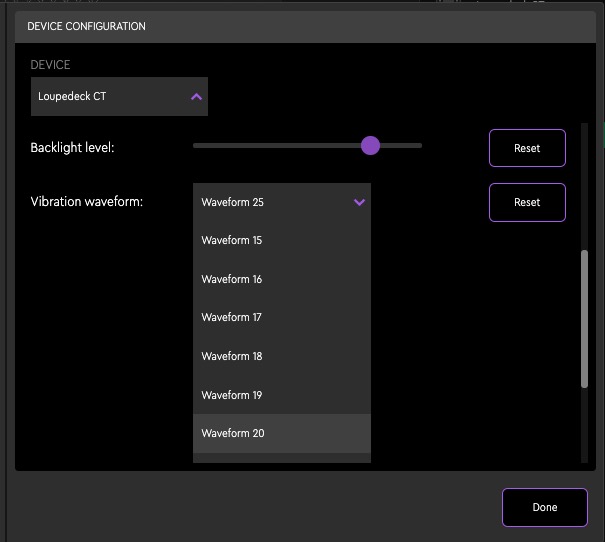
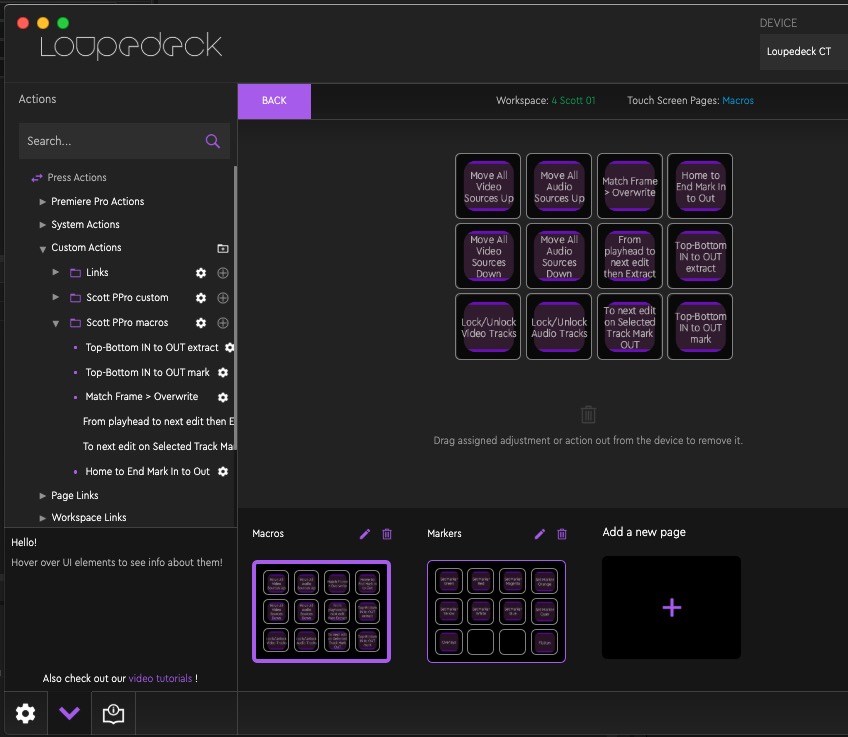
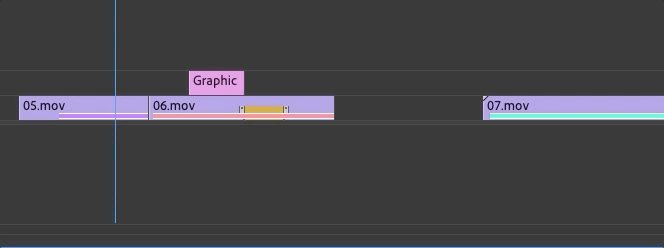
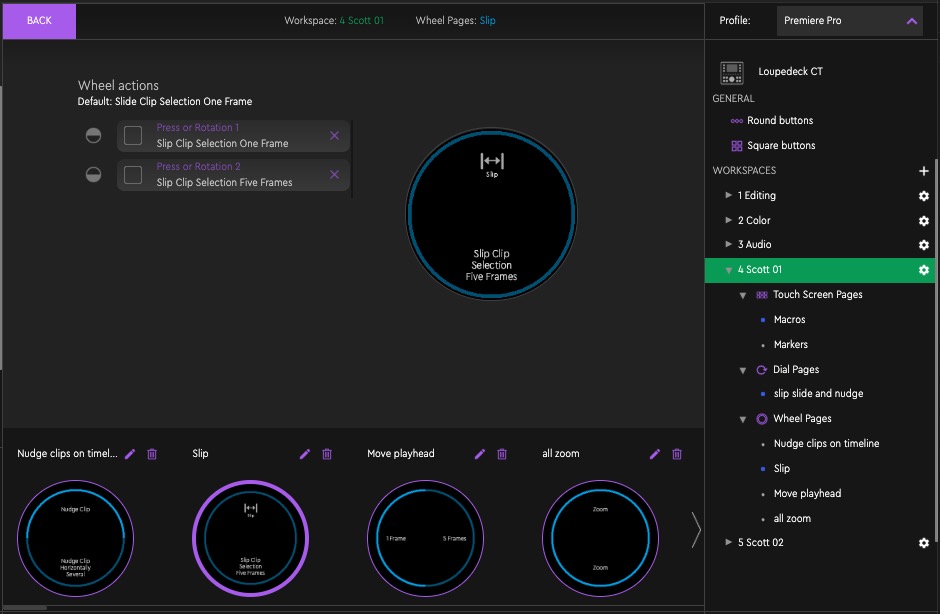
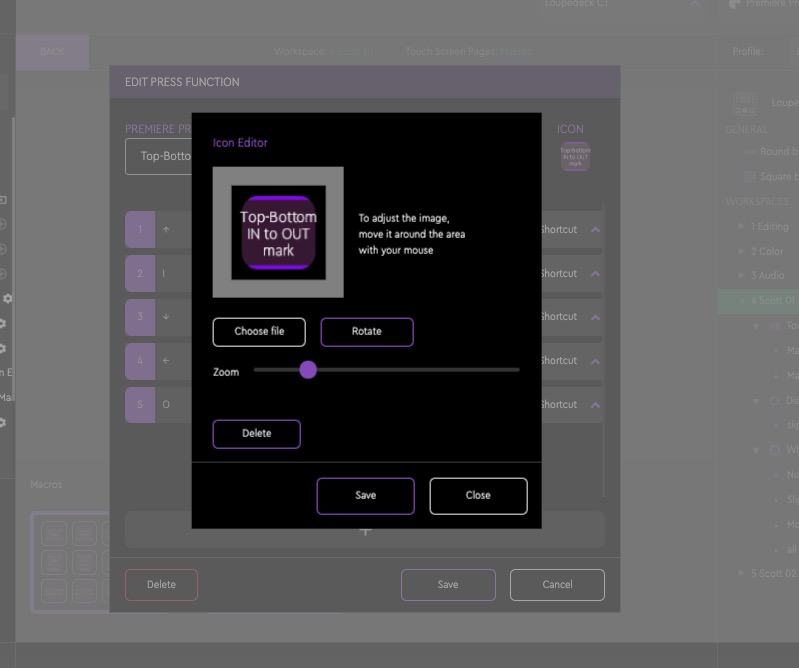
Speaking of custom icons, the folks at SideshowFX have custom icons galore including a new pack of icons for the Loupedeck CT for DaVinci Resolve. Since Resolve is supported through custom actions only you can add an icon to any Touch Screen Page you setup for Resolve.
HUGE NEWS!@Loupedeck has just released a massive update to their software for #loupedeckct and #loupedecklive devices.
Now you can add custom icons to all custom actions!
Browse our set of icons optimized for Loupedeckhttps://t.co/UIpAWfnfxm pic.twitter.com/hV7W4yH84s
— SideshowFX (@sideshowfxtwit) September 30, 2020
Here’s a bullet list of the update. New features & improvements:
- General
- New profile and layout system
- Old layout files are copied and upgraded to new profile system
- Old layout files are also stored (as they are) into Loupedeck system, but they are not updated
- Older Loupedeck software versions are not able to utilize new profiles. Downgrading to an older version needs to be done manually.
- Ability to register and log in to Loupedeck account
- Loupedeck’s Windows Installer updates .NET Framework to version 4.7.2 (if not already updated) to maximize compatibility
- Long pressing “Home Button” activates System plugin
- Cross-plugin support: link other software into one profile
- E.g. use Spotify actions within Photoshop profile while working in Photoshop; in Windows, media actions like volume control, adjustments like screen brightness
- Overlay system
- Adjustments made with Loupedeck will pop up as an overlay which shows the adjustment
- New profile and layout system
- UI
- Fine-tuned & reworked general UI logic:
- Top bar: Device & application profile selection
- Bottom bar: Information panel
- Left side: Actions panel
- Middle: Device View (panel)
- Right side: Navigation panel (Device and Workspace navigation, which are visible at all times)
- Application Profile dropdown menu
- Application group is marked with an icon:
- Loupedeck icon: Integrated and supported plugin profileSlider icon: User-built custom profile
- Ability to rename created profiles
- Ability to integrate some plugin functions to other plugins (e.g. use Spotify actions when using Photoshop).
- Application group is marked with an icon:
- Device view
- Pages can be examined from the Device View without “diving in” to the control elements (e.g. touch screen).
- Element view(s)
- Pages are presented horizontally under the device element instead of vertically
- When a control element is selected for editing, only that element is visible
- Dial view
- Ability to rearrange press and rotation functions separately or together from the same view
- Round and Square Button view
- Normal and FN level visible in the same view
- Ability to mix and arrange normal level actions or FN level actions separately or together in the same view
- Action list
-
- Different types of functions are grouped
- Press Actions and Rotation Adjustments are visible at the same time
-
- Workspace creation modal
- Creating a Workspace is now done via specific Workspace Creator modal.
- Ability to select one Workspace as Home (which home button eventually returns to).
- When starting a software -> Loupedeck starts with Home workspace
- Ability to select one Workspace as Home (which home button eventually returns to).
- Creating a Workspace is now done via specific Workspace Creator modal.
- Active Info Box
- Infobox can be opened or hidden from the bottom bar
- Animated view changes (device view)
- Fine-tuned & reworked general UI logic:
- Custom Actions/Adjustments
- Updated Custom Actions modal
- Ability to add icons to custom actions
- New Actions
- Clock widget action (small clock for touch buttons)

Filmtools
Filmmakers go-to destination for pre-production, production & post production equipment!
Shop Now













