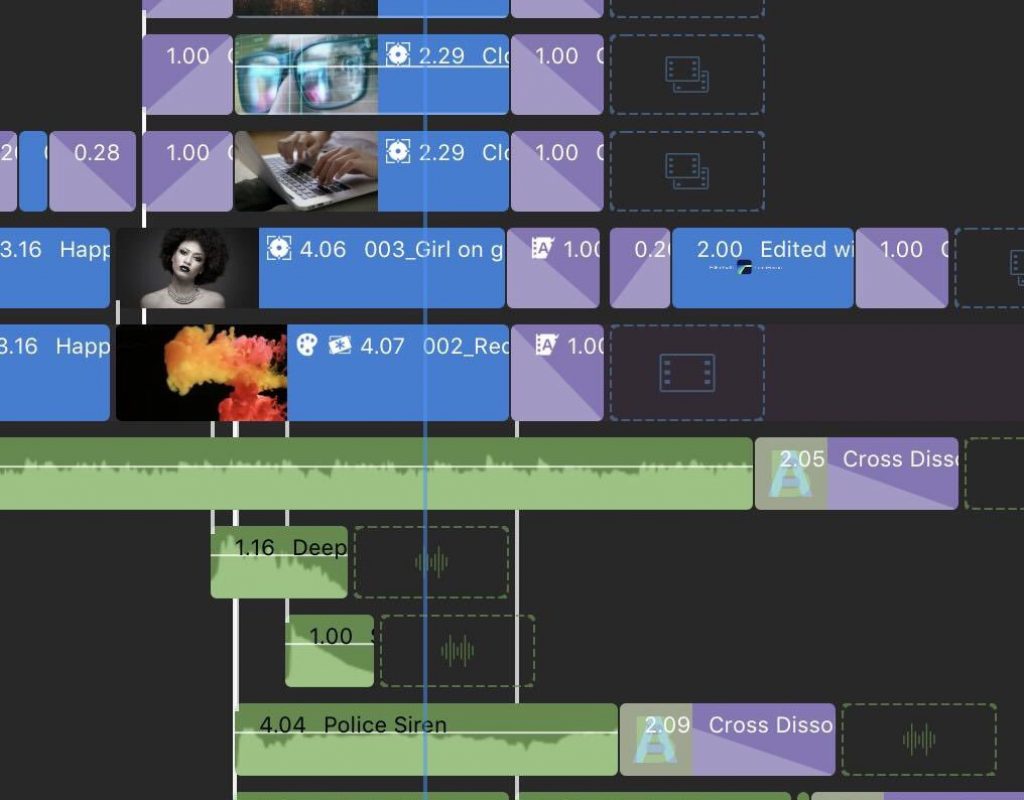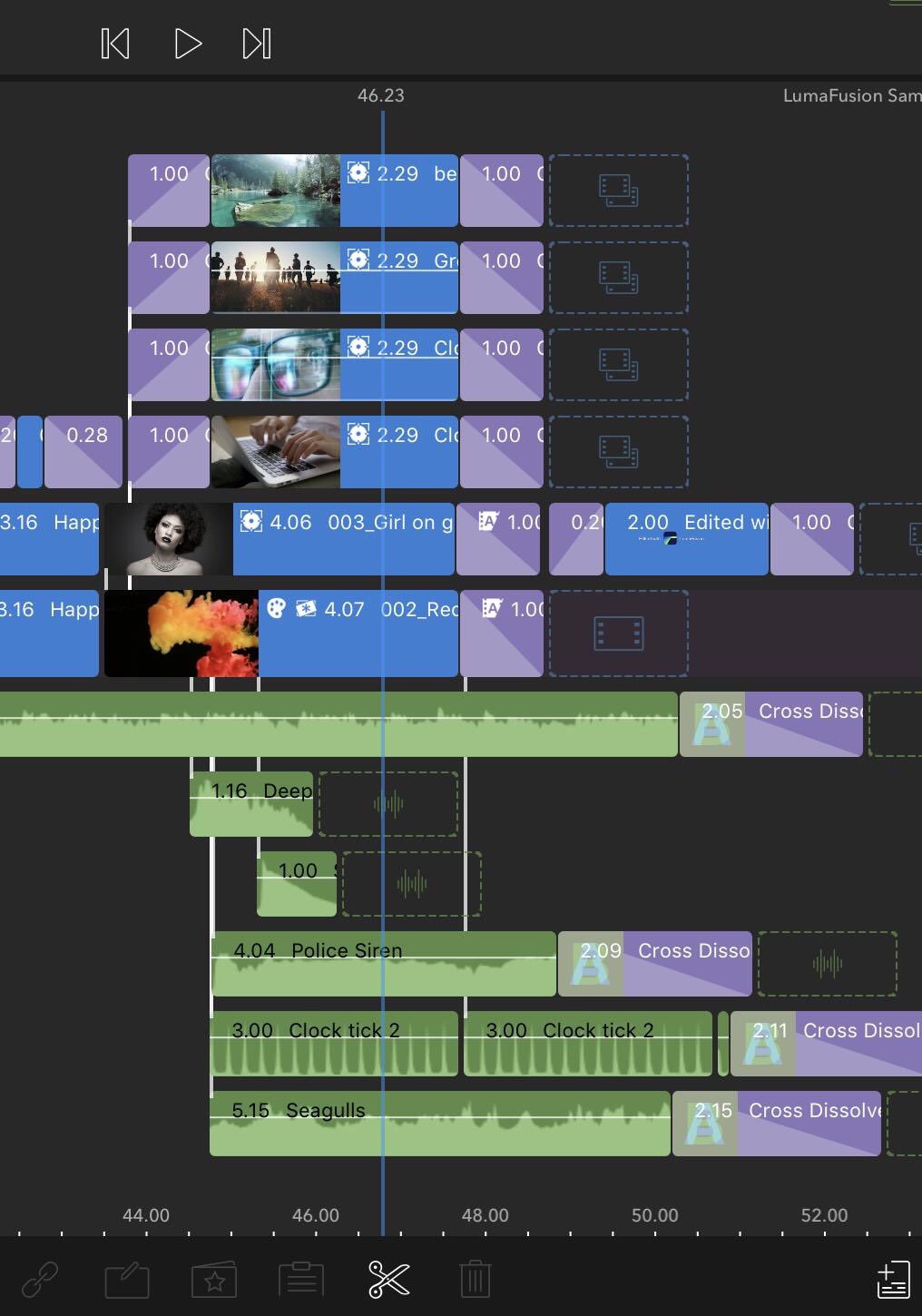
At NAB 2019, Luma-Touch announced LumaFusion 2.0 with more tracks, track headers, improved media management, a UI (user interface) refresh and markers. This makes the most powerful video editor I know for iOS even more powerful. Here are the details.
More tracks
- 6 video/audio or graphic tracks
- 6 additional stereo only audio tracks
- Or 12 stereo audio only tracks
Track headers for powerful editing
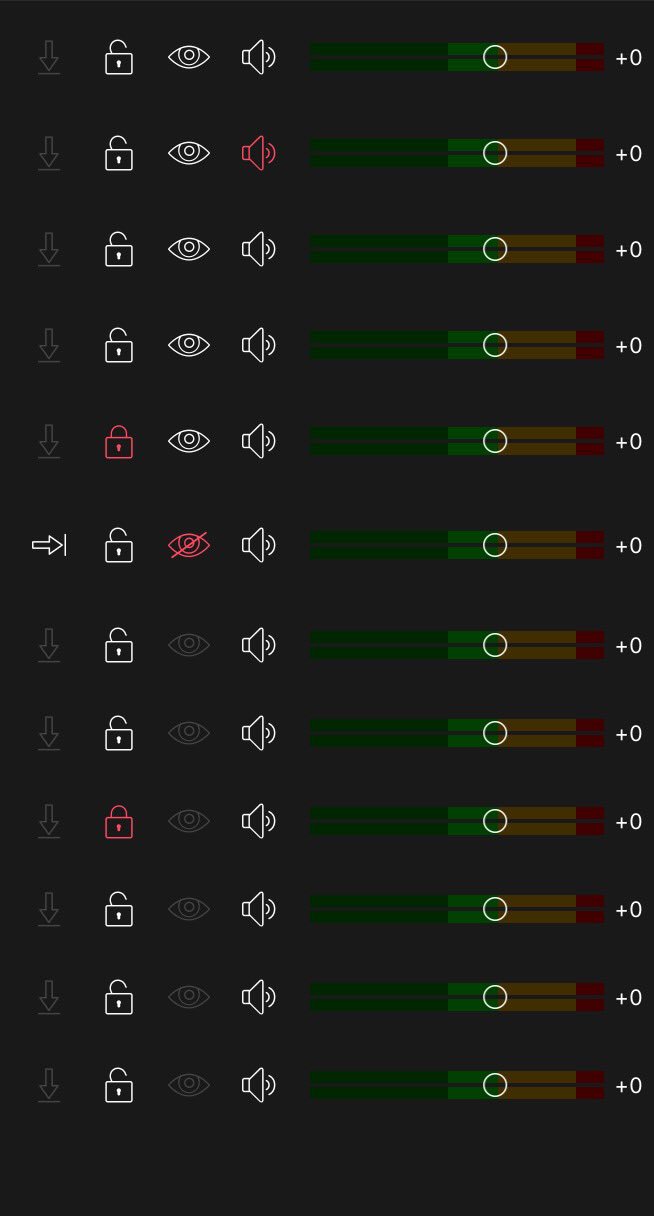
- Insert/overwrite on each track
- Lock/unlock tracks
- View/hide tracks
- Mute tracks
UI refresh
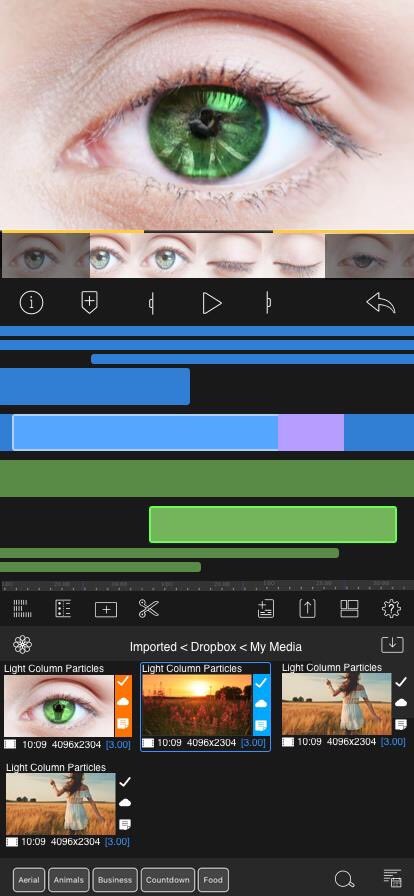
- Greater usability on smaller devices – no hidden tools, larger previews
- Timeline navigator to quickly move through your project
- New look, icons, layouts
- Overlay help
Improved media management

- LumaFusion secures media used on the timeline so it can’t be “optimized” away by iOS
- Automatically cleans up after projects are deleted
Markers
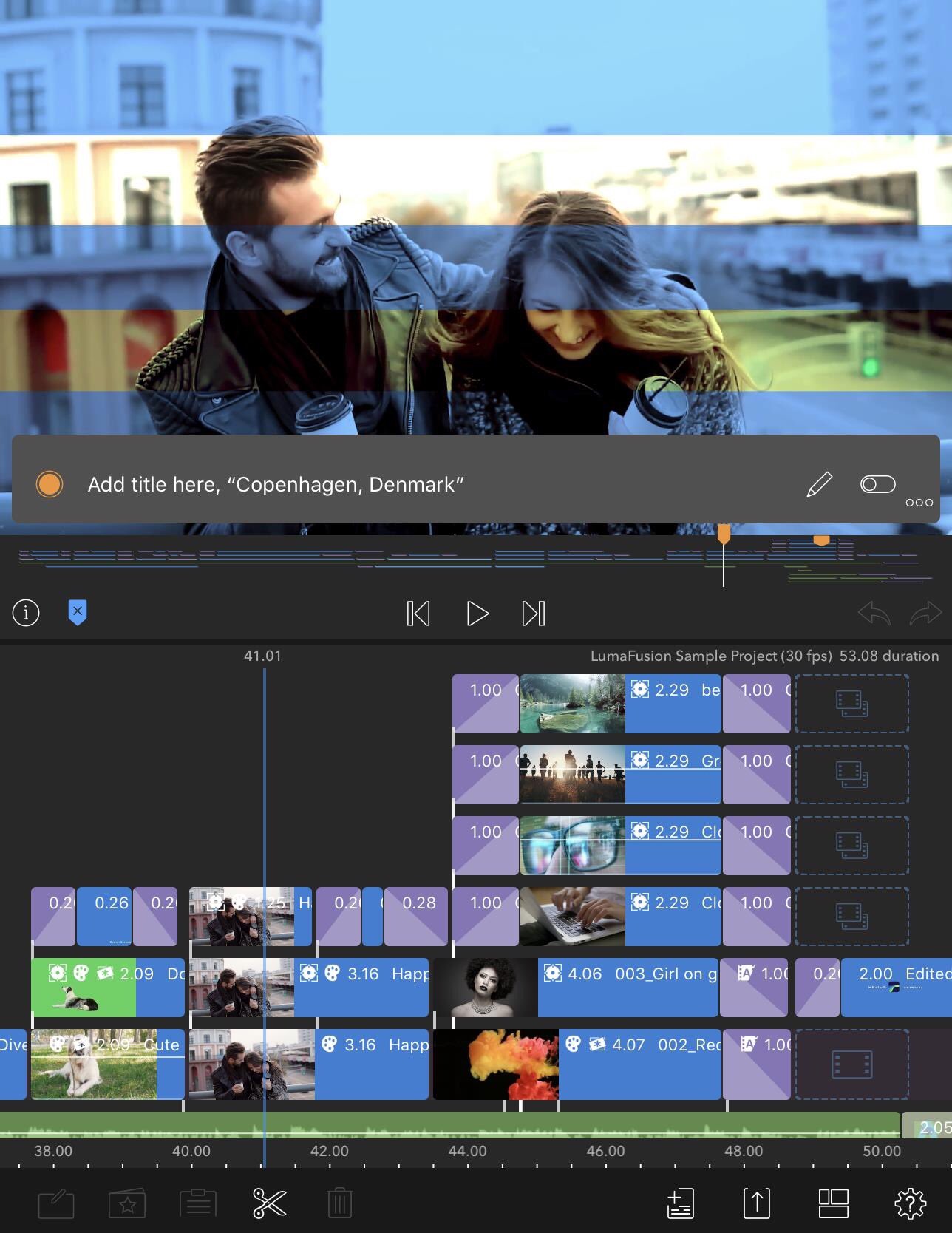
- Create markers on source clips, or timelines
- Color tag markers
- Add comments
External monitor support
- Send your full screen preview to an external monitor
- Save screen real estate for editing
- See full resolution output on a calibrated monitor
See my prior articles about LumaFusion here. Stay on my mailing list for more information.

Filmtools
Filmmakers go-to destination for pre-production, production & post production equipment!
Shop Now