
Luminar 3 with Libraries, Skylum’s version of a DAM for the photo editor, reaches the market this month. New users can pre-order Luminar 3 at a special price of $59.
Promised for months, the new Luminar includes what the company behind the software says is an “eagerly anticipated ability to organize and edit an image library”. The new library panel, says Skylum, “turns the acclaimed photo editor into a one-stop imaging solution, allowing amateur and pro photographers to intuitively import, organize, edit and publish images with unprecedented ease and efficiency.”
I am at the moment using a beta version of Luminar 3, about which I want to write in a near future, but right now I want to share with readers the information that the program, for Mac and Windows, is, as said, available on pre-order. Skylum product owners of Aurora HDR, Photolemur and legacy products may upgrade at a special price of $49/€49/£44 (until December 18), while new users can pre-order Luminar 3 at a special price of $59/€59/£53. The retail price for Luminar 3 with Libraries after December 18 will be $69/€69/£64 for all new users. So, there you have it, all the info you need in terms of price and dates.
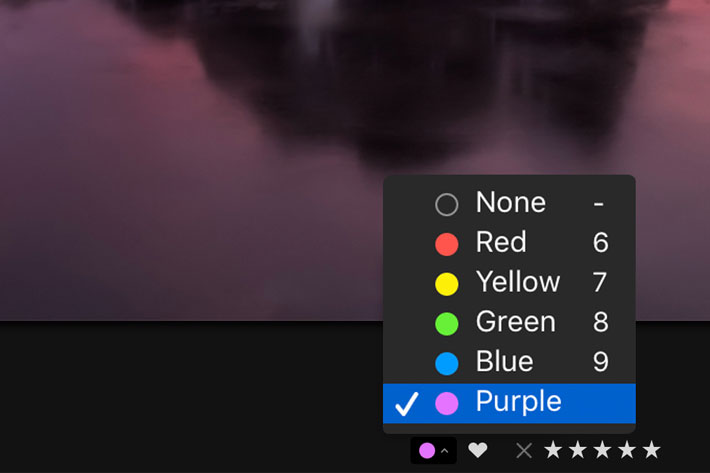
Library is not – yet – a full DAM solution
Luminar 3 with Libraries aims to be, according to Skylum,”a one-stop photo imaging solution that is powerful enough for pros yet easy enough for anyone!” According to Alex Tsepko, CEO of Skylum, “This has been a long-anticipated update as our users were keen on a fast library function that works with their existing folders. We never replicate what’s already on the market, but look for new approaches to make our app as fast and easy to use as possible. And this is only the first of many far-reaching updates, so stay tuned.”
https://youtu.be/zoHo1QutLuw
The new Library panel “is the result of years’ of research, analysis and interviews with a wide range of photographers” that allowed Skylum to optimize the Library panel for speed and efficiency, responding to long-standing complaints by photographers that existing library options were cumbersome, cluttered, or impractical. It should be noted that the Library is not – yet – a full DAM solution, being designed to be, as Skylum puts it, “a highly customizable image catalog that makes browsing, rating, and organizing a joy. Users can easily see a beautiful image wall that works with existing folders on their hard drive, connected devices, and synced cloud storage. There’s no need to re-import images, simply selecting a folder adds it to Luminar where pictures can be viewed, color labelled, rated and edited.”
More new features in Luminar 3
Photographs are also automatically organized by capture date— all features that make it quick and efficient to find and sort images. Changes are made in real time in the original folder, keeping files and the hard drive organized as effortlessly as possible, according to the information now available.
The new version of the program includes other new features too. Now Luminar 3 also allows photographers to sync their editing adjustments. Any change made to a single image can easily be applied to a selection of files, which is useful for photos taken in similar settings or when a uniform style is desired.
Syncing works extremely well thanks to Skylum’s unique Accent AI and AI Sky Enhancer filters which use artificial intelligence to analyze and fix image problems. With these features, a number of images can be adjusted simultaneously, saving the photographer time and effort.
Roadmap includes IPTC info and keywords
The new Luminar 3 will be available as a free update for all the users of Luminar 2018 and will include multiple free updates as Skylum builds out a fuller set of photo management tools and more time saving artificial intelligence features. There is already a roadmap of new features promised for the future, which include things like the option to work with Raw & JPG versions of the same image in a more convenient way, create virtual copies or a Lightroom migration tool.
Some of the new features will expand on what the Library module can do now, contributing to transform it in more of a DAM (Digital Asset Management) than it is with this first implementation of Libraries. In fact, in a period between January and July 2019, Skylum wants to expand the Libraries module with features not present yet, as being able to edit core IPTC info and create custom presets related to IPTC data and sync these presets across multiple images, or use Smart Search to quickly find the image you need, using keywords, EXIF information and file names.
As usual, Luminar 3 is a program that a whole family can use. Mixed-computer households can share the same product key for Mac and PC which can be activated on 5 devices. Luminar 3 with Libraries is on pre-order now and arrives just in time for you to create your first catalog with photos taken this Christmas. Maybe this is also a gift idea for you to explore.

