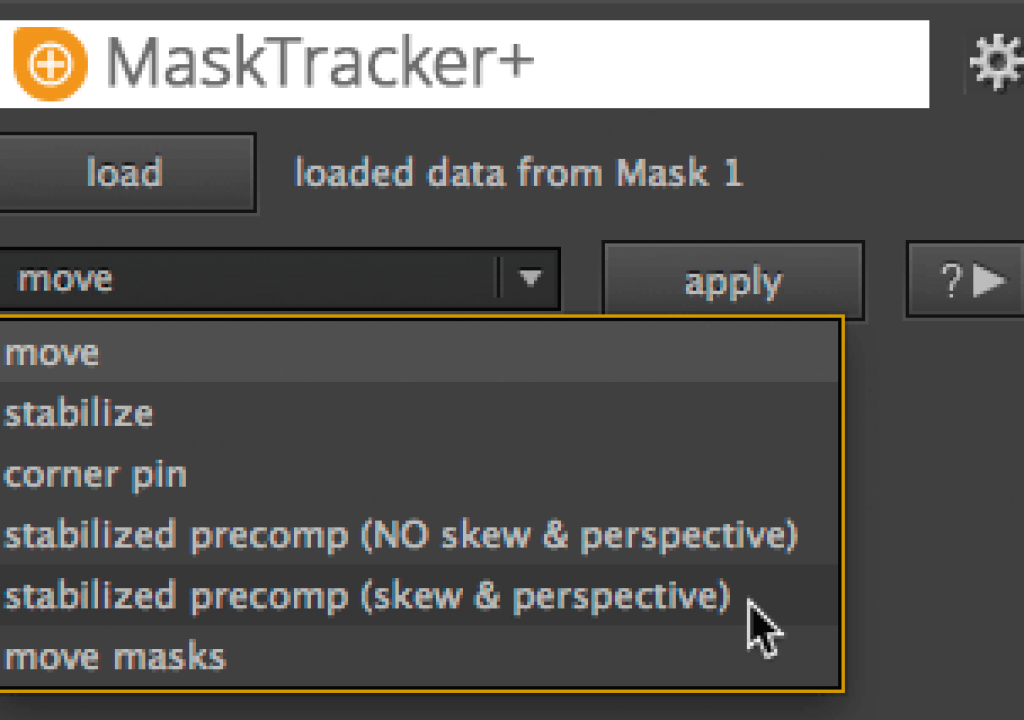MaskTracker+, a new AE script from Mamoworld, expands the Rigid Mask Tracker in After Effects, opening up planar tracking capabilities that allow you to do much more than just moving masks.
MaskTracker+ includes these features, which are rundown in the MaskTracker+ demo below:
- Transform layers based on a mask track
- Create a Corner Pin based on a mask track. CC Power Pin and Red Giant Warp corner pin are supported.
- Stabilized Precomps, popular in MochaImport+ are also available in MaskTracker+. Track an object with the mask tracker and MaskTracker+ creates a precomp with a stabilized tracked object where you can replace, remove, retouch, or modify.
- Stabilize Footage based on a mask track.
- Move Masks If you have several masks moving in the same way, you can save time by just tracking one mask and applying the tracking data from it to the other masks.
- Tool tips and tutorials are provided in the interface during appropriate steps.
To review the Mask Tracker (new in CC 2013), check out the Rigid Mask Tracker by Chris Meyer, and effect masks in Mask Tracking and Color Grading in CC 2014 from Stu Maschwitz :
To cover more bases, Mamoworld offers a Tracking Bundle that contains MaskTracker+, MochaImport+, CopyMask2Layer, Tracker2Mask, and KeyTweak for tracking and roto work. All are inexpensive and available through aescripts + aeplugins.
To dig deeper, creator Mathias Möhl has several tutorials, but first here's VinhSon Nguyen, who stresses Stabilized Precomps as the killer feature in MaskTracker+ by mamoworld Review.
So far Mamoworld has an in-depth overview tutorial (below), and a few others covering specific issues:
- How to change the tracking region over time in MaskTracker+
- MaskTracker+ solutions for the constant vertex count issue
- Stabilize Shaky Footage with MaskTracker+