 Maxon Studio takes visual storytelling to the next level as it harnesses the capabilities of over 130 Red Giant tools so creatives of all types and skill levels can create standout videos with the click of a button.
Maxon Studio takes visual storytelling to the next level as it harnesses the capabilities of over 130 Red Giant tools so creatives of all types and skill levels can create standout videos with the click of a button.
Maker of powerful, approachable software solutions for content creators working in 2D and 3D design, motion graphics, visual effects and more, Maxon announced… Maxon Studio, a solution that, the company claims, allows users to “create amazing videos with the click of a button!”
According to Maxon, “a new After Effects template engine and intuitive interface available to Red Giant and Maxon One subscribers, Maxon Studio harnesses the capabilities of over 130 Red Giant tools so visual creatives of all types and skill levels can create standout videos with the click of a button.”
Maxon Studio’s collection of Capsules, created in collaboration with visual artist collective CandyMustache, are not prefab templates, which can be hard to customize. Studio Capsules are powered by Red Giant tools and can be browsed, selected, and fine-tuned with the user-friendly editing interface.
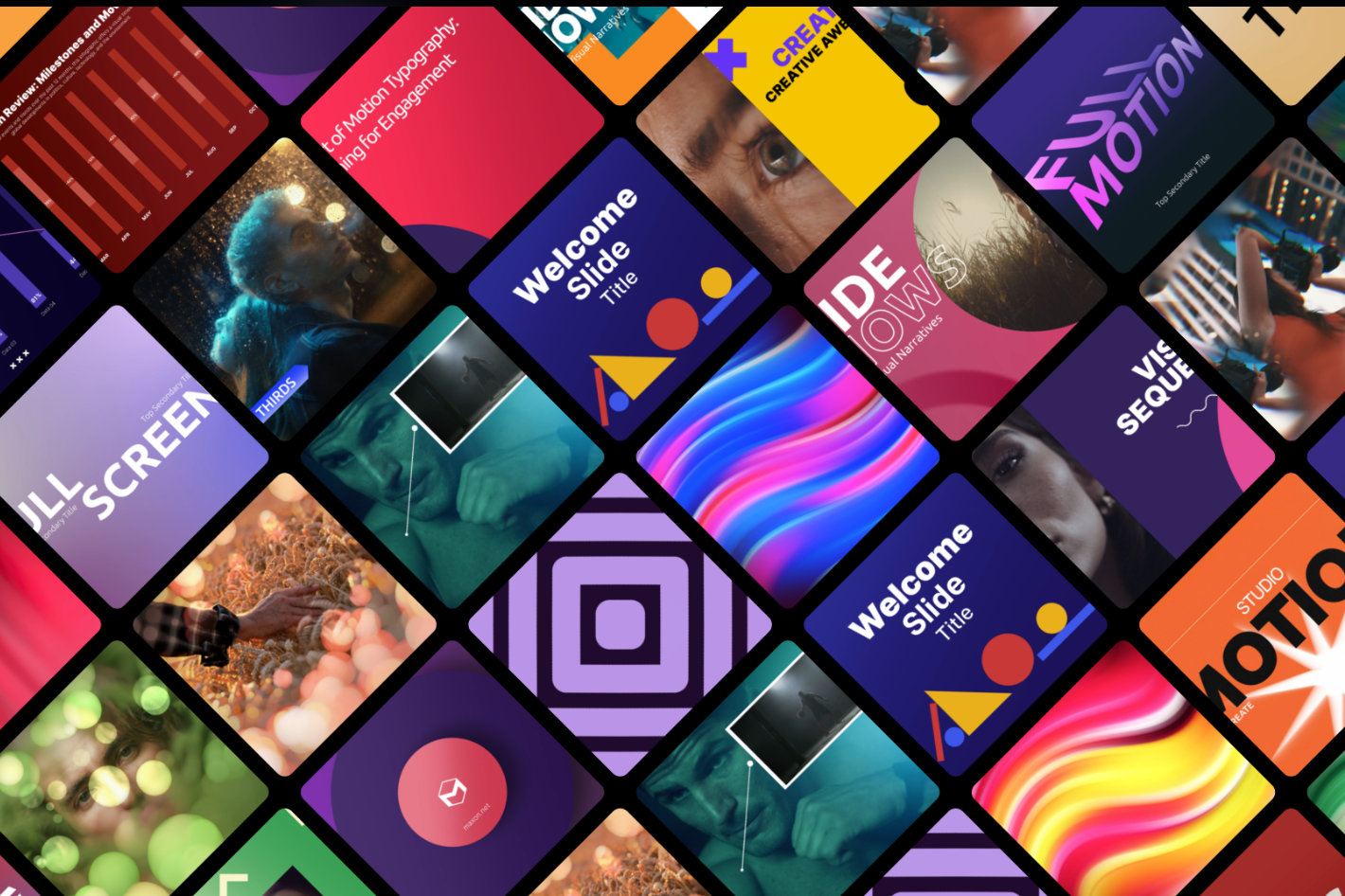 Dozens of Adobe and Red Giant tools and plug-ins
Dozens of Adobe and Red Giant tools and plug-ins
Maxon notes that “everyone who creates videos needs backgrounds, motion graphics, effects, and other elements they can rely on. With Maxon Studio creators can say goodbye to the pressure of a blank screen and focus on creativity. “
Here is some more information shared by Maxon, about some of the features in Maxon Studio:
The initial release contains 250+ Capsules and more will be added routinely over time.
Studio’s Discover tab reveals a Capsule thumbnail gallery users can browse, filter, and search in seconds. This solves the problem of staring at a blank page when a transition, title, or other enhancement is needed.
Animated Capsule previews show exactly how the enhancement will look. From there, one click adds that Capsule to the After Effects composition in progress.
Built from dozens of Adobe and Red Giant tools and plug-ins, Capsules amount to hundreds or even thousands of parameters and settings, but users often need only a handful of controls for the most common adjustments, such as keyframing. Studio’s Edit panel makes it easy to be creative without having to dive repeatedly into timeline layers to hunt for a maddeningly elusive parameter.
Studio’s UI can run in its own window on a separate screen or dock into After Effects for a more consolidated workspace.
Maxon Studio Capsules are responsive, so whether a project’s resolution is 720p, 1080p, or 8K, Capsules will adjust the layout while maintaining the overall design.

Filmtools
Filmmakers go-to destination for pre-production, production & post production equipment!
Shop Now













