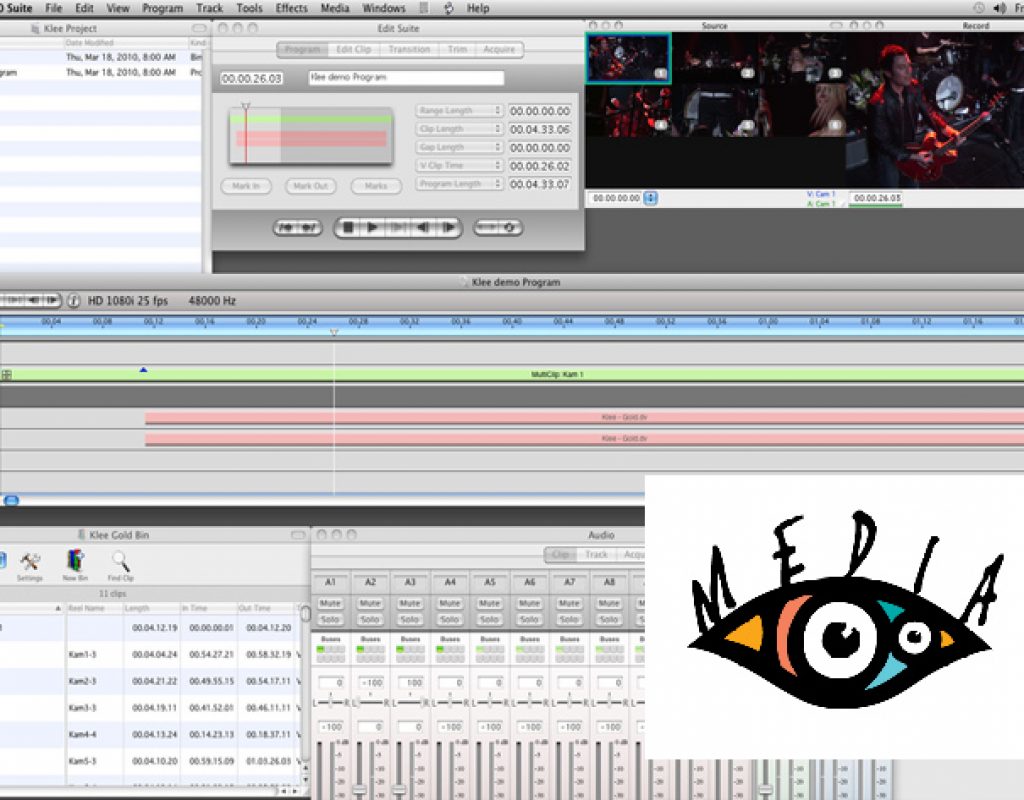The NLE market has another free tool available: the Media 100 Suite v2.1.8, presented as an easy-to-learn editor that delivers professional quality.
MacVideo Promo, a promotion company that offers exclusive deals on tools for Mac video editors, announces the free immediate availability of Media 100 Suite v2.1.8, professional and easy-to-use video editing software for MacOS. According to the information available, “Media 100 offers unrivaled ease-of-use, stability, and image quality, making it an ideal solution for anyone who values an easy-to-learn editor that delivers professional quality. Focus on the craft of video editing instead of learning a complex software application. Native QuickTime codec support includes ProRes, DVCPRO HD, and more. Mix supported codecs in one timeline without conversion or rendering.”
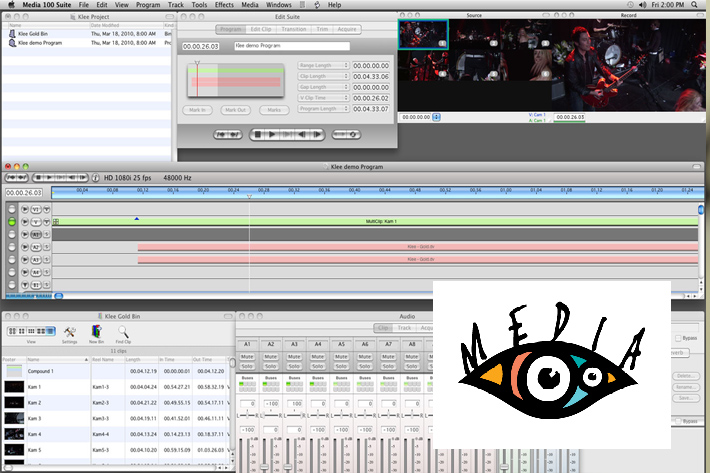
ProVideo Coalition has mentioned Media 100 multiple times, the most recent in 2015, when Jeremiah Karpowicz wrote this: “To make a long story short, Media 100 as a product and as a company has experienced some ups and downs since those early days. Originally established as a division of a larger company, Media 100 was setup as an independent company and went through several mergers and absorptions over a number of years, but those uncertain times are over. The all-new media100.com is a partnership between current owner Boris FX and MacVideo Promo, a promotion company that offers exclusive deals on tools for Mac video editors. Their goal is to showcase how and why Media 100 currently makes sense for workflows and post-production environments throughout the industry.”
Now there is a new Media 100, the Media 100 Suite v2.1.8, which offers an easy-to-use, responsive interface and broad support for 4K, 2K, HD, and SD standards, Media 100 delivers broadcast-quality output for tape and file-based workflows. Editors can edit in Media 100 and export their Media 100 timeline to Adobe After Effects for finishing. In addition, Boris RED is included for integrated transitions and titling on the Media 100 timeline.
“Media 100 is my firm’s video editor of choice in delivering a high level of quality and overall production value to our clients,” comments Ben Price, owner, AdSortium Media. “We regularly tap our Media 100 editing suites for professional features such as multi-clip editing and video I/O with AJA KONA video cards. Getting access to these types of features normally costs hundreds of dollars.”
Media 100 offers, according to the press-release, “unrivaled ease-of-use, stability, and image quality, allowing editors to focus on the craft of video editing instead of learning a complex application. Native QuickTime codec support includes ProRes and DVCPRO HD. Supported codecs can be mixed without conversion or rendering”. Dozens of video standards in 4K, 2K, HD, and SD resolutions at frame rates from 23.98 to 60 frames per second are supported by the software. Acquisition interfaces for AVCHD, AVC-Intra, FireWire, Panasonic P2, and Sony XDCAM are provided as well as support for AJA and Blackmagic Design video I/O interfaces.

The program includes the Boris RED plug-in for professional transitions and titling absolutely free. Boris RED is integrated 3D titling and visual effects software that launches a user-friendly custom interface directly from the Media 100 timeline for advanced title animation and effects. There is also a complete Eye Scream Factory’s “100 Essential Transitions” package, a $49.95 value, which features a variety of designer transition effects ranging from the familiar to the inspired, including Artistic Dissolves, Glow Dissolves, Luma Dissolves, PullSwaps, Rays Dissolves, and Wipes. Editors can tap into a variety of looks featuring glints, lens flares, waves, ripples, and DVE effects. The customizable transitions can be applied at any duration.
If you’re interested in the program, then there is some extra information that you should be aware of. Kevin P. McAuliffe, an author whose name you know from here at ProVideo Coalition, continues to write tutorials for the program. Kevin P. McAuliff ‘s Media 100 Tutorial Series now includes 24 lessons, covering many aspects of Media 100, including Project Setup, Preferences, Importing, Editing, TimeFX, ColorFX, Transitions, Clip Based Effects, Boris RED, and exporting your Media 100 timeline to Adobe After Effects.
Media 100 Suite is available for free download from the Media 100 website. It runs under macOS Sierra (version 10.12), Mac OS X 10.11 (“El Capitan”), Mac OS X 10.10 (“Yosemite”), and Mac OS X 10.9 (“Mavericks”).

Filmtools
Filmmakers go-to destination for pre-production, production & post production equipment!
Shop Now