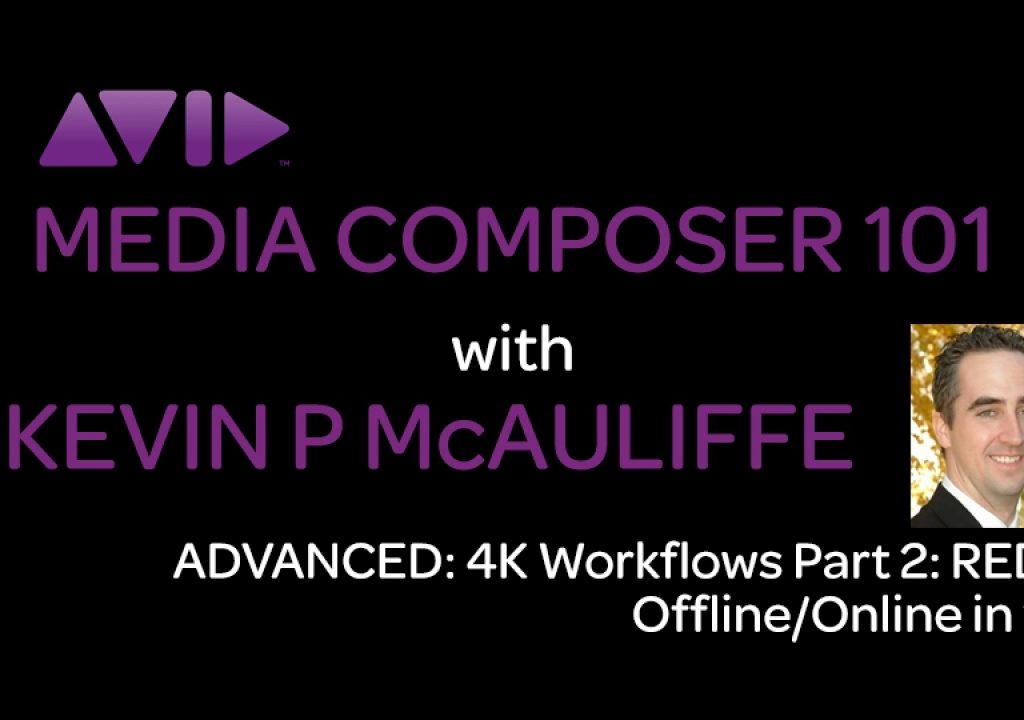In the second part of our look at 4K workflows inside of Media Composer Subscription, we take a look at a RED offline/online scenario working totally in 4K, with a little help from REDCINE-X PRO.
In our last lesson we look at a workflow scenario for editors who have not yet made the upgrade to Media Composer 8.3, with the ability to edit in higher than HD projects. The Off/Online happens totally in HD, with a slight possiblity of going back to 4K for a final conform. In this lesson, we’re going to push things further by assuming that you are going to offline and online in 4K, by utilizing Media Composer’s smooth DNxHR LB to HB conform process, Proxy timelines, and AMA Source Settings, but I wanted to take things further, and give you more of an “ideal” situation in your 4K pipeline. Wouldn’t it be great if you, the editor could do all your editing tasks, and let someone else worry about color correction of the original RED footage? Well it’s completely possible using the power of AMA and REDCINE-X Pro. You can easily edit in tandem with a colorist tweaking the original RED footage, and then apply the changes once you’re ready for online. This tutorial will take you though the RED Offline and Online steps, so that your conforms turn out the way you want them, every time!
To keep up to speed when new tutorials are released, follow Kevin on Twitter @kpmcauliffe, send him an e-mail at kevinpmcauliffe@gmail.com, or subscribe to the YouTube Channel at www.youtube.com/user/MediaComposer101 .