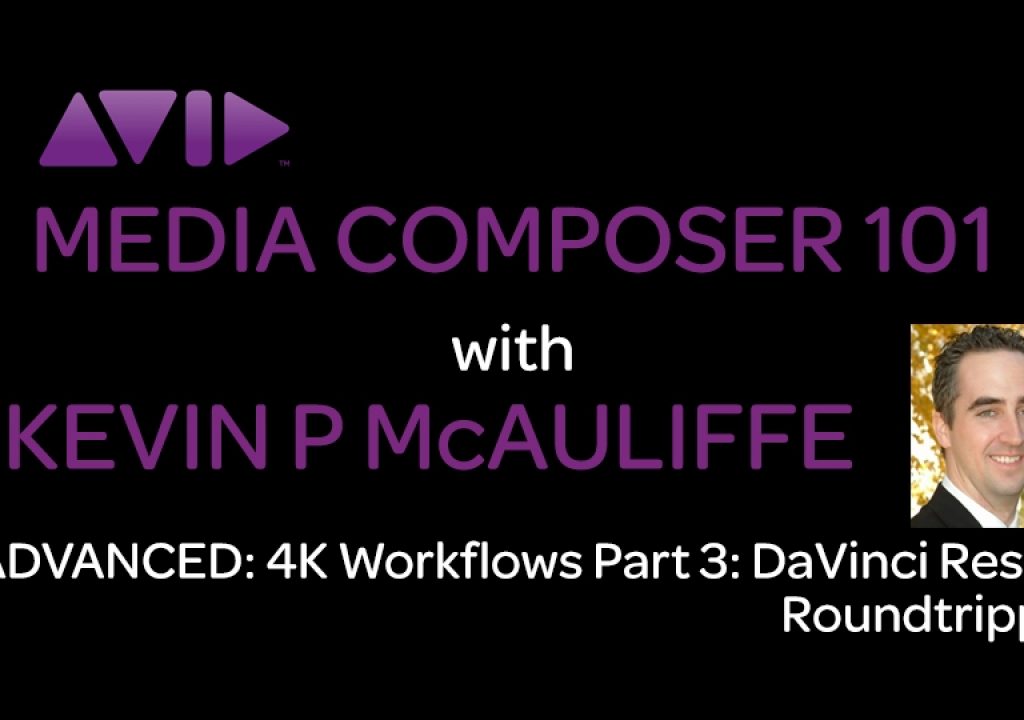In the last of our 3 part introductory look at 4K workflows inside of Media Composer Subscription, we take a look at taking your Media Composer timeline, sending it via AAF to DaVinci Resolve, have Resolve open your DNxHR media, and then send it back to Media Composer for final client approval!
As we know, the Symphony add on for Media Composer has not been updated in a while. A long while. Editors are always looking for the next best thing to take their projects to the next level, and what better application to do it with, then DaVinci Resolve. You can’t beat the price of free. That’s right. In case you’ve been away for a while (a long while), DaVinci Resolve has a free version that you can download an use with your current workflow(s). In this lesson, we’re going to take a 4K sequence, and roundtrip it from Media Composer to Resolve and back to Media Composer with Resolve handling the new DNxHR media natively, right in Resolve. Resolve as has the capability to render out the new codec type, to send your sequnce back to Media Composer for Client approval. There is one thing, though, that’s exceptionally important to keep in mind. The main difference, that is obvious, between the full version of Resolve, and the Free version is that all of the 3D capabilities have been disabled in the free version (there are, obviously other things that don’t work in the Free version as well. You can check out all the difference here). The other main difference, that’s important for Media Composer editors, who are working in larger than HD projects, is that the DCI (Digital Cinema Initiatives) project presets have been disabled, and you cannot work in these raster dimensions in the free version of Resolve.
To keep up to speed when new tutorials are released, follow Kevin on Twitter @kpmcauliffe, send him an e-mail at kevinpmcauliffe@gmail.com, or subscribe to the YouTube Channel at www.youtube.com/user/MediaComposer101 .